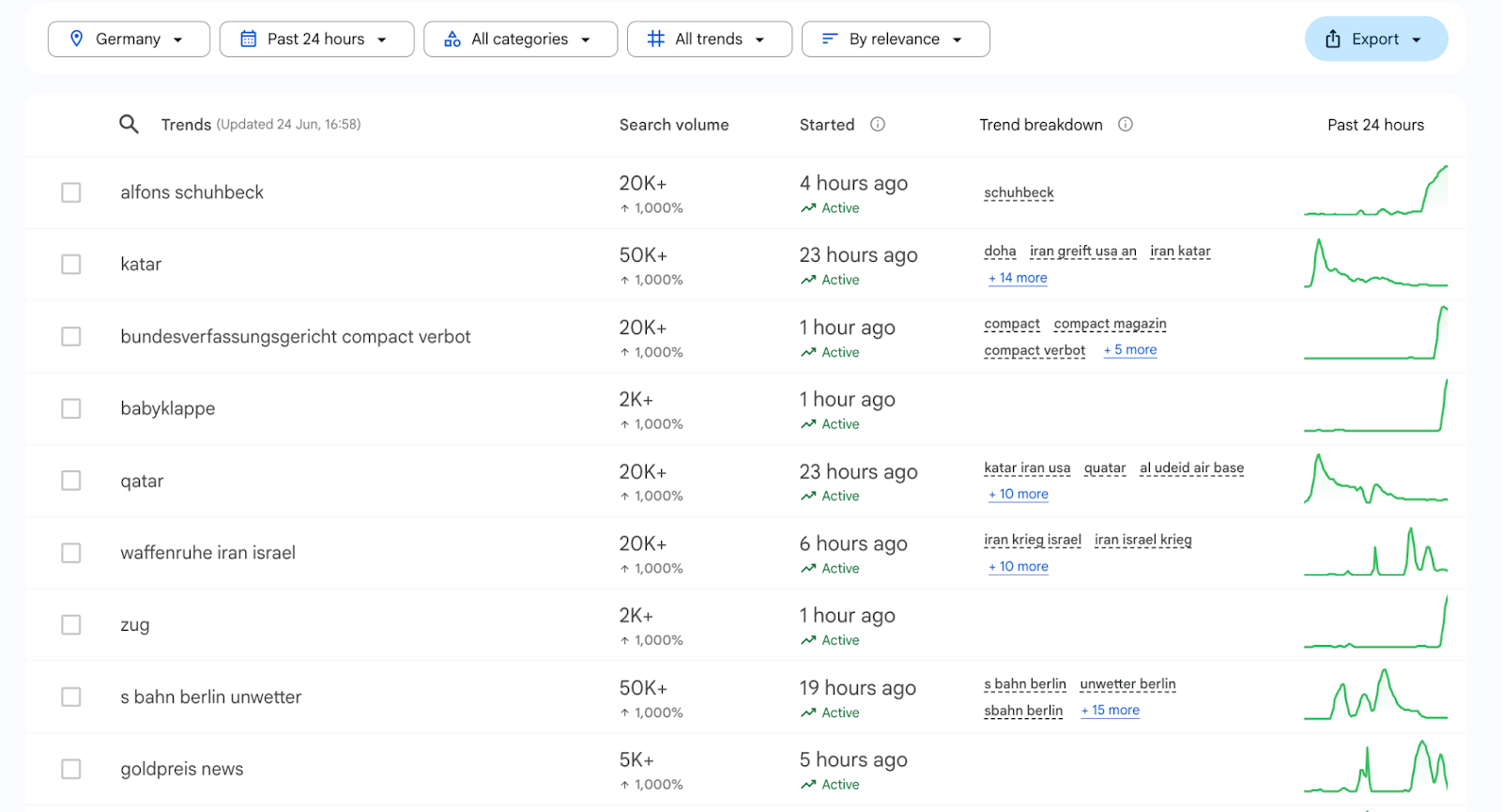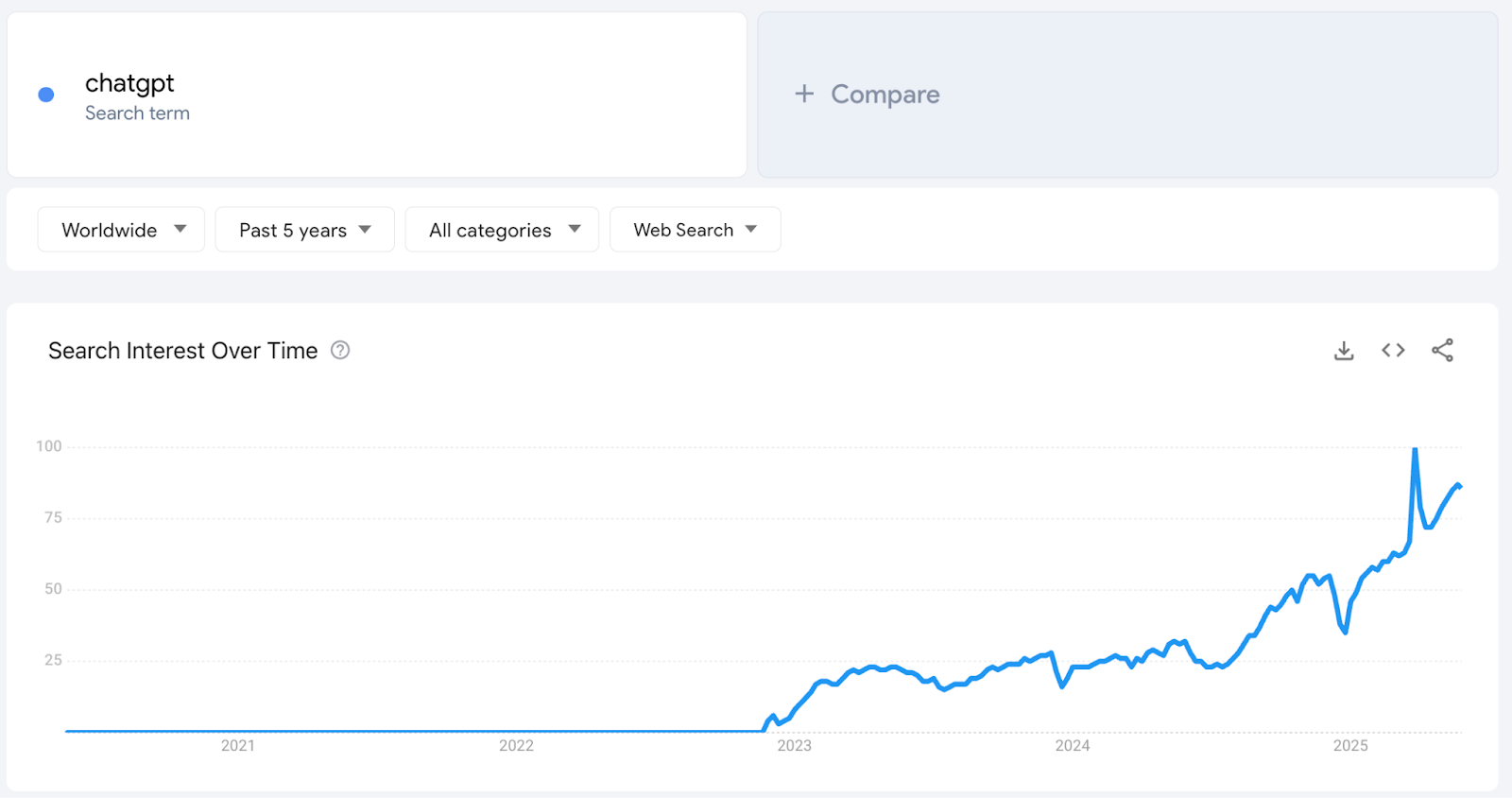Google Trends is a powerful free tool that allows users to explore search interest over time, for millions of topics.
If you want to master the basics first, check out our complete guide on how to use Google Trends for market research.
However, it still lacks many pro features that can enable you to extract valuable insights about the latest trends. For a complete methodology on identifying market trends using multiple tools and data sources, see our comprehensive guide on how to identify market trends.
In this article, we will explore some of the best Google Trends alternatives, highlighting their key features and strengths.
For alternatives to other trending tools, also check out our comprehensive guides on Exploding Topics alternatives, Trend Hunter alternatives, and TrendWatching alternatives.
In summary, here are the top alternatives we recommend:
Best alternative to Google Trends if you are looking for a database of curated trends that is updated weekly and is built mainly for entrepreneurs to help them stay on top of market shifts and inspire their next business idea: Rising Trends.
If you're looking for a tool that can help with analyzing competitors' keyword strategies: Semrush.
Best tool for visual and inspirational industries such as fashion, travel and home decor: Pinterest Trends. Pinterest Trends is especially valuable for home décor inspiration - to see which design trends are actually gaining traction, check out our comprehensive analysis of top home improvement and design trends.
Best tool for brands and creators looking to tap into the latest viral content and emerging trends on the TikTok platform: TikTok Trends.
Comparison Table: Google Trends vs Other Tools
| Tool | Starting Price | Free Version Available? | Key Focus | User Interface | Suitability |
|---|---|---|---|---|---|
| Rising Trends | $12/month billed annually | Yes | Emerging trends & business opportunities | Streamlined & intuitive | Actionable trend discovery |
| Treendly | $99/year | Yes | Emerging trends & predictions | Straightforwards & Visually advanced | Emerging trend tracking |
| AnswerThePublic | $9/month | No | Keyword discovery & consumer insights | Visually engaging | Understanding audience queries |
| Trend Hunter | $199/month Billed annually | No | Innovative ideas & emerging patterns | Modern & Visually appealing | Creative inspiration |
| Keyword Tool | $89/month | Yes | Keyword discovery & content ideas | User-Friendly | SEO and content strategy |
| Semrush | $139.95/month | No | Keyword tracking & competitive analysis | Comprehensive & detailed | In-depth SEO and marketing |
| Glimpse | $40/month | Yes | Consumer behavior & engagement metrics | Intuitive with visual representations | Emerging topic analysis |
| BuzzSumo | $199/month | No | Content research & influencer discovery | Sleek & organized | Social media engagement |
| Pinterest Trends | $0 | Free to use | Visual content trends on Pinterest | Visually oriented | Visual content strategy |
| Exploding Topics | $39/month Billed annually | Yes | Emerging trends & market opportunities | Intuitive navigation | Proactive marketing |
| TikTok Trends | $0 | Free to use | Popular videos and user engagement patterns on TikTok | Effortless navigation | Viral trend engagement |
Best Google Trends Alternatives in 2025
1. Rising Trends
Rising Trends is a trend analysis tool designed to help entrepreneurs and business professionals discover emerging business opportunities before they become mainstream.
The platform offers a comprehensive database of over 24,000 human-curated trends, which are updated weekly. Users can access various features that streamline the process of trend analysis and forecasting.
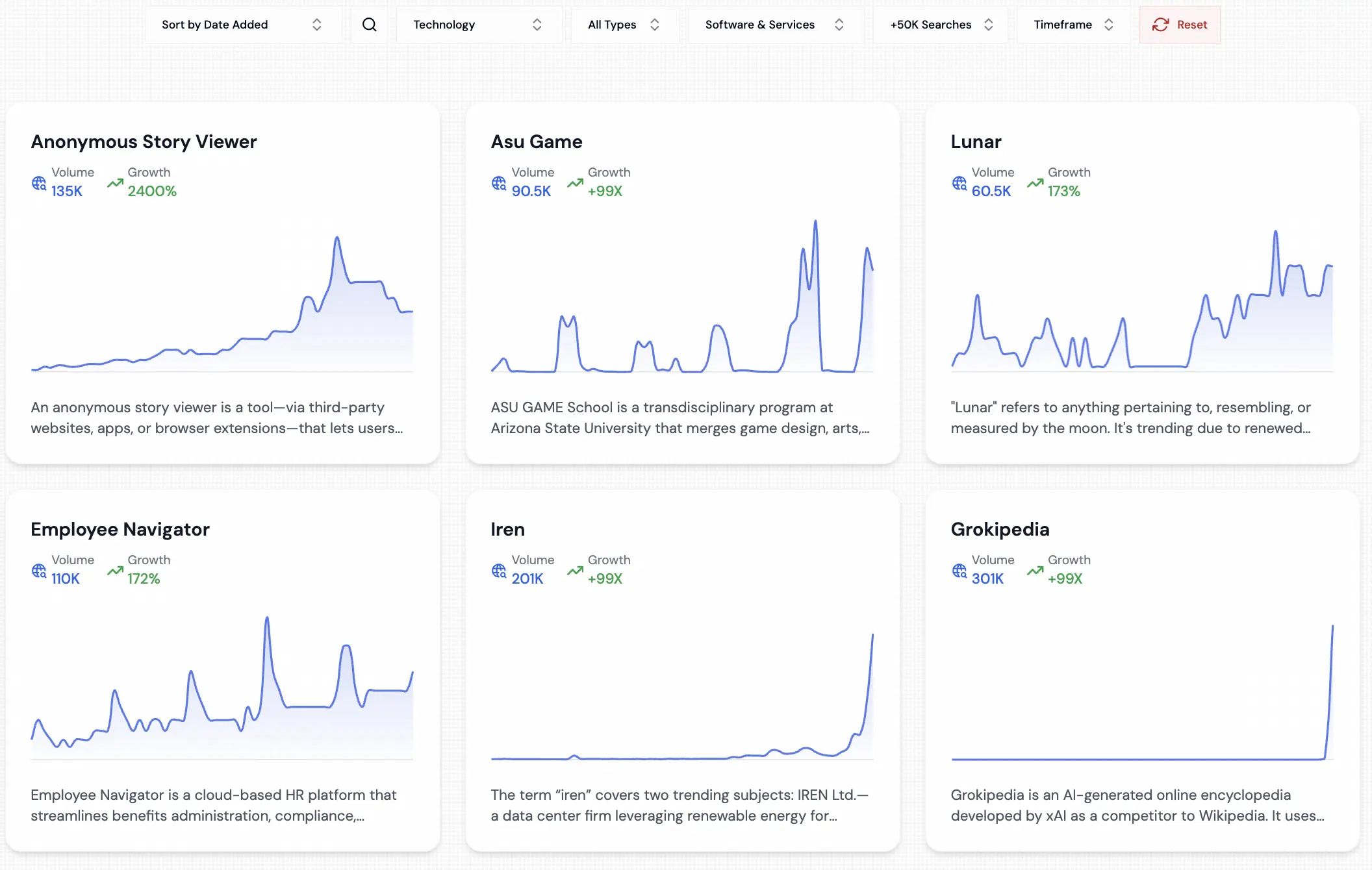
Rising Trends aims to simplify the process of finding and validating ideas, making it easier for users to identify potential business ventures in various sectors, including e-commerce, SaaS, content creation, and investing.
Comparison Table: Rising Trends Vs. Google Trends
| Rising Trends | Google Trends | |
|---|---|---|
| Data Source | Multiple sources (Google, News, Reddit, App Stores..) | Google search queries |
| Data Type | Search volume over time (how many people are searching for the trend) | Search interest variation over time |
| Key Features | Trend tracking and analysis, insights into emerging topics | Real-time search trends, regional interest analysis |
| Custom Trend Reports | Yes | No |
| Niche Market Insights | Yes Offers advanced filters for specific industries | No Only allows geographic and category filters |
| Trend Forecasting | No built-in forecasting feature | No built-in forecasting feature |
| API Availability | No | No |
| Consumer Insights | Yes Consumer insights from social media | Limited consumer insights |
| Data Visualization | Yes | Basic |
| Historical Data | Up to 5 years | Search data dating back to 2004 |
Rising Trends differentiates itself from Google Trends by offering curated insights with a focus on business potential rather than just trending topics.
While Google Trends provides general search interest data, Rising Trends includes detailed analysis, niche trends, and user-friendly features that enhance the discovery process.
In addition to that, Rising Trends have recently launched two new databases: Trending Apps and Trending Niches.
Trending Apps is a curated list of breakout mobile apps (iOS and Android) that have been launched recently and have made it to the top charts in the app stores. It's a great way to see what apps people are excited about.
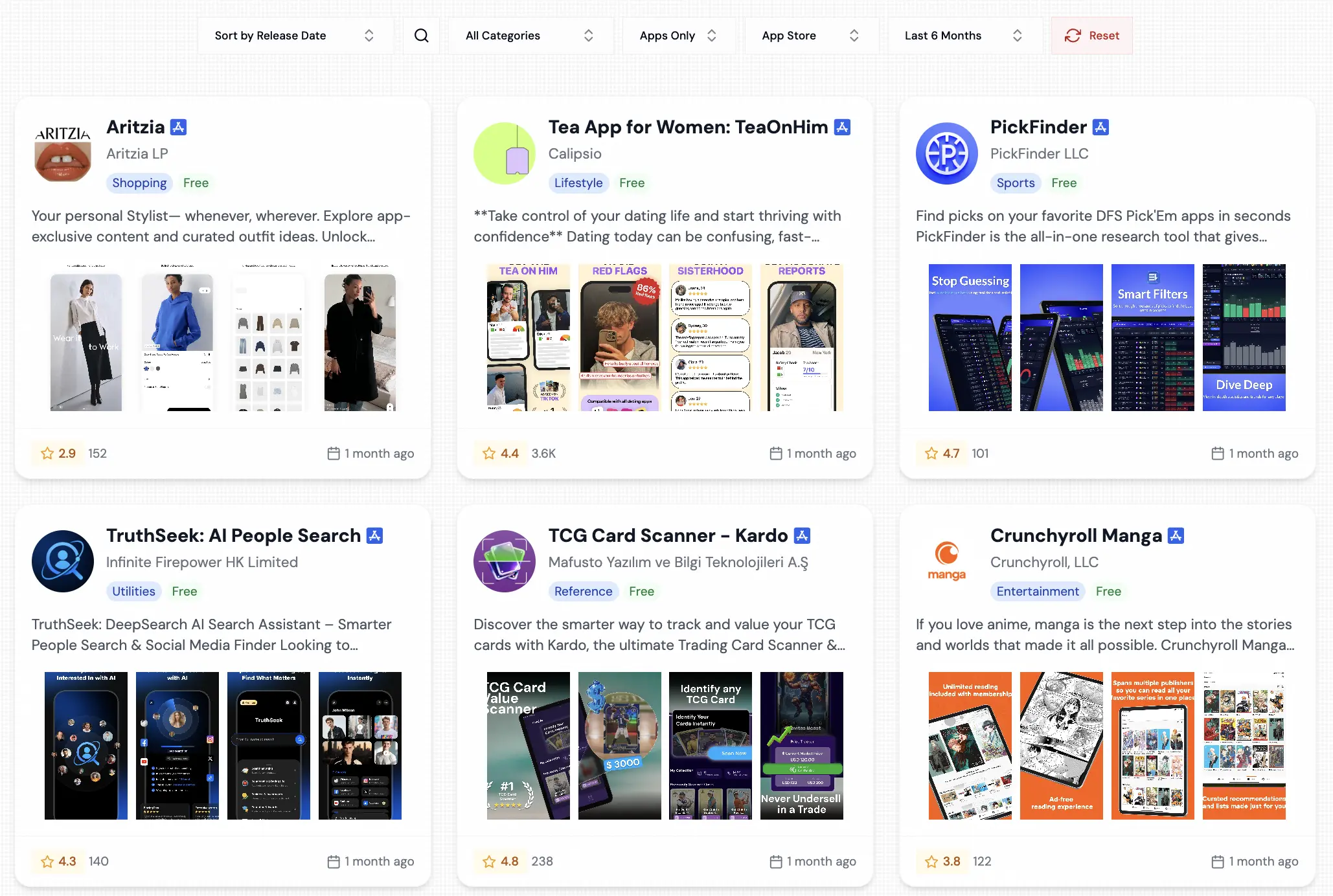
Trending Niches is a collection of research reports on the latest markets and niches that represent a great opportunity for people looking for new business opportunities.
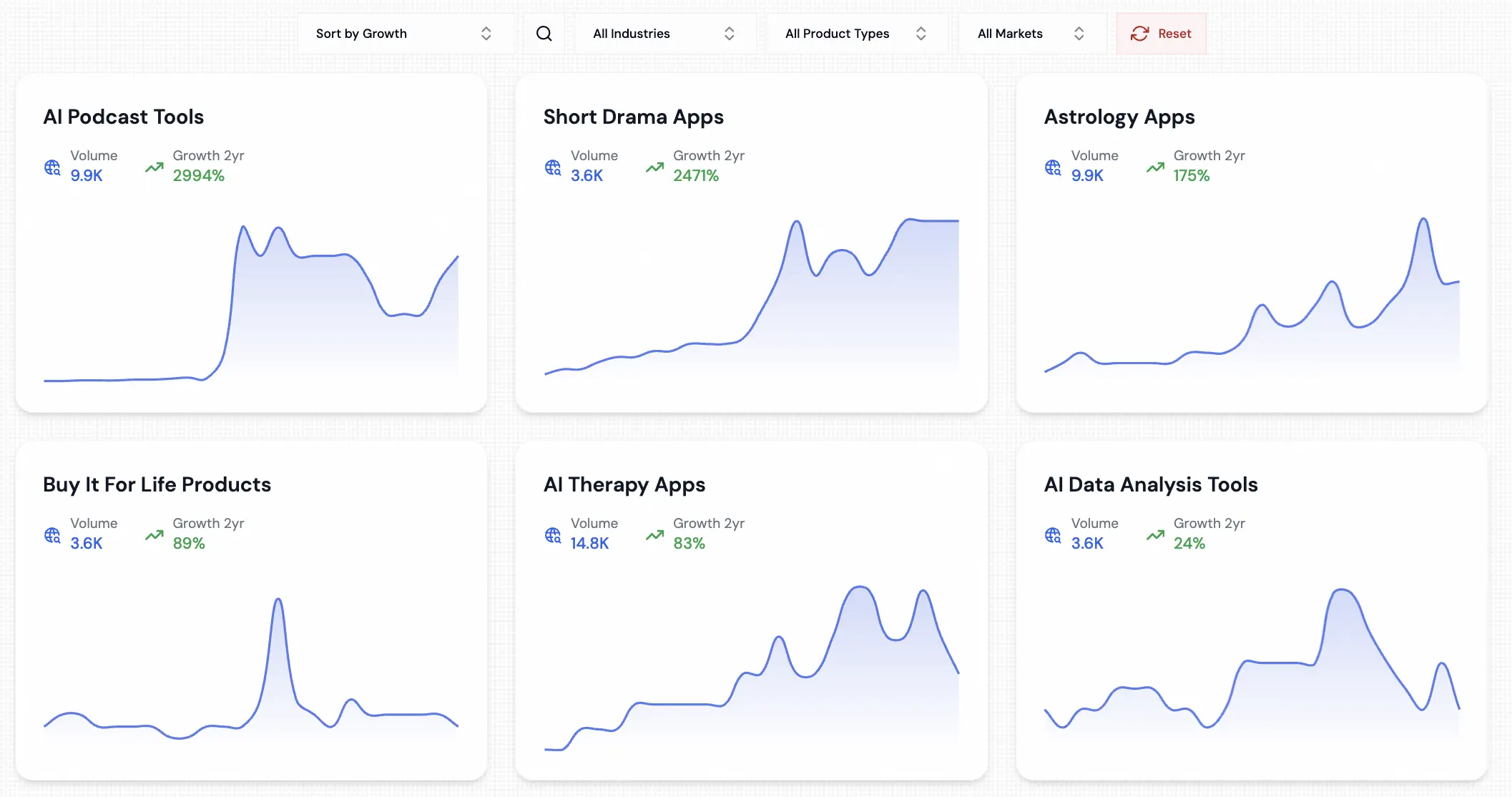
Pricing
Rising Trends offers a free weekly newsletter that delivers 5 trending topics straight to your inbox every week – a great way to stay informed without any commitment.
For full access, the Pro plan costs $97/year – quite affordable compared to other paid tools in this space. The Pro plan unlocks the entire trend database, all 20+ niche reports, the trending apps database, and other premium features.
Pros
- Provides an extensive database of human-curated trends that are continuously updated.
- Has powerful filters to find relevant trends quickly.
- Provides trend summaries and actionable consumer insights, significantly saving time on research.
- Allows users to spot trends as they emerge, enabling timely responses to market changes.
- The watchlist feature allows users to curate and monitor their favorite trends, facilitating ongoing analysis and strategic planning.
- Research reports on the latest trending niches
- A database of +4,000 trending apps updated every week
Cons
- Focus on US market only which is not ideal if you want to check trends in other countries
2. Treendly
Treendly is a tool and browser extension designed to help users discover and monitor rising trends across various topics.
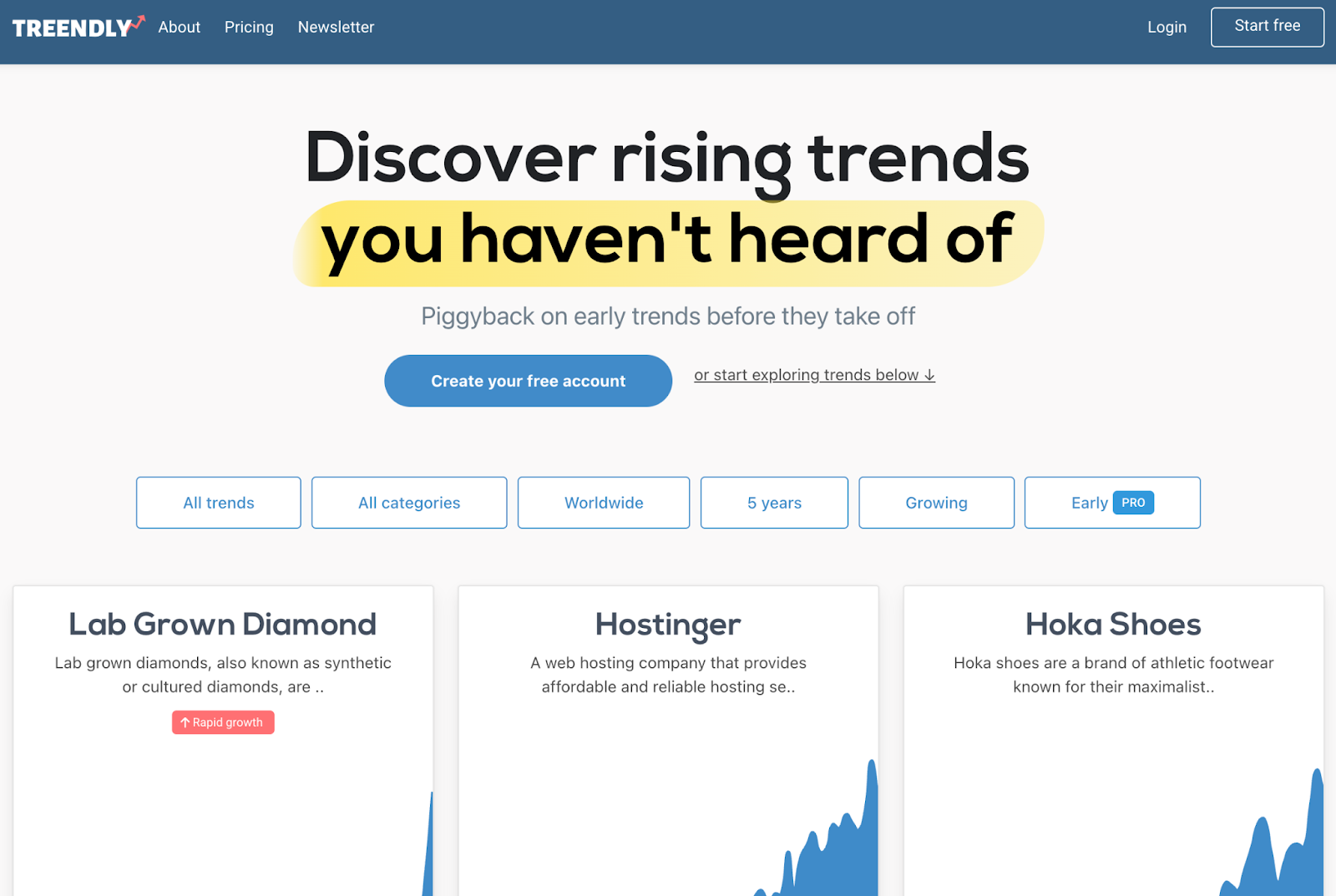
This tool stands out due to its ability to track trends across multiple platforms, including Google, YouTube, and Amazon, and its advanced features such as real-time data updates, customizable trend alerts, and predictive trend forecasting using historical data and analytics.
At the same time, Treendly's powerful data visualization tools, including interactive charts, graphs, and heatmaps, and its integration with tools like Notion, make it a comprehensive and user-friendly solution for identifying and capitalizing on emerging trends.
Comparison Table: Treendly Vs. Google Trends
| Treendly | Google Trends | |
|---|---|---|
| Data Source | Multiple platforms Including Google, YouTube, and Amazon search data | Google search queries |
| Data Type | Social media trends, metrics and engagement | Search interest over time |
| Key Features | Comprehensive trend database, geographic filtering, visual trend tracking, growth metrics | Real-time search trends, regional interest analysis |
| Custom Trend Reports | Yes | No |
| Niche Market Insights | Yes Offers advanced filters for geographic locations and specific industries | No Only allows geographic and category filters |
| Trend Forecasting | Yes Predicts the growth of up-and-coming trends | No built-in forecasting feature |
| API Availability | Yes | No |
| Consumer Insights | Offers consumer insights and sentiment analysis | Limited consumer insights |
| Data Visualization | Enhanced trend reports and visualizations | Basic |
| Historical Data | Focuses on trends and interest from the past 6-12 months | Search data dating back to 2004 |
Treendly offers more comprehensive and detailed trend analysis compared to Google Trends, including the ability to predict trend growth, filter trends by platform (Google, YouTube, Amazon), and access custom trend reports, which are not available in Google Trends.
Unlike Google Trends, which provides relative search interest, Treendly can offer more granular data, such as real-time trend data and market insights, making it a more robust tool for eCommerce teams and digital marketers .
Pricing
Treendly's Free Plan allows unlimited trend searches and monitoring of up to 1 trend, while the Pro Plan , priced at $99 per year allows you to monitor up to 25 trends.
The Enterprise Plan requires a custom quote and offers unlimited trend monitoring, custom reports, and API access, making it suitable for larger organizations.
Pros
- Provides daily updates on rising trends and early-stage concepts across various industries.
- Analyzes data from multiple sources, offering a broader view of consumer trends.
- Visualizations like charts and graphs help to simplify trend analysis.
- Helps predict future trends based on historical data, allowing users to capitalize on emerging trends early.
- The free plan allows users to start off by tracking one trend and viewing relevant charts.
- Provides trends tailored to specific industries, helping businesses stay ahead of market changes.
Cons
- D oes not provide real-time search volume data, which can be a limitation for SEO and marketing purposes .
- Treendly heavily relies on data from specific platforms like Google, Amazon, and social media. If trends emerge from other sources, you might miss valuable insights.
3. AnswerThePublic
AnswerThePublic is a powerful tool designed for keyword research, content creation, and understanding user search intentions.
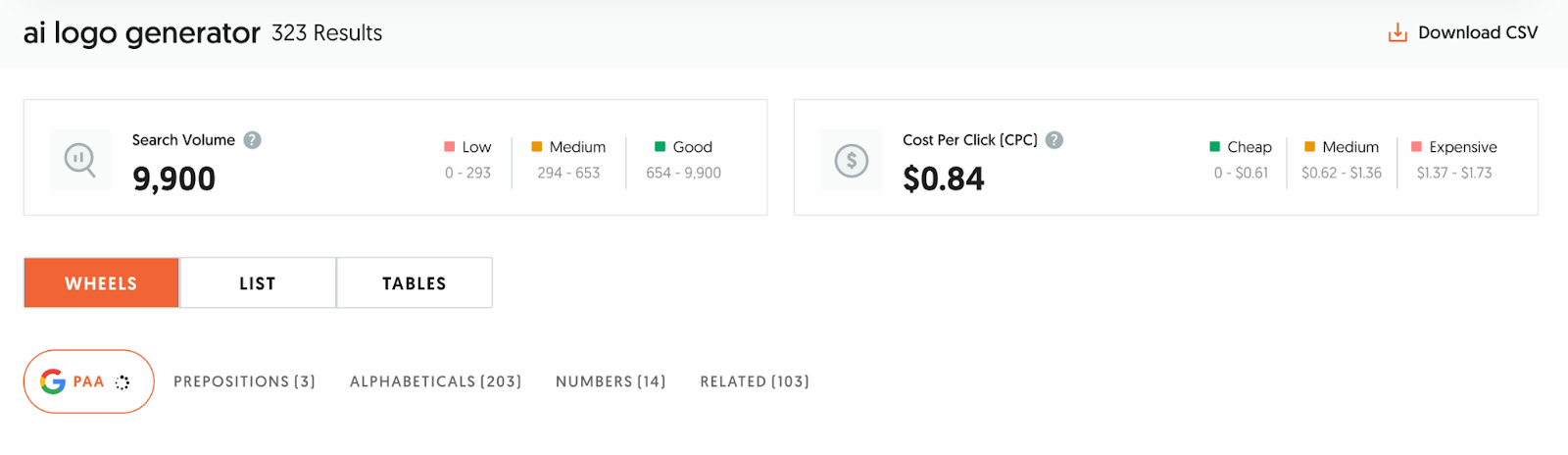
This tool is more focused on keyword research and content idea generation rather than comprehensive trend analysis. It is ideal for users looking to understand what people are searching for in the form of questions and related keywords, but it lacks the advanced features and multi-platform analysis offered by Treendly.
Another unique feature is that AnswerThePublic provides access to high-quality images related to your search queries, which can be useful for creating visually appealing content.
Overall, this tool is a valuable resource for marketers, content creators, and anyone looking to optimize their content strategy by understanding and addressing the real questions and needs of their audience.
Comparison Table: AnswerThePublic Vs. Google Trends
| AnswerThePublic | Google Trends | |
|---|---|---|
| Data Source | Uses autocomplete data from Google, Bing, and YouTube | Google search queries |
| Data Type | User queries and related phrases | Search interest over time |
| Key Features | Keyword visualization, user query insights, competitor benchmarking | Real-time search trends, regional interest analysis |
| Custom Trend Reports | No | No |
| Niche Market Insights | No Limited filters, primarily keyword-based | No Only allows geographic and category filters |
| Trend Forecasting | No | No |
| API Availability | No | No |
| Consumer Insights | Provides keyword suggestions based on public questions and searches | Limited |
| Data Visualization | Visualizes keyword suggestions in a mind map format | Basic |
| Historical Data | None Focuses on real-time keyword suggestions | Search data dating back to 2004 |
AnswerThePublic differs from Google Trends in that it uses autosuggest data from search engines like Google, Bing, and YouTube to provide detailed keyword suggestions, questions, and comparisons, helping marketers understand specific search intents and create targeted content.
In contrast, Google Trends focuses on visualizing the relative search popularity of keywords over time and identifying broader trends, without providing the same level of granular keyword insights as AnswerThePublic.
Pricing
AnswerThePublic's Individual Plan priced at $9/month or $199 for a lifetime, is limited to 1 user and 100 searches per day.
The Pro Plan priced at $99/month or $990 for a lifetime, allows up to 3 users and you get unlimited searches per day.
Lastly, the Expert Plan priced at $199/month or $1990 for a lifetime allows for an unlimited number of users, making it suitable for large organizations.
Each plan includes features such as keyword search volume, CPC data, and high-resolution image downloads, with varying levels of additional features like project management and priority customer support.
Pros
- Provides keyword suggestions based on public questions and searches.
- Particularly useful for identifying long-tail keywords, which have less competition and can help improve search engine rankings and generate more organic traffic
- Presents data in a visually appealing "search cloud" format, making it easy to identify frequently asked questions, relevant phrases, and comparisons related to a specific topic.
- Provides deep insights into user search intentions, and is therefore useful for content idea generation and SEO keyword research.
- Supports searches in multiple languages and locations, making it useful for global content strategies.
Cons
- Limited filters and no industry-specific trend tracking.
- Does not provide competition metrics, or keyword difficulty, which are essential for a complete SEO strategy.
- Can at times generate a flood of irrelevant keywords.
4. Trend Hunter
Trend Hunter is a leading platform that focuses on identifying and analyzing emerging trends, particularly in the realm of physical products, lifestyle changes, and ideas.
We've written a detailed comparison of Trend Hunter alternatives that explores this platform and its competitors in depth.
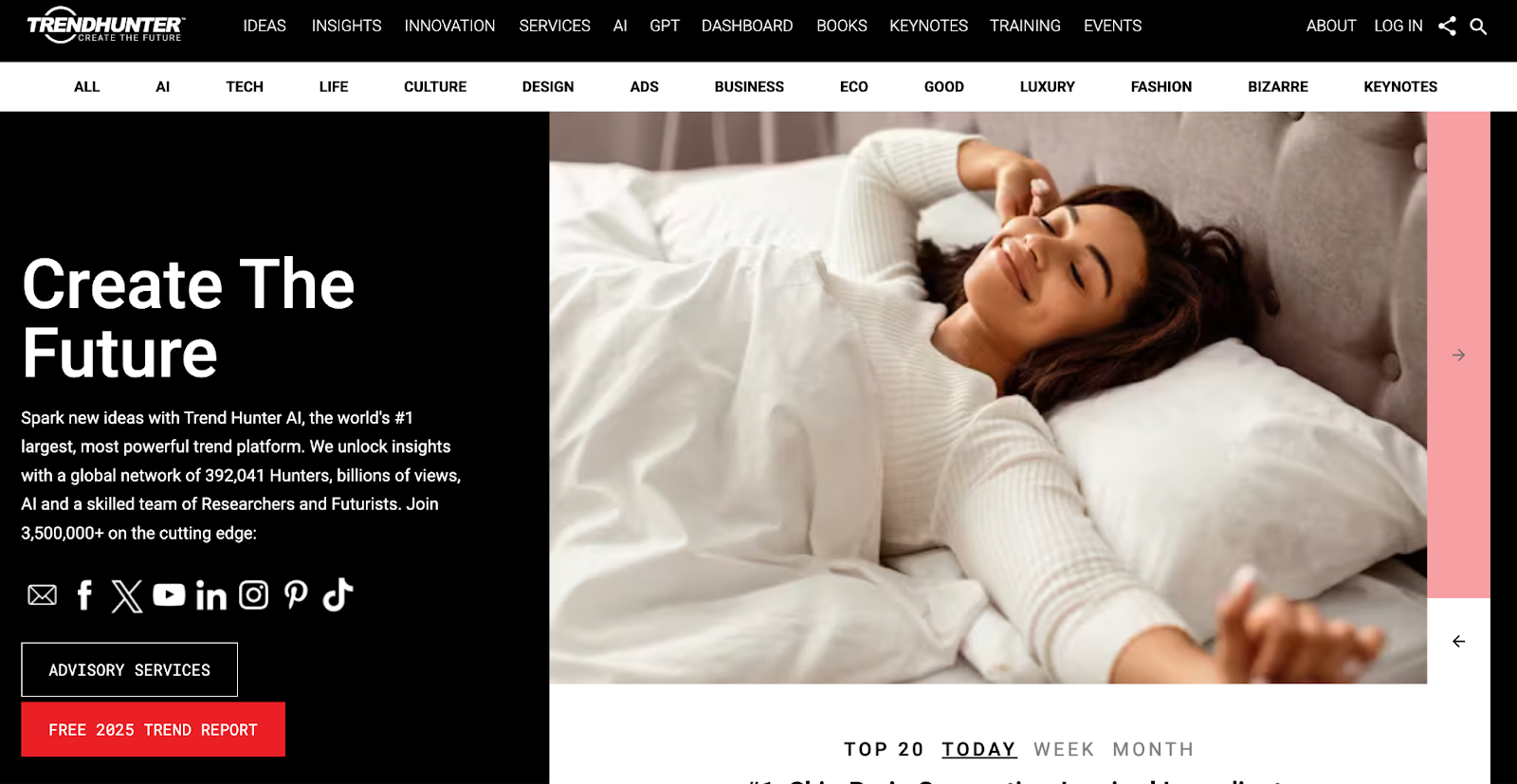
This unique platform leverages a combination of Artificial Intelligence, machine learning, crowdsourcing, and human researchers to identify consumer insights and emerging trends. It utilizes big data, with inputs from over 250 million people, to provide deep dive research and custom trend reports
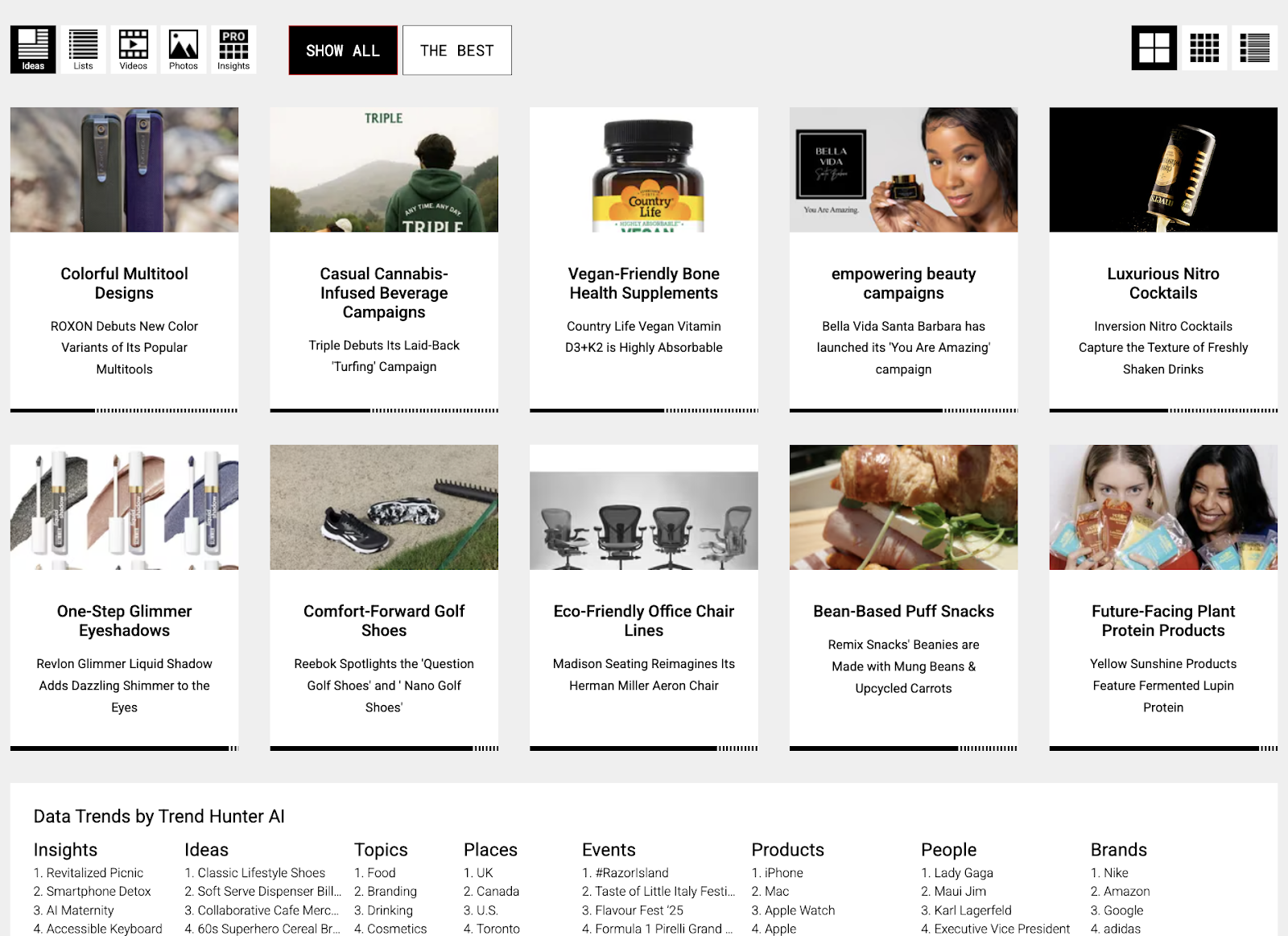
Unlike Google Trends, which primarily provides data on search interest for specific keywords, Trend Hunter offers a broader discovery tool that allows users to explore trends across various categories without needing to know exactly what to search for.
This makes it particularly useful for marketers and businesses looking to stay ahead of the curve, by identifying trends and market shifts before they become mainstream.
Comparison Table: Trend Hunter Vs. Google Trends
| Trend Hunter | Google Trends | |
|---|---|---|
| Data Source | Multiple Online Sources Utilizes big data and AI to scrape the web and identify trends | Google search queries |
| Data Type | Consumer insights, emerging trends, and innovative ideas | Search interest over time |
| Key Features | Extensive trend database, insights from social media, cultural and consumer behavior trends | Real-time search trends, regional interest analysis |
| Custom Trend Reports | Yes | No |
| Niche Market Insights | Yes Can filter trends by specific industries | No Only allows geographic and category filters |
| Trend Forecasting | Yes Advanced trend prediction with 87% accuracy for the next 12 months | No built-in forecasting feature |
| API Availability | No | No |
| Consumer Insights | Yes | Limited consumer insights |
| Data Visualization | Yes Provides highly visual and curated trend reports | Basic |
| Historical Data | None Focuses on identifying current and future trends | Search data dating back to 2004 |
| Social Media Insights | Yes Includes social media trends | No |
Trend Hunter differs from Google Trends in that it does not rely on search data to identify trends, instead focusing on a broad database of trends across various platforms like TikTok, Instagram, and Twitter, making it more of a discovery tool for uncovering new and emerging trends rather than analyzing specific keyword search volumes .
Unlike Google Trends, which allows you to search for and analyze specific keywords, Trend Hunter presents a curated list of trends from its extensive database, helping users discover trends they might not have known to look for.
Pricing
Trend Hunter offers a paid plan starting at $199 per month, billed annually, which grants access to its full database and reports library, suitable for those who want to thoroughly analyze trend data.
One can also contact Trend Hunter for customized support and reporting services as these are priced separately.
Pros
- Excellent for discovering emerging trends across various platforms, including social media, which can be invaluable for brands looking to tap into current cultural movements.
- Exposes users to ideas and products they may not be aware of, which can be beneficial for staying ahead in market research.
- Provides actionable business intelligence in the form of in-depth trend reports and insights, covering a wide range of industries.
- Gives access to an extensive library of 3,000 eLearning videos, specially curated newsletters, and downloadable trend reports.
Cons
- More focused on broader trend discovery rather than detailed keyword analysis.
- The platform's extensive features and AI-driven tools may require a learning curve, especially for those not familiar with advanced market research and trend analysis.
- With the vast amount of data and trends available, users might experience information overload, making it challenging to filter and prioritize relevant insights.
5. Keyword Tool
Keyword Tool is a powerful keyword research application designed to help users identify and analyze keywords for various search engines and platforms.
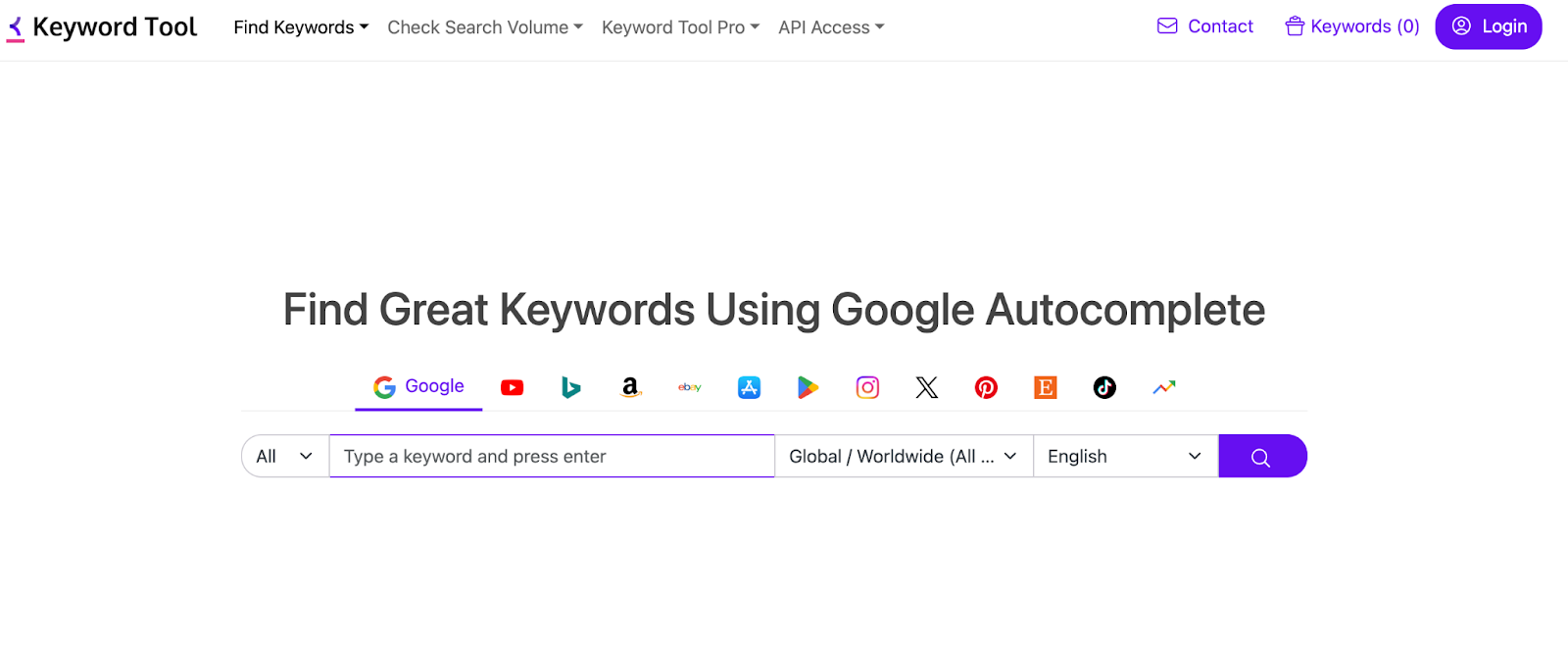
This tool generates a wide range of keyword suggestions, including long-tail keywords, related terms, and questions, using Google Autocomplete and other search engines. It also provides additional data such as search volume, CPC, and competition, making it a valuable SEO tool for marketers.
Comparison Table: Keyword Tool Vs. Google Trends
| Keyword Tool | Google trends | |
|---|---|---|
| Data Source | Uses autocomplete and clickstream data from various platforms including Google, Amazon, eBay, and app stores | Google search queries |
| Data Type | Keyword suggestions and search volume data | Search interest over time |
| Key Features | Long-tail keyword suggestions from various platforms | Real-time search trends, regional interest analysis |
| Custom Trend Reports | No | No |
| Niche Market Insights | Yes Provides keyword suggestions and search volume data for specific industries and platforms | No Only allows geographic and category filters |
| Trend Forecasting | Limited capabilities | No built-in forecasting feature |
| API Availability | Yes | No |
| Consumer Insights | Yes Through search volume data and keyword suggestions | Limited consumer insights |
| Data Visualization | No built-in data visualization features | Basic |
| Historical Data | Search volume trends for the past 12 months | Search data dating back to 2004 |
The Keyword Tool is more focused on keyword research and SEO, whereas Google Trends is broader in its scope, covering general search trends across various platforms.
While the Keyword Tool delves deeper into keyword-specific data, making it a better choice for those needing detailed SEO insights, Google Trends remains more comprehensive when it comes to trend prediction and historical data.
Pricing
Keyword Tool offers a free version with limited features, as well as three subscription plans.
The Pro Basic Plan , priced at $89/month (or $69/month, billed annually), allows for 1 user account, with access to twice as many keywords, accurate search volume data, and bulk search volume analysis.
The Pro Plus Plan , priced at $99/month ($79/month, billed annually), supports 5 users, with access to cost-per-click data, and competition data.
Lastly, the Pro Business Plan , priced at $199/month (or $159/month, billed annually), allows for 10 user accounts, with additional features like 50 API requests per day.
Pros
- Provides a wide range of keyword suggestions, including long-tail keywords and related terms, to help in content creation and SEO strategies.
- Enables users to analyze competitors' keyword strategies and identify gaps in the market.
- Often integrates seamlessly with other SEO and advertising tools, such as Google Ads, to streamline campaign creation and optimization.
- Offers valuable insights into the average monthly search volume for specific keywords, helping in prioritizing content and advertising efforts.
Cons
- Users cannot generate custom reports, which might be a limitation for advanced users.
- Does not offer built-in data visualization tools, requiring users to export data for further analysis.
6. Semrush
Semrush is a holistic platform that offers a wide range of digital marketing tools including detailed SEO management, social media management, content optimization, competitor analysis, and paid advertising insights, advertisement analysis, designed to help businesses and marketers manage and optimize their online presence.
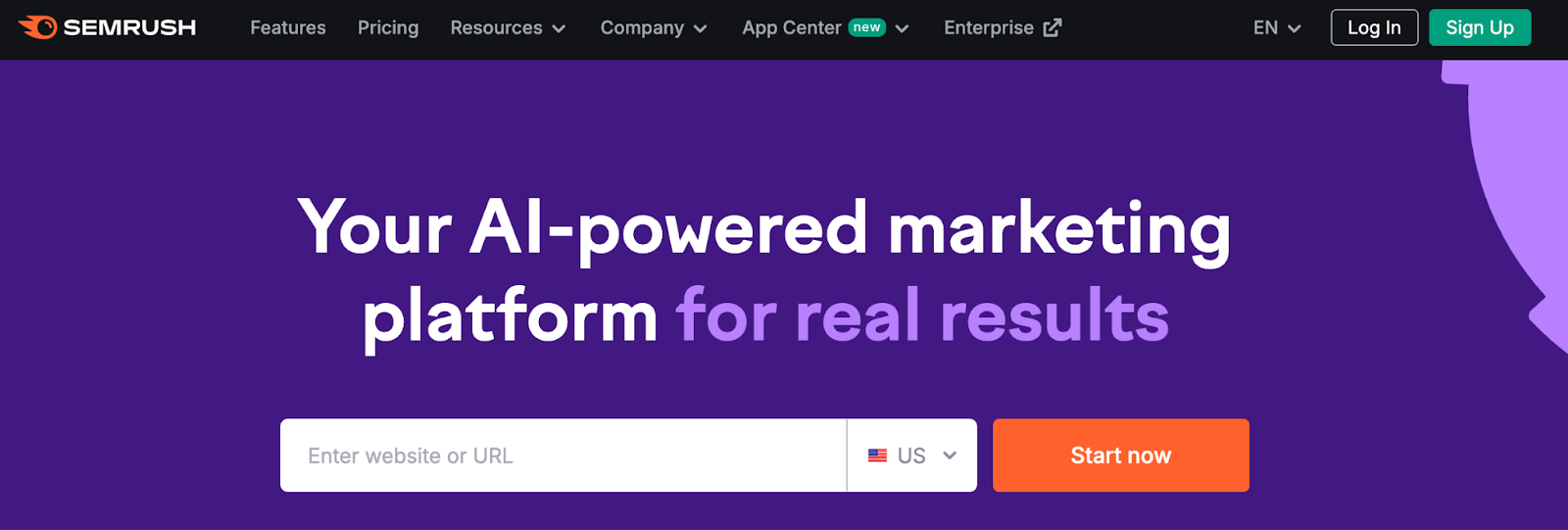
This powerful SEO tool offers a wide range of features including keyword research, site audit, and competitive analysis, which are particularly useful for marketers looking to optimize their SEO and PPC campaigns.
Google Trends is ideal for analyzing the popularity of search terms over time, but Semrush offers a deeper dive into keyword performance, including search volume, competition levels, paid search performance (cost-per-click), and organic search rankings, making it a better fit for businesses looking for more actionable marketing insights.
Comparison Table: Semrush Vs. Google Trends
| Semrush | Google Trends | |
|---|---|---|
| Data Source | Aggregates data from various search engines and databases, primarily focusing on organic and paid search metrics | Google search queries |
| Data Type | Keyword performance metrics | Search interest over time |
| Key Features | Comprehensive SEO tools, competitor analysis | Real-time search trends, regional interest analysis |
| Custom Trend Reports | Yes | No |
| Niche Market Insights | Yes Through keyword analytics, backlink data, and traffic analytics | No Only allows geographic and category filters |
| Trend Forecasting | No built-in forecasting feature | No built-in forecasting feature |
| API Availability | Yes | No |
| Consumer Insights | Detailed | Limited consumer insights |
| Data Visualization | Robust data visualization tools | Basic |
| Historical Data | Varies by data type Domain and Keyword Analytics data dating back to 2012 | Search data dating back to 2004 |
| Competitor Analysis | In-depth competitor analysis, including ad spending and content | Basic competitor comparison based on search trends |
| Data Integration | Robust data integration and export features, AI-powered compliance tools | Basic data import and export features |
Unlike Google Trends, which focuses on market research and brand awareness through relative search trend data, Semrush provides detailed SEO management features such as SERP tracking, domain analysis, backlink analysis, ad spying, and other advanced features which are not available in Google Trends.
Semrush is designed to support the complex operations of large and mid-sized enterprises, scaling well for digital marketing teams, whereas Google Trends is more suited for smaller businesses and simpler operational structures.
Pricing
Semrush offers three main pricing plans: the Pro Plan priced at $139.95/month (or $117.33/month, billed annually), the Guru Plan priced at $249.95/month (or $208.33/month, billed annually), and the Business Plan priced at $499.95/month (or $416.66/month, billed annually).
The plans vary in the number of projects, keywords, and reports, with the Business plan offering the most comprehensive set of features, including API access and higher data limits, making it suitable for large agencies and enterprises.
Pros
- Provides extensive and detailed data on keyword performance, backlink profiles, CPC and competitor analysis, enabling informed SEO decisions.
- Extensive historical data for in-depth analysis.
- Helps optimize website content, identify growth opportunities, and stay ahead of competitors through on-page SEO recommendations and competitor insights.
- Integrates SEO with social media management, allowing for a cohesive online strategy across multiple platforms.
- Offers specialized tools for local SEO, including Listing Management and Position Tracking, to boost local presence.
Cons
- Has a steeper learning curve due to its extensive feature set.
- Does not offer real-time trend discovery, which is a key feature of Google Trends.
- The vast amount of data provided can sometimes be overwhelming.
7. Glimpse
Glimpse is a market research and trend analysis tool that comes in two main forms: the comprehensive market research platform and the Google Trends enhancement extension.

The platform offers a data-driven approach to understanding trends, providing insights into what's popular across the web in real-time.
It provides deep consumer insights by analyzing consumer behavior signals, showing which social platforms a topic is most discussed on, and offering qualitative research insights into consumer preferences and emerging topics, services and products.
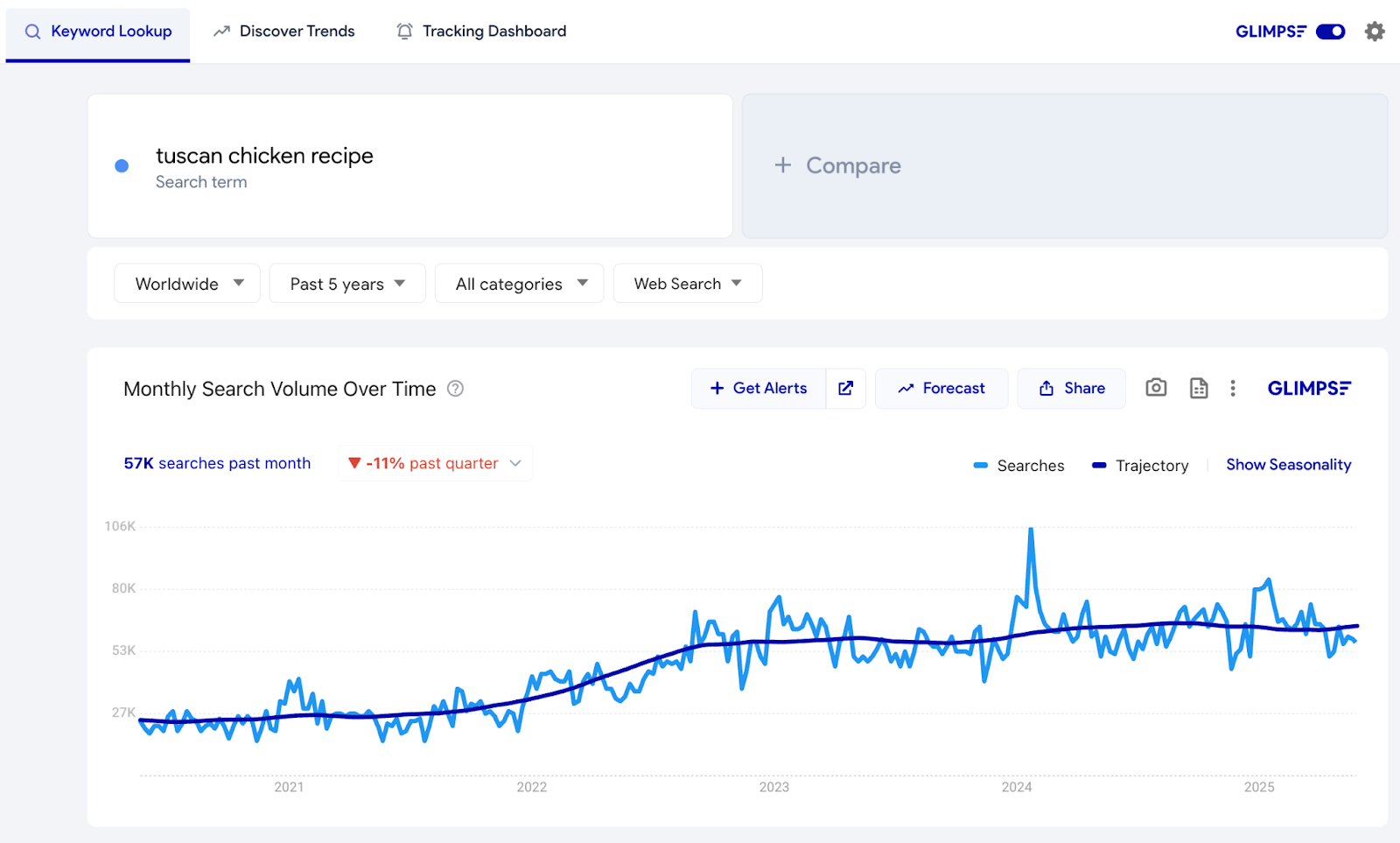
This makes Glimpse especially useful for users seeking trends beyond just search volume, taking into account trends that also emerge from social media and online conversations.
Comparison Table: Glimpse Vs. Google Trends
| Glimpse | Google Trends | |
|---|---|---|
| Data Source | Multiple platforms Including social media, E-commerce sites, and Google search data | Google search queries |
| Data Type | Search data, consumer behavior signals, social media insights | Search interest over time |
| Key Features | Real-time Google Trends data, trending topics discovery, keyword metrics (difficulty, CPC) | Real-time search trends, regional interest analysis |
| Custom Trend Reports | Yes | No |
| Niche Market Insights | Yes | No Only allows geographic and category filters |
| Trend Forecasting | Yes | No built-in forecasting feature |
| API Availability | Yes | No |
| Consumer Insights | In-depth | Limited consumer insights |
| Data Visualization | Advanced Customizable visualizations | Basic |
| Historical Data | Limited | Search data dating back to 2004 |
| Real-time Intelligence | Advanced Minute-by-minute updates | Basic Real-time tracking |
| Alerts | Yes | No |
While Google Trends offers a more generalized overview with fewer breakdown options, Glimpse shines with its richer filtering capabilities, allowing users to track trends in a more granular way, such as by region, language, or demographic segments.
Additionally, Glimpse offers advanced real-time intelligence, updating minute-by-minute, compared to Google Trends' basic real-time capabilities. This includes Glimpse's ability to provide real-time absolute search volume data for any keyword over 20+ years, which Google Trends does not offer. For a full list of other tools that compete with Glimpse, check out our guide on the top Glimpse alternatives.
Pricing
Glimpse offers a free Hobbyist Plan where you are allowed 10 lookups per month.
The Pro Plan , priced at $40/month allows for 250 lookups per month, the tracking of 25 keywords, discovery of 12 trends/category, and you can receive up to 24 trend alerts per month.
The Expert Plan , priced at $199/month allows for unlimited lookups and trend discovery, the tracking of 250 keywords, and unlimited alerts.
The Enterprise Plan comes with custom quotations, and it includes access to the API.
Pros
- Offers advanced real-time intelligence, updating minute-by-minute.
- Users can set alerts for specific trends or terms to stay ahead of market changes.
- Allows for advanced trend discovery, including the ability to visualize seasonal patterns.
- Pulls out actionable data from social media conversations, giving deeper insights into consumer behavior.
- Provides absolute search volume data for any keyword and any country, along with year-over-year and month-over-month growth metrics.
Cons
- There is a learning curve needed to understand the interactive features and customization options in order to utilize them effectively.
- Primarily focuses on trending products, potentially overlooking stable or emerging sectors not yet popular.
8. BuzzSumo
BuzzSumo is a platform that provides data and insights into online content, primarily focusing on the performance and engagement of content across various social media channels. It is widely used for content marketing, influencer research, and SEO purposes.
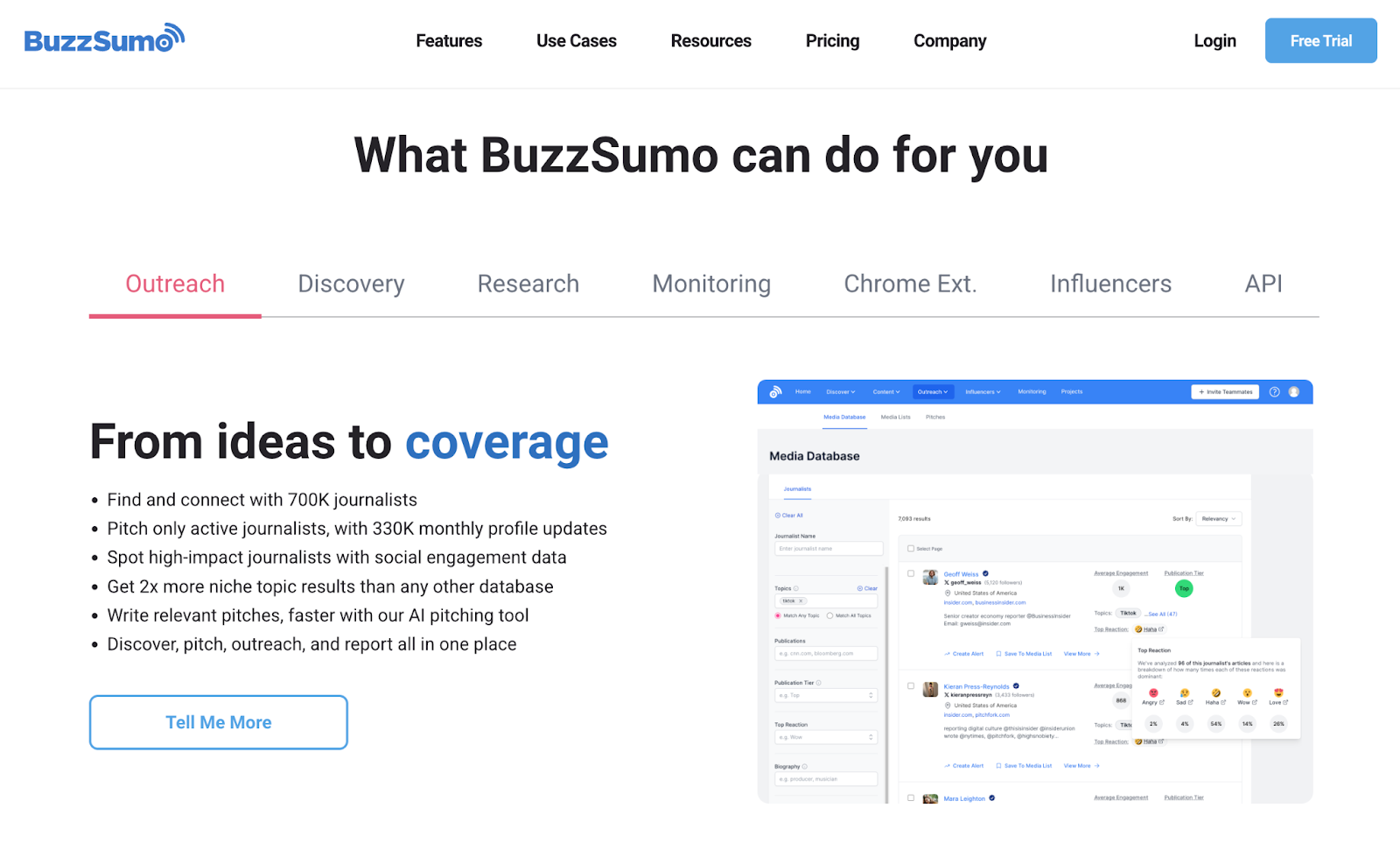
This content research tool utilizes the world's largest index of social engagement data, including metrics from Facebook, Twitter, Pinterest, and Reddit. This provides a deeper understanding of content performance and social engagement.
BuzzSumo helps users identify trending topics, popular keywords, and high-performing content across various social media platforms, ensuring that businesses, bloggers, and marketers can achieve their content marketing goals.
Overall, this is a powerful tool for content marketers, helping them discover trending content, identify influential figures, analyze competitors, generate content ideas, and track social media performance, so they can optimize their content marketing strategies and create engaging content that drives traffic and social engagement.
Comparison Table: BuzzSumo Vs. Google Trends
| BuzzSumo | Google Trends | |
|---|---|---|
| Data Source | Web content, social media platforms, and influencer/journalist activities | Google search queries |
| Data Type | Content performance and social engagement | Search interest over time |
| Key Features | Content performance analysis, influencer identification | Real-time search trends, regional interest analysis |
| Custom Trend Reports | Basic | No |
| Niche Market Insights | Yes | No Only allows geographic and category filters |
| Trend Forecasting | Moderate Tracks developments and themes within a sector | No built-in forecasting feature |
| API Availability | No | No |
| Consumer Insights | Yes | Limited consumer insights |
| Data Visualization | Yes | Basic |
| Historical Data | Up to 5 years | Search data dating back to 2004 |
| Alerts | Yes | No |
BuzzSumo offers advanced content analysis, including identifying top-performing content, key influencers, and backlink profiles. It also helps in competitor analysis and content benchmarking.
On the other hand, Google Trends does not provide detailed content or influencer analysis; it is primarily focused on search query trends and general interest over time.
Pricing
BuzzSumo's Content Creation Plan priced at $199/month, gives you access to trending feeds, content analyzer, and the question analyzer.
The PPR & Comms Plan priced at $299/month, gives you access to media database & outreach, coverage reports, and slack integration.
The Suite Plan priced at $499/month includes access to the YouTube analyzer, advanced Chrome extension, and article uploads.
Lastly, the Enterprise Plan priced at $999/month gives access to RSS feed, granular location search, and early access to new features.
Pros
- Helps users discover trending content, popular keywords, and content ideas, boosting engagement and online visibility.
- Accurately identifies influential figures in various industries, providing valuable data for influencer outreach and marketing.
- Users can obtain detailed analytics like social shares, backlinks, and engagement statistics to measure content effectiveness.
- Allows you to set up custom alerts to track specific keywords, brand mentions, or competitor activity.
Cons
- Primarily focused on content marketing, limiting its application for general search trends.
- Has a bit of a learning curve because the wealth of data and features can be overwhelming for new users.
9. Pinterest Trends
Pinterest Trends is a tool designed to help users and advertisers understand and leverage the current, popular, and rising search interests on the Pinterest platform.
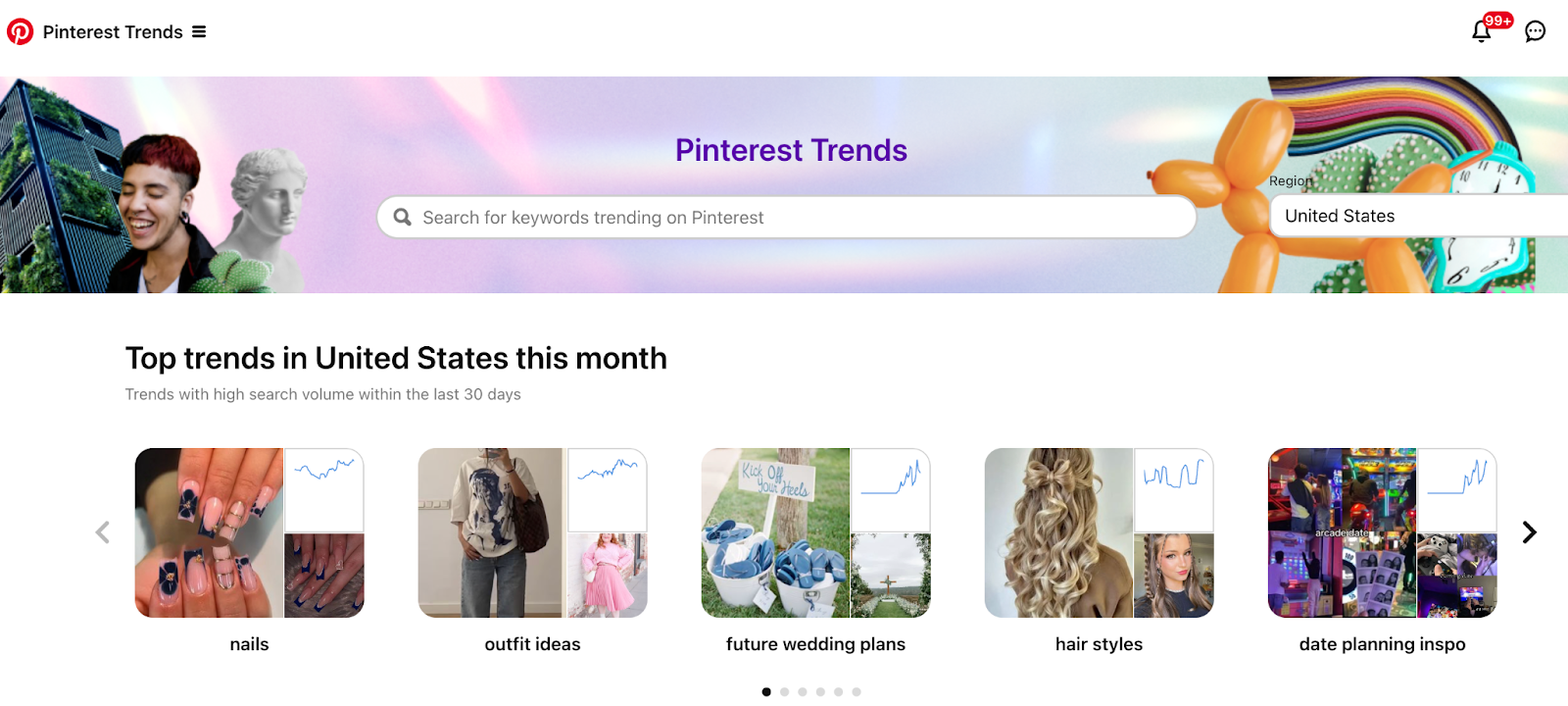
This tool displays search data and analytics to reveal trending keywords, topics, pins, creators, and boards. It shows historical views of the top search terms in select countries or regions, including the U.S., U.K., and Canada.
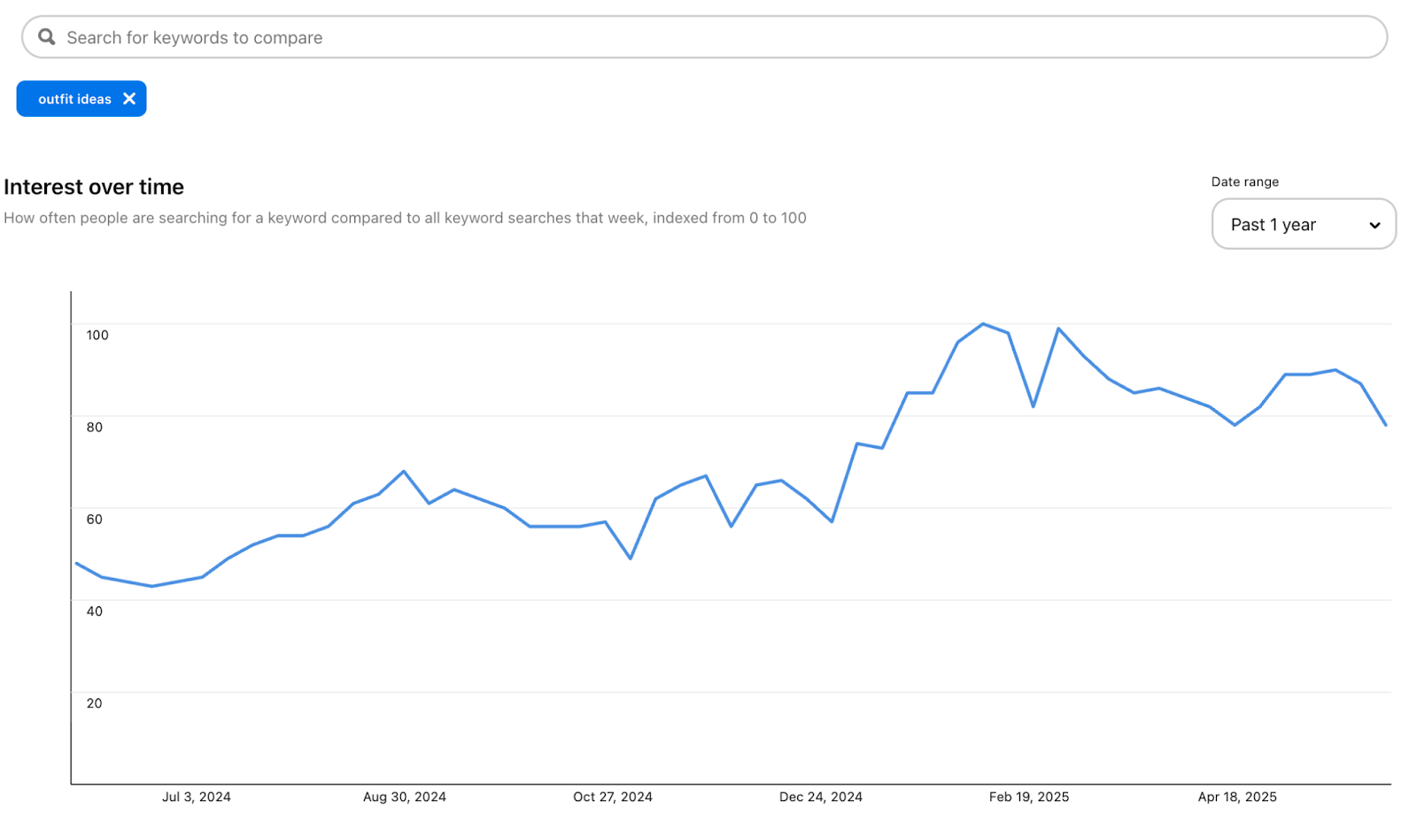
Users can explore trending topics by region and demographic factors, such as age and gender, providing insights into what resonates with specific groups.
Additionally, Pinterest Trends allows users to view the percentage growth of topics over various time frames, such as the past month or year, which can help in identifying seasonal trends and planning content accordingly.
The tool helps users strategically plan their content by identifying the most relevant and rising trends that align with their brand niche. It suggests incorporating trending keywords into pin descriptions, creating boards based on hot subjects, and experimenting with video pins to drive engagement and traffic
Comparison Table: Pinterest Trends Vs. Google Trends
| Pinterest Trends | Google Trends | |
|---|---|---|
| Data Source | Pinterest search queries and user interactions | Google search queries |
| Data Type | Interests and search behaviors of users within the Pinterest ecosystem | Search interest over time |
| Key Features | Trending searches and insights based on Pinterest data | Real-time search trends, regional interest analysis |
| Custom Trend Reports | Limited to pre-curated keywords | No |
| Niche Market Insights | Yes Especially in visually-driven industries like beauty, home decor, and fashion | No Only allows geographic and category filters |
| Trend Forecasting | Yes Predicts emerging trends and ideas for the upcoming year | No built-in forecasting feature |
| API Availability | No | No |
| Consumer Insights | In-depth | Limited consumer insights |
| Data Visualization | Yes | Basic |
| Historical Data | Limited to the past 12 months | Search data dating back to 2004 |
| Real-Time Tracking | No Weekly updates | Yes |
Pinterest Trends is an excellent tool for those focused on visual marketing and audience engagement on Pinterest, but it may not replace the broader analytical capabilities of Google Trends for comprehensive market research.
Overall, this tool is best suited for businesses and marketers who focus on visual content, target female-dominated demographics, and aim to engage with Millennial and Gen Z audiences, as well as those involved in e-commerce, retail, and content creation.
Pricing
Pinterest Trends is available for free, making it an accessible option for individuals and businesses looking to leverage trend data without incurring costs.
Pros
- Provides accurate and relevant data directly from Pinterest search queries, ensuring insights are specific to the platform's user behavior.
- Provides detailed demographic insights, including age and gender breakdowns, which can be invaluable for targeted marketing, and understanding the audience's preferences.
- Highlights influencers, creators, and accounts gaining more searches and engagement.
- Ideal for industries like beauty, home decor, and fashion, where visual content is crucial.
- Users can track how topics evolve over time, helping to identify seasonal trends
Cons
- Limited to data from Pinterest, which may not provide a comprehensive view of broader market trends.
- Does not offer fully customizable trend reports; it is limited to pre-curated keywords and trends data, which restricts the flexibility of queries.
10. Exploding Topics
Exploding Topics is a prominent trend research tool founded by Brian Dean from Backlinko that aims to identify rapidly growing topics before they become mainstream.
We've written an in-depth comparison of Exploding Topics alternatives that covers this tool and its competitors comprehensively.

The platform uses an algorithm to identify topics experiencing a significant increase in search interest, helping marketers, entrepreneurs, and content creators to capitalize on emerging trends early.
Exploding Topics differentiates itself from Google Trends by providing a proactive discovery tool that surfaces trending topics automatically, rather than requiring users to know what to search for.
Comparison Table: Exploding Topics Vs. Google Trends
| Exploding Topics | Google Trends | |
|---|---|---|
| Data Source | Google search data, social media, ecommerce sites like Amazon, podcasts, YouTube, and industry publications | Google search queries |
| Data Type | Search volume data, social media mentions, and content analysis | Search interest over time |
| Key Features | Identifies rapidly growing topics | Real-time search trends, regional interest analysis |
| Custom Trend Reports | No | No |
| Niche Market Insights | Yes | No Only allows geographic and category filters |
| Trend Forecasting | Yes | No built-in forecasting feature |
| API Availability | Yes | No |
| Consumer Insights | Yes | Limited consumer insights |
| Data Visualization | Yes | Basic |
| Historical Data | Limited to 1 year | Search data dating back to 2004 |
If you're looking for future trend predictions, Exploding Topics would be the better choice, while Google Trends is better for tracking current interest in specific topics over time.
Pricing
Exploding Topics offers a free version , but with limited features. For more in-depth analysis and access to advanced features, users can opt for a subscription plan.
The Entrepreneur Plan , priced at $39/month billed annually, supports 1 user, allowing for 100 tracked trends, and 10 trend analyses.
The Investor Plan , priced at $99/month billed annually, supports 4 users, allowing for 500 tracked trends, 100 trend analyses, and additional features such as trend forecasting and access to trending startups.
The Business Plan , priced at $249/month billed annually, supports 10 users, allowing for 2,000 tracked trends, 500 trend analyses, and additional features such as trend reports and API access.
Pros
- Specializes in spotting emerging trends that are poised to explode in popularity, giving users early insights into future trends.
- Provides detailed trend trajectories, forecasting, social channels where the trend is getting traction, related products, and more.
- Users can set up alerts for specific topics, enabling them to stay informed about new trends as they arise.
- Particularly useful for identifying trending products and startups before they gain widespread popularity.
Cons
- The tool's trends are limited to set categories, which might not cover every niche or topic.
- May lack the granularity of search volume data found in Google Trends.
11. TikTok Trends
The TikTok Trends Tool , part of TikTok's Creative Center, is a comprehensive resource designed to help users, creators, and brands discover, analyze, and leverage trending content on the platform.
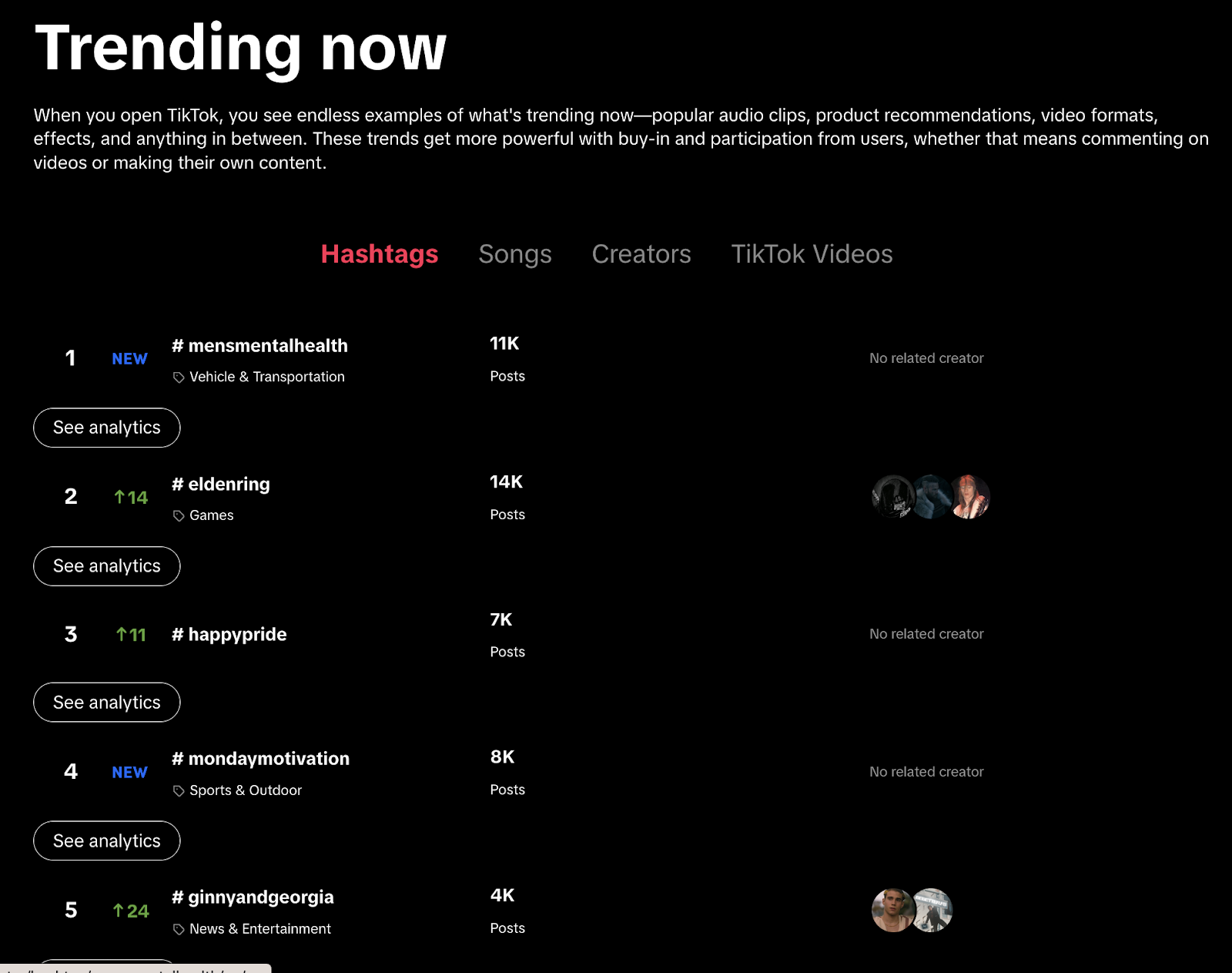
The tool provides real-time analytics across four main categories: hashtags, trending songs and sounds, creators, and TikTok videos. This allows users to see the hottest and most current trends on the platform.
Users can identify emerging trends by analyzing engagement metrics, hashtag usage, and the performance of trending content over time. This allows brands and creators to participate in trends at the right moment for maximum impact.
The platform's unique focus on short-form video content makes it an essential resource for brands aiming to engage with younger demographics who are increasingly consuming content on TikTok.
Comparison Table: TikTok Trends Vs. Google Trends
| TikTok Trends | Google Trends | |
|---|---|---|
| Data Source | TikTok video searches | Google search queries |
| Data Type | User engagement metrics, popular hashtags, challenges, influencer content, and sentiment analysis | Search interest over time |
| Key Features | Analysis of trending content on TikTok including viral challenges and hashtags | Real-time search trends, regional interest analysis |
| Custom Trend Reports | No Only through third-party tools | No |
| Niche Market Insights | Yes | No Only allows geographic and category filters |
| Trend Forecasting | No Available through other tools like the TikTok Creative Center | No built-in forecasting feature |
| API Availability | Yes | No |
| Consumer Insights | Yes | Limited consumer insights |
| Data Visualization | No Available through other tools like the TikTok Creative Center | Basic |
| Historical Data | Limited to the past 60 days | Search data dating back to 2004 |
TikTok Trends allows users to see real-time engagement metrics, such as views and likes, which can help gauge the popularity of specific content types. In contrast, Google Trends provides a broader view of search interest over time but lacks the granularity of engagement metrics found on social media platforms.
This makes TikTok Trends particularly valuable for marketers looking to create content that aligns with current trends and user preferences on TikTok, rather than just general search interest.
Pricing
TikTok Trends is generally free to use, as it is integrated within the TikTok app, allowing users to access trending content without any subscription fees.
Pros
- Provides real-time analytics, helping users identify emerging trends, popular hashtags, trending songs, and top-performing creators.
- Offers detailed performance metrics such as views, likes, shares, comments, and follower growth.
- Provides insights into the demographics of your audience, helping creators tailor content to better suit audience preferences and interests.
- Provides real-time engagement metrics specific to TikTok content, which helps in quick decision-making and immediate adjustments to content or marketing strategies.
Cons
- Does not offer the same level of historical data or cross-platform analysis that Google Trends provides.
- Does not offer in-depth analytics such as competitor analysis or influencer tracking.
FAQs About Google Trends Alternatives
Are There Free Alternatives To Google Trends?
Yes, there are several free alternatives to Google Trends.
One example of this is AnswerThePublic, which can help identify popular search terms and content ideas, and Keyword Tool, which helps users generate keyword ideas for SEO and content creation.
You also have platform-specific tools such as Pinterest Trends, which displays trending topics on Pinterest by region and demographics, and TikTok Trends, which offers free access to trend data and real-time trending topics on the TikTok platform.
Is The Data From These Alternatives As Reliable As Google Trends?
The data from Google Trends alternatives like AnswerThePublic and others can provide valuable insights, but their reliability may vary.
Many of these tools gather data from credible sources and offer robust analytics. However, Google Trends benefits from Google's vast search data, making it more comprehensive and accurate for understanding search behavior, while alternative tools may focus on different datasets and may not capture trends as effectively.
Nevertheless, the reliability of the data from Google Trends alternatives can be comparable or even superior in some cases. For example, tools like Glimpse match Google Trends data accurately and offer additional advanced features.
Which Tool Is Best For Real-Time Data?
Glimpse is the best Google Trends alternative for real-time data, offering real-time intelligence with minute-by-minute updates and absolute search volume data, matching Google Trends' real-time capabilities
You also have Treendly which delivers real-time trend data across various platforms including Google, YouTube, and Amazon, with features to predict future trend changes.
Exploding Topics provides real-time data on emerging trends, allowing users to identify and capitalize on new topics as they gain traction.
Can These Tools Help With SEO And Marketing?
Many Google Trends alternatives can significantly aid in SEO and marketing, by offering insights into keyword trends, competitor analysis, social media monitoring etc.
AnswerThePublic provides keyword suggestions and insights into search volume, helping you identify popular topics and optimize your content strategy.
BuzzSumo offers content analysis and engagement metrics, which can enhance your marketing efforts.
Semrush offers comprehensive keyword research, competitor analysis, backlink tracking, and site audits, which are crucial for SEO strategies. It also provides tools that help optimize content and monitor rankings