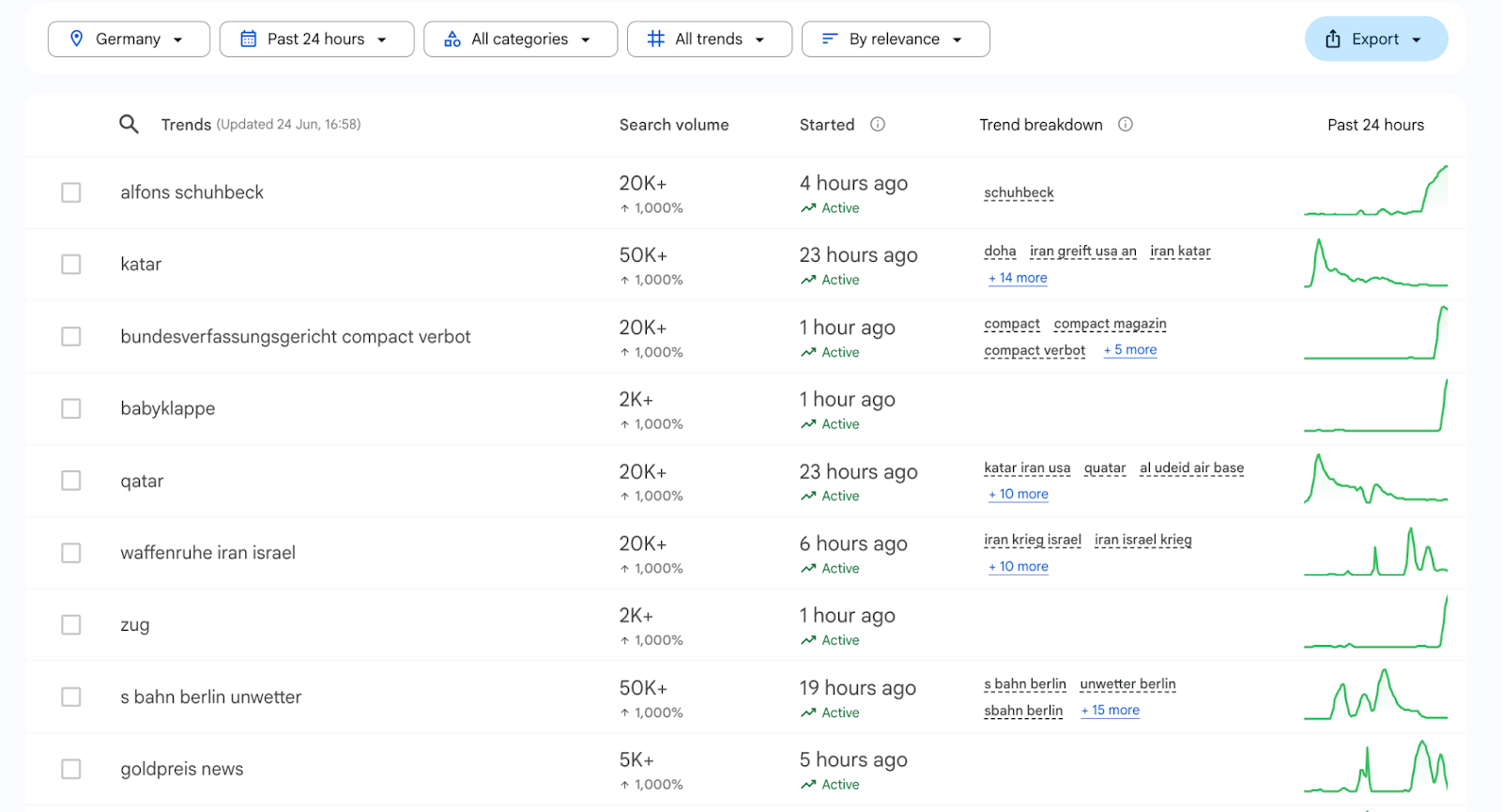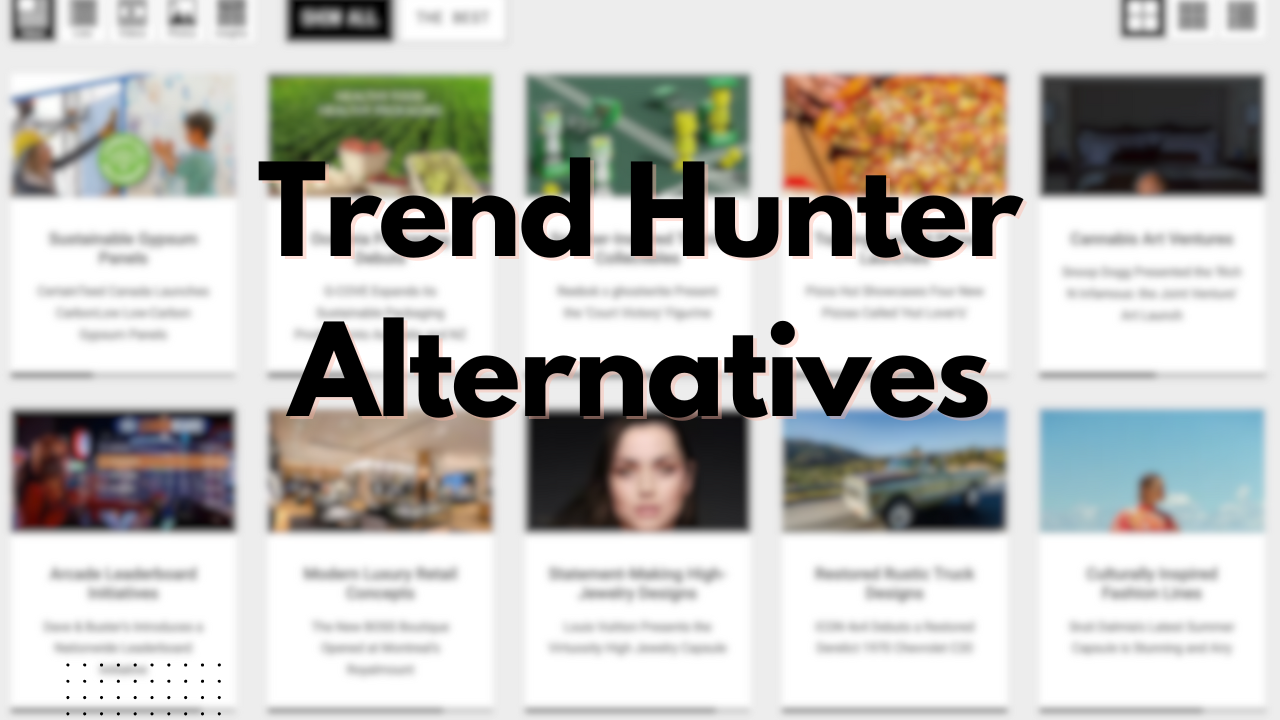Finding a profitable niche is a crucial step for any entrepreneur, whether you run an e-commerce store, a YouTube channel, or an affiliate marketing site.
In this guide, we’ll walk through how Google Trends can help uncover niche opportunities by showing you what people are searching for, and we’ll provide concrete examples with real data.
For a broader look at competitor analysis and other market research tasks, see our guide on how to use Google Trends for market research. For a comprehensive overview of trend identification methods beyond Google Trends, check out our guide on how to identify market trends.
We’ll also introduce an easier "Rising Trends" tool that can surface hot niches with minimal effort.
Let’s dive in!
Why Google Trends Is a Goldmine for Niche Research
Google Trends is a free tool that analyzes the popularity of search queries on Google, making it easier to see what’s currently popular.
Essentially, it’s your free window into real-time consumer demand , letting you spot rising trends, seasonal patterns, and emerging opportunities before your competition catches on .
If you target a niche nobody cares about, you’ll be fighting an uphill battle, so it’s wise to check Google Trends to confirm demand before you commit to an idea.
How it works:
You enter a keyword or topic, set a region and time frame, and Google Trends shows an “interest over time” graph.
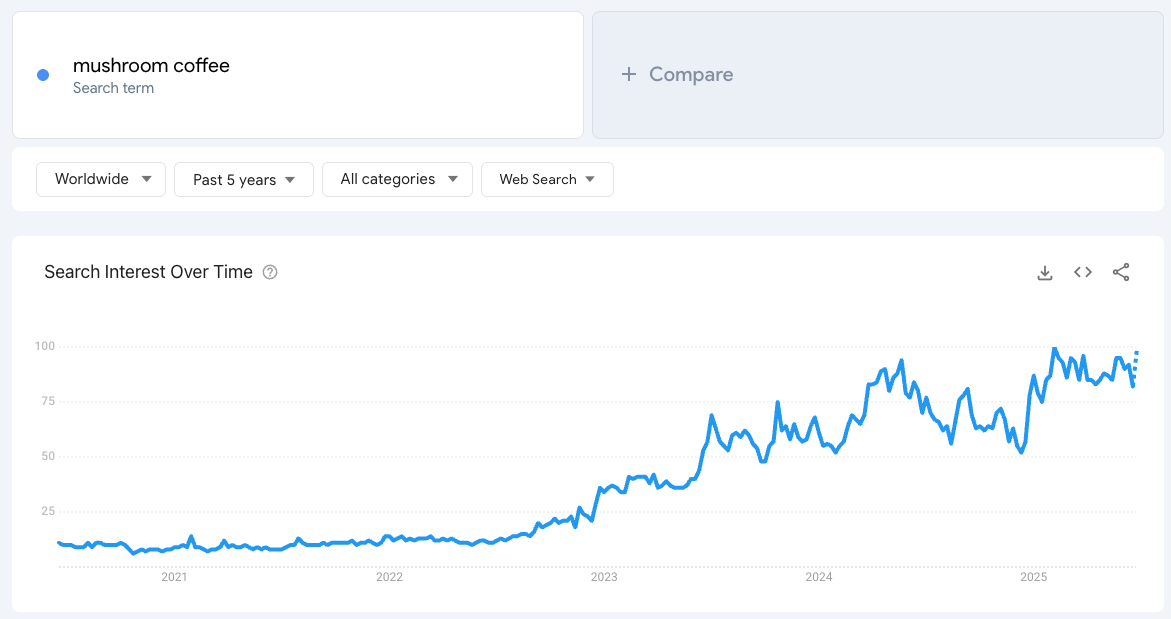
This graph ranges from 0 to 100 (100 being the peak popularity for that term).
You can also see which regions search it the most and related topics and queries.
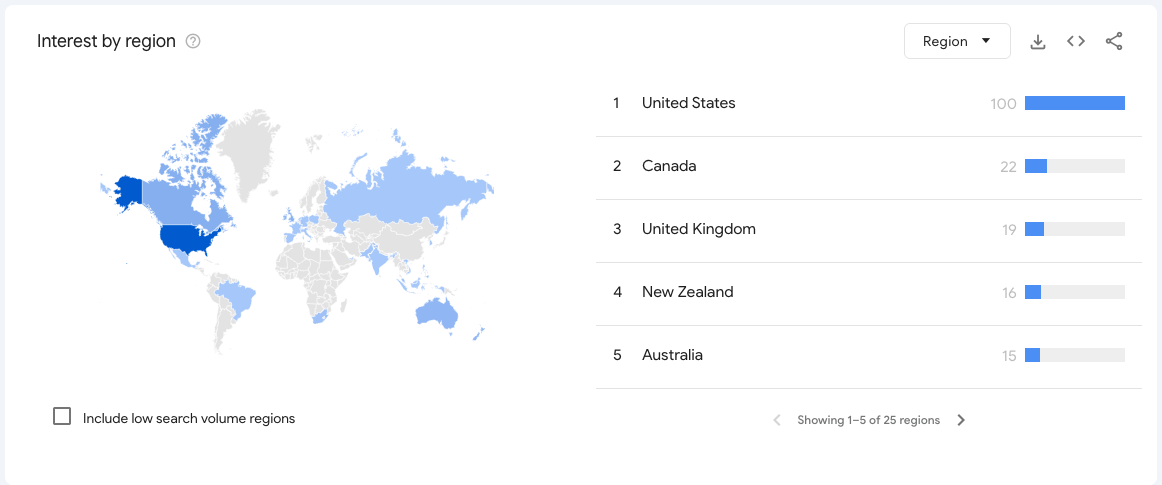
Here’s why this matters for niche-finding:
Rising interest = potential profit. A term that’s climbing in interest indicates growing demand. Jumping on an upward trend early can position you as a leading voice or seller in that niche.
Steady interest = stable niche. A term with consistently high interest might be a reliable evergreen niche (though possibly competitive).
Declining interest = warning sign. If interest is dropping year after year, the niche might be fading. You may want to pivot or proceed with caution.
Think of Google Trends as a conversation with your audience: it literally shows you what people have been asking Google over time.
Now, let’s break down how to use it step-by-step for different types of entrepreneurs.
Using Google Trends to Find Profitable E-commerce Niches
For e-commerce entrepreneurs, Google Trends can help you discover product niches that are booming (or about to boom). Home improvement represents one of the largest and most consistent niches - discover the specific trends driving this market in our guide to top home improvement and design trends.
The food and beverage sector offers particularly lucrative opportunities for entrepreneurs. For actionable insights into the fastest-growing food trends, check out our detailed breakdown of the top food trends in 2025 including market sizes, CAGR projections, and leading companies across protein snacks, functional beverages, and sustainable foods.
Here's a step-by-step approach:
- Start broad – search a product category.
Go to Google Trends and enter a broad product idea related to your business or interests (say, “prebiotic soda” or “mini perfumes” a trend we detected at Rising Trends ).
Set the time range to “Past 5 years” (or even 2004-present) to spot long-term patterns, and choose your target country or a global view.
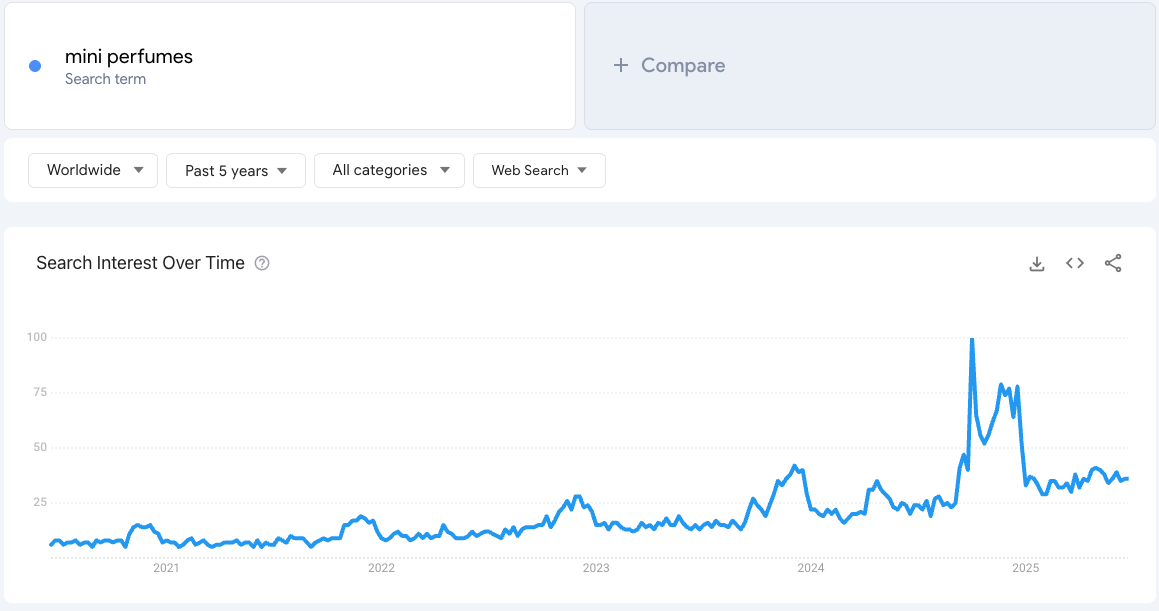
- Analyze the interest over time. Is the graph rising, steady, or falling?
For example, searches for “mini perfumes” show long-term trajectory is upward, but with seasonal dips and spikes. This tells us the “mini perfumes” niche has grown overall.
- Check related topics and queries.
Scroll down to see Related topics and Related queries . These are gold mines for sub-niches and product ideas. Switch the filter to “Rising” to see what’s spiking in popularity.
For instance, when looking at the term “sunscreen,” Google Trends’ related queries is showing breakouts like “tinted sunscreen” , “azarine sunscreen” , and “beauty of joseon” . These last two are new brands that may be worth checking them out to see what’s making them so popular.
If you were in the beauty e-commerce space, you might realize there’s growing demand for specialized sunscreens (perhaps leading you to source a tinted mineral sunscreen ).
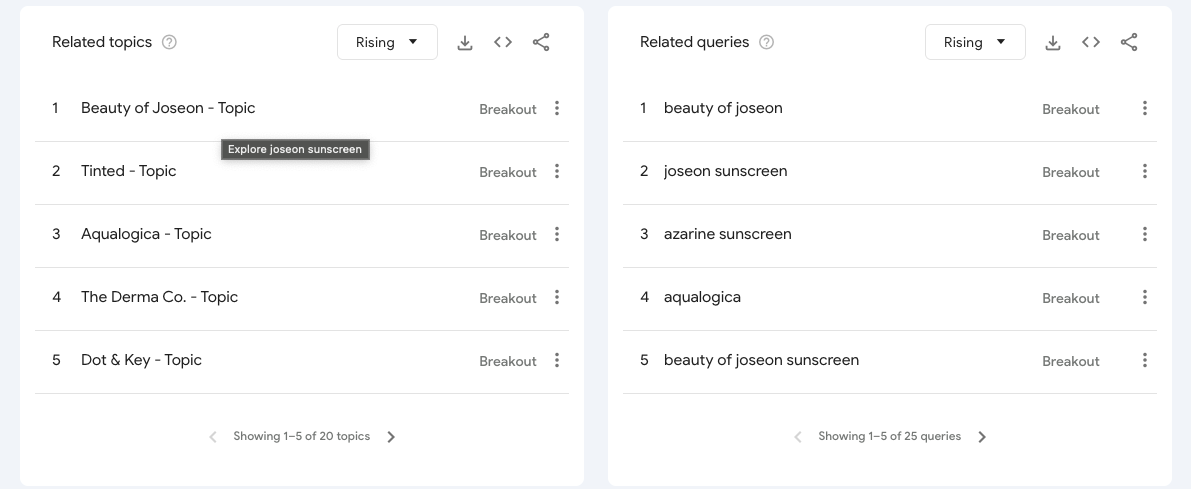
- Compare multiple niche ideas. You aren’t limited to one term at a time – you can compare up to five terms on Google Trends. This is super useful for deciding between niches.
Let’s say you’re considering selling vegan supplements versus keto diet supplements .
You could compare “vegan diet” and “keto diet” as search terms. You might discover that interest in “keto diet” spiked dramatically around 2019 then declined, while “vegan diet” had a steady or slightly declining trend.
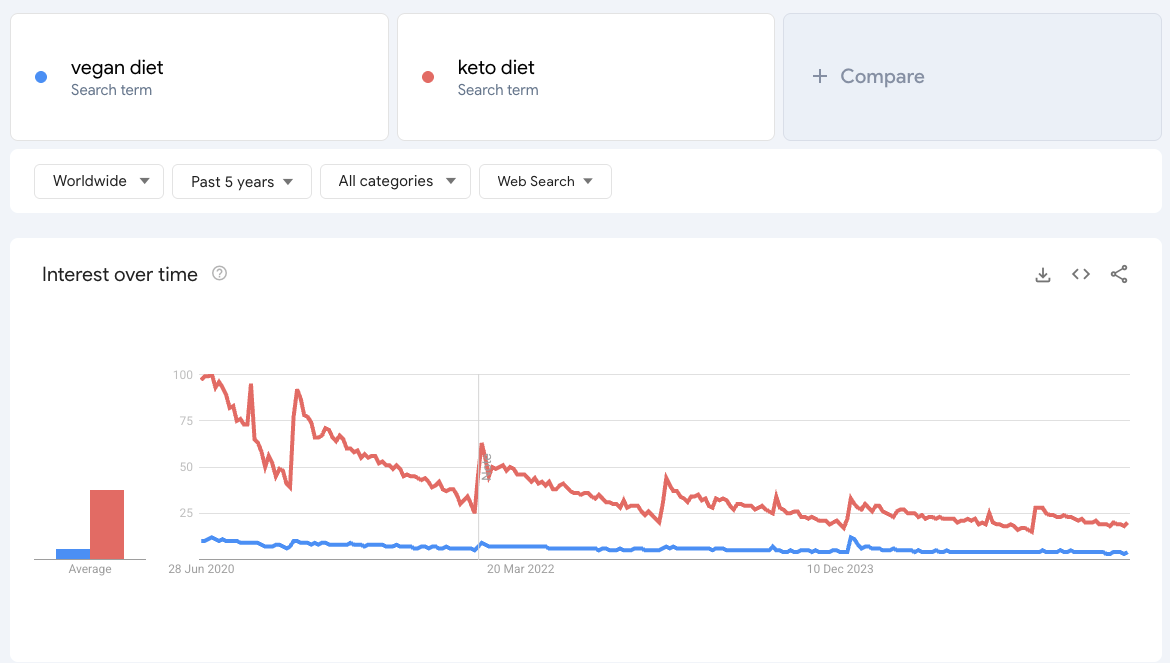
- Mind the scale and context.
Google Trends won’t tell you exact search volumes, but it shows relative popularity .
If “Product A” has a higher trend line than “Product B” consistently, Product A draws more interest.
To get this search volume data, you can use tools like Ahrefs or even a cheaper option is Rising Trends that has a Trend analysis tool that can show you search volume for the past 5 years for any keyword.
Also, check the geographic interest – maybe your niche is huge in Canada but not in the US, which could affect your marketing or fulfillment strategy.
- Confirm and validate.
Once you spot a promising trend, validate it. Are people ready to buy?
For example, if Google Trends shows a breakout in “DIY home office decor” , check if there are corresponding product searches or YouTube videos trending. You could also use keyword tools to see if search volume is translating to actual purchases (though that’s beyond Google Trends).
The key is that Google Trends helps you confirm there’s genuine interest in a niche before you invest in inventory or a full store around it.
Using Google Trends this way gives you data-backed confidence. As one retail expert put it, Google Trends is like a real-time market research tool revealing what shoppers want right now .
It’s a lot better than guessing! Next, let’s see how content creators (like YouTubers) can leverage it.
Using Google Trends for YouTubers – Finding Trending Video Niches
If you’re a YouTuber or content creator, Google Trends can be your brainstorming buddy for the next viral video idea.
YouTube is the world’s second-largest search engine, and Google Trends actually lets you filter for YouTube search data specifically, so you can discover what viewers are craving.
Step-by-step for YouTubers:
- Switch to YouTube Search on Google Trends.
On the Google Trends homepage, enter a topic or keyword related to your channel. Then, under the search bar, you’ll see an option that likely says “Web Search” by default – click that and change it to “YouTube Search” .
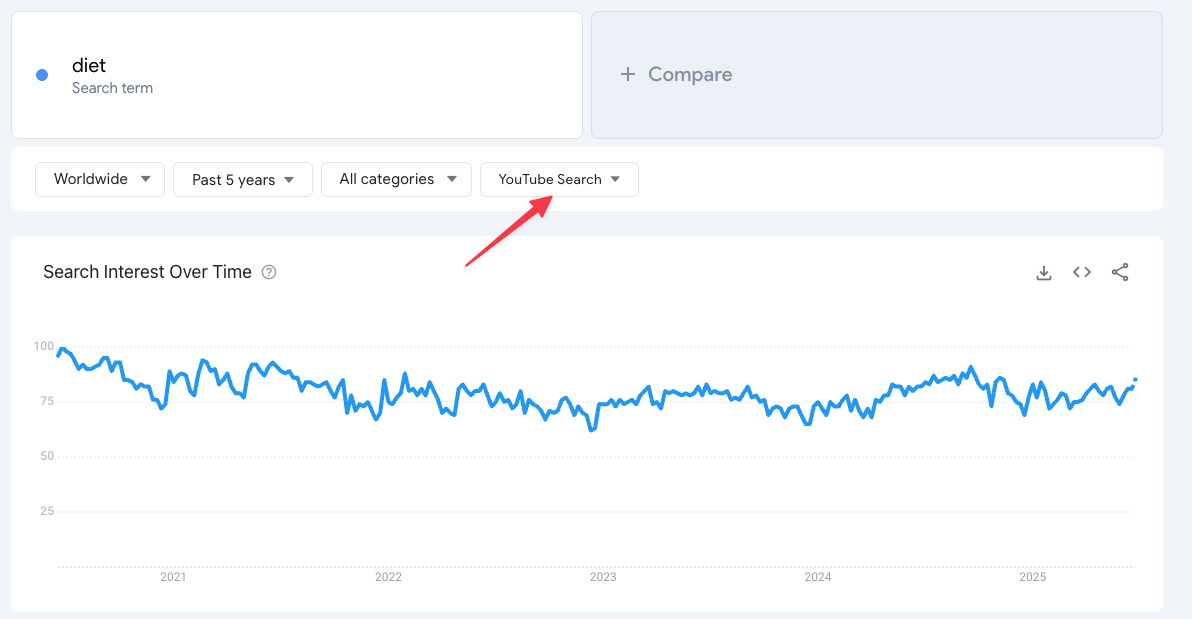
This ensures the interest graph and related queries you see are based on YouTube searches (what people type into YouTube), not general web searches.
- Choose a relevant time frame and region.
Often, YouTubers want to catch recent trends, so looking at the past 12 months or past 90 days could be useful to catch rising stars.
However, if you produce seasonal content (like BBQ recipes or tax filing tutorials ), looking at multi-year data helps find those seasonal spikes (e.g., searches for “grilling recipes” peaking every summer).
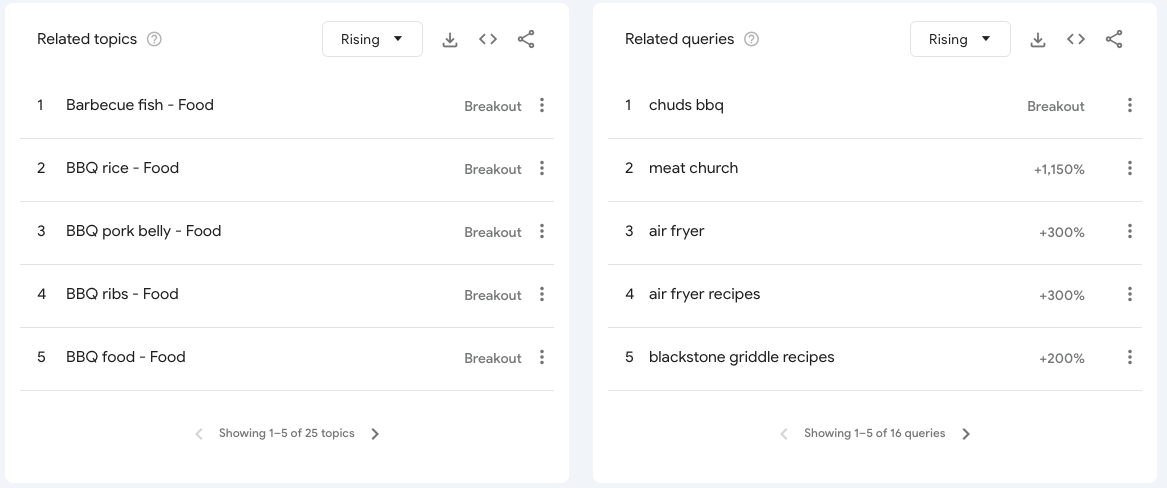
- Look for upward trends and breakouts.
When you view the interest over time, you’re hunting for lines that go up . For example, say you run a tech channel.
You might compare terms like “AI video editing” vs “AI writing tools” vs “AI art generator” on YouTube Search.
If you see that interest in “AI video editing” has grown steadily since early 2023 , that’s a cue that more people are searching for this topic on YouTube.
In fact, one creator noted that Google Trends showed a steady rise in AI video editing searches , so he made a YouTube video on “How to make money editing videos for TikTok using AI” to ride that wave.
The result? The video idea was perfectly timed with viewer interest, drawing in more views from a hungry audience.
- Use Related Queries for content ideas.
Just like with web search, the Related queries in YouTube Search mode will show you what viewers are asking for. Switch to “Rising” to see the hot queries. These could be questions or phrases you can directly turn into video titles.
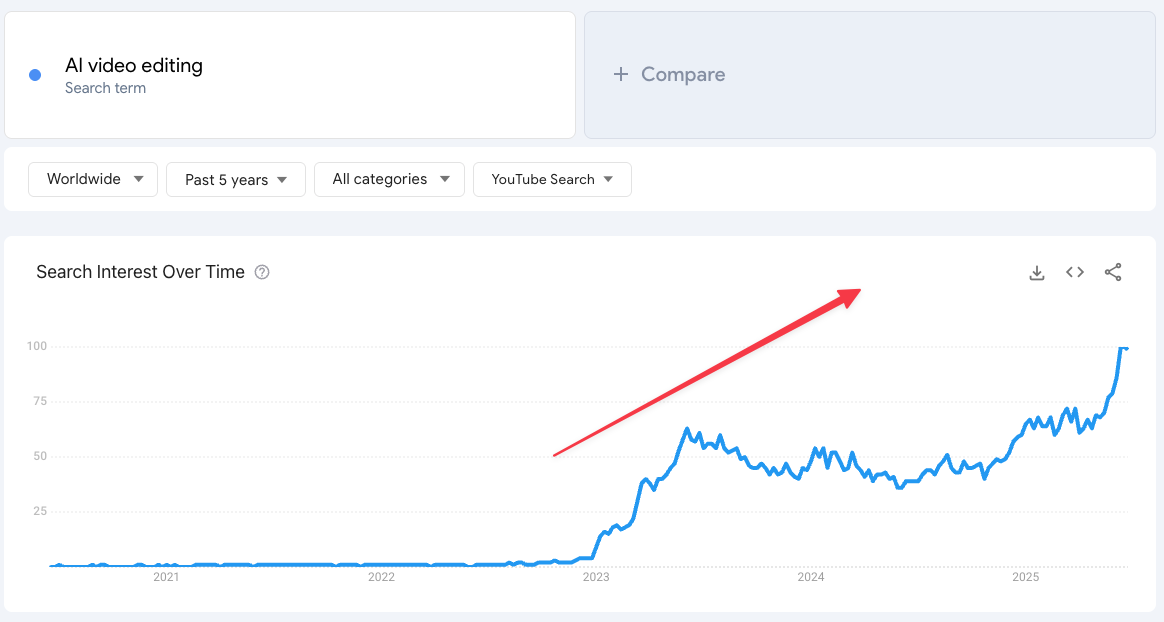
For example, if your niche is personal finance and you search “investing”, rising queries might show specific trending searches like “investing in inflation 2025” or “crypto staking explained” .
If you see “content gaps” – i.e. topics that lots of people search but don’t have good videos yet – that’s your opportunity! (YouTube’s own Analytics now even highlights “content gaps,” which is basically powered by Google Trends data on what viewers can’t find enough of).
- Pay attention to seasonality for planning.
As a creator, you can use Google Trends to plan content ahead of time. A fun example: data showed that searches for “how to cook lobster” spike each year right before Valentine’s Day (perhaps romantic dinner plans).
If you run a cooking channel, knowing this trend means you could publish a lobster recipe video in late January, so it’s ready when that February search surge hits. This way you’re anticipating the trend rather than reacting to it.
- Stay authentic despite trends.
One conversational tip: while it’s tempting to chase every trending topic, make sure it fits your channel and that you can provide value on it.
Google Trends helps you identify what could work, but you’ll stand out by adding your unique angle or expertise. If “overnight oats recipe” is trending and you run a fitness food channel, go for it – but maybe add your special twist (high-protein version, for example).
In short, Google Trends can be a jackpot for YouTube creators because it shows what your audience is curious about in real time.
It takes the guesswork out of brainstorming. Instead of thinking “Hmm, what should I film next?” , you’ll have data saying “People are really into indoor plants care tips right now,” which might inspire your next video series. Use this along with YouTube’s built-in Trending page and Analytics Research tab for a full picture of viewer demand.
Using Google Trends to Uncover Affiliate Marketing Niches
Affiliate marketers earn by tapping into niches and recommending products or content that people are already searching for.
Google Trends is incredibly useful here because it helps you find under-served or rising niches that you can target before everyone else does.
The goal is to find a topic area with growing interest, create content around it (like blog posts, reviews, or social media content), and be there with your affiliate links when the crowd arrives.
Here’s how an affiliate marketer might use Google Trends step-by-step:
- Brainstorm seed niche ideas.
Think of broad categories: fitness, personal finance, tech gadgets, home decor, etc. Enter one into Google Trends and set a longer time range (5+ years) and your target region. For instance, you try “home workout” , “meditation apps” , or “electric scooters” .
- Spot rising niche opportunities.
Look for any category where the interest line is climbing.
During 2020, “home workout equipment” exploded in interest, as Google’s data later confirmed.
If you had spotted that early on Trends, you might have started a fitness blog or YouTube channel focused on home workouts and reviewed products like resistance bands or treadmills (many affiliate programs exist for sports equipment!).
Another example: “gut health” became a buzzworthy topic in recent years. If you searched “supplements” on Google Trends, you’d find that while general interest in supplements is slowly growing, specific ones like pre-workout, collagen, and gut health supplements are rising fast.
An affiliate marketer could zoom in on one of those (say, a blog all about gut health, promoting probiotic supplements).
- Use comparisons to choose the best niche.
Suppose you’re torn between niches. Google Trends’ compare feature is your friend. For example, maybe you’re interested in diet niches. You compare “vegan diet” vs “paleo diet” vs “carnivore diet” . The Trends graph might reveal that veganism searches have been trending slightly down, while carnivore diet searches are trending up sharply in the last couple of years .
In fact, at the start of 2024, interest in “carnivore diet” was more than double that of “vegan diet”. That’s a clear signal: a website about the carnivore diet (with affiliate links to related books, meal plans, or supplements) could tap into a growing audience, whereas a pure vegan diet site might face a shrinking or saturating audience.
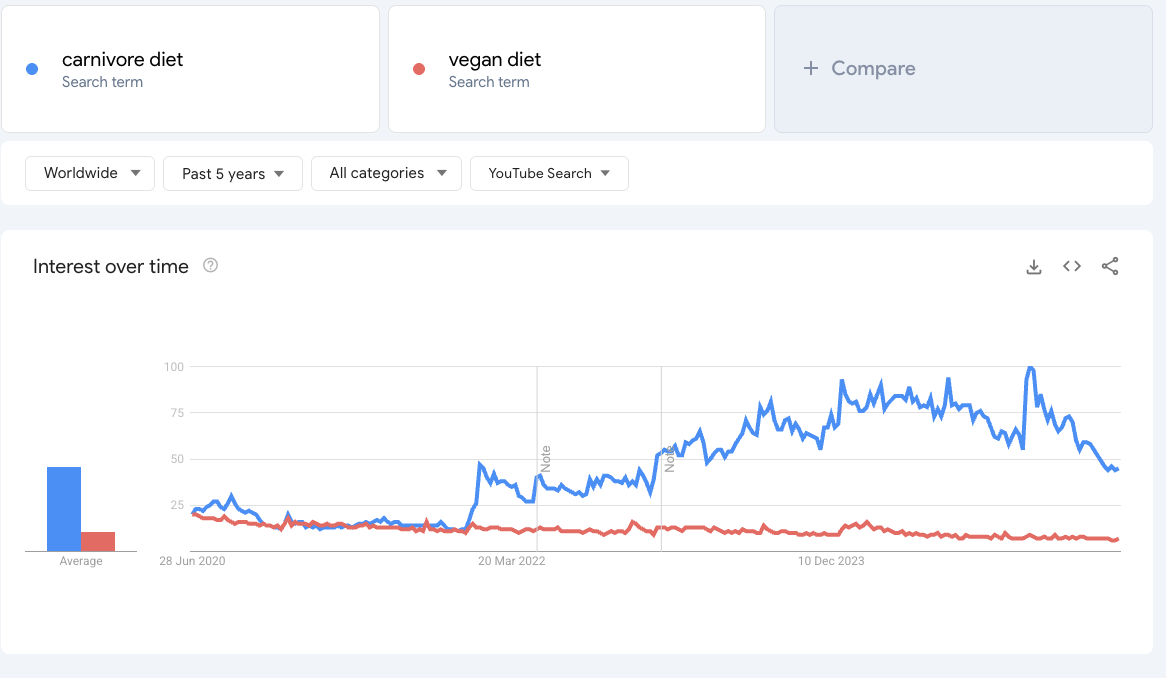
An affiliate marketer seeing this trend might pivot to the carnivore niche, as interest is on the upswing. **
- Drill down into related queries for content ideas.
Once you identify a niche, click on it in Google Trends to see Related queries (Rising) . This is a content goldmine.
These queries are actual questions or phrases people search. For an affiliate site, each query can be a blog post or video idea.
For instance, Google Trends might show that within the vegan niche, a breakout query was “why do people fail on a vegan diet” . That’s a perfect blog post title or YouTube video topic! You could create content addressing that question (and naturally suggest some solutions, with affiliate links to vegan meal plans or B12 supplements, for example).
The beauty is you’re answering something people are actively searching , so you’re likely to get traffic. Another example: if “4K drone under $500” is a rising query in the tech niche, you might write an article “Best 4K Drones Under $500” with affiliate links to each drone.
- Pay attention to geography and timing.
Maybe you find a niche like “rainwater harvesting” trending in Australia but not yet elsewhere – that could give you a head start in other regions as it catches on.
Or you notice interest in “bullet journaling” spikes every January (New Year resolution effect); armed with that knowledge, you can publish content in December to catch the wave.
Google Trends allows you to adjust country and even see interest by subregion, which can guide your SEO targeting or ad targeting if you do paid campaigns.
- Monitor continuously.
Trends change, and as an affiliate, you should ride the waves. Set aside time maybe each month to plug in your niche keywords and see if the interest is holding, growing, or declining.
Also watch for breakout terms (marked by Google Trends when a query jumps by over +5000%).
Those can signal a new product or concept you might want to cover. For example, a breakout could be something like “XYZ new diet plan” – if you’re early to write about it, you could rank before the niche gets crowded.
Overall, Google Trends helps affiliate marketers spot emerging trends and under-the-radar topics that have strong traffic potential.
By observing patterns in the charts, you can figure out what the market “values” at the moment.
It’s like having a cheat sheet for where demand is going. Couple this with keyword research tools for volume and competition, and you’ll be well on your way to finding a profitable niche that you can rank for and monetize.
A Shortcut: Using “Rising Trends” Tools for Quick Niche Ideas
If digging through Google Trends sounds like too much leg-work, Rising Trends gives you the same market-insight payoff in a fraction of the time. Think of it as the “easy button” for spotting under-the-radar opportunities.
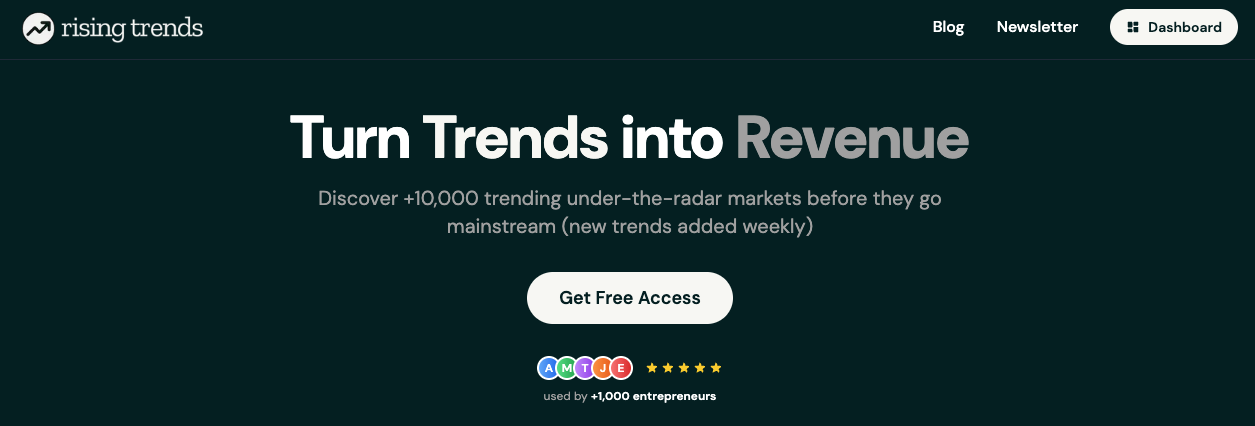
What Makes RisingTrends.co Different?
| Feature | Google Trends | RisingTrends.co |
|---|---|---|
| Curation | None – you search manually | 10,000 + human-curated trends, refreshed weekly |
| Search-Volume Data | Relative index only | 5-year monthly search-volume graph for every trend |
| Discovery Method | You have to know what to type | Trends are surfaced for you – no guesswork |
| Watch-list / Tracking | Not built-in | One-click “Trend Watchlist” to track favorites |
| Data Sources | Google Search | Multiple sources (Google, TikTok, Amazon, app-store charts) |
In short, RisingTrends.co pushes promising niches to you instead of making you hunt for them.
How to Use RisingTrends.co in 3 Quick Steps
- Browse the live dashboard. Upon logging in, you’ll land on a feed of breakout topics, products, and mobile apps. Each card shows five-year search-volume growth, related keywords, and a short “why-it-matters” blurb. It’s like a trend newsletter and a keyword tool rolled into one.
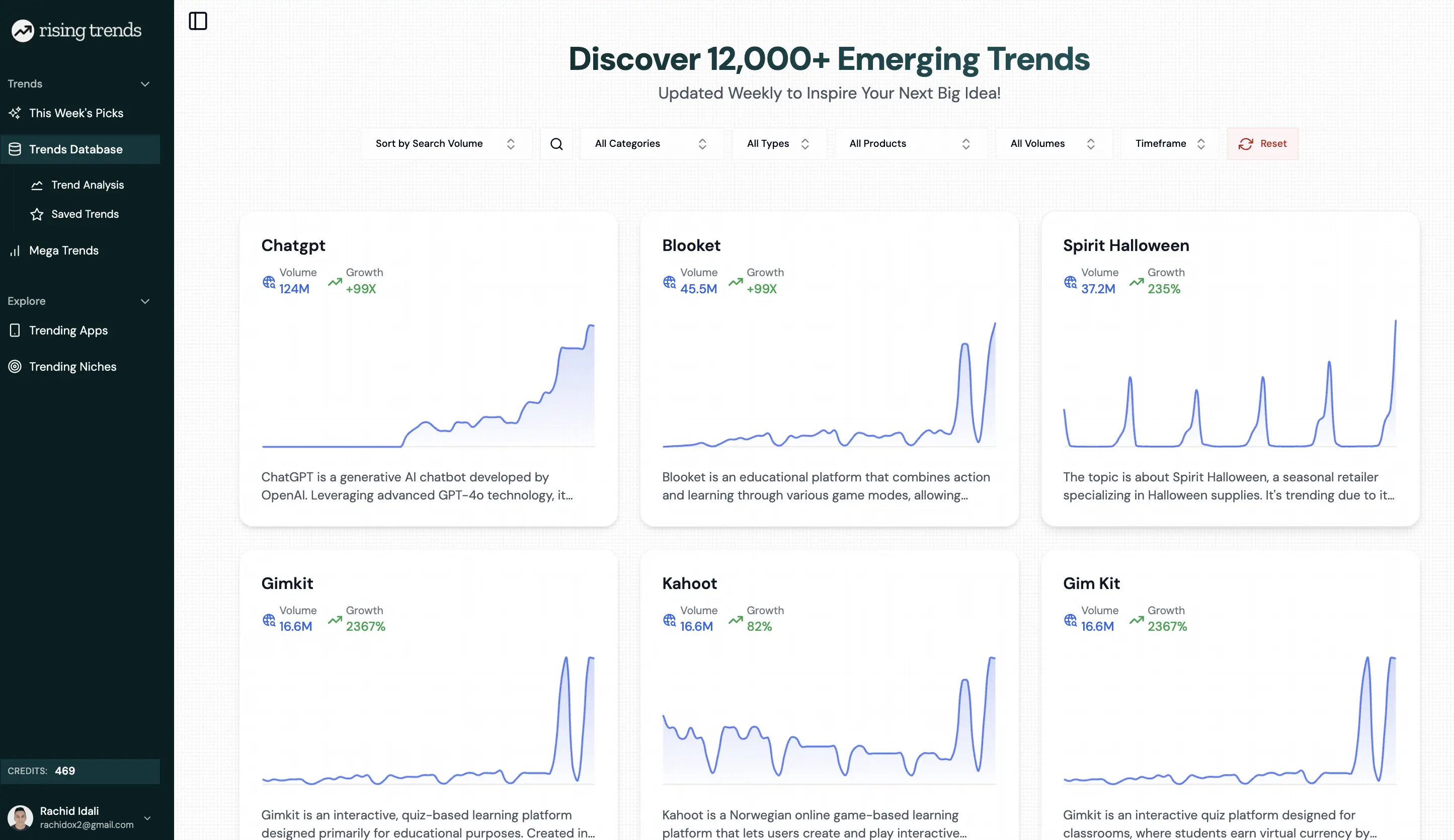
Filter and drill down. Need ideas for e-commerce? Toggle the “Physical Products” filter. Building a SaaS? Flip to “Software/Service Trends.” Every filter instantly repopulates the list with niches relevant to that business model.
Save to your Trend Watchlist. Found something interesting—say “portable ice baths” or “AI résumé builders” ? Hit the bookmark icon. RisingTrends.co tracks each saved trend’s growth curve so you can monitor momentum before committing resources.
Why Entrepreneurs Love It
Speed: What takes an hour of Google Trends comparisons happens in minutes. You’re seeing pre-qualified ideas — no rabbit holes.
Confidence: Because every entry is vetted by the Rising Trends team, you avoid “news-cycle fads” that flame out fast. They only list trends with signs of sustained consumer interest.
Actionability: Each trend card links directly to Reddit threads, early-stage competitors, and relevant keywords, so you can jump straight to product research or content creation.
When to Use It vs. Google Trends
| Scenario | Best Tool |
|---|---|
| You already have a seed idea and need to validate demand | Google Trends |
| You have *no* idea and need fresh inspiration fast | RisingTrends.co |
| You want ongoing alerts on what’s heating up | RisingTrends.co’s weekly “Editors’ Picks” email |
| You need granular regional seasonality (e.g., searches by state) | Google Trends |
Pro Tip
Many users combine both tools: RisingTrends.co for rapid discovery, then Google Trends for a deeper, region-by-region validation of the short-list. This “discover-then-verify” workflow saves hours and reduces the risk of chasing flashy but hollow trends.
FAQs
1. How can I quickly find profitable niches with Google Trends?
Enter a broad topic (e.g., “portable blender”).
Set a 5-year window to spot long-term growth vs. one-off spikes.
Compare up to five keywords to see which outperforms the others.
Filter by region or “YouTube Search” for platform-specific insights.
Sort Related Queries by “Rising” to uncover breakout sub-niches you can target with products, videos, or affiliate reviews.
2. Is RisingTrends.co better than Google Trends for discovering new niches?
Use RisingTrends.co when you need fresh inspiration fast —its curated dashboard hands you breakout topics (with five-year search-volume graphs) so you skip the manual digging.
Switch to Google Trends when you already have a seed idea and want granular validation (seasonality, regional interest, platform-specific trends). Many entrepreneurs pair the two: discover with RisingTrends.co, then verify with Google Trends.
3. How do I validate that a trend will convert into sales or traffic?
Check growth consistency: Steady or upward-sloping Google Trends graphs signal sustained demand.
Cross-reference intent keywords: Plug the trend’s related queries into an SEO tool (e.g., “best,” “buy,” “review” modifiers) to confirm buyer intent.
Look for monetization fits: For e-commerce, validate supplier margins; for YouTube, confirm advertiser CPMs; for affiliate, ensure solid commission programs exist.
Pilot content or a small inventory: Publish a test blog post or list a limited SKU before scaling—real engagement or sales data beats any projection.
Last Thoughts
By now, you have a good handle on using Google Trends to find niches for e-commerce, YouTube, and affiliate marketing – and even a shortcut to spot trends without lifting a finger.
The process is a mix of art and science: the data (science) tells you what people are interested in, and your intuition and creativity (art) will tell you how you can serve that interest in a unique way.
A few parting tips in our conversational journey:
Stay curious and proactive. Make Google Trends your friend. The entrepreneurs who win are often those who catch the wave early. If you check trends regularly, you’ll start to notice patterns and opportunities everywhere.
Validate with real data. Trends show interest, but profitable niches also require willingness to pay or engage. Pair Trends data with other research (SEO keyword volume, social media buzz, forums) to ensure that rising interest can translate into traffic or sales for you.
Be willing to pivot. If a trend cools off or a niche doesn’t pan out, that’s okay. The great thing about a tool like Google Trends is you can see it coming. You might notice your niche’s interest waning and can adjust your strategy or choose a new niche accordingly.
Enjoy the process. There’s something exciting about watching the world’s searches and seeing stories unfold in the data. It’s like a window into collective human curiosity. Use that insight not just to make money, but to create content or products that genuinely meet the needs of those searches.
In a nutshell, Google Trends turns gut feeling into an informed decision . Instead of guessing what niche might be profitable, you’re leveraging billions of Google searches to guide you to where the demand is.