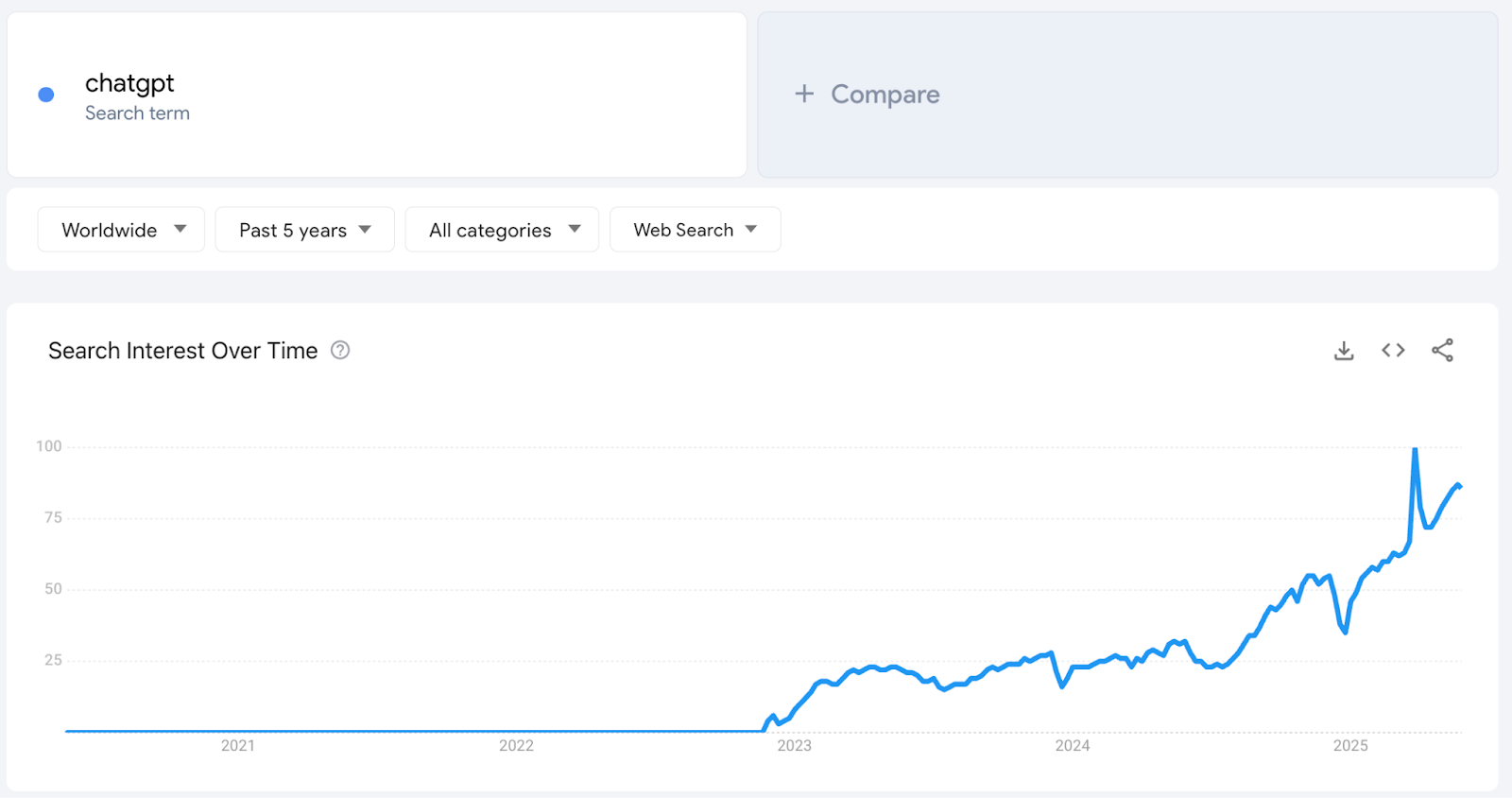In this article we will compare 7 trends tools and how they stack up against Trend Hunter so you can easily see the differences.
We have used all these tools ourselves and will help you figure out which trend-spotting tool fits your needs best. For a complete methodology on identifying and validating market trends, complement these tools with our comprehensive guide on how to identify market trends.
Here are the main takeaways in case you're in a hurry:
If you're an entrepreneur or product creator hungry for the next big niche … RisingTrends.co is a top choice. It combines curated trends with hard data and unique extras like trending apps and niche reports, all at a startup-friendly price.
If you live in spreadsheets and want maximum data control… Glimpse or Exploding Topics will suit you. Glimpse offers Google Trends superpowers (absolute volumes, extension, forecasts) while Exploding Topics gives you a steady diet of curated trending keywords with graphs.
If you're a content marketer or social media strategist… Don't miss BuzzSumo for what's hot on social. It will ensure you're on top of viral stories and can piggyback on trending topics in your content. And supplement that with Google Trends (free!) for quick checks on seasonality and comparisons..
If you need deep consumer insight and a strategic view… Go with TrendWatching (if budget allows) for the well-researched reports and frameworks, or even Springwise for innovation inspiration. These will help you impress in that strategy meeting with not just what is trending, but why it matters and how it connects to bigger shifts.
Let's jump in!
1. Rising Trends
Rising Trends is our top pick for spotting business opportunities before they hit the mainstream.
It's a trends platform built for entrepreneurs and product folks , with an emphasis on data-driven insights rather than just cool ideas.
Think of RisingTrends as a hybrid of trend spotting and market research – it not only shows you what's trending, but backs it up with numbers and context.
Key Features and Strengths
- Extensive Trend Database: RisingTrends tracks over 24,000+ trending topics (and growing). The dashboard is full of under-the-radar niches, products, and keywords that are gaining momentum, each with a five-year Google search volume graph for context. You can filter by categories like fintech, wellness, etc., making it easy to drill down on trends in your specific interest area.
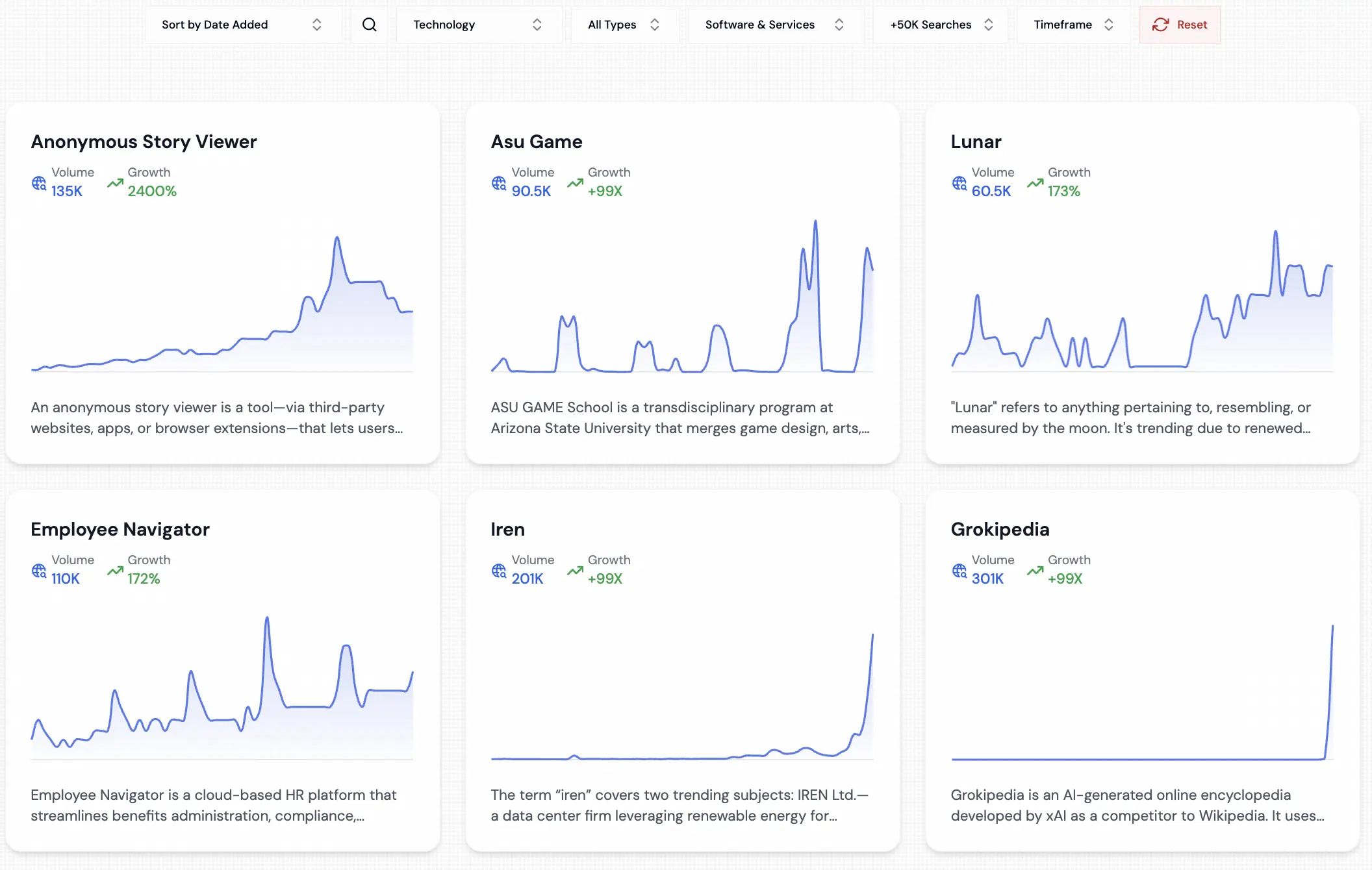
- Trending Apps & Products: One unique feature is a database of 4,000+ breakout mobile apps from the last couple of years. Updated weekly, it highlights new apps climbing the charts on iOS and Android – something Trend Hunter doesn't offer at all. Similarly, RisingTrends surfaces trending direct-to-consumer brands and Amazon products. It's fantastic if you're in e-commerce or app development and want to catch the next big thing early.
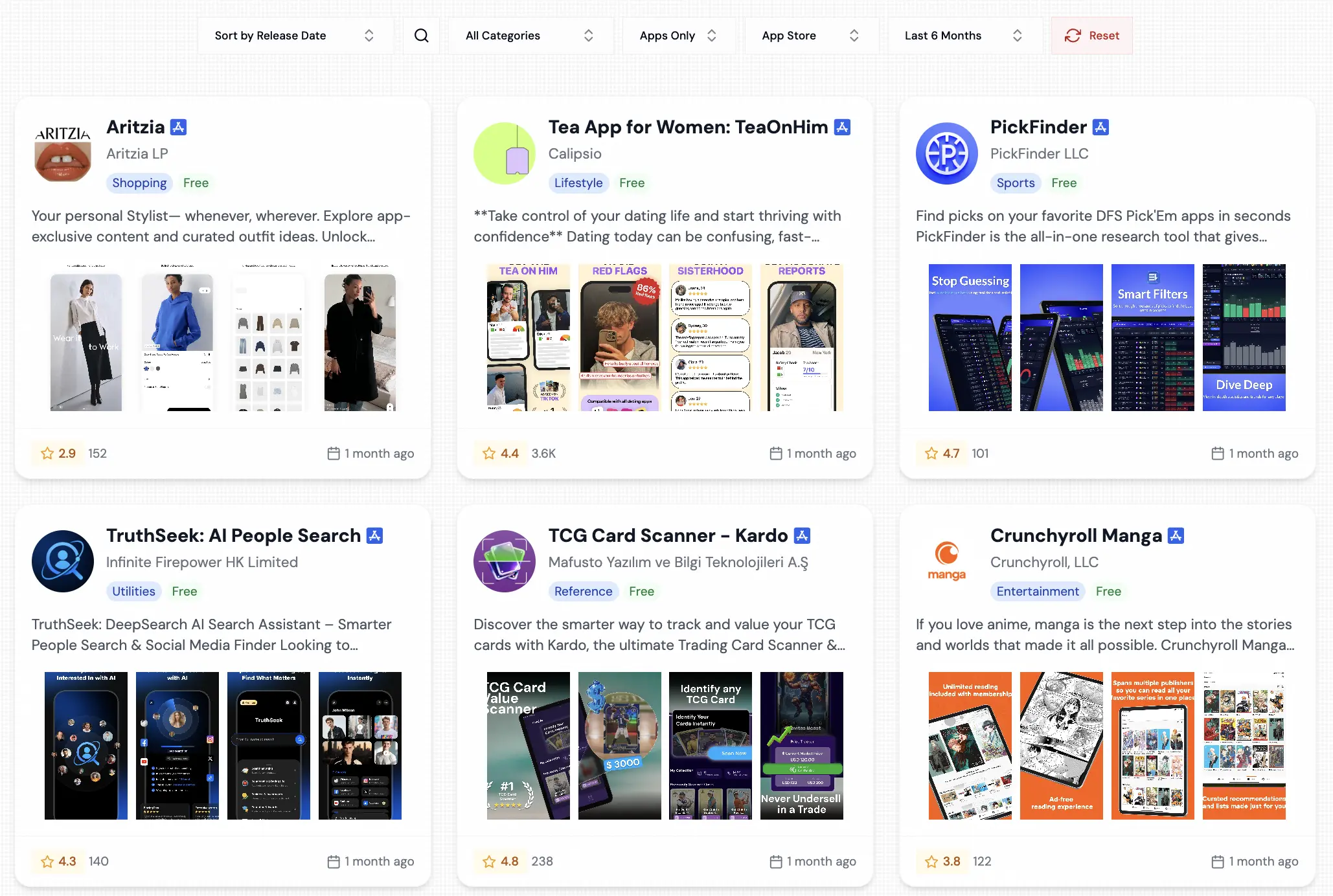
- "Trending Niches" Reports: The platform publishes in-depth niche market reports (20+ available). These reports are gold for entrepreneurs – they outline fast-growing niches with data on market size, key players, consumer pain points, and even brainstormed business ideas. For entrepreneurs in the home and lifestyle space, understanding design and improvement trends is crucial - explore our comprehensive breakdown of top home improvement and design trends for actionable market insights. It's like a mini consulting report on each niche. (Exploding Topics and Trend Hunter, by contrast, don't provide this level of detailed analysis on trends.)
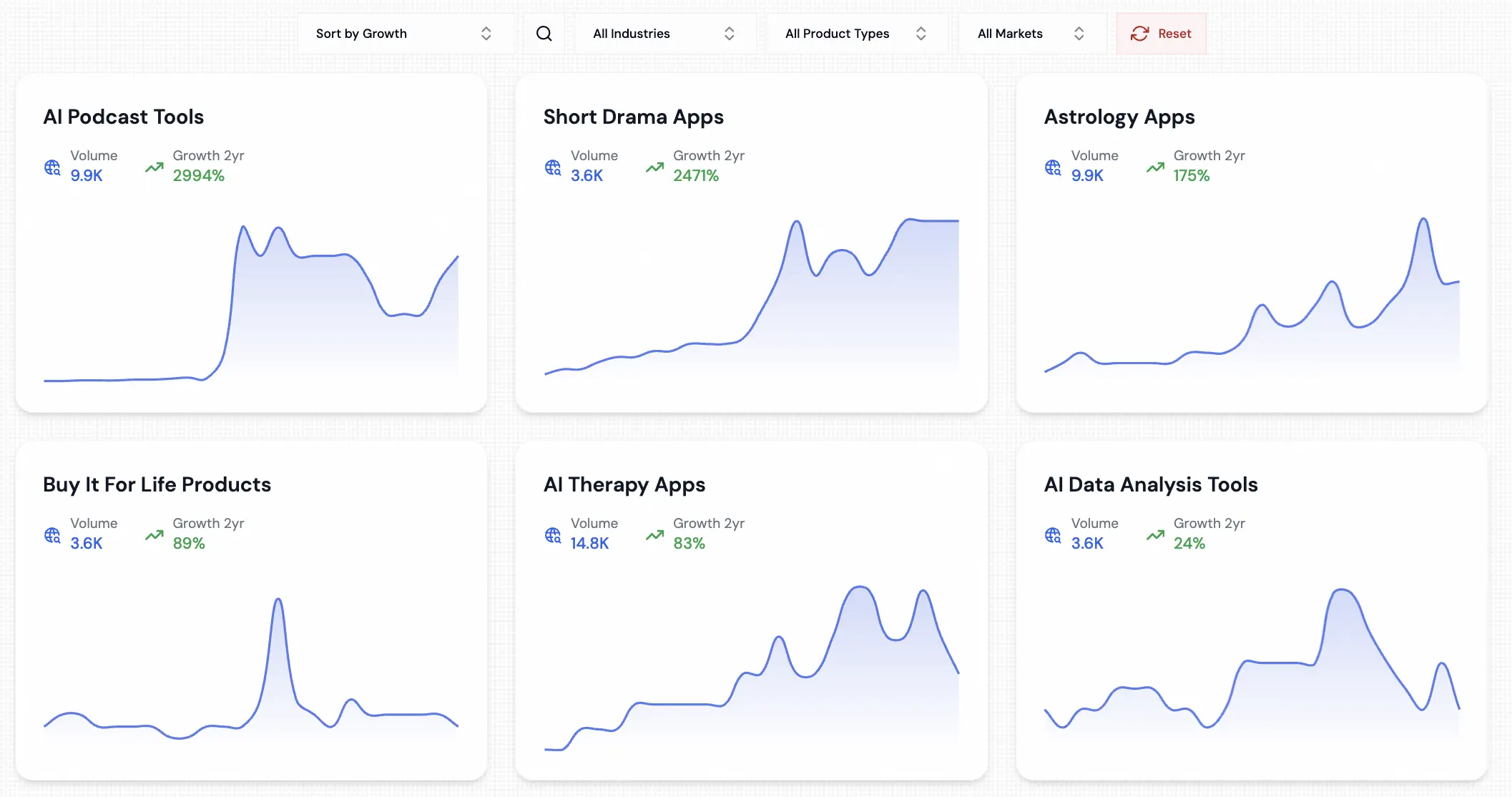
- Weekly Curated Picks: Every week, the RisingTrends team hand-curates top-5 trend lists across different areas – e.g. top 5 trending apps, top 5 SaaS product trends, top 5 physical product trends, etc. It's like getting a quick briefing of what's hot each week, which saves you time if you're too busy to comb through data.
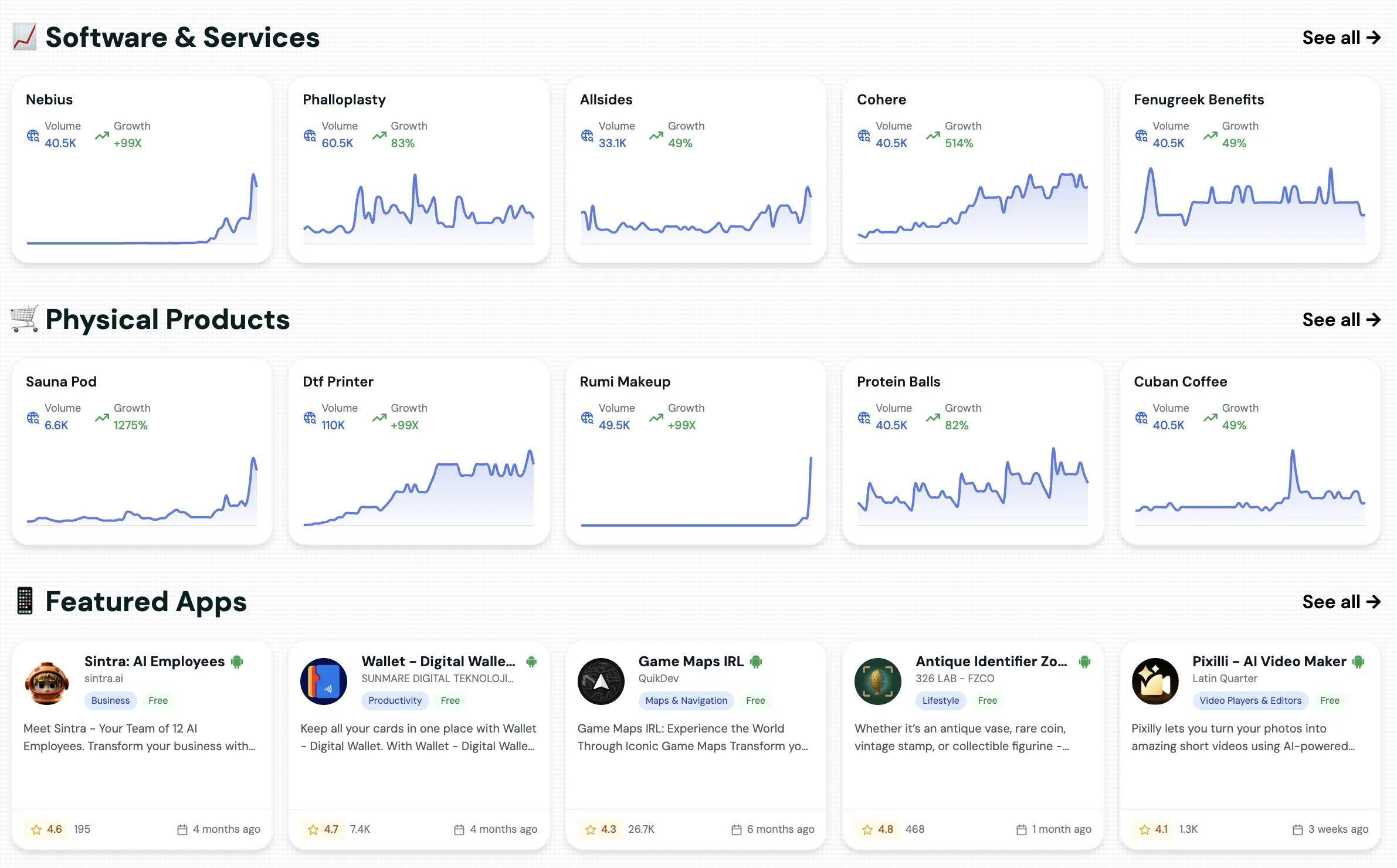
Multi-Source Signals: Unlike single-source tools that might just use search data, RisingTrends pulls signals from multiple channels – including Google search trends, TikTok and Reddit buzz, Amazon sales data, app store rankings, and more. This means it can catch consumer interest wherever it's growing, not just on one platform. For example, if a product is trending on TikTok but not yet widely searched on Google, RisingTrends aims to catch that.
User-Friendly Interface: The UI is clean and straightforward. Trends are displayed as cards showing a brief description, a sparkline growth graph, and stats like monthly search volume and growth rate. You can sort and filter easily (by growth rate, category, etc.), and save favorite trends to a watchlist . Users often mention how easy it is to find relevant trends with the filtering options and how the curated info on each "trend card" saves them from having to do extra research. There's even a Trend Analysis tool where you can input any custom keyword to see its 5-year trend curve – great for validating your own ideas.
Pricing
RisingTrends offers a free weekly newsletter that delivers 5 trending topics straight to your inbox every week – a great way to stay informed without any commitment.
To unlock full access, the Pro plan costs $97 per year (billed annually). That's it – no monthly billing option, just a simple annual plan that's incredibly affordable (especially compared to Trend Hunter's $199 per month Pro price!).
The Pro plan gives you everything : all 24,000+ trends in the database, all 20+ niche reports, the full trending apps database, unlimited weekly picks, and all premium features.
(In short: RisingTrends' paid plan costs less for a full year than one month of Trend Hunter's entry-level plan. That makes it a budget-friendly choice for startups and individuals.)
Best For
Entrepreneurs and Indie Hackers – who want to find their next startup idea or niche product. RisingTrends is literally built with you in mind, surfacing business opportunities backed by data (no more guessing if a trend has demand – you can see the search volume graphs and growth percentages).
E-commerce Sellers & Marketers – especially those on Shopify or Amazon, looking for the next winning product. The trending apps and products databases, plus the niche reports (e.g., an emerging skincare ingredient or a new fitness gadget trend), can inspire product sourcing or content marketing angles.
Content Creators & Trend Analysts – if you're a blogger, YouTuber, or analyst who needs to stay on top of what's new across industries, the weekly curated trends and broad coverage (from tech gadgets to consumer habits) will keep your idea pipeline full.
Anyone on a Budget – if Trend Hunter's premium is too pricey, RisingTrends offers a lot of value at a fraction of the cost, with a generous free option to start.
RisingTrends vs. Trend Hunter
RisingTrends.co covers all the bases that Trend Hunter does, and then some . Both platforms will show you emerging consumer trends, but the approach is different:
Data & Depth: RisingTrends provides quantitative context for trends (graphs, growth rates, search volumes, etc.), whereas Trend Hunter's free content is more like bite-sized news flashes with photos. For example, Trend Hunter might have an article about a new plant-based leather sneaker that's trending culturally, while RisingTrends will show you the search trend for "mushroom leather" over 5 years and explain why it's growing. If you like numbers and analysis, RisingTrends delivers more of that.
Sources Covered: Trend Hunter is heavily focused on what's buzzing on social media and in pop culture, curated by humans. RisingTrends casts a wider net with its multi-source data aggregation. This means RisingTrends might catch a trend that's quietly growing in search or app downloads even if it's not visually "cool" enough to be featured on Trend Hunter yet. Conversely, Trend Hunter might show a niche design trend purely because it looks interesting, even if the data isn't there yet. Ideally, using both could give a 360° view – but if you have to pick, consider whether you prefer data breadth (RisingTrends) or visual inspiration (Trend Hunter).
Use Case Fit: Trend Hunter is often used by creatives, designers, and innovation teams for inspiration and brainstorming. RisingTrends is tailored more to entrepreneurs and marketers who want actionable opportunities backed by data. In practice, if your goal is "find a product idea I can launch" or "identify an underserved niche", RisingTrends will hand you the insights on a platter (plus those deep-dive niche reports). If your goal is more "get inspired by cool ideas in the world of art/fashion/tech", Trend Hunter's gallery of trends might be more fun to browse.
Cost: As noted, RisingTrends Pro is dramatically cheaper than Trend Hunter's professional offerings. For a solo user or small business, that alone can be a deciding factor. Trend Hunter's free site is great for browsing trends casually, but to get any advanced features or custom reports from them costs thousands per year. RisingTrends gives a lot of premium value for free or low cost.
Bottom Line: If you're serious about trend-driven business ideas and want a one-stop dashboard with fresh data , RisingTrends is a must-try. It complements Trend Hunter's style by adding numbers and actionable insights to the cool ideas.
Many entrepreneurs use RisingTrends to validate or discover trends, and then (if needed) look at Trend Hunter or social media for additional creative context.
2. Exploding Topics
Next up is Exploding Topics – a well-known name in trend spotting, founded by Brian Dean (of Backlinko SEO fame) and recently acquired by Semrush.
If Trend Hunter is about social curation, Exploding Topics is about using algorithms to find rapidly growing search trends early. It has a slick interface and is popular among marketers and investors who want to catch the "exploding" trend of the month.
We've written a comprehensive comparison of 9 best Exploding Topics alternatives that dives deeper into this tool and its competitors.
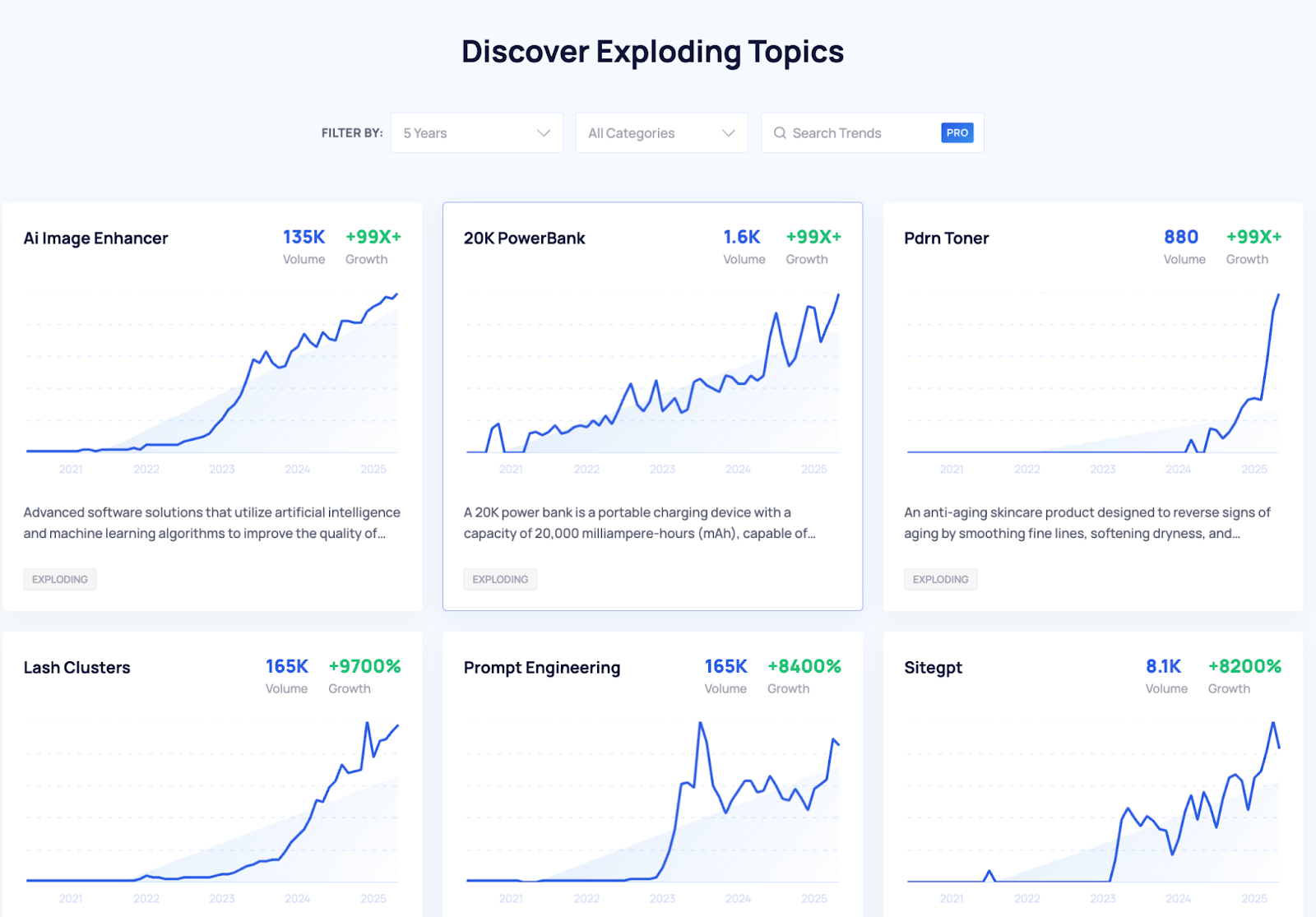
Key Features
Curated Trending Topics: Exploding Topics' core is a database of topics (think keywords, products, brands, industries) that are seeing a significant uptick in interest. They label trends as "Regular", "Exploding", or "Peaked" based on how far along the growth curve they are. For each trend, you get a short descriptor and a chart showing growth in search volume over time. It's similar to RisingTrends in that sense, but typically without as much detail beyond the graph.
Meta Trends & Categories: The platform offers some categorization – you can filter by broad categories (Tech, Health, Finance, etc.) and by recency (trends that popped in last 3 months vs 6 months vs 5 years). They also have "Meta Trends" which cluster related micro-trends under a bigger theme. For example, a meta trend might be "Plant-based protein" which clusters trends like specific vegan meat brands, pea protein, etc., with an overview analysis. This helps users understand the context around a trend.
Trend Analysis & Saving: If you subscribe to Exploding Topics Pro , you can click on a trend to see more data like exact monthly search volumes, related rising terms, and even a basic growth forecast into the future. You can also save trends to a dashboard to track them over time. Pro users get alerts when a saved trend has a major update. Essentially, it's built to let you monitor a portfolio of chosen trends (useful for investors keeping tabs on several emerging startups, for instance).
Daily Updates: Exploding Topics updates its database daily with new trends. So each day you might find a few new entries that weren't there before. This frequency ensures you're seeing very up-to-date information on what's starting to catch fire. They also allow you to search their database for any term to see if it's trending and see its stats (kind of like a simplified Google Trends lookup but with their added analysis).
Integration with Semrush: Since the acquisition, there's some integration (e.g., you might access ET through a Semrush account). Also, being under Semrush's umbrella could mean more data sources in the future (they already mention pulling data from Reddit, Google, YouTube, TikTok, etc. to identify trends). So it's not just search data, they are scanning social and web platforms for signals too – though the end result presented is typically via search volume graphs.
Pricing
Exploding Topics operates on a premium subscription model – there's no permanent free version, but they do offer a 7-day free trial (accessible via Semrush signup). After the trial, you'll need to choose a paid plan to continue.
They currently have three Pro plans :
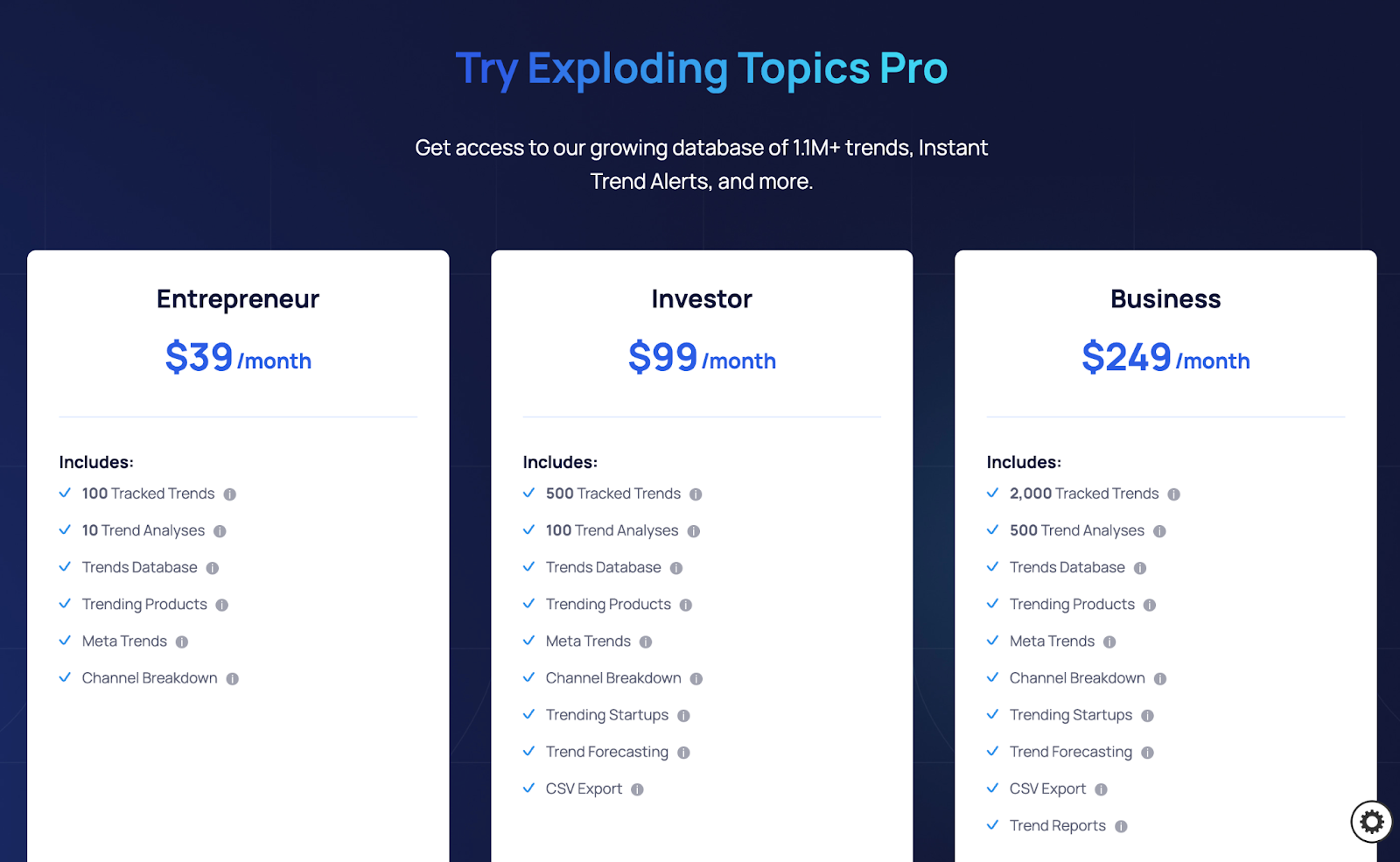
Entrepreneur Plan – $39/month: Allows tracking up to 100 trends, includes the full trends database and basic features. Good for individual marketers or content creators starting out.
Investor Plan – $99/month: Up to 500 tracked trends, plus extras like trending startup database and trend forecasting features. This plan is aimed at serious trend hunters (VCs, product teams) who need to analyze and export data – it adds things like CSV export and more trend analyses.
Business Plan – $249/month: Up to 2,000 tracked trends and basically all features unlocked, suitable for large teams. This is for enterprise clients or agencies that need multi-user support and maximum data.
(All plans are billed monthly, but annual billing options may provide some discount. They often let you try any plan free for a week, which is nice to test the waters.)
Compared to Trend Hunter, Exploding Topics is more affordable for individuals , but still a notable expense. The $39/mo Entrepreneur plan is the lowest entry – which is lower than Trend Hunter's $199/mo Pro – however, keep in mind Trend Hunter's basic website is free to browse whereas Exploding Topics essentially requires a subscription to get beyond the most cursory info.
If you're on a tight budget, ET might be something you subscribe to for a few months when researching, then pause.
Best For
SEO and Content Marketers – who want to identify rising keywords and topics early. Exploding Topics can feed your content strategy with topics that are about to get big, so you can create content before everyone else does.
Entrepreneurs & Product Developers – similar to RisingTrends, ET is useful for finding ideas for new products, apps, or startups. It's especially useful if you're comfortable interpreting search data to gauge interest.
Investors & Trend Analysts – many VCs and trend scouts use ET to spot emerging companies or categories to invest in. The Investor plan's focus on tracking startups and providing forecasting appeals here.
Anyone who loved Google Trends but wants more – If you've used Google Trends and wished it would just tell you what new things to search for, Exploding Topics is that push-based model (it surfaces queries you didn't think to ask). It's great if you don't have the time to scour Google Trends manually for every little idea.
Exploding Topics vs. Trend Hunter
Data-Driven vs. Social-Driven: Exploding Topics is heavily data-driven. It will tell you "searches for X have grown 300%" and show a neat chart. Trend Hunter will show you "here's a cool new product in X space that's going viral on TikTok." They're almost complementary perspectives. If Trend Hunter is like strolling through a trends art gallery, Exploding Topics is like reading a trends stock ticker. You get the metrics and growth curves clearly. There's less in the way of visuals or community narrative – each ET trend has a one-liner description, whereas Trend Hunter trends come with an image and a short article.
Coverage: Trend Hunter spans a broad range of lifestyle and cultural trends, including very niche creative angles (a funky fashion design, a new cafe concept, etc.). Exploding Topics tends to skew towards tech, business, and internet culture trends (given its roots in SEO/marketing). For instance, Trend Hunter might feature a niche art installation trend which ET would never detect due to low search volume. On the flip side, ET might highlight a rising B2B software category that Trend Hunter wouldn't likely write about because it's not "viral" material. Consider what domain your interests lie in.
Timeliness: Both are pretty quick on trends. Trend Hunter can be super fast for meme-ish or viral social trends (sometimes within days of something blowing up on TikTok, you'll see a trend post). Exploding Topics typically catches things a bit earlier in the search cycle – maybe as folks start Googling an emerging term after hearing about it. In practice, ET's daily updates and algorithm might flag a trend even before someone writes a Trend Hunter article about it, but not always.
Cost & Access: Trend Hunter's basic browsing is free (with ads and limited filtering), whereas Exploding Topics requires that subscription to really use. However, Trend Hunter's truly useful features (custom reports, saving trends, etc.) are behind an expensive paywall. So, for many users, both tools' "good stuff" is on paid plans – ET just happens to have a more gradated pricing for smaller users, whereas Trend Hunter aims at bigger clients.
In summary: Exploding Topics is a great alternative if you prefer quantitative trend insights and a simple, searchable interface. It's like having a radar for emerging search and social buzz. Many users pair it with Trend Hunter – e.g. find a trending concept on ET, then look to Trend Hunter or others for examples of products in that space.
If you have to choose, go with ET if you need the hard trend data for content or SEO planning, and go with Trend Hunter (or one of the other creative-focused tools) if you need more visual inspiration and qualitative context.
3. Glimpse (MeetGlimpse)
Glimpse – also known by its domain MeetGlimpse.com – is a powerful trend intelligence platform that started as a humble Chrome extension and evolved into a full-fledged tool.
If you're the kind of person who loves diving into Google Trends data, Glimpse will feel like a dream come true. It blends the best of Google Trends with a curated trends database, offering a highly customizable experience.
Key Features
- Massive Trend Database: Glimpse touts itself as "the world's largest trends platform," claiming to track many times more trends than its competitors. It covers just about every category – from consumer products to niche internet subcultures – and is updated daily with new data points. Essentially, they ingest hundreds of millions of search queries and other web signals to identify trends. The sheer scale is a plus if you want breadth.
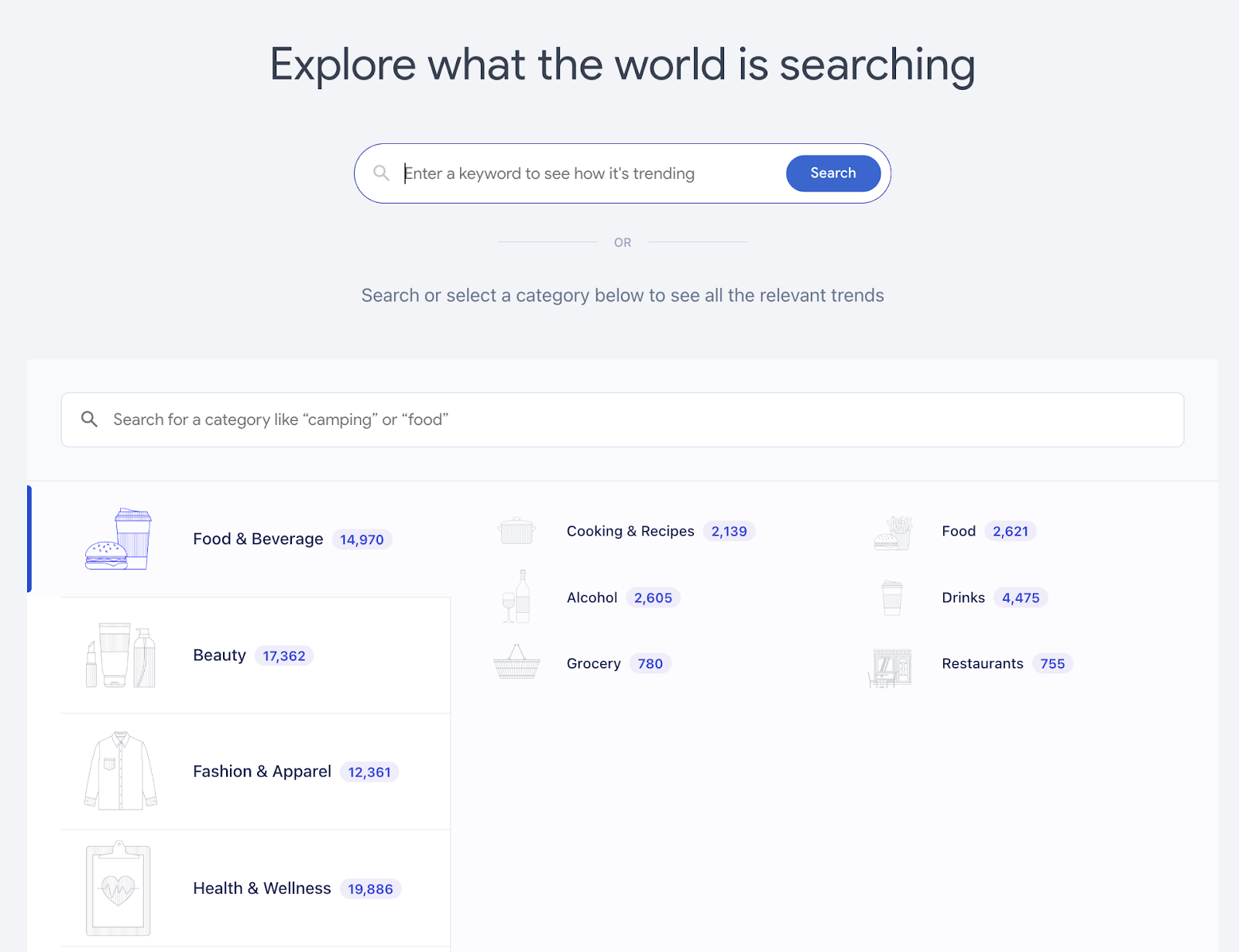
Chrome Extension Integration: One of Glimpse's killer features is its Chrome extension. This lets you see trend insights without leaving your browser. For example, if you're on Google Trends or just Googling something, you can highlight a term and instantly pull up its trend graph via Glimpse. It basically "supercharges" Google Trends by overlaying additional data (like actual search volumes) and longer timelines. This integration is super handy for marketers doing research on the fly.
Absolute Search Volumes & Growth Rates: Unlike Google Trends which only shows relative interest on a 0-100 scale, Glimpse provides the actual monthly search volumes for keywords, plus year-over-year growth percentages. This is hugely useful – you're not left guessing how big a "100" spike is. You might see, for example, that a term gets 50,000 searches/month and is up 300% year-over-year. That helps gauge the scale of a trend, not just the trajectory.
Seasonality and Forecasting: Glimpse has advanced analysis on whether a trend is seasonal (does it spike every holiday, every summer, etc.). It can present a "de-seasoned" trend line to show underlying growth, filtering out predictable seasonal spikes. This is great to distinguish fads from seasonal patterns. They also offer forecasts – projecting future search interest if current trends continue. It's not always perfect, but can give a rough idea of where things might head.
Custom Trend Exploration: You can use Glimpse to search any keyword or topic and get a wealth of data (not unlike a very beefed-up Google Trends). You can also compare multiple terms side by side, similar to Google Trends' compare feature, but with more data. Basically, it's a playground for data geeks: you can slice by country, category, time frame, and see related rising queries, etc. Glimpse often surfaces related trends and keywords automatically, giving you context around your search.
- Interface & Experience: The platform feels a bit like an analytics tool. It has dashboards, charts, and many options, but it's reasonably user-friendly for the amount of data present. If you install the extension, your workflow might mainly be through that (e.g. you're reading an article about "NFT gaming" and can quickly see if that term's interest is going up or down in the past 5 years). For those deep in market research or SEO, this seamless integration is a time-saver.
Pricing
Glimpse offers a freemium model . The Free plan allows about 10 free searches per month . This is enough to toy around, run occasional trend queries, and see if you like the interface. For casual use, you might even ride on the free tier indefinitely.
For heavy use, you'll need a paid plan. Paid plans start at $49/month for individuals (with higher tiers available for agencies or enterprises that might need more user seats or API access). The basic paid plan unlocks:
Unlimited searches and trend analyses
Access to the full trend database (beyond just the 10 you get free)
Alerts for new trends or changes
Forecasting features and other advanced analytics
Higher tiers can cost a few hundred a month depending on scale, but for most solo professionals the entry plan is sufficient. It's worth noting $49/mo is in the same ballpark as Exploding Topics' entry plan, and much cheaper than Trend Hunter's professional offering.
And Glimpse at $49/mo gives very deep data capabilities that Trend Hunter doesn't provide at all (Trend Hunter doesn't let you, for example, type in a custom keyword and see a graph – it's all pre-curated content).
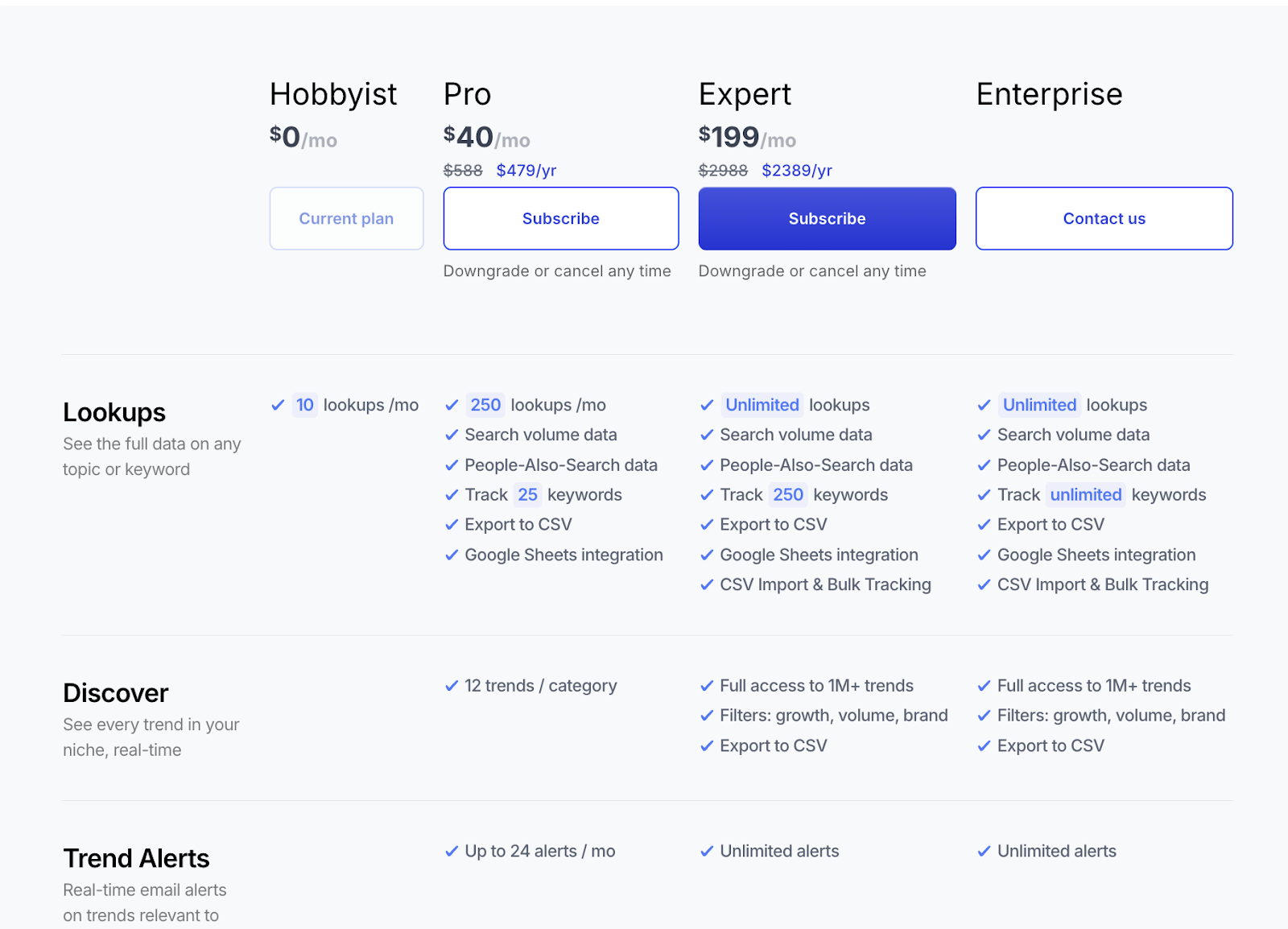
Best For
SEO Experts and Data Geeks: If you love playing with data and want to analyze trends from every angle, Glimpse is built for you. It's especially useful for SEO-driven trend research (finding keywords that are about to break out, analyzing search behavior over time, etc.).
Marketers Doing Competitive Research: The ability to quickly check trends on the fly (via extension) is great for marketers reading reports or news – whenever you see a new term or product, you can instantly get trend data on it. This helps validate if something is a real trend or just hype.
Product Managers & Analysts: Those who need to present trend data in meetings or build strategy can use Glimpse to pull concrete numbers. The absolute search volume data and growth rates can help size a market interest, which is valuable when justifying a new product feature or entering a new niche.
Google Trends Fans (Power Users): If you already use Google Trends regularly but feel limited by it, Glimpse is the natural upgrade. It provides that familiar Google Trends experience but injects it with more data and flexibility.
Glimpse vs. Trend Hunter
Data Customization: The stark difference is that with Glimpse you explore trends on your own terms , whereas Trend Hunter feeds you curated trend stories . Glimpse is like a Swiss Army knife for trend data – you cut and slice as needed. Trend Hunter is more like a magazine – you browse what's presented. So Glimpse will not automatically show you cool new gadgets or designs (unless they are trending keywords); you usually go looking for something or browse their categories of trending terms. If you have a specific topic in mind, Glimpse will give you deeper insight than Trend Hunter possibly could (with numbers to back it).
Quant vs Qual: Glimpse gives quantitative insight (graphs, numbers). Trend Hunter gives qualitative color (descriptions, images). For example, say "urban farming" is a trend. Glimpse can show you search growth for "hydroponic kits" or "community garden app" with volumes. Trend Hunter might have articles like "Top 20 Urban Farming Innovations" with pictures of gadgets and projects. Depending on what you need – strategy backed by data vs. creative brainstorming – you might pick one or the other. For more tools like Glimpse, see our list of Glimpse alternatives here.
User Base: Trend Hunter is very accessible to anyone who likes browsing pop culture – no special skills needed. Glimpse is more for the analytically minded. If spreadsheets and charts excite you more than Instagram posts do, you'll prefer Glimpse. Conversely, if you find yourself overwhelmed by data and just want someone to show you what's cool, Trend Hunter's approach is easier.
Price: Glimpse's base price ($49/mo) is aimed at individual pros and is far cheaper than Trend Hunter Pro. So budget-wise, Glimpse is a friendly alternative for those who found Trend Hunter's premium out of reach, but who still want a robust trend tool.
Conclusion: Glimpse is a fantastic Trend Hunter alternative if you want more control and insight into the data behind trends . It effectively turns trend spotting into a proactive research activity, rather than a passive scrolling activity.
Many users actually use Glimpse side by side with curated sites: e.g. you see something on Trend Hunter or Twitter, then use Glimpse to verify the trend trajectory and popularity.
If you're the kind of person who asks "but how big is this trend, really?" Glimpse will answer that for you.
4. Google Trends
We can't talk about trend tools without mentioning Google Trends . It's the free, publicly available tool straight from Google that shows what people are searching for.
In many ways, Google Trends is the OG of trend spotting tools – it's been around for ages and provides a simple way to gauge interest in a topic over time.
While it's not as feature-rich as the other tools on this list, it's an essential starting point and a great complementary resource.
For a complete analysis of Google Trends and its alternatives, check out our detailed guide on the best 11 Google Trends alternatives.
Key Features
- Interest Over Time Graphs: At its core, Google Trends lets you type in any search term (or topic) and see a graph of its relative search interest over your chosen time frame. You can look at the past 7 days, 30 days, 5 years, or even all the way back to 2004 for some terms. This graph is super useful to quickly visualize if something is rising, steady, or declining in popularity.
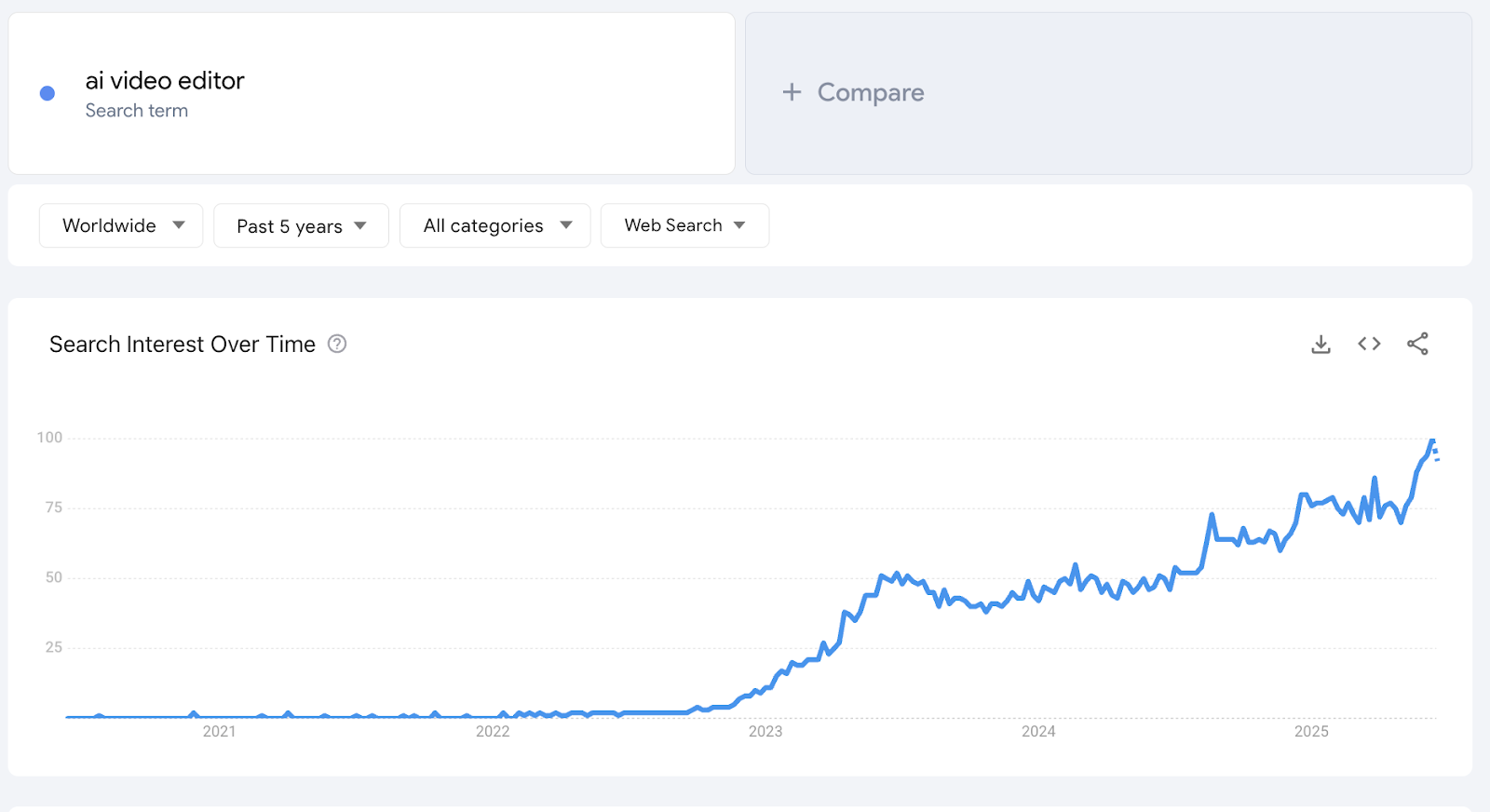
Geographical Heatmaps: Google Trends will show you where a term is most popular – down to country, region, and even city level. For example, you might discover that "electric scooters" trend higher in California than in other states, or that a certain slang term is mostly searched in the UK. This is great for understanding regional interest and targeting.
Related Topics & Queries: When you search a term, Google Trends provides related search queries that are rising, and related broader topics people search for. These often surface sub-trends. For instance, if you search "NFT", related rising queries might include specific NFT marketplaces or games – clues to niche trends. They even highlight "Breakout" queries that had a huge spike (meaning a growth of over +5000%).
Real-Time Search Trends: On the Google Trends homepage, you can see what's trending today or even in the last few minutes in terms of search volume spikes. This tends to be dominated by news, sports, and celebrity events (e.g. searches for an Olympics event or a viral news story). It's more about capturing the zeitgeist of the day. While this is less useful for long-term trend spotting, it's interesting for social media managers or anyone who wants to tap into daily buzz.
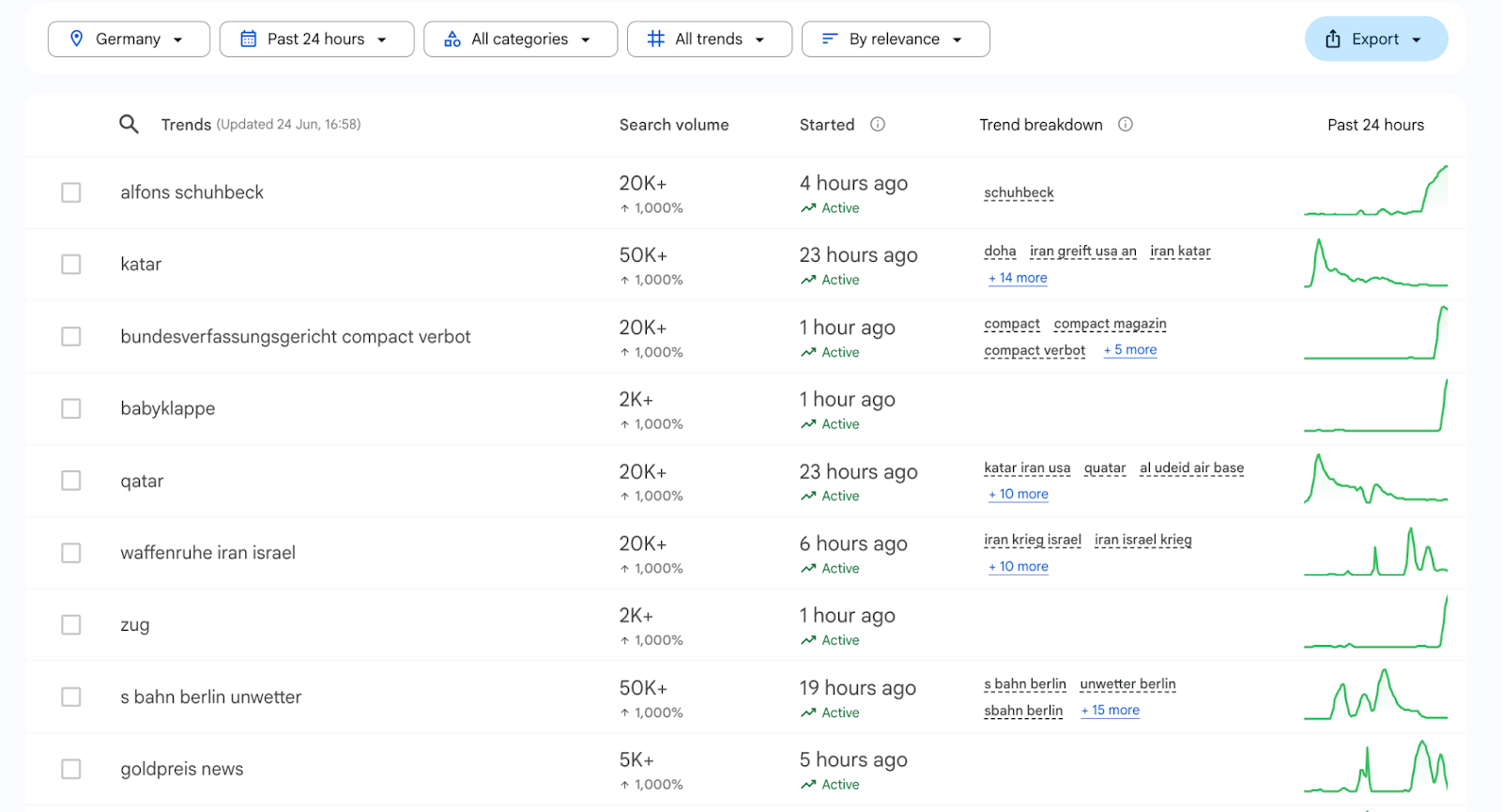
Category & Search Type Filters: You can filter Google Trends data by categories (like "Health", "Finance", "Games") and by type of search (Web Search, Image Search, YouTube Search, Google Shopping, etc.). This is powerful – for example, you can specifically see what's trending on YouTube versus on web search, which might differ. Or filter to "Shopping" searches to get product-demand trends.
Comparison Function: A favorite feature is the ability to compare up to 5 terms on the same chart. If you want to see how two trends stack up (e.g. "TikTok" vs "Instagram" interest over time), you can do that easily. This helps for benchmarking and relative comparisons – who's winning the "trend war," so to speak.
Update Frequency and Data Source
Google Trends data is derived from Google's own search engine (and YouTube for that filter). It's a huge dataset – billions of searches – but note, Google Trends shows data in a normalized way (each term's popularity relative to its own peak, scaled 0-100).
Importantly, the data is updated very frequently; the trending searches are real-time, and for your custom queries, Google is pulling from up-to-date indexes (usually with a one-day lag for normal queries, and real-time for the minute-by-minute trending stuff).
So you can trust that it's current.
Pricing
Google Trends is completely free. There are no paid tiers, no sign-up required – just go to trends.google.com and start exploring. This makes it a no-brainer as either your first stop in trend research or a supplementary tool alongside paid platforms. You can't beat free!
Best For
Everyone, as a Starting Point: Since it's free and straightforward, it's great for anyone to get a quick read on a term. If you hear about a new concept, Google it on Trends to see if interest is shooting up or not. It's the quickest "sanity check" on a trend's trajectory.
Validating Other Tools' Findings: Often, you might find a trend via a curated site like Trend Hunter or RisingTrends, and then plug it into Google Trends to confirm the pattern. It's a good way to double-check with first-party data.
Content Creators for Seasonality: Bloggers and marketers use Google Trends to plan content calendars. E.g., knowing that searches for "Halloween costume ideas" spike every October helps you time your content. Google Trends can reveal these seasonal cycles clearly.
Geographic & Comparative Insights: If you need to know where a trend is hot or compare two phenomena's popularity, Google Trends is very handy. For instance, a product manager could check if "Telemedicine" is equally trending in all markets or just some.
Google Trends vs. Trend Hunter
Manual vs. Curated: Google Trends is a DIY tool – you have to know what you're looking up. It won't list out niche trends for you (except the generic "Trending Now" which is mostly newsy topics). Trend Hunter, conversely, is fully curated – you browse categories and see trend write-ups without needing to input anything. So Google Trends is not great for discovering a trend you didn't already think of; it's better for researching a trend once you know the name or keyword. If you rely only on Google Trends, you might miss emerging trends because you simply didn't search for them. That's why pairing it with other tools (that push trends to you) is ideal.
Data vs. Story: With Google Trends you get pure data (graphs, numbers). Trend Hunter gives you a story and images around a trend. For example, Google Trends can show "interest in 'craft gin' has been rising since 2018", whereas Trend Hunter might show "artisanal gin experiences" with photos of a gin-tasting event. Trend Hunter's approach can spark ideas and give context that a line graph cannot. But Google's data will tell you how steady and widespread the interest is.
Depth of Features: Honestly, Google Trends is simplistic compared to paid tools. No alerts, no saving queries (unless you manually bookmark them), no API unless you use third-party wrappers. It's built for quick, casual use, not heavy-duty analysis.
Trend Hunter's platform (the free part) isn't heavy-duty analysis either, but at least they have some community features like voting and an archive of content. In short, Google Trends lacks many of the "convenience" features. But it excels at one thing: showing the interest graph for any term, anytime, free.
- Cost: Free vs expensive (for Trend Hunter Pro). If you're on zero budget, Google Trends + some clever web surfing can actually get you quite far in trend research – you can manually identify some trends by looking at related queries, etc. But it will be labor intensive compared to using a curated database.
Takeaway: Google Trends is a must-have in your arsenal, but it doesn't replace Trend Hunter. Instead, it complements it. Use Google Trends to validate and quantify trends that you find on curated sites like Trend Hunter.
For example, if Trend Hunter suggests "mushroom leather" is a thing, Google Trends can confirm if "mushroom leather" searches are indeed climbing (and where).
Use Trend Hunter (and others) to discover, and Google Trends to verify and compare. For zero-cost research or quick questions, Google Trends is unbeatable.
5. BuzzSumo
If your focus is on content marketing and social media trends , BuzzSumo is a top alternative to consider.
While Trend Hunter and many other trend tools focus on products or search trends, BuzzSumo zeroes in on what content is resonating on the web right now .
In other words, it helps you find which articles, blog posts, or videos are going viral, and what topics are getting traction across social networks.
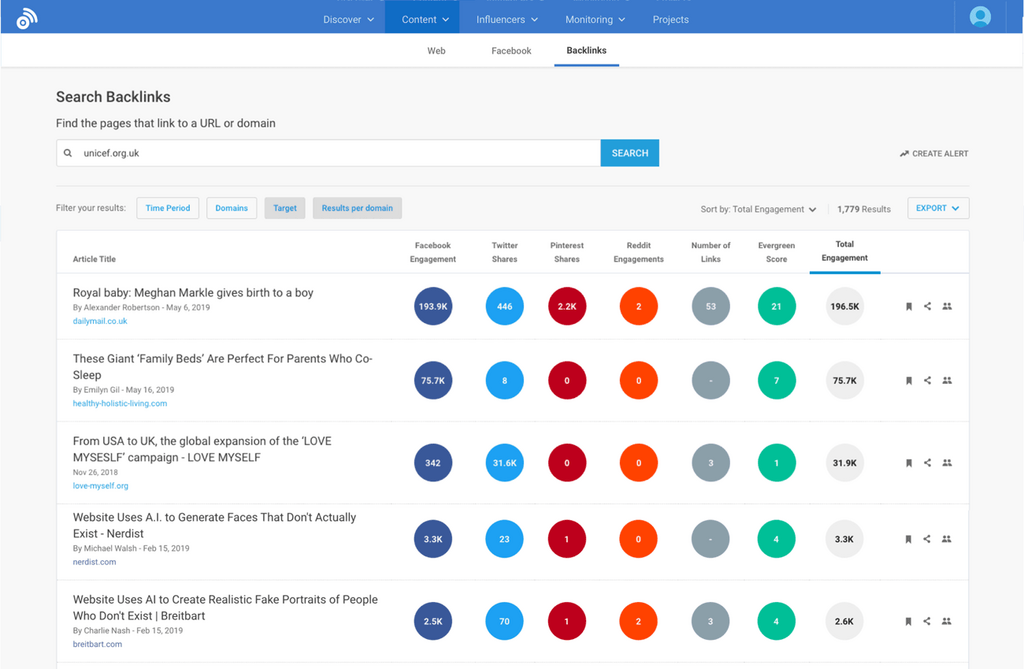
Key Features
Trending Feeds: BuzzSumo has a "Trending Now" section where you can see content that's blowing up in the last 24 hours, organized by topic or industry. For example, you could check the "Marketing" feed or set up a custom feed for keywords you care about. It'll show you pieces of content (with headlines) that got unusually high engagement today. This real-time feed is fantastic for spotting very current trends (often newsy or timely content). It updates continuously, highlighting posts that are rapidly gaining shares/likes.
Top Content Search: You can search BuzzSumo for any keyword or domain to see the most shared content on that topic. For instance, search "sustainable fashion" and it might show you that a particular article about upcycled clothing got 10k shares last month. This is a great way to gauge what sub-topics or angles within a topic are engaging people. If multiple top articles revolve around a similar theme (e.g., "plant-based leather sneakers"), that signals a trend in content/audience interest. It's like Google search results, but ranked by social popularity instead of SEO.
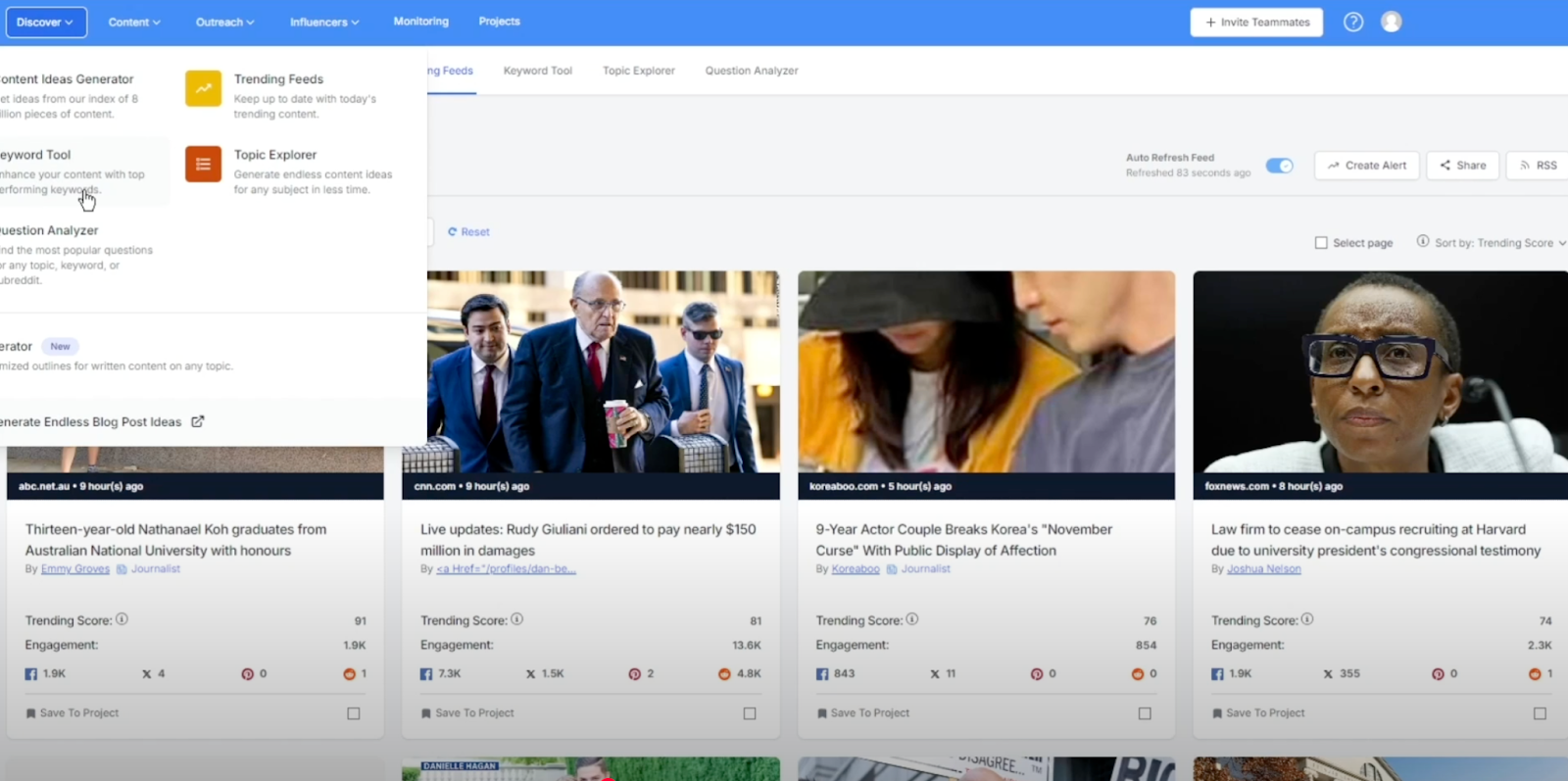
Influencer Identification: BuzzSumo can identify key influencers or authors for a given topic. If you want to know who's leading the conversation on "crypto art" or "minimalist lifestyle", it can show top authors or Twitter accounts talking about it. This helps not only in outreach but also in understanding trend propagators. Sometimes finding the right influencer can hint at which trends they're pushing.
Alerts & Monitoring: You can set up alerts for specific keywords, brand names, or competitor content. For example, if you set an alert for "metaverse", you'd get notified when new content about the metaverse starts trending or when a specific site publishes on it. This way, you'll catch emerging content trends without constantly checking feeds. It's very useful for PR folks or content strategists who need to respond quickly to new topics.
Content Analysis: BuzzSumo provides analysis like what type of headlines perform best, ideal content length, etc., for a topic. While not directly "trend spotting", these insights can inform how you capitalize on a trend. For example, if listicles about "AI tools" get more engagement than essays about "AI tools", you'll know which format to choose when you create content on that trending topic.
BuzzSumo's data sources include social media engagement metrics (Facebook, Twitter/X, Pinterest, Reddit, etc.) and backlink counts to content.
Essentially it measures what content is popular by looking at shares, likes, comments, and so on. It's less about search volume and more about social buzz.
Pricing
BuzzSumo is a premium tool, but it offers a limited free version. On the free plan , you get about 10 searches per month and can see a limited number of results for each search. This is enough to try it out or do sporadic checks, but not for regular monitoring.
For full use, paid plans start at $199/month (called the "Content Creator" plan). That $199/mo plan gives one user unlimited searches, access to trending feeds, a couple of content alerts, and some other features. If you need more users or features, there are higher tiers:
Plus around $299/mo (more alerts, more users, includes YouTube trending data, etc.)
Large/Enterprise $499+/mo (for agencies with multiple seats and advanced features).
BuzzSumo isn't cheap – it's geared mainly toward agencies, brands, and serious content teams. They do frequently offer a 30-day free trial , which is generous. Also, note that BuzzSumo has been around a while and sometimes you'll find discounts or bundle deals.
In comparison to Trend Hunter: Trend Hunter's primary content is free on the site (with ads), but their advanced services cost a lot for enterprises.
BuzzSumo's valuable stuff is entirely behind a paywall. So if you have no budget, Trend Hunter's free articles might still give you some ideas, whereas BuzzSumo free will be quite limited.
Best For
Content Marketers & Bloggers: If your job is to create content that rides the wave of what's popular, BuzzSumo is your friend. It literally shows you what people are sharing . It helps answer "What topics or headlines will likely perform well now?"
Social Media Managers: Those managing brand accounts can use BuzzSumo to find trending stories to share or to newsjack (join a conversation while it's hot). It also helps in understanding what formats are working on each platform (e.g., maybe infographics are trending this week).
PR & Outreach Professionals: Finding the top shared content in your niche can reveal which publications or journalists are worth targeting. Also, identifying influencers for a topic helps in outreach strategies. If a new trend is emerging, BuzzSumo shows who's writing about it and getting traction – those are people you might want to connect with.
Competitive Intelligence for Content: You can keep tabs on what your competitors are publishing and how well it's doing. If a competitor's piece on "X Trend 2025" suddenly got 5k shares, you'll know that topic is hot and maybe you should have your own take on it.
BuzzSumo vs. Trend Hunter
Content Focus vs. Concept Focus: BuzzSumo surfaces trending content pieces , whereas Trend Hunter surfaces trending concepts/ideas/products . For example, BuzzSumo might highlight that "Forbes' article on Virtual Reality in Education got 8k shares", while Trend Hunter might highlight "Virtual Classroom Solutions" as a trend with a short blurb about some innovative product in that space. BuzzSumo tells you what's performing well in media; Trend Hunter tells you what novel things are emerging in the world. There's overlap (they might both highlight the VR education theme, one via an article's popularity, the other via a trend post).
Data Metrics: BuzzSumo gives you hard numbers on engagement (shares, likes) which is a proxy for interest/popularity. Trend Hunter doesn't give numbers; it tells a story and relies on you to gauge if a trend seems significant. BuzzSumo's approach can quantify interest in a way – e.g., "Topic X generated 50k shares across top 10 articles last month" – that Trend Hunter cannot. However, BuzzSumo won't automatically tell you "this is a trend"; it shows popular content and you infer the trend. Trend Hunter explicitly labels things as trends and provides narrative.
Real-Time and Viral Speed: BuzzSumo is very quick to catch what's going viral today because it's checking engagement constantly. Trend Hunter might not cover super short-lived viral hits (e.g., a one-day viral challenge might not make it to a Trend Hunter article unless it's culturally significant). So for immediate awareness (in the span of hours), BuzzSumo is better. Trend Hunter is more about slightly longer-term or culturally meaningful trends.
Ease of Use: To use Trend Hunter, you just browse. To use BuzzSumo effectively, you usually have a goal in mind – e.g., "find trending content in marketing" or "see how this topic is performing." It's more of an analysis tool, whereas Trend Hunter can be a casual read. BuzzSumo's interface is straightforward though – lists of content, with filters – and not as heavy as something like Semrush.
Cost Consideration: Trend Hunter free vs BuzzSumo's limited free – if you have zero budget, Trend Hunter might inspire you more because you can read unlimited trend snippets. BuzzSumo's free is too limited for ongoing use (10 searches/mo vanish quickly). But if budget isn't an issue and content is your focus, BuzzSumo's value is high.
In a nutshell: BuzzSumo is a must-have for content and social media trend tracking . It's not a direct substitute for Trend Hunter's style of trend (BuzzSumo won't give you futuristic product ideas per se), but it covers an important angle: what topics are catching fire in the online conversation right now.
Many marketers use BuzzSumo in tandem with Trend Hunter-type sources: for instance, identify a consumer trend on Trend Hunter, then use BuzzSumo to see if content around that trend is gaining traction (and how people are talking about it).
If Trend Hunter is about "what will consumers want next?" , BuzzSumo is about "what content are consumers consuming now?" . Both perspectives matter.
6. TrendWatching
TrendWatching is a veteran in the trend intelligence space. Unlike the faster, scrappier tools we've discussed so far, TrendWatching is known for its strategic, high-level trend reports and insights on global consumer behavior. They've been around for over a decade and have a more consultative vibe – think of them as the "consulting firm" of trend analysis. If you care about understanding not just what new innovation exists, but how it fits into broader societal shifts, TrendWatching excels there.
For a comprehensive comparison of TrendWatching against other strategic trend intelligence tools, see our detailed TrendWatching alternatives guide.
Key Features
Daily Trend Feed (Amplify platform): TrendWatching has a subscription platform called "TrendWatching Premium" (formerly known as Amplify) . Subscribers get a feed of the latest micro-trends and innovations spotted around the world, updated daily by their network of analysts and spotters. This feed is somewhat analogous to a curated Trend Hunter-like feed, but with a more polished, business-oriented angle. Each "spot" might be an example of an innovative product or campaign, tagged by the trend it illustrates.
Trend Reports & Briefings: They regularly produce trend reports , including an annual " 2026 Trend Report " (e.g., "5 Consumer Trends for 2025") and many sector-specific or theme-specific reports. These reports are comprehensive, with sections on what the trend is, why it's emerging (drivers), and case studies of brands executing on that trend. For Premium subscribers, there's a library of 200+ past reports and briefings you can access. If you like reading in-depth analysis, this is gold.
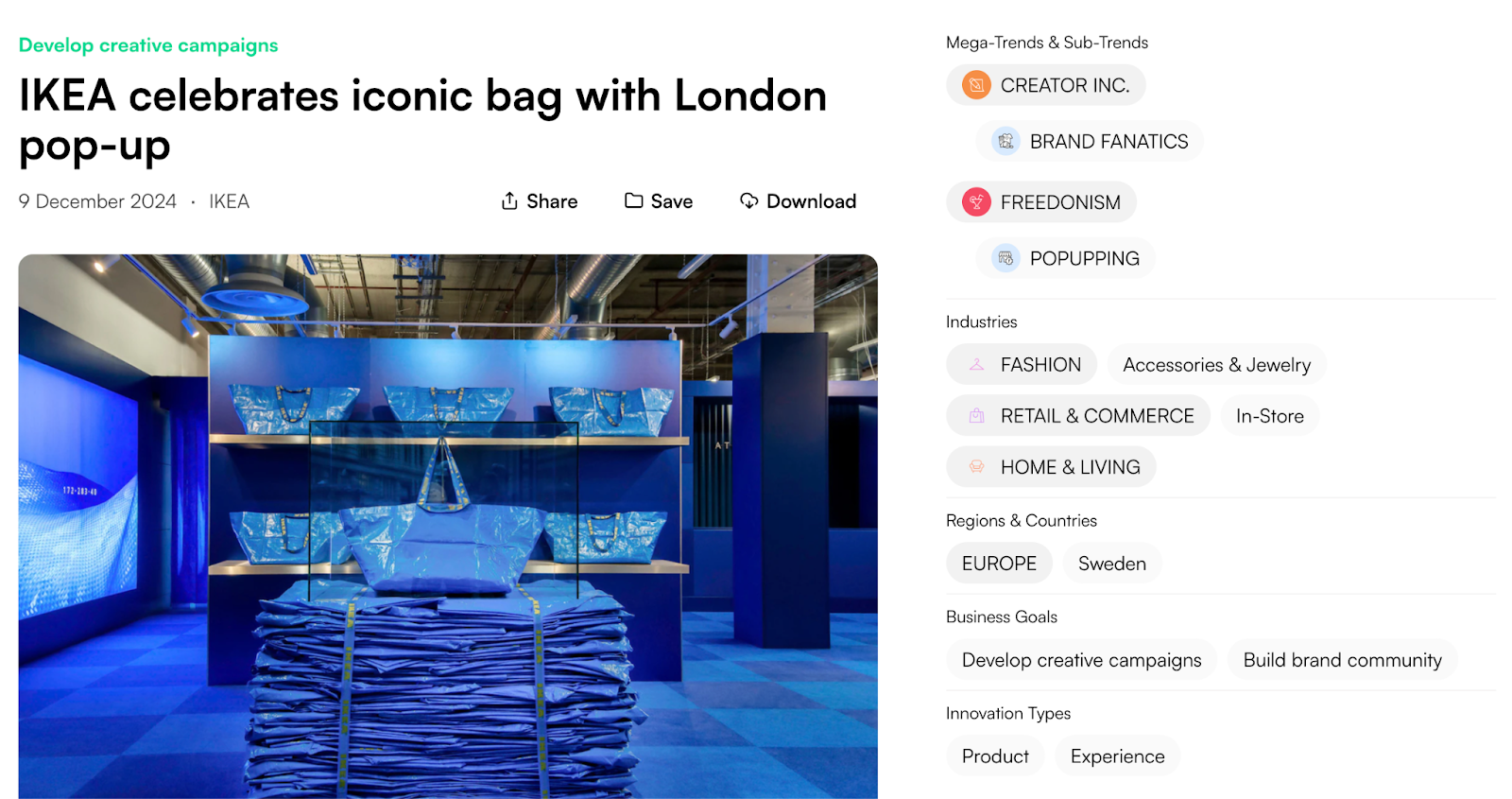
"Mega-Trends" Framework: TrendWatching organizes trends into big overarching Mega-Trends – essentially long-term shifts in consumer attitudes (for example, "Green Pressure" for sustainability demands, or "Youniverse" for personalization). Each mega-trend has multiple smaller trends under it. This framework gives you a higher-order understanding: instead of just saying "Plant-based protein is a trend", they'd link it under a mega-trend about sustainability or health consciousness, explaining the consumer need driving it. It's very useful for strategic thinking.
Industry & Regional Filters: In their platform, you can filter trends and innovations by industry (like Retail, Finance, Travel) and by region (Asia, Europe, etc.). This helps if you need relevant examples – e.g., if you work in banking, you can just see fintech-related trends; if your market is Latin America, you can see what trends are playing out there. Not many trend tools offer this kind of filtering.
Innovation Database: TrendWatching's platform includes a searchable database of 1000s of innovation examples – basically a rich archive of real-world case studies sorted by trend. For instance, you could search for "augmented reality" and see dozens of examples of how companies have used AR in novel ways. Each example is tagged with trends and includes a short write-up. It's great for inspiration and also for proving that a trend isn't just theory – here are companies already doing it.
TrendWatching also has a community of "spotters" worldwide contributing examples, and they run events/workshops (TrendWatching Insights events). It's more than a tool; it's also an educational resource (they even offer trend-driven innovation courses sometimes).
Pricing
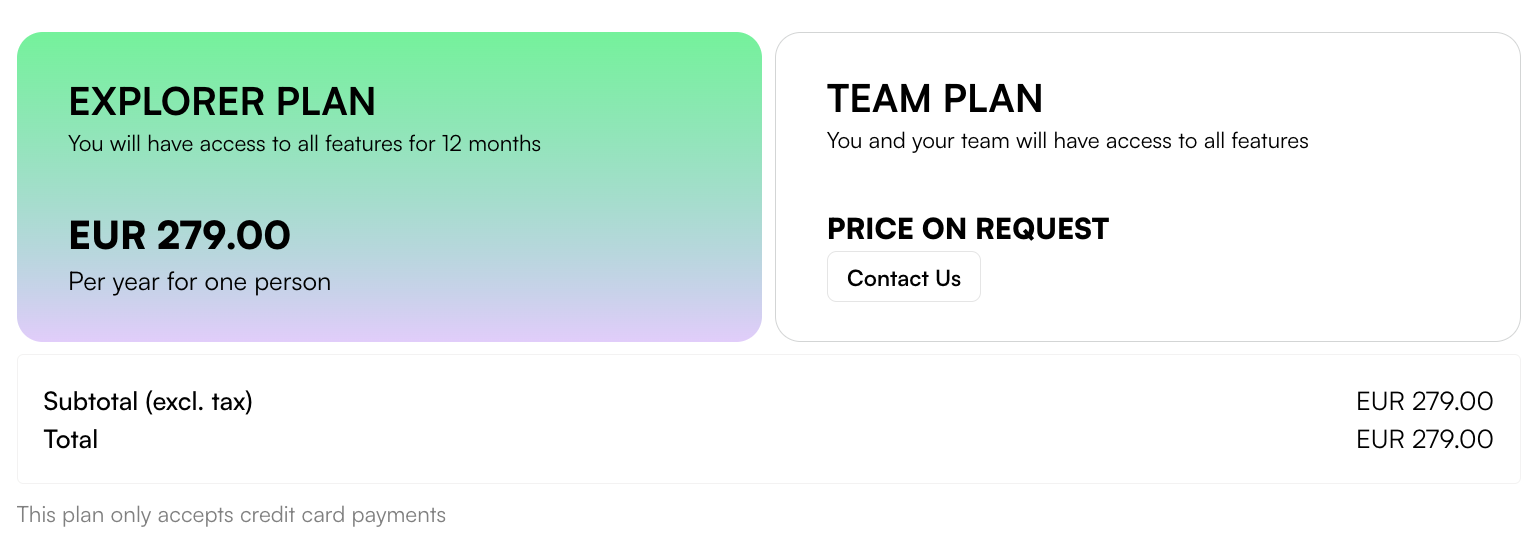
TrendWatching Premium (Amplify) is subscription-based and priced for businesses . They have tiered plans based on company size:
Small Business plan – around $249/month ,
Medium – around $499/month ,
Large/Enterprise – around $999/month (and up).
These prices were mentioned in reviews of their service. It's not cheap, clearly targeting companies that will expense this for their strategy/marketing teams. They do offer custom pricing and consulting if needed.
They sometimes have free resources (TrendWatching often publishes free blog posts or a free annual mini-report to tease their insights). But the bulk of their content and tools are behind the Premium subscription.
So, compared to Trend Hunter:
TrendWatching is more expensive than Trend Hunter's base Pro (Trend Hunter Pro ~ $199/mo vs TrendWatching ~$249 and up). However, TrendWatching's offering is more akin to getting a continuous flow of reports and a knowledge base, whereas Trend Hunter's Pro is more of a tools platform + custom services.
If you're an individual, TrendWatching is likely out of budget unless your company pays. Trend Hunter at least has lots of free tidbits on the site for individuals to glean.
Best For
Innovation & Strategy Teams: If you're in a larger company's innovation lab or strategy department, TrendWatching gives you the broad consumer insight context to plan ahead. The Mega-trends and reports help in brainstorming future products or marketing strategies aligned with where society is heading.
Brand Managers and Marketers: Those looking for consumer insight to fuel brand strategy or campaigns can use TrendWatching to understand emerging customer expectations. For example, a brand manager at a food company can learn about trends in sustainability packaging or new definitions of wellness, etc., to inform product dev or comms.
Agencies and Consultants: Ad agencies, design firms, and consultants often use TrendWatching materials in their client work to justify ideas or to show they're on top of trends. It provides a credible source of trend intel that can be passed to clients (with nice frameworks and terminology).
Advanced Trend Analysts: If your job is literally "analyze trends", having TrendWatching is a great complement to raw data sources. It's like having an expert second opinion and nicely packaged insights, saving you time connecting the dots.
TrendWatching vs. Trend Hunter
Depth vs. Breadth: Trend Hunter has an enormous breadth of micro-trends (hundreds of thousands) but each is a small snippet. TrendWatching covers fewer total "trends" but goes deeper on each, explaining underlying consumer drivers and providing multiple examples. It's quality vs quantity. If you need a quick hit of inspiration, Trend Hunter's breadth is fun. If you need to deeply understand a trend, TrendWatching's analysis is unparalleled.
Contextual Framework: TrendWatching's Mega-trends framework gives a bigger-picture context to each trend, which Trend Hunter doesn't really do (Trend Hunter is more ad-hoc). For instance, Trend Hunter might show "AI Recipe Apps" as a trend. TrendWatching might place "AI in everyday life" as part of a bigger trend like "Assisted Convenience" or something, and explain how it fits into changing consumer expectations around convenience and personalization. This helps you not just see the trend, but know what to do with it strategically.
Use of Data: Neither TrendWatching nor Trend Hunter are heavy on showing numeric data (compared to tools like RisingTrends or Glimpse). Both use case studies and examples. However, TrendWatching often backs its reports with some stats or references to studies (e.g., "X% of Gen Z now prefer Y") and curated expert insights. Trend Hunter is more about volume and crowd input, with less commentary on why a trend matters.
Accessibility: Trend Hunter has a large free online presence (lots of articles, albeit many ads). TrendWatching keeps most stuff premium. So Trend Hunter is more accessible to the casual user or small biz owner. TrendWatching is really aimed at those who can invest in insight. They do have a good newsletter though, which is free and gives a taste of their thinking.
Outcome: If you follow Trend Hunter, you'll get a stream of new ideas daily and probably feel very inspired . If you follow TrendWatching, you'll get a structured understanding of emerging consumer needs and likely feel very informed . For best results, mix inspiration and information.
Summing it up: TrendWatching isn't a tool you use to "find the latest meme" or "the next hot D2C product" – it's more for understanding broad consumer trend directions . It's an alternative to Trend Hunter in the sense that both cover consumer trends, but TrendWatching is what you use when you need executive-level insight or a strategic narrative around trends. If you're a startup or individual, it might be overkill (and pricey). But if you work on strategy for a brand or have resources to allocate, TrendWatching can provide a rich, big-picture complement to Trend Hunter's quick hits.
7. Springwise
Springwise is another long-running trend and innovation spotting platform, with a particular emphasis on global innovations and sustainability .
It's similar to Trend Hunter in that it publishes short articles about new ideas, but Springwise is a bit more curated and often highlights startups and innovations that aim to solve real problems (often environmental or social issues).
Consider it a more future-positive trend source, popular among those interested in sustainable business innovations and creative entrepreneurship.
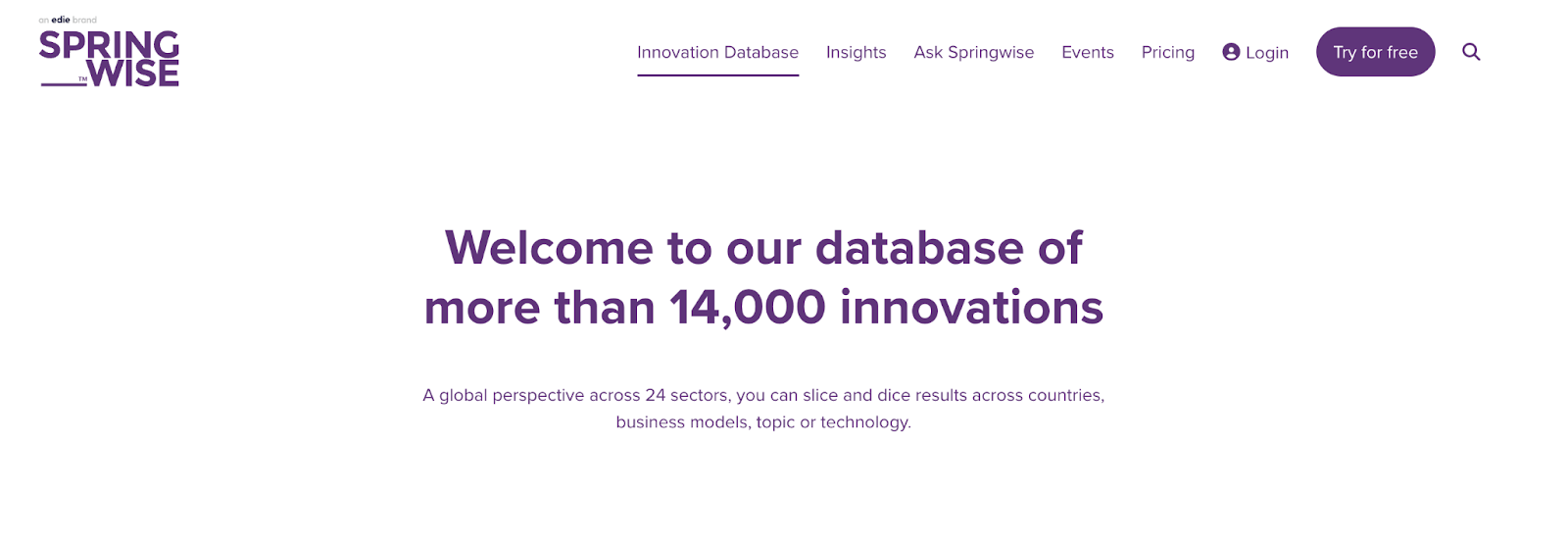
Key Features
- Innovation Library: Springwise offers an online library of 10,000+ innovation articles from around the world. Each article is a quick read describing a novel business idea, startup, product, or initiative. These are often categorized by sectors like Energy, Retail, Healthcare, etc., and many have a green or social slant (like a new recycling technology, or a social enterprise innovation). It's updated constantly – dozens of new innovations can appear each week.
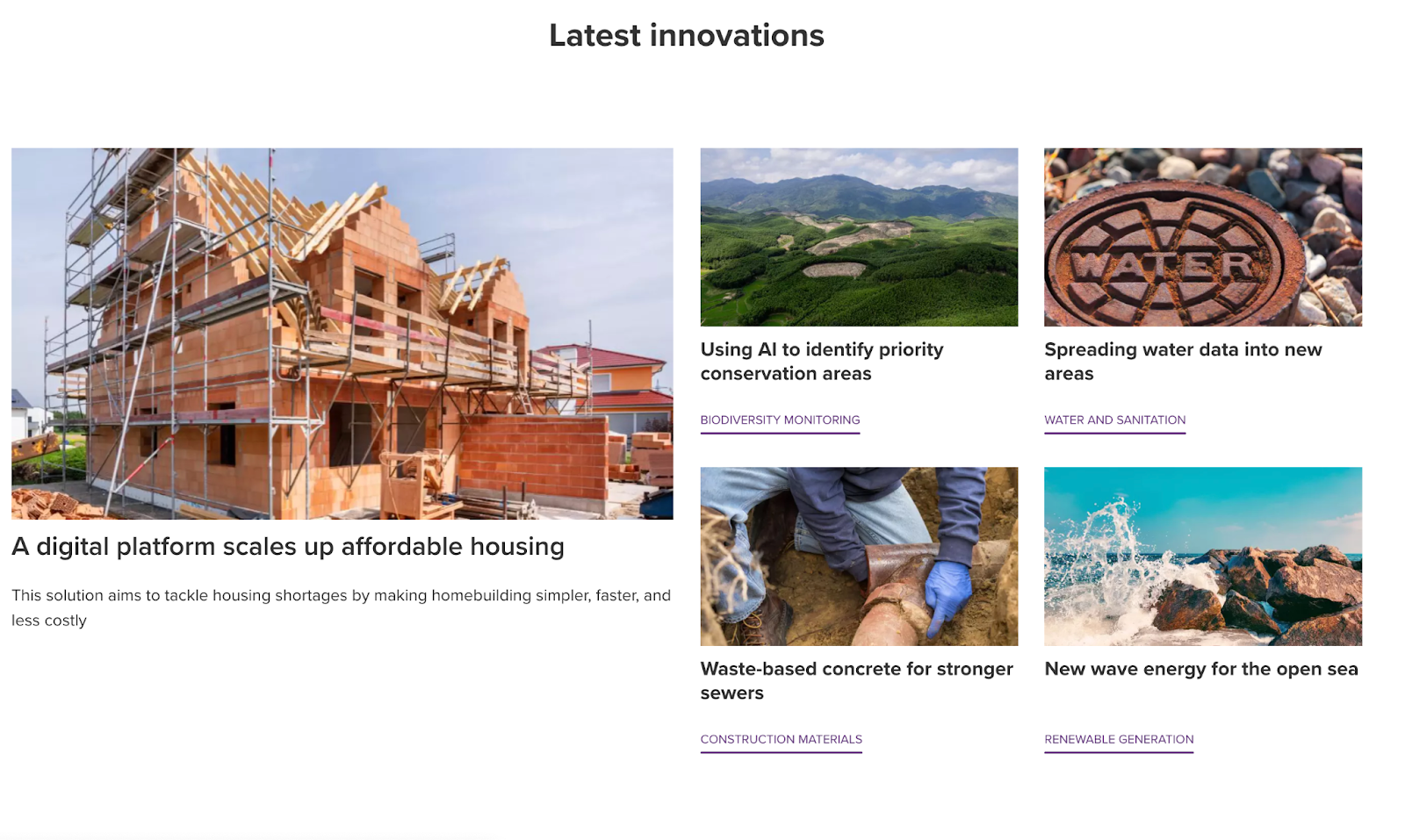
Monthly Trend Briefings: Springwise compiles some of its insights into monthly briefs on specific themes for its subscribers. For example, they might have a monthly brief on "circular economy innovations" or "AI in healthcare" where they summarize key developments. These briefs are like mini-reports to keep you updated.
Corporate Innovation Services: Springwise is tied to a consulting firm called Re_Set. They offer services like custom trend reports, innovation workshops, and keynotes for companies. If you subscribe at higher tiers, you might get some personalized support in making sense of trends for your business. So, Springwise goes beyond just an online platform – it's part of a broader innovation consultancy offering.
Focus on Sustainability: A lot of Springwise content highlights eco-friendly and sustainable innovations. If your interest is in green tech, social impact, or purpose-driven business trends, Springwise consistently covers that space. For instance, you'll see a lot of renewable energy gadgets, recycling breakthroughs, community initiatives, etc., alongside general tech or consumer innovations. This sets it apart from Trend Hunter which covers those but also covers plenty of just-for-fun consumer trends. Springwise has a bit more mission-driven vibe.
Global Perspective: Springwise prides itself on having a network of contributors and scouts globally, which means they feature innovations from all continents. You might read about a fintech startup in Kenya, a climate-tech solution from Scandinavia, and a new retail concept in Japan all in one sitting. This broadens your perspective (Trend Hunter also has global content but is somewhat North America-heavy in what bubbles up).
Pricing
Springwise's basic content (the library of innovation articles) has been available for free on their website. You can browse and search without paying, which is great. They do however require an account for deeper access and have premium offerings for businesses:
Innovation Library Sponsorship/Subscription: They mentioned access to their live innovation feed costing over $5,000 per month , with a required 12-month commitment. This seems aimed at enterprise clients, possibly including additional services or white-glove access.
They likely have tiers; perhaps a lower-tier subscription for small businesses or individuals might exist at a more moderate price (not publicly listed in our sources though). It's possible they mainly target corporate clients who also might use their consulting (Re_Set).
Given that figure, Springwise is clearly going for the enterprise-level . They may monetize via brand partnerships or sponsorships on the site as well.
In short, if you're an individual, you can still enjoy Springwise's free content online , but any advanced use (like integrating their feed into your company's intranet or getting custom curation) will be costly.
Best For
Corporate Innovation & Sustainability Teams: If your company has goals around sustainability and innovation, Springwise is a valuable source of inspiration and benchmarking. It shows what other companies and startups are doing to solve problems. Great for ideation sessions ("Look, a startup did X – how can we apply that idea ourselves?").
Social Entrepreneurs & Impact Investors: People looking to create or fund ventures that address world challenges can get many ideas from Springwise. It showcases many mission-driven business models that could spark your next project.
Educators and Students: Interestingly, a lot of business school folks and educators use Springwise examples in teaching innovation or entrepreneurship, because the case studies are fresh and often socially conscious. It's good for anyone wanting to keep a pulse on progressive business ideas.
General Trend Spotters who favor quality over quantity: If you find Trend Hunter a bit overwhelming or too consumer-trendy, Springwise offers a more curated, arguably higher signal-to-noise feed of innovations. It won't flood you with as many quirky fads, but when you do see a trend, it's usually meaningful.
Springwise vs. Trend Hunter
Content Style: Both have short articles on trends/innovations. Trend Hunter's pieces are often very brief (a few sentences) and focused on the novelty/cool factor. Springwise articles tend to provide a bit more context about the problem and solution, often highlighting the impact or business angle. Springwise feels more serious , Trend Hunter more pop-culture in tone.
Subject Matter: There is overlap, but Springwise leans to sustainability, social impact, and practical innovations. Trend Hunter covers a lot more categories including luxury lifestyle, memes, marketing stunts, etc. If you browse Trend Hunter's front page you might see a mix like "funky sneaker designs" next to "sustainable food packaging". On Springwise, nearly everything has a "improves something in the world" vibe, even if subtly.
Volume: Trend Hunter has way more volume (100k+ trends vs 10k on Springwise). That means Trend Hunter might catch more micro-trends and funny one-offs. Springwise's lower volume means they're more selective – which can be good or bad depending on your needs. You might miss some frivolous but telling cultural trends if you only follow Springwise. Conversely, you might avoid a lot of fluff by focusing on Springwise.
Data/Analysis: Neither platform gives charts or data; they're qualitative. But Trend Hunter has a community element (voting, "hot" or popular trends) whereas Springwise doesn't really have a public voting mechanism. So on Trend Hunter, you can see what's trending on Trend Hunter itself (most viewed or upvoted). Springwise doesn't have that popularity indicator – every trend is presented more equally.
Cost & Access: Both have free website content for casual users. Trend Hunter monetizes with expensive services (reports, workshops) similar to Springwise's model. Springwise appears even more focused on enterprise pricing for always-on access. For an average user, Trend Hunter's free site might offer more variety to browse daily, but Springwise's free archive is certainly worth exploring too.
Overall: Springwise is an excellent alternative to Trend Hunter if you prefer an innovation-centric, sustainability-focused lens on trends. It might not have every meme or pop trend, but it will give you high-quality examples of creative solutions and emerging ventures.
For a product manager or sustainability lead, Springwise can be a treasure trove. You might use Trend Hunter to gauge broad consumer trend directions and fun ideas, and Springwise to find concrete, problem-solving innovations that could inform your strategy or partnerships.
Conclusion: Choosing the Right Trend Tool for You
As we've seen, there's no one-size-fits-all when it comes to trend hunting. The "best" Trend Hunter alternative really depends on what kind of trends you're after and how you plan to use them . Here's a quick recap to help guide your decision:
If you're an entrepreneur or product creator hungry for the next big niche … RisingTrends.co is a top choice. It combines curated trends with hard data and unique extras like trending apps and niche reports, all at a startup-friendly price. You'll get plenty of concrete ideas backed by numbers – perfect for validating that next business idea or finding a product to launch.
If you live in spreadsheets and want maximum data control… Glimpse or Exploding Topics will suit you. Glimpse offers Google Trends superpowers (absolute volumes, extension, forecasts) while Exploding Topics gives you a steady diet of curated trending keywords with graphs. Both can feed your inner data geek. Just be ready to do your own analysis – they give the what, not always the why.
If you're a content marketer or social media strategist… Don't miss BuzzSumo for what's hot on social. It will ensure you're on top of viral stories and can piggyback on trending topics in your content. And supplement that with Google Trends (free!) for quick checks on seasonality and comparisons. Also, Trend Hunter itself isn't bad for a quick flow of cultural tidbits to spark creative angles.
If you need deep consumer insight and a strategic view… Go with TrendWatching (if budget allows) for the well-researched reports and frameworks, or even Springwise for innovation inspiration. These will help you impress in that strategy meeting with not just what is trending, but why it matters and how it connects to bigger shifts.
One final tip: Mix and match tools for best results. Many savvy trend analysts use multiple sources to get a well-rounded picture. For more comprehensive comparisons, explore our guides on Exploding Topics alternatives, TrendWatching alternatives, and Google Trends alternatives.
At the end of the day, spotting trends is about seeing patterns and connecting dots.
Whether you prefer a visual feast of ideas like Trend Hunter, a dashboard of graphs, or a succinct report in your inbox, there's an alternative here that can up your trend game in 2025.
Consider your audience and goals : Are you looking to impress clients with data? Build a new product? Create viral content? Different tools shine in different scenarios.
Whatever you choose, stay curious and enjoy the process – trend hunting is as much art as science. With the right tool (or combo of tools) in hand, you'll be well-equipped to surf the next wave before it hits the shore.