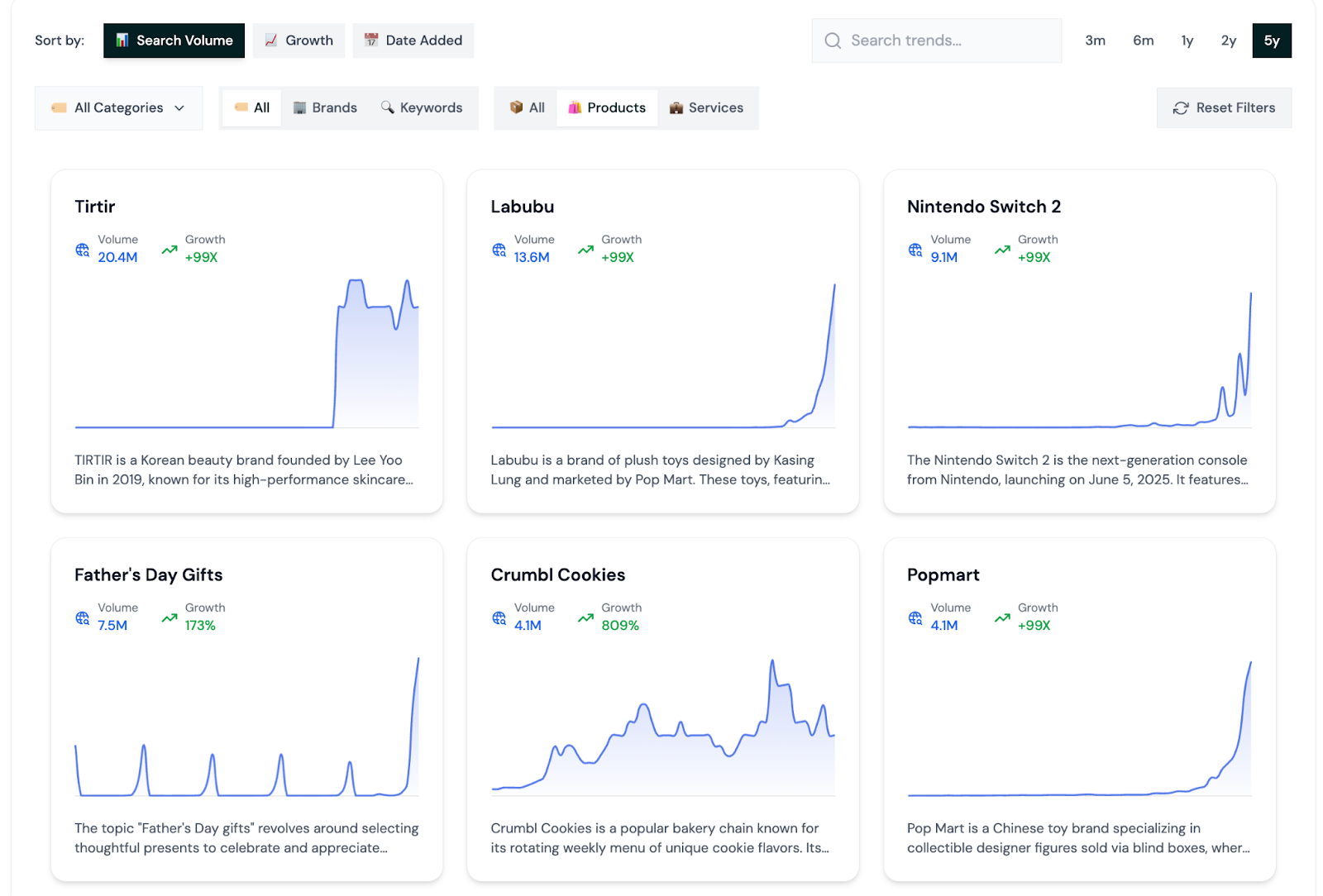In this article, we’ll explore 6 top alternatives to TrendWatching .
We’ll compare their features, focus areas, pricing, and how they stack up against TrendWatching’s approach.
By the end, you’ll have a clearer idea of which trend tool might be your new best friend for spotting "the next big thing." For a complete methodology on identifying and validating market trends, complement these tools with our comprehensive guide on how to identify market trends.
In case you’re in a hurry, here are this article’s main takeaways:
If you’re an entrepreneur or indie maker looking for under-the-radar opportunities with data to back them up, check out Rising Trends for a curated, affordable trend-hunting experience.
If you love data and want to catch trends early across any topic , Exploding Topics and Glimpse are fantastic – the former gives you a broad feed of trending topics (with a free plan!), and the latter lets you analyze any idea with Google-scale data and even peek into the future with forecasts. For a deeper comparison, check out our guides on Exploding Topics alternatives and Glimpse alternatives.
For sheer inspiration and volume of ideas , Trend Hunter and Springwise offer endless examples of innovations. Trend Hunter brings quantity (and a robust platform if you invest in it) while Springwise brings a curated, impact-driven lens (and lots of free content to browse). We've covered more options in our Trend Hunter alternatives guide.
If you’re in fashion, design or just need that ultra-professional forecast , WGSN is unmatched in its niche – though it’s a commitment in terms of budget and scope. It’s like the expert oracle for product trends in style/lifestyle sectors.
1. RisingTrends
Rising Trends is our first stop – and for good reason.
This is a trends platform built with entrepreneurs and product innovators in mind , and it’s actually developed by our team! Rising Trends combines curated trend insights with hard data, aiming to surface business opportunities before they hit the mainstream.
If TrendWatching gives you polished reports on broad consumer shifts, Rising Trends takes a more hands-on, numbers-driven approach to trend spotting.
Key Features & Why It Stands Out
- Extensive Trend Database: Rising Trends tracks over 10,000+ trending topics across various niches (from fintech to wellness to emerging tech).
Each trend is presented as a “card” with a short description, a five-year Google search volume graph, and stats like monthly search volume and growth rate. You can filter by category or search keywords to zero in on trends relevant to you.
This big database means you can find plenty of under-the-radar niches and keywords gaining momentum, not just the obvious trends.
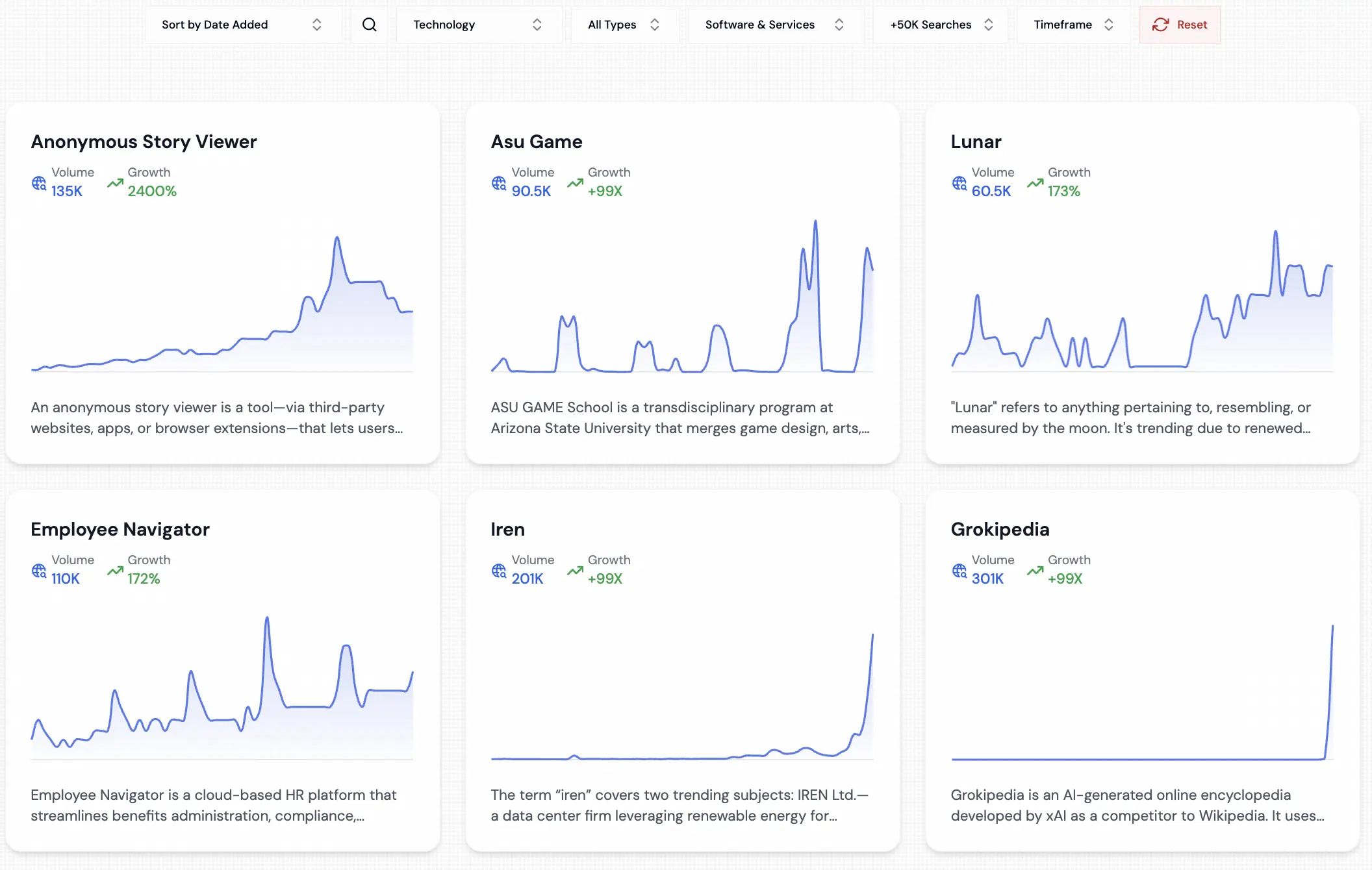
- Trending Apps: One unique feature that sets RisingTrends apart is its dedicated database of breakout mobile apps . The platform monitors app store charts to highlight new apps climbing the ranks (2,000+ apps from the last couple years) – something TrendWatching doesn’t specifically offer in its toolkit.
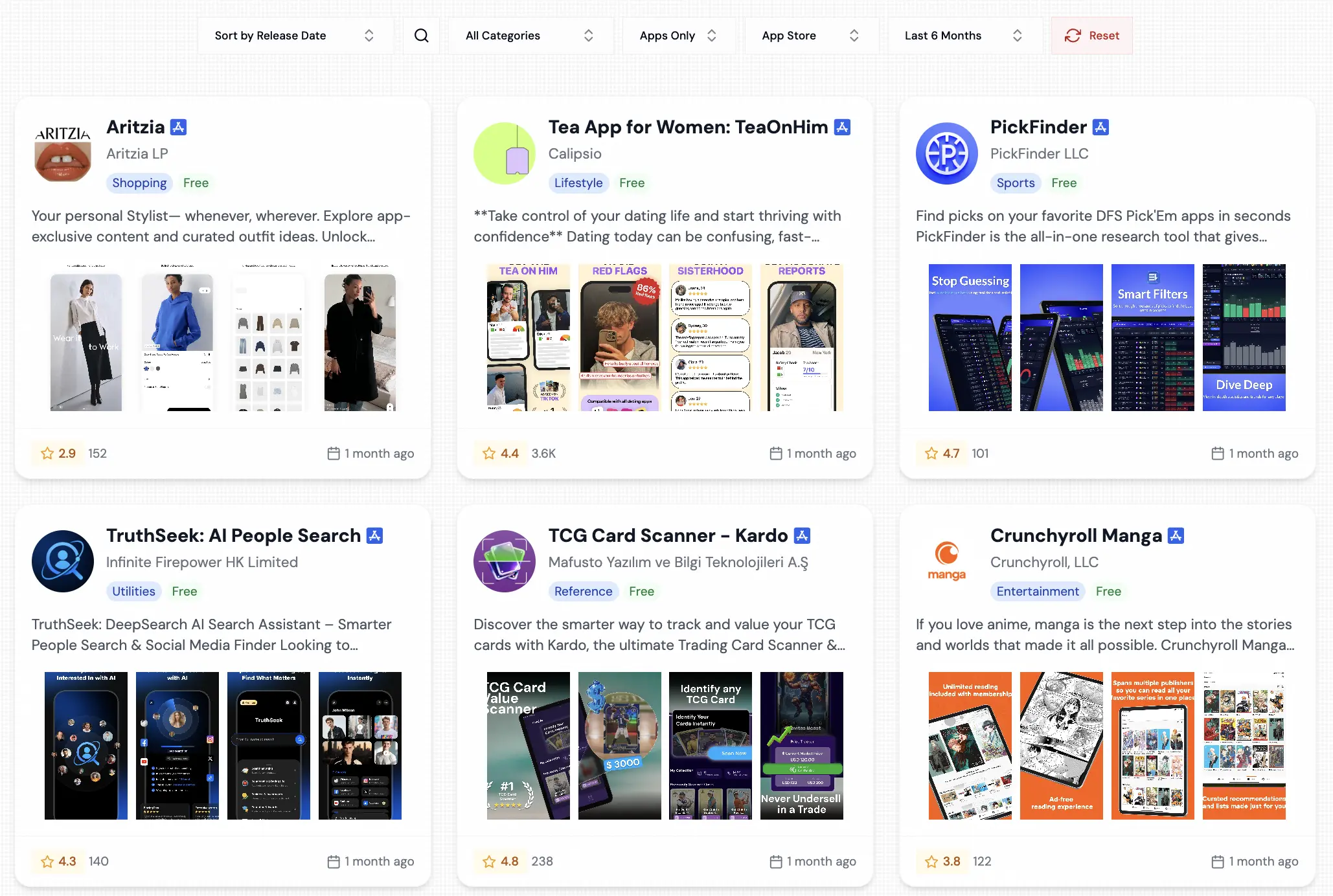
- “Trending Niches” Reports: Beyond raw trend data, RisingTrends publishes in-depth niche market reports .
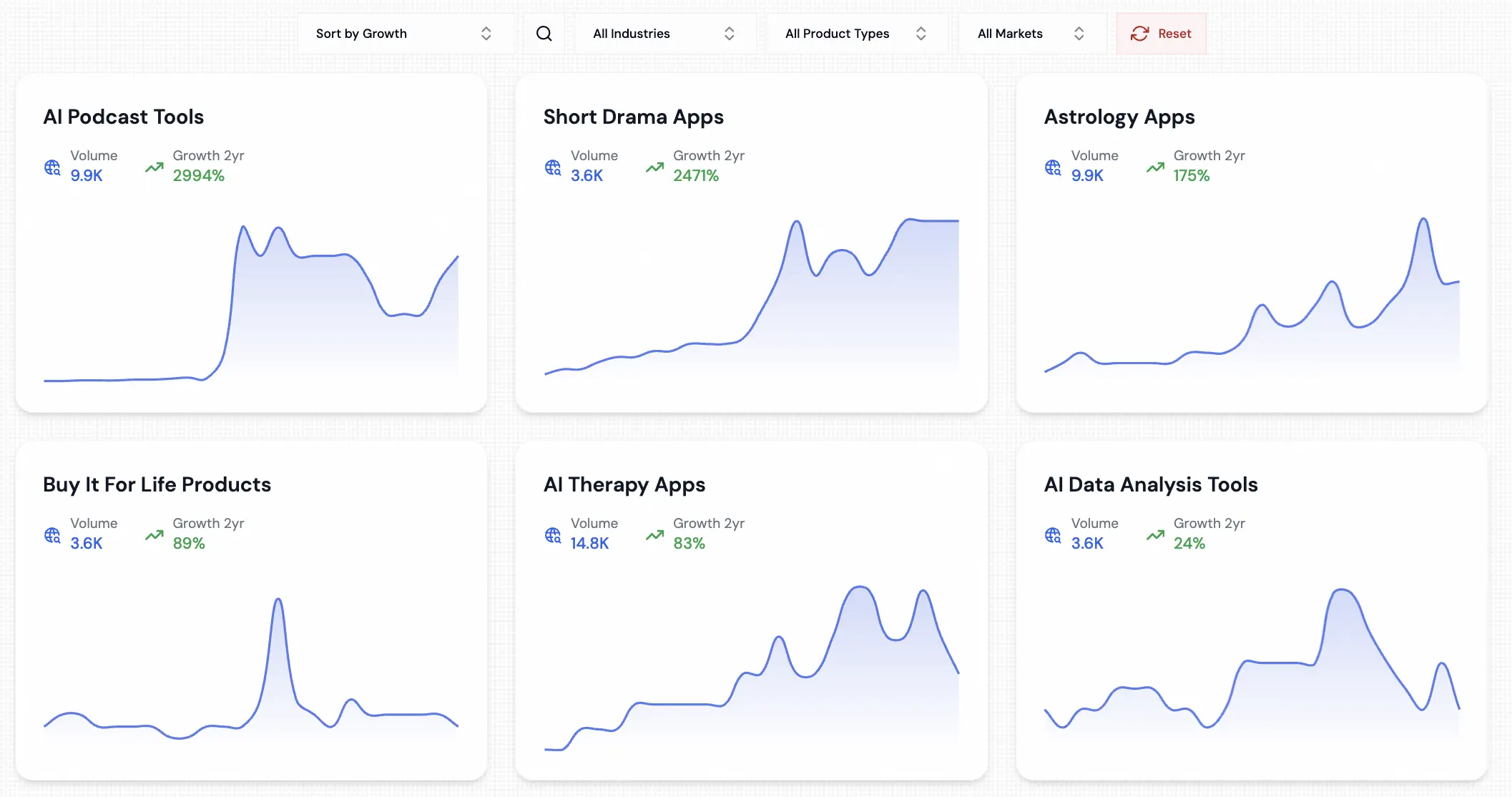
Think of these as mini consulting reports on fast-growing niches. Each report dives into a niche’s market size, key players, consumer pain points, and even brainstorms some business ideas. New reports drop regularly (1-2 each week) and there are always ~10+ available at any time.
This is beyond what TrendWatching or most other tools provide – it’s not just “what’s trending” but also why it matters and how you might capitalize on it . (TrendWatching will give analysis on trends too, but Rising Trends’ niche reports are more tailored to specific micro-niches and very actionable.)
- Weekly Curated Picks: Every week, the team behind Rising Trends handpicks the top 5 new trends in various categories (for example, top 5 trending apps this week , top 5 SaaS product trends , top 5 trending physical products ).
It’s like getting a quick briefing in your inbox or dashboard so you never miss notable up-and-coming ideas. If you’re too busy to sift through data, these bite-sized lists keep you updated.
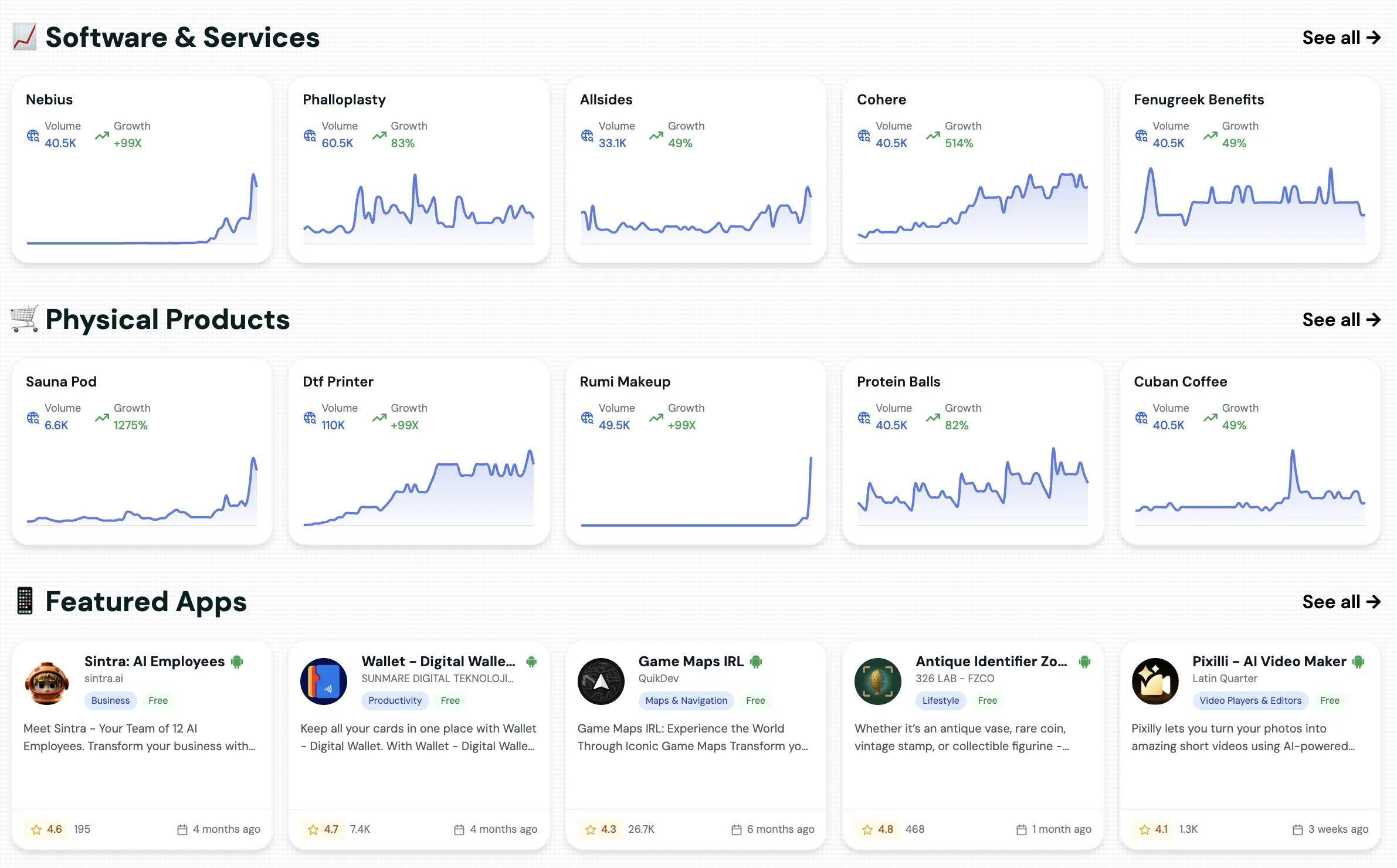
- Multi-Source Data Signals: RisingTrends isn’t limited to one source of trend data. It pulls signals from multiple channels : Google Search trends, social media buzz (e.g. TikTok virality, Reddit chatter), Amazon purchase data, app store rankings, and more.
This multi-source approach means it can catch consumer interest wherever it’s growing. For example, if a product is exploding on TikTok but not yet huge on Google searches, Rising Trends will likely still flag it.
In comparison, TrendWatching relies on a global network of human spotters and analysts to find trends, but it doesn’t have an automated feed of social/app store data.
- User-Friendly Interface: Despite packing in a ton of data, the interface is pretty clean and straightforward. Trends are shown as cards (with that mini graph and description), and you can sort or filter easily (by category, growth rate, etc.).
There’s even a watchlist feature to save your favorite trends for later. Users often comment on how easy it is to navigate and find relevant trends thanks to the filters and search. If TrendWatching’s interface is like an online library of reports, RisingTrends feels more like a dashboard you can actively explore and play with.
- Trend Analysis Tool: Have a specific idea or keyword in mind? Rising Trends lets you punch in any keyword to see its historical trend curve (5-year search trend) and current stats.
This is super handy to validate an idea – you can instantly gauge if interest is rising, stable, or declining for that term. It’s a bit like having Google Trends built-in, but with actual volume numbers and growth percentages shown (Google Trends only gives relative interest).
This isn’t something TrendWatching offers as an interactive tool, since TrendWatching is more about reading reports than analyzing custom terms on the fly.
How It Compares to TrendWatching
TrendWatching and Rising Trends have somewhat different philosophies. TrendWatching is like getting a thoughtfully written trend report or briefing – great for understanding big-picture consumer shifts with context. RisingTrends is more of a tool or platform for discovering and tracking trends yourself , backed by data.
- Depth vs Breadth: TrendWatching tends to cover broader “mega-trends” (e.g. sustainability, personalization, experience economy) and provides analysis on why those trends matter, often with multiple case studies. Rising Trends instead gives you a breadth of very specific niche trends and products , each with a bit of context and data attached.
If you need to deeply understand societal shifts, TrendWatching’s reports shine. If you want to comb through hundreds of niche ideas to find one to act on, RisingTrends is better suited for that.
- Data and Automation: Rising Trends leverages data automation – it’s updated weekly (if not daily) with new trend stats, and it aggregates from many sources. TrendWatching relies more on human trend spotters and analysts who compile reports and examples (a more manual approach).
So Rising Trends might alert you to a TikTok-driven micro-trend or a breakout app as soon as it’s detected, whereas TrendWatching might cover a trend once it’s a bit more established or tie it into a bigger theme. In other words, RisingTrends is great for catching early signals and getting the numbers, while TrendWatching is great for understanding the cultural context and getting polished insights (but often at a later stage).
- Pricing and Accessibility: This is a big differentiator. Rising Trends offers a free plan – you can sign up and poke around a limited selection of trends, see a couple of weekly picks, and read sample reports without paying a cent.
To get full access, the Pro plan is $149 per year (billed annually). Yep, per year , not per month – that comes out to about $12 a month. By contrast, TrendWatching’s professional platform (Amplify/Premium) is priced for businesses and runs in the hundreds of dollars per month.
In fact, TrendWatching’s cheapest tier is roughly $249/month (for small businesses) and goes up to around $999/month for large enterprises. There’s no truly free usage of TrendWatching’s platform, aside from maybe some teaser content or newsletters, since the valuable stuff is behind a paywall.
So, if budget is a concern (say you’re a startup or an individual trend enthusiast), RisingTrends is much more accessible. $149 per year vs $249+ per month is a stark difference in favor of RisingTrends.
In summary, Rising Trends is an excellent alternative to TrendWatching if you want a hands-on, affordable, and data-rich tool for trend discovery.
It covers the core of what TrendWatching does (spotting consumer trends) but adds extras like trending apps and quantitative validation.
Think of TrendWatching as the seasoned expert giving you a big-picture briefing, and Rising Trends as the savvy scout providing you lots of leads and data to explore yourself. Many entrepreneurs actually use them together – e.g. using Rising Trends to find a promising niche, then referencing TrendWatching reports to understand the broader consumer mindset.
But if you have to pick one and your goal is finding that next niche or product opportunity with data to back it up, RisingTrends is a must-try.
2. Exploding Topics
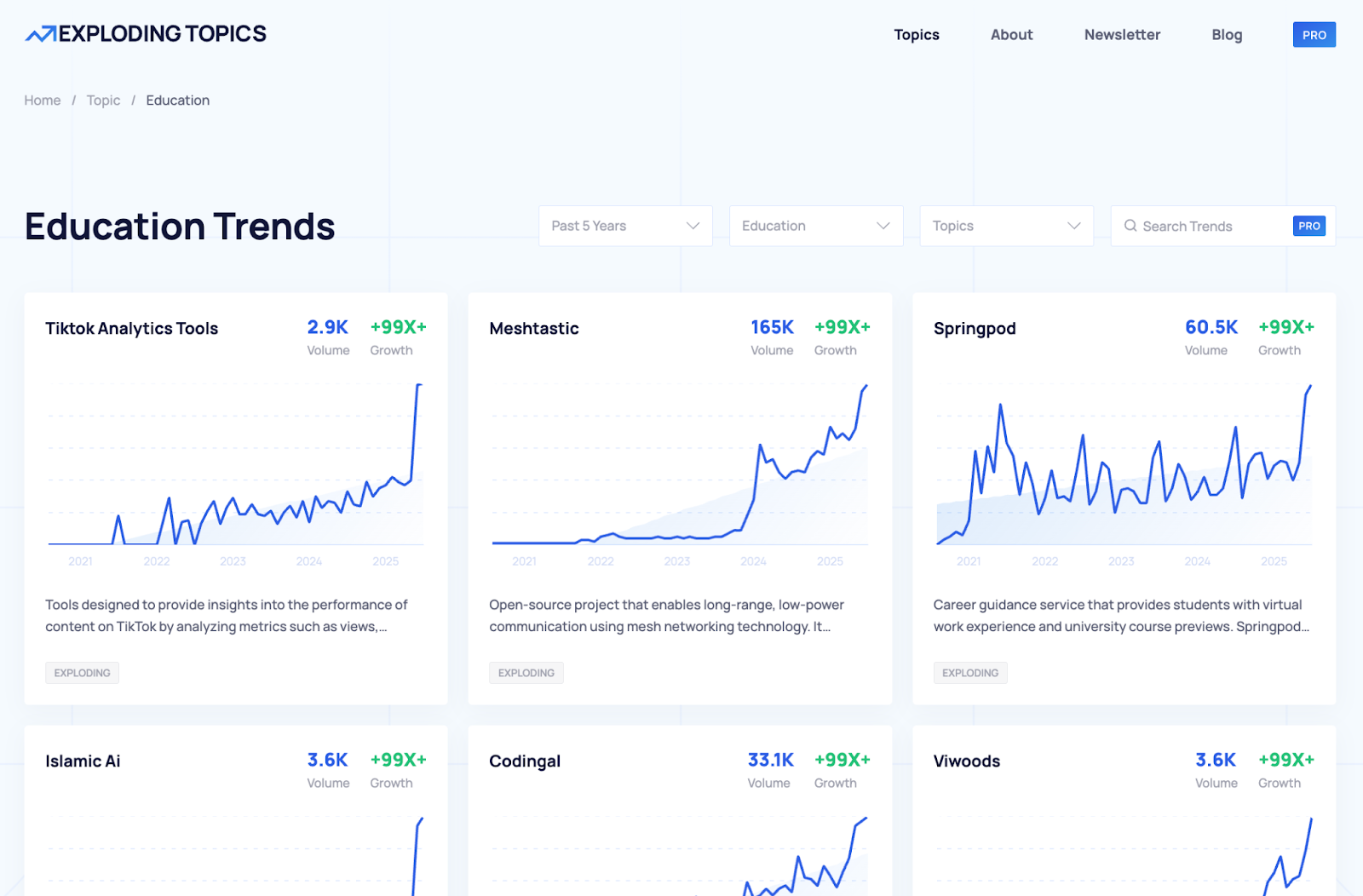
Next up is Exploding Topics (ExplodingTopics.com), another popular tool for discovering emerging trends. Exploding Topics is like a trend radar that scans the internet to find topics that are rapidly gaining traction.
For a comprehensive comparison of Exploding Topics and its competitors, see our detailed Exploding Topics alternatives guide.
If TrendWatching relies on human analysts, Exploding Topics leans heavily on data and AI . It tracks online searches, mentions, and other signals to identify "exploding" search terms, products, companies, and categories across a wide range of industries.
Exploding Topics was actually co-founded by Brian Dean and Josh Howarth, and it gained notoriety for finding trends early (sometimes even 6-12 months before they hit mainstream awareness). It’s a bit more of a self-service tool compared to TrendWatching’s report-based approach. Let’s break down its highlights.
Key Features
- Broad Industry Coverage: Exploding Topics monitors trends in 30+ industries ranging from tech, marketing and finance to beauty, fitness, food, home decor, you name it. In contrast, TrendWatching tends to focus on about a dozen or so core consumer trend areas (roughly 15 categories).
So right off the bat, ET casts a wider net in terms of subject matter. Whether you’re interested in a niche like crypto, a consumer product area like pet care, or B2B software trends, you’ll likely find data points here.
TrendWatching’s content is also cross-industry, but it might not get as granular in certain niches (for example, TrendWatching might not specifically highlight a trending programming library or a minor fitness fad , whereas ET might if the search interest is spiking).
- Automated Trend Detection (AI + Human): Exploding Topics uses a mix of algorithms and human curators. The AI scans a ton of online data – search engines, blogs, news sites, social media chatter – to spot unusual upticks in interest.
Then a human team reviews those candidates to filter out the noise (ensuring the trends flagged are meaningful and not just random fads or data errors).
This approach allows them to update their trend database daily with new topics. TrendWatching, by comparison, might update its content weekly or monthly as new reports or briefings are published – it’s not an every-single-day influx of micro-trends. So if you crave real-time trend updates , ET delivers that via its constantly growing database and even has instant trend alerts for Pro users.
- Trend Graphs & Historical Data: For each trending term or topic on Exploding Topics, you’ll see a historical trend graph (interest over time) and some context like how much it’s grown.
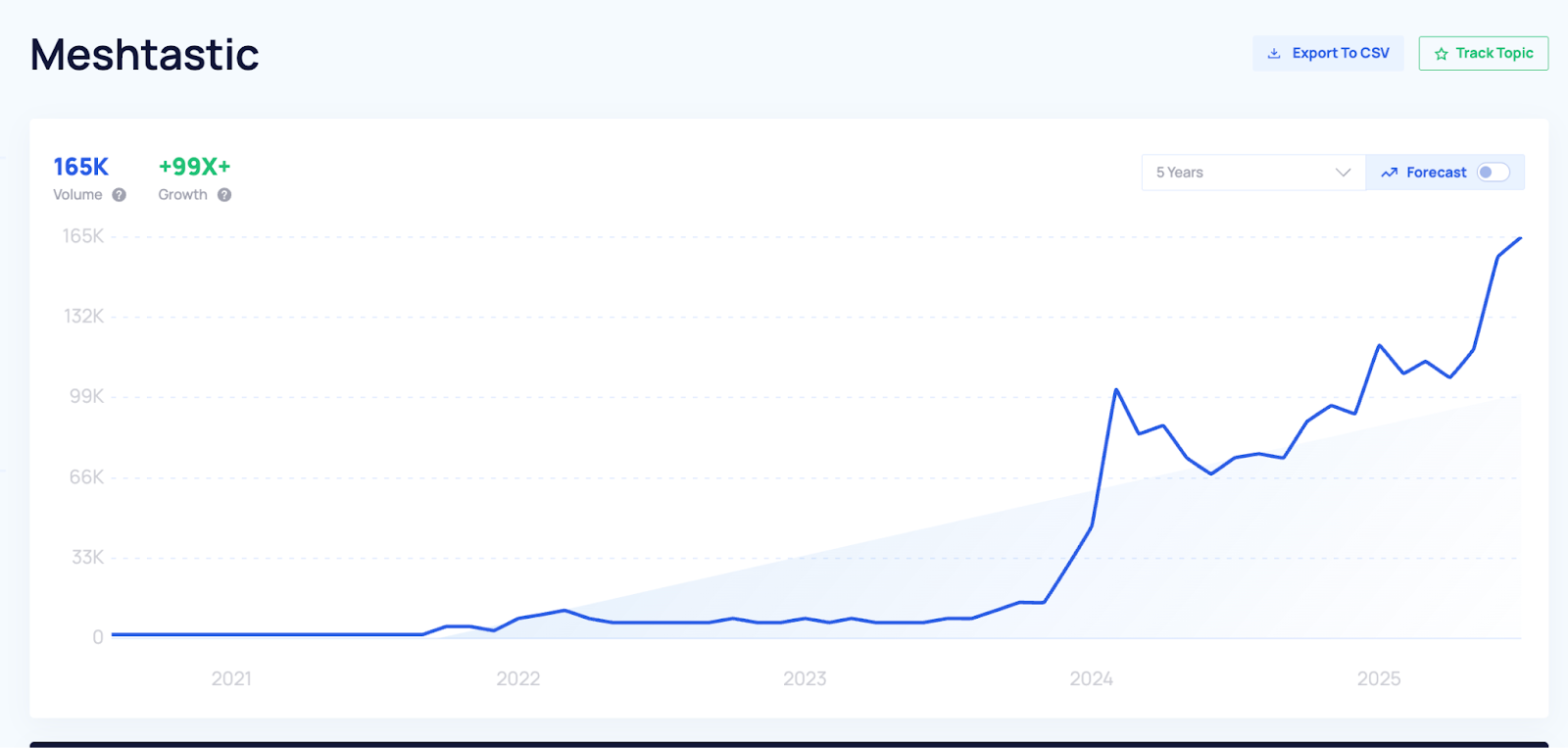
They pull historical data going back up to 15 years in some cases, which is great for seeing the trajectory – e.g., did this trend just start accelerating this year? Has it seen waves of popularity before?
TrendWatching’s platform also includes case studies and sometimes mentions stats or charts, but ET makes the graph a core part of each trend listing, making it very visually clear how the interest is evolving.
- Meta Trends and Categories: Exploding Topics groups related trending terms into larger “Meta Trends.” For example, a meta trend might be “plant-based protein” which includes specific trends like “oat milk” or “meatless chicken” under it.
This is somewhat akin to TrendWatching’s Mega-Trends framework (TrendWatching uses big thematic megatrends to categorize things). The difference is ET’s meta trends are generated from data (fast-growing clusters of keywords), whereas TrendWatching’s mega-trends are conceptual groupings created by their analysts.
Both approaches help you see the forest for the trees: ET’s meta trends show you a cluster of hot keywords in a niche, TrendWatching’s mega-trends show you how a bunch of innovations point to a broader shift.
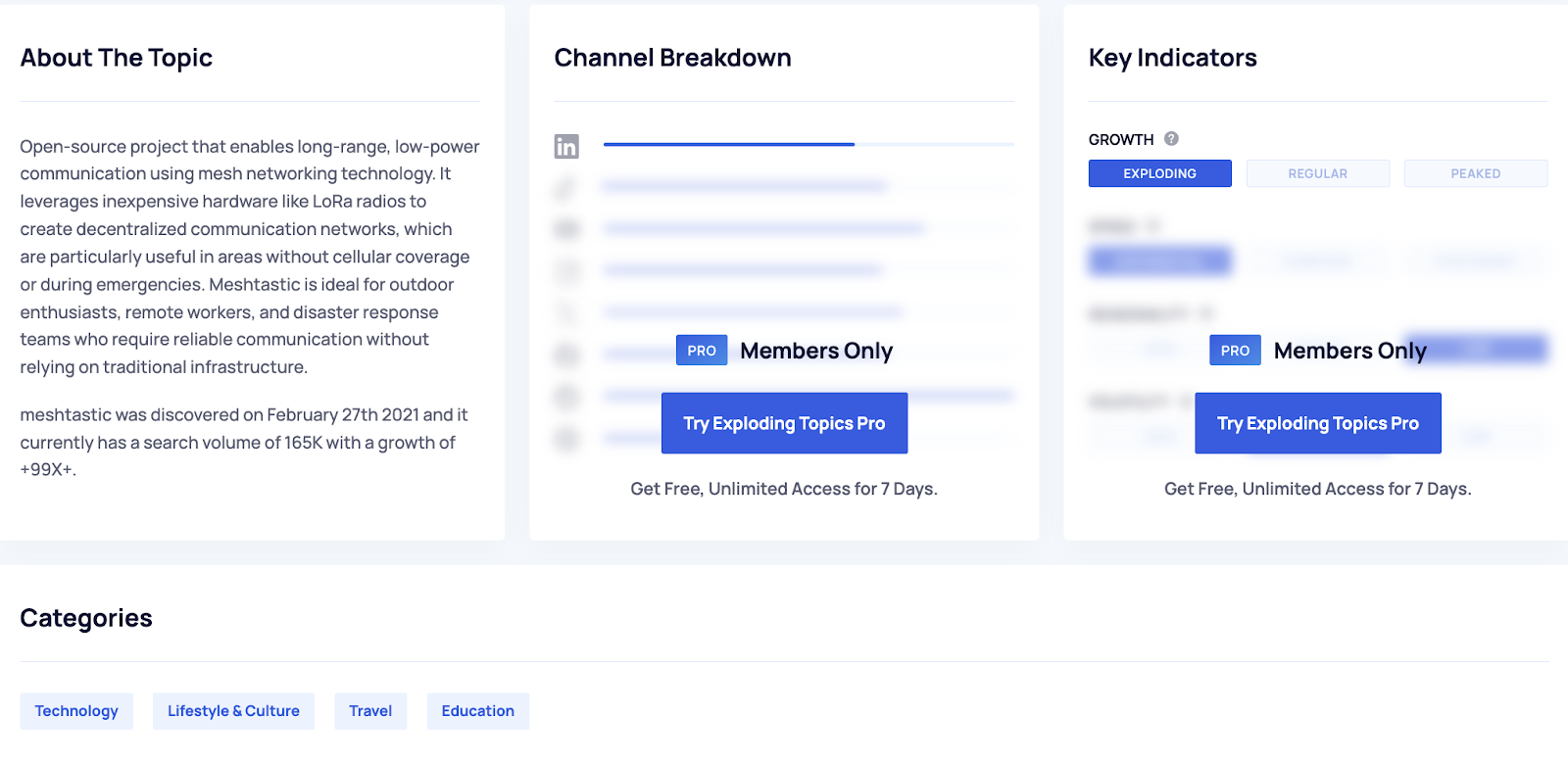
- Trend Categories & Filtering: You can filter or browse Exploding Topics by industry category, or search for a keyword to see if it’s trending. This is somewhat similar to how you can filter TrendWatching’s content by industry or region on their platform.
ET’s interface is more geared to searching and filtering the database, whereas TrendWatching’s is about browsing reports/briefings by category. Different user experiences, but both let you focus on what’s relevant to your domain.
- Additional Features: Exploding Topics has some handy features for power users: you can save trends to a project list (essentially bookmarking topics to track), and the system will update those in real time. It also has a “Trending startups & products” section where they list hot new companies, and even an API for developers to pull trend data.
TrendWatching doesn’t offer those kinds of interactive tools – it’s more of a content platform. So if you’re a marketer or product researcher who wants a workspace for trend research , ET gives you that (like a mini CRM for trends). TrendWatching gives you PDFs and articles you might extract info from, but you’d manage that research on your own.
Exploding Topics vs. TrendWatching
So how do they directly compare?
Pricing: One big draw of Exploding Topics is that it offers a free version . You can browse a curated selection of trends on their website without paying. TrendWatching, by contrast, doesn’t have a free interactive tool – at best, you can read some free blog posts or subscribe to their newsletter, but the good stuff (Amplify platform) is paywalled. For full access, Exploding Topics has Pro plans . The entry Pro subscription starts at $39 per month (at the time of writing). TrendWatching’s paid plans, as noted earlier, are much pricier (hundreds per month) and are usually custom enterprise quotes. So in terms of budget-friendliness , Exploding Topics is a clear winner. It’s also month-to-month, whereas TrendWatching often requires annual subscriptions.
Data vs Insight: Exploding Topics is very data-driven . It will tell you what is trending (with numbers and graphs). TrendWatching is very insight-driven , telling you why something is trending and what consumer mindset it ties into. If you use ET alone, you might identify a keyword like “kombucha skincare” is booming, but you won’t immediately get the deeper context. TrendWatching might not have flagged “kombucha skincare” specifically, but it might have a report on the trend of “edible beauty” or “wellness in skincare” that gives you the bigger picture. Depending on your needs, you might prefer one style over the other. Many users actually use ET to find emerging terms, then use resources like TrendWatching (or just their own research) to understand the context.
Speed and Currency: Exploding Topics updates fast and frequently. TrendWatching is a bit slower and more reflective. If you need to catch an early trend or even a fad (maybe to create content or capitalize on a short-term spike), ET is fantastic. For example, ET will catch a sudden surge in something like “fidget rings” or a new TikTok meme product in real-time. TrendWatching might never cover a micro trend that small, or if they do, it will be part of a larger discussion later on. So ET is better for day-to-day trend spotting , whereas TrendWatching is better for strategic trend understanding .
User Experience: Using Exploding Topics is like using a research tool – you’ll be clicking around a dashboard, comparing graphs, exporting CSVs maybe. Using TrendWatching is like reading a report or magazine – you’ll be consuming content that’s already digested for you. Both have value. If you enjoy doing your own analysis, ET gives you the raw material. If you prefer someone else to package the analysis, TrendWatching does that (for a cost).
In summary, Exploding Topics is an excellent TrendWatching alternative, especially for those who want a hands-on, affordable, and broad-reaching trend tool . It’s particularly loved by marketers, product developers, and investors who want to catch wind of new topics across any industry and track their growth. You might lose some of the narrative and consumer psychology insight that TrendWatching provides, but you gain a torrent of data on emerging trends – and sometimes, an early heads-up is worth its weight in gold. Plus, you can’t beat the price (or that free plan) for what you get.
(Pro tip: Many trend professionals use multiple tools. You could use Exploding Topics to identify what is trending, then use a resource like TrendWatching to understand why, and finally use RisingTrends or others to figure out how to act on it. Each tool has its strengths, so they’re not mutually exclusive!)
3. Glimpse (MeetGlimpse)
Moving along, Glimpse (often called MeetGlimpse after its website, meetglimpse.com) is another powerful alternative. If TrendWatching is like a polished trends report and Exploding Topics is like a trend-hunting machine, Glimpse is kind of a hybrid .
We've written an in-depth comparison of Glimpse and its alternatives that explores this tool in greater detail.
It started famously as a Chrome extension that augments Google Trends, and it has evolved into a full-blown trend intelligence platform boasting one of the largest trend databases out there.
Think of Glimpse as giving Google Trends “superpowers.” If you’ve ever used Google Trends (the free tool showing search interest over time) and wished it could do more – like show actual numbers, send alerts, or let you dig deeper – Glimpse might be your dream come true. It’s used by marketers, VC investors, and even big companies to spot emerging trends in consumer behavior through the lens of search data .
Key Features
- Massive Trends Database: Glimpse claims to have the world’s largest collection of trends , period. They’ve hinted that they track 120× more trends than their closest competitor – which is a not-so-subtle boast likely comparing themselves to tools like Exploding Topics or others.
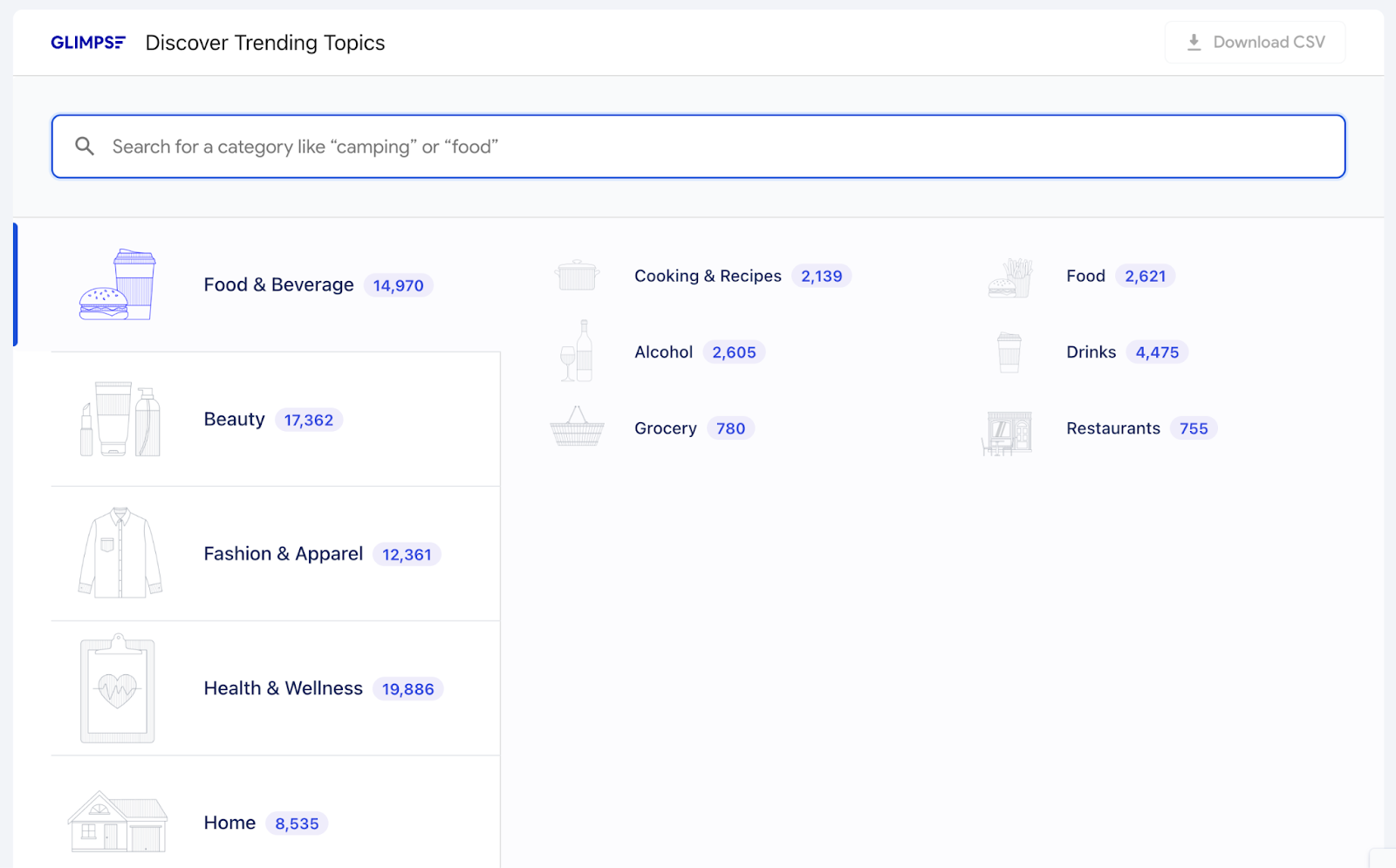
What this means for users: virtually any niche or micro-trend you can think of, you can probably find data on Glimpse. They update this database daily, so it’s very comprehensive and up-to-date.
- Google Trends Integration & Chrome Extension: One of Glimpse’s coolest features is its Chrome extension . When installed, it integrates with Google itself – you can highlight any term on a webpage or Google search results, and instantly see a mini trend report for that term (like its search volume over the last 12 months or 5 years).
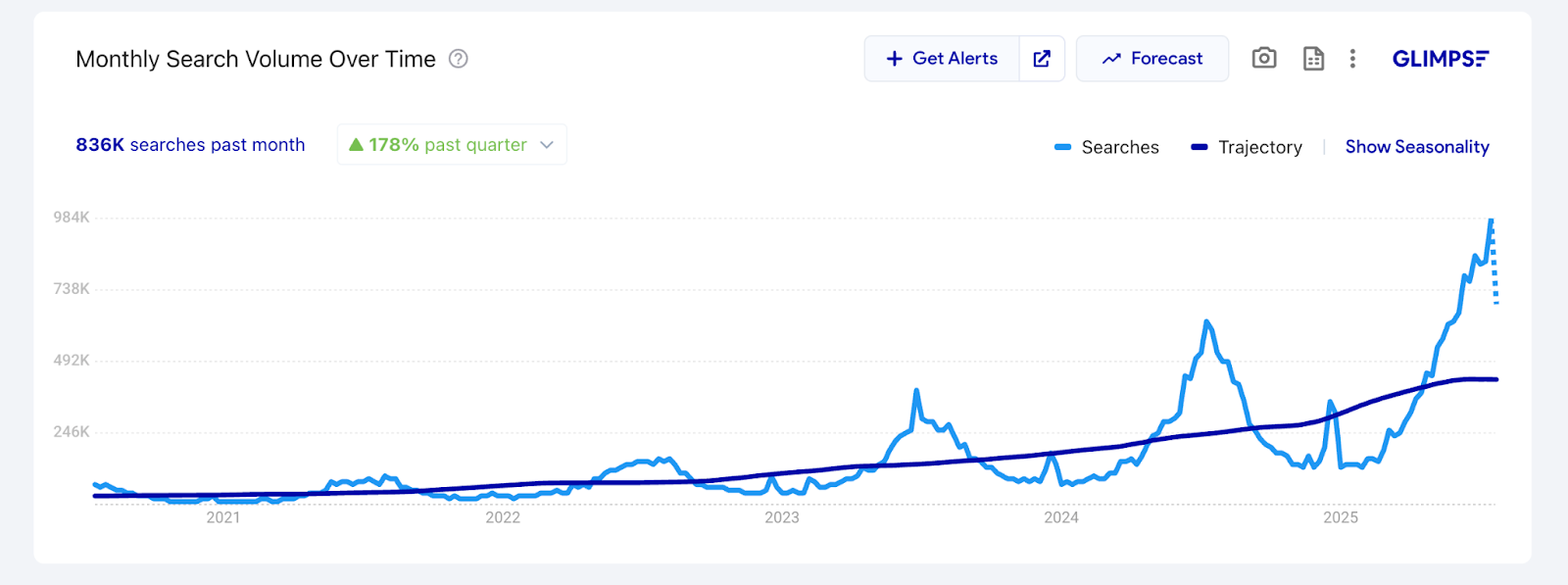
It’s like having an instant trend-check on any keyword without having to manually go to a separate tool. For anyone who lives in their browser doing research, this is a huge convenience.
It essentially “supercharges” Google Trends by providing more data (like absolute numbers) and easier access. TrendWatching, of course, has nothing like this – it’s not a tool but a content platform. So Glimpse really appeals to the data nerds who want to investigate any idea on the fly.
Absolute Search Volumes & Growth Rates: Unlike Google Trends which only gives you relative interest (that 0-100 index), Glimpse provides actual monthly search volumes for keywords along with year-over-year growth percentages. For example, instead of saying “interest in XYZ is at 75/100”, Glimpse might tell you “XYZ had 22,000 searches last month, up 150% year-over-year.” This is super useful for understanding the scale of a trend. TrendWatching might say “XYZ is a growing trend in our database” but won’t give you numbers; Glimpse will show you the raw search volume trend line. For someone evaluating a market opportunity, knowing if something has 1,000 searches a month vs 100k makes a big difference.
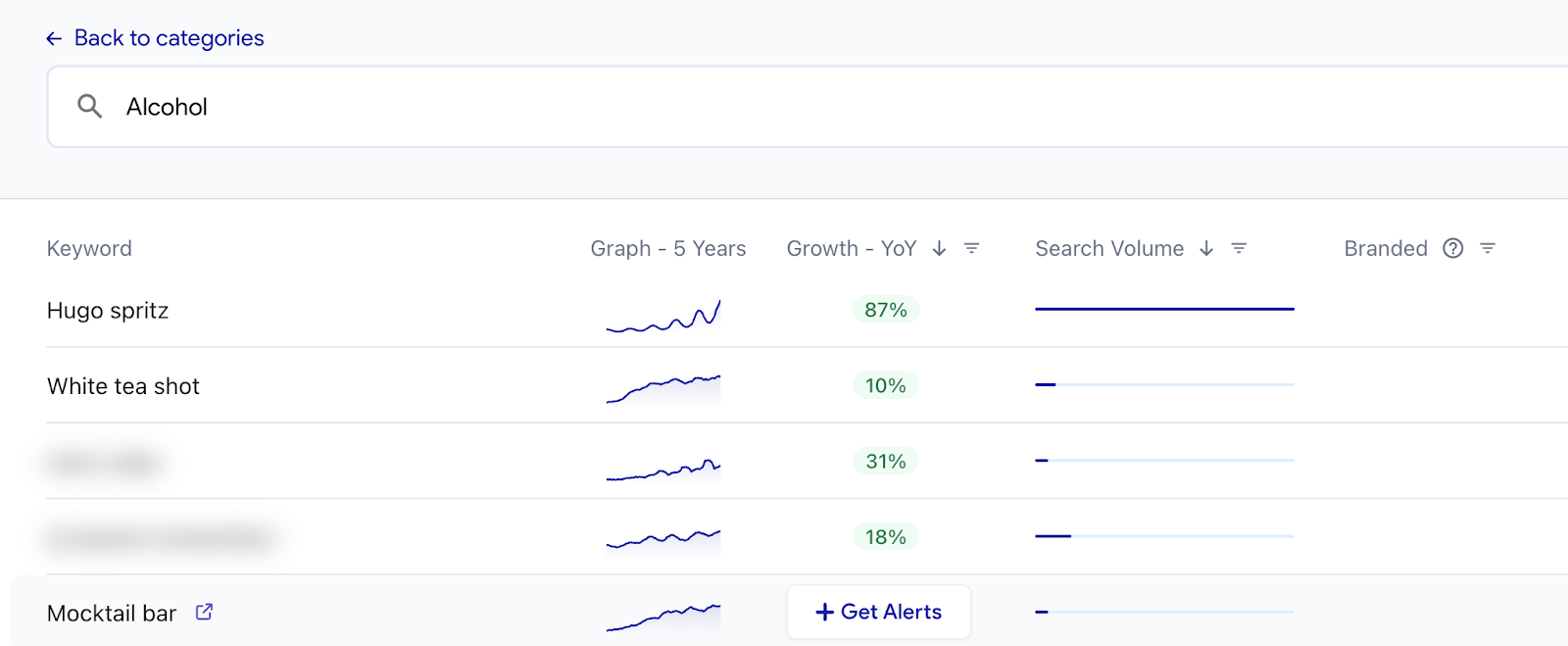
Trend Forecasting: Glimpse doesn’t stop at current and past data – it actually predicts future trend trajectories using AI. They provide a 12-month forecast for many trends, with what they claim is ~87–95% accuracy. This is pretty cutting-edge; you get a projection of whether a trend is likely to continue rising, level off, or decline in the coming year.
Neither TrendWatching nor most other tools offer a quantitative forecast like this. TrendWatching would give qualitative opinions on where things are headed, but Glimpse gives you a chart. If you’re the type that appreciates a statistical model’s take on the future, Glimpse scratches that itch.
- Seasonality and Noise Filtering: Glimpse has a feature that helps identify if a trend is seasonal or truly exponential . For example, many trends have seasonal spikes (think “Halloween costumes” every October). Glimpse’s interface can highlight that pattern so you don’t mistake a seasonal bump for genuine growth.
It helps remove noise from things like annual holidays, so you can see the underlying trajectory more clearly. TrendWatching typically isn’t tracking things like seasonal keyword cycles at all, so this is more of a unique Glimpse analytical feature.
- Multi-Channel Breakdown: While Glimpse’s primary data source is search behavior, they also show where else a topic is trending . They have a dashboard that breaks down a topic’s presence across channels like TikTok, Reddit, Instagram, Twitter, YouTube, etc..
So if you search a trend on Glimpse, you might see that it’s huge on TikTok but not as much on Reddit, for instance. For marketers, this is awesome – it tells you where the conversation or interest is hottest. TrendWatching might mention in an article “this trend is popular on TikTok” anecdotally, but Glimpse gives you a data-driven snapshot of that.
- Alerts and Custom Dashboards: Similar to Exploding Topics, Glimpse lets you set up alerts on keywords you care about. If that term suddenly spikes beyond a threshold, you get notified. You can also create custom dashboards of trends – say you want to track all trends related to “electric vehicles”, you can have a dashboard for that and watch multiple related terms’ stats in one place.
This level of customization is great for power users or teams focusing on a specific sector. TrendWatching doesn’t really have an equivalent – again, because it’s not an interactive tool.
Glimpse vs. TrendWatching
Now, comparing Glimpse to TrendWatching is almost like comparing a high-tech gadget to a traditional publication:
DIY Analysis vs Curated Reports: Glimpse is DIY and data-centric. It gives you the toolbox to analyze any trend you come across. TrendWatching is curated and analysis-centric, giving you the story and implications of selected trends. If you enjoy poring over data, Glimpse is more fun. If you prefer reading narrative insights, TrendWatching is more your style. Glimpse is what you’d use to validate or explore an idea; TrendWatching is what you’d read to spark an idea or understand consumer psychology.
Scope of Trends: Both have broad coverage, but Glimpse might surface way more trivial or niche search trends simply because it’s machine-powered and casting a wide net. TrendWatching will filter and present only what they deem significant consumer trends (with human judgement). For example, Glimpse might show you a spike in “DIY boba kits” searches; TrendWatching might never explicitly cover that, but might talk about “DIY food experiences” more generally. So Glimpse is more granular, TrendWatching more high-level.
Community/Network: TrendWatching has that spotter network and a sense of community (they do events, webinars, have a newsletter where they discuss trends, etc.). Glimpse is more of a SaaS product – there’s not really a community forum or educational content from them beyond their tool (aside from maybe a blog with tips). So if you liked TrendWatching for the thought leadership , you won’t quite get that from Glimpse. On the other hand, if you found TrendWatching a bit too high-level or slow, Glimpse gives you immediate, concrete data points to play with.
Pricing: Glimpse offers a free tier (10 free searches per month) so you can play around a bit without paying. Serious use requires a subscription, which starts at $49/month for unlimited searches and full features. They have higher plans for enterprise, etc., but for an individual or small team, $49/mo is manageable. TrendWatching’s ~$249+ per month pricing makes it targeted at companies with budget. So again, for cost-conscious users, Glimpse is much easier to get into. And unlike TrendWatching, you can pay monthly and cancel anytime; TrendWatching often has yearly commitments for their platform.
In short, Glimpse is an ideal TrendWatching alternative if you are a data enthusiast who wants more control and detail in your trend research. It’s like having Google Trends on steroids – more data, more features, and predictive insights.
You don’t get the fancy reports or strategic frameworks that TrendWatching provides, but you do get a powerful tool to find and analyze trends yourself.
Many marketing and SEO folks especially love Glimpse because it directly ties into search demand (which often correlates with consumer interest).
If TrendWatching leaves you wishing for more numbers and an ability to verify trends yourself, give Glimpse a try. It complements the human analysis of TrendWatching with an analytical punch of its own.
4. Trend Hunter
Let’s shift gears to a classic in the trend space: Trend Hunter (TrendHunter.com). If you’ve been Googling trends or innovation for a while, you've probably stumbled on Trend Hunter's site. They bill themselves as "the world's #1 trend spotting website," known for an enormous volume of mini articles on cool new ideas, gadgets, designs, and cultural phenomena. It's part online magazine, part consultancy.
For more trend-spotting tools like Trend Hunter, explore our comprehensive Trend Hunter alternatives guide.
Trend Hunter and TrendWatching actually have a lot in common in terms of the area they operate in: both focus on consumer trends and innovations across industries, and both have been around for over a decade. Interestingly, both also leverage crowdsourced trend spotting to some extent.
Key Features
- Huge Database of Trends & Ideas: Trend Hunter’s site contains hundreds of thousands of “micro-trend” articles . No exaggeration – they’ve published over 431,000 articles and have a database of around 10,000 trend ideas/topics categorized on the site.
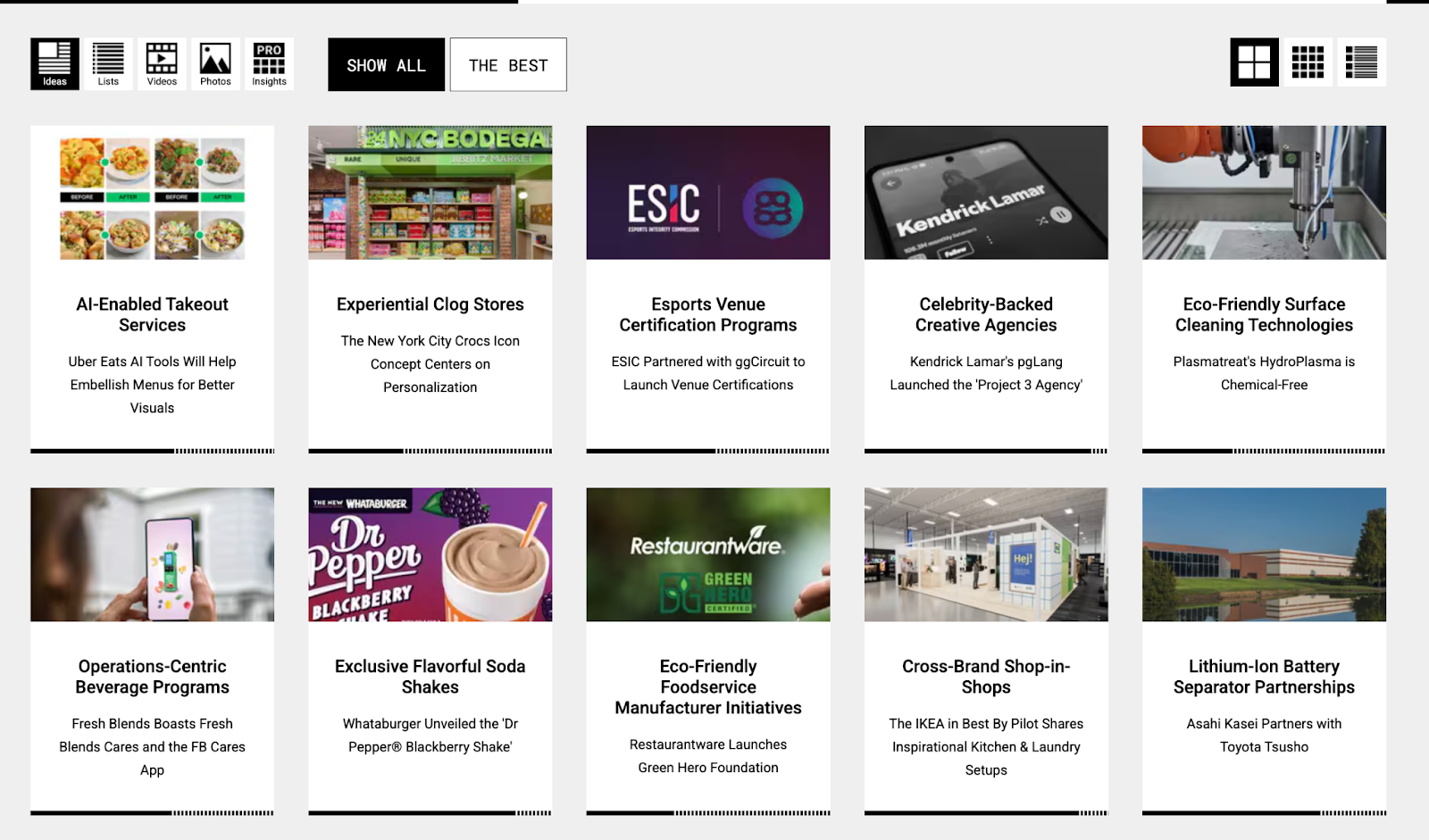
Browsing Trend Hunter is like falling down a rabbit hole of inspiration: you’ll see everything from “Top 20 Eco-Friendly Furniture Designs” to “AI-Powered Ice Cream Machines” (making those up, but that’s the vibe). Each article is usually a brief snippet describing a product or idea and why it’s neat. TrendWatching, by contrast, has nowhere near that quantity of content. TrendWatching might have a few thousand case examples in its archive and a couple hundred reports. Trend Hunter is more about breadth – casting a wide net on anything novel or cool in the consumer world.
Crowdsourced Trend Spotting: Trend Hunter has a massive network of contributors and “spotters” – reportedly 314,000+ members contribute or have submitted ideas over time. They encourage a community to submit new innovations or examples they find. Their internal team plus some AI then filters and features the best ones. TrendWatching also has a network of spotters worldwide, but it’s smaller and more curated (TrendWatching doesn’t publicly state the number, but it’s likely in the low thousands, not hundreds of thousands). So Trend Hunter really embraced the crowdsourcing model – which is why they have so much content. The upside: Trend Hunter’s content is very diverse and constantly updating with fresh examples from around the globe. The downside: not every “trend” on Trend Hunter is deeply analyzed; some are just cool finds.
Trend Reports and Custom Research: Beyond the free website content, Trend Hunter makes money through premium offerings. They sell custom trend reports, consulting services, and access to a premium trend database . For instance, clients can get tailored reports or workshops for their business (similar to TrendWatching’s custom services).
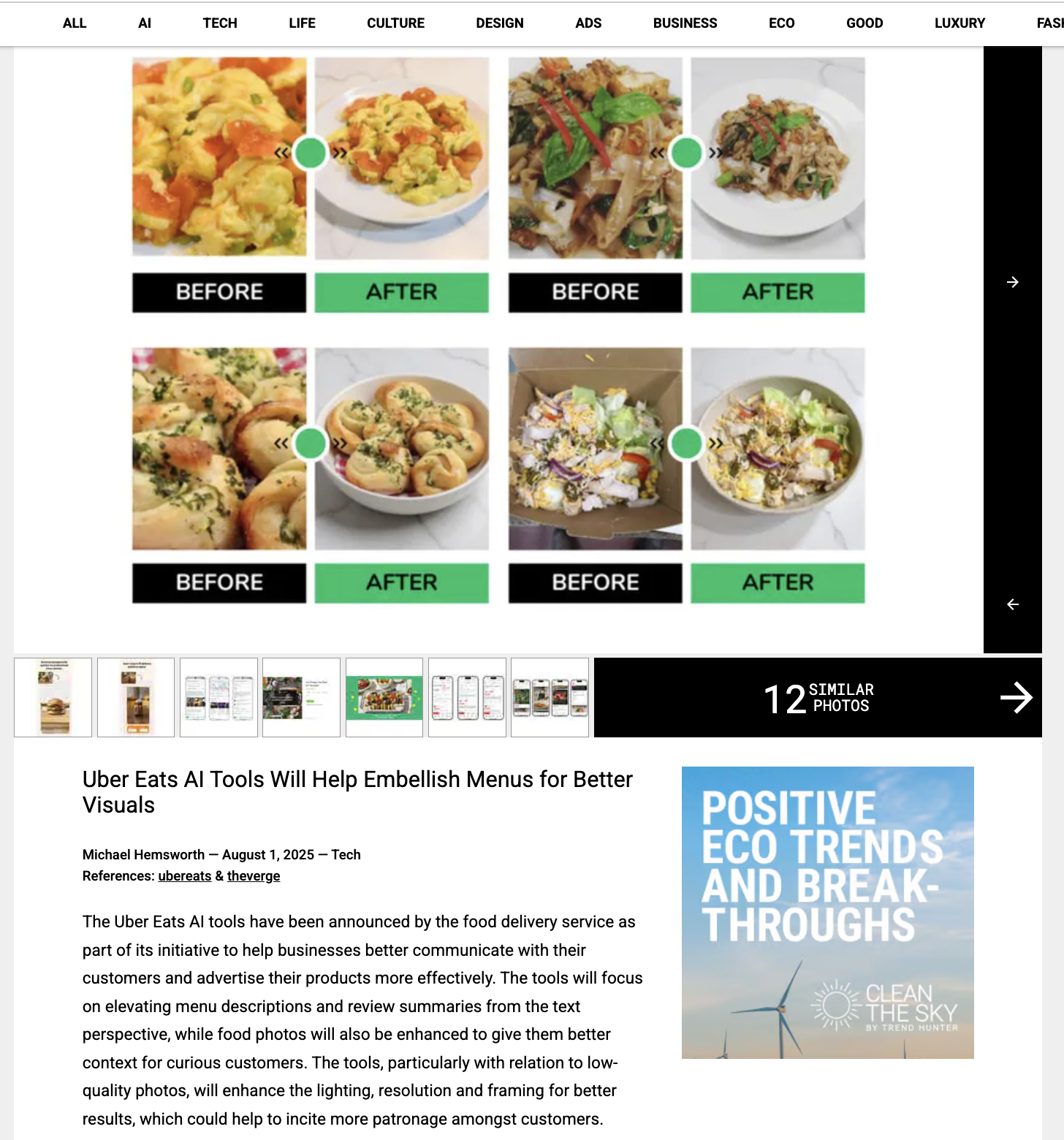
They also have a Pro platform where you can access more content ad-free, and toolsets like innovation templates, etc. Essentially, Trend Hunter can act as a consultancy helping companies find trends relevant to them and even help with innovation strategy. TrendWatching has a similar revenue model in that they have Premium subscriptions and also offer workshops and keynotes. The difference might be in style: Trend Hunter’s reports often compile lots of example innovations (they claim to have 5,000+ pages of trend reports in their library), whereas TrendWatching’s reports are more narrative and insight-driven.
1-on-1 Support and Customization: One thing Trend Hunter emphasizes for its paid clients is one-on-one support . They’ll assign an advisor to work with you, do custom research, or create custom dashboards of trends for your needs. This is part of their higher-tier packages. TrendWatching, while offering workshops and maybe some account support, generally sells access to their platform and reports, but not a personal trends concierge (unless you go for bespoke consulting). So Trend Hunter positions itself a bit like a partner in innovation if you go all-in – almost an extension of your team helping you navigate trends.
Training Content: Trend Hunter also has a library of videos and courses on innovation (since they run events and their CEO Jeremy Gutsche is known for keynotes and a book “Exploiting Chaos”). So they push some educational content about how to use trends, how to innovate, etc. TrendWatching similarly has offered online courses (they had a Trend-Driven Innovation course) and lots of explanatory content. Both aim to not just give you trends, but also frameworks or guidance on how to leverage them.
Trend Hunter vs. TrendWatching
This is a very interesting comparison because they target a similar audience (professionals looking for consumer trend insight) but go about it differently:
Pricing: Trend Hunter offers a Pro subscription starting at $199 per month (billed annually) for the basic tier. This plan lets you access the full database of trends, download reports, and remove ads. Beyond that, they have higher tiers (Custom / Enterprise) which involve those one-on-one services and custom reports (pricing for those is on a per-client quote basis). Compared to TrendWatching, Trend Hunter’s base subscription is slightly cheaper ($199 vs ~$249), but still in the same ballpark. Both are significant investments for an individual. Trend Hunter at least gives a lot of free content publicly (with ads), whereas TrendWatching keeps most behind the paywall but does tease with some free briefings or an annual free report.
Quantity vs Quality: As hinted, Trend Hunter is about quantity – massive breadth of micro-trends, quick hit ideas. TrendWatching is about quality – fewer trends but each with deeper analysis. One analogy: Trend Hunter’s free articles are like appetizers (lots of little bites), TrendWatching’s reports are like a main course (fewer dishes but more filling). If you need quick inspiration or lots of examples to brainstorm with, Trend Hunter is awesome. If you need to really understand a trend’s underlying drivers or convince higher-ups with a well-articulated analysis, TrendWatching’s content is stronger. In fact, one of the RisingTrends blog comparisons put it nicely: Trend Hunter is inspiring , TrendWatching is informative .
Frameworks and Context: TrendWatching has that Mega-trends framework and a structured way of looking at trends in context. Trend Hunter doesn’t really organize things into big themes as much (they have categories and some lists like “Tech Trends”, “Eco Trends”, etc., but it’s more ad-hoc). If you appreciate an organized taxonomy of trends (like “This small trend is an example of the bigger trend of sustainable consumption”), TrendWatching excels there. Trend Hunter tends to treat each trend nugget individually, unless you pay them to synthesize it for you in a custom report. So for strategy and big-picture thinking , TrendWatching might serve you better. For creativity and idea generation , Trend Hunter is a playground.
Use of Data: Neither Trend Hunter nor TrendWatching are heavy on showing raw data like search volumes in their content (unlike RisingTrends, Exploding Topics, Glimpse). Both mostly use qualitative descriptions and case studies. However, TrendWatching will often sprinkle stats from research or surveys in their reports (e.g., “65% of Gen Z users are doing X”) to support why a trend is important. Trend Hunter’s free blurbs usually don’t include stats; they’re descriptive and focus on the novelty. So if you want evidence and numbers, you might not get much from Trend Hunter’s site unless you dig into their premium reports.
Accessibility: If you’re an individual enthusiast or a student, Trend Hunter is more accessible because of the wealth of free content. You can glean a lot of what’s trending just by visiting the site regularly (though the ads can be a bit annoying, it’s a trade-off for free access). TrendWatching’s valuable content is locked for paying clients, so it’s less accessible in that way. TrendWatching does have an excellent free newsletter though – that’s one way non-clients get a taste of their insights. But you won’t get the same volume of examples from that as you would browsing Trend Hunter.
Target User: Trend Hunter caters to both creatives and strategists , but I’d say it skews a bit towards marketing, design, and innovation teams who want a constant feed of cool examples to draw inspiration from. TrendWatching skews towards strategy, innovation, and insight teams who want to understand consumer change at a higher level and justify decisions with trend rationale. If I’m a social media manager looking for content ideas, I might poke around Trend Hunter for viral product ideas or memes to hop on. If I’m a product strategist preparing a 3-year innovation roadmap, I might mine TrendWatching’s reports for direction on where consumer expectations are heading.
In conclusion, Trend Hunter is a top alternative or rather complement to TrendWatching when you want an avalanche of trend examples and a community-driven approach . It’s sort of the crowd encyclopedia of trends . You’ll see overlap too – many specific innovations featured in TrendWatching reports might also appear as snippets on Trend Hunter. TrendWatching will just weave a more cohesive story around them.
Many companies actually use both: Trend Hunter for day-to-day idea inspiration and monitoring of what’s new, and TrendWatching for periodic strategic insight and frameworks. If TrendWatching’s price or depth is overkill for you, Trend Hunter’s cheaper Pro plan could be a more budget-friendly way to get trend insights (albeit you’ll need to piece together the insights yourself from all the examples). And if you love TrendWatching but want even more examples to illustrate a trend, Trend Hunter’s library is unmatched.
5. WGSN
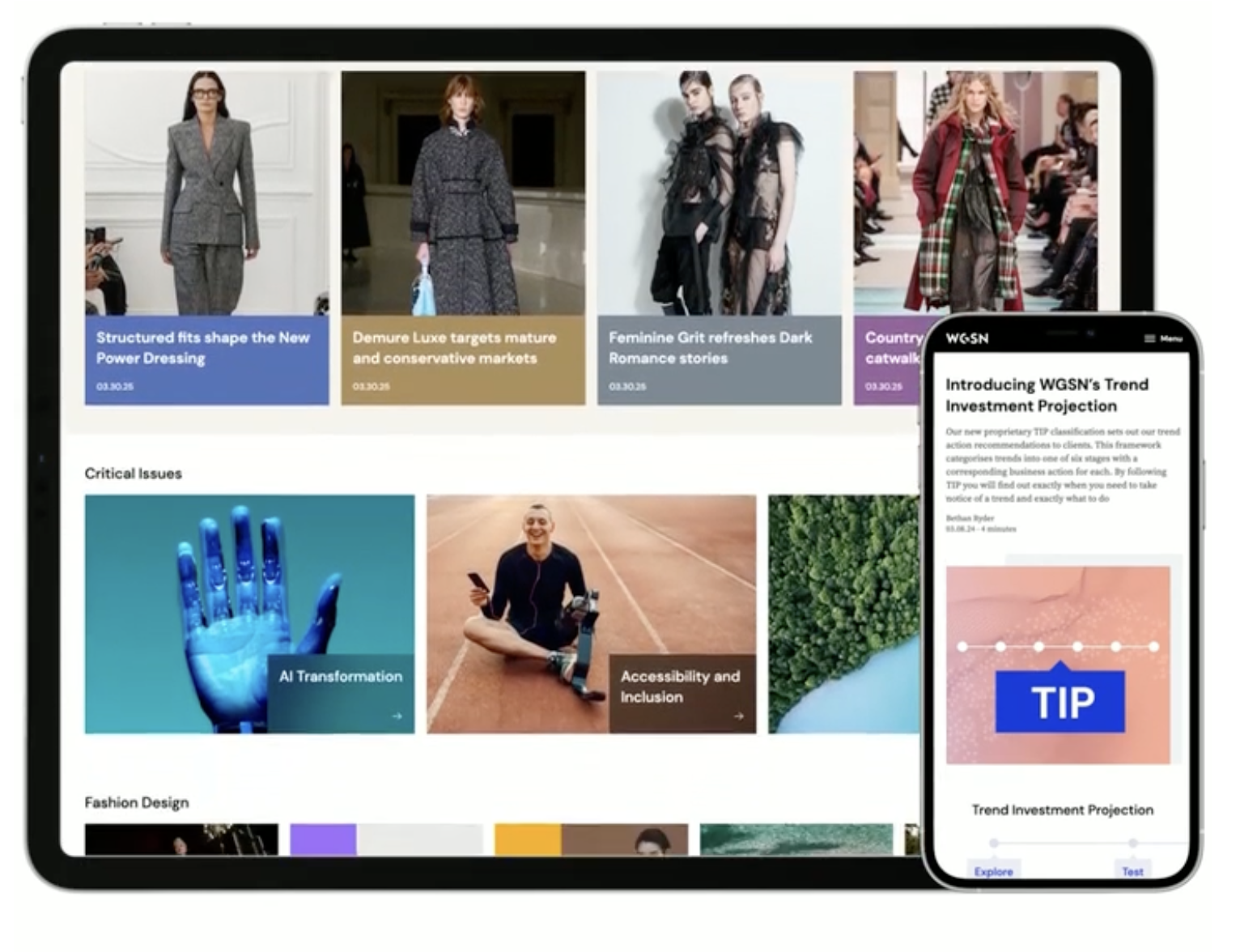
Switching gears to a more niche (but industry-leading) player: WGSN (originally “Worth Global Style Network”). WGSN is a powerhouse in the trend forecasting world, especially renowned in fashion, beauty, and lifestyle industries.
In fact, if you’re in apparel, consumer product design, or retail, you've likely heard of WGSN as the authority in predicting trends (colors, styles, consumer sentiments) seasons in advance.
How does WGSN compare to TrendWatching?
They overlap in that both provide insights on consumer trends, but WGSN is far more specialized and data-heavy in certain verticals.
TrendWatching is broad and consumer-facing; WGSN is deep in specific product categories and often used by designers, product developers, and strategists who need very tactical foresight (like what colors or materials will be popular next year). Let’s look at what WGSN offers:
Key Features
- Industry Focus: WGSN’s content and tools are primarily segmented into four sectors: Fashion, Beauty, Food & Drink, and Consumer Lifestyle (which can include interiors, tech, etc.).
They’re extremely strong in the first two (fashion and beauty) – many fashion brands use WGSN to decide on upcoming collections. TrendWatching, meanwhile, covers perhaps 15 industries (from retail to finance to travel, etc.) but at a higher level.
WGSN deliberately doesn’t try to cover everything – they stick to B2C trends that influence style, consumer products, and retail experiences. If you need trends in, say, heavy machinery or enterprise software, WGSN is not the place. But if you want to know what the Fall 2025 color palette will be, WGSN is all over that.
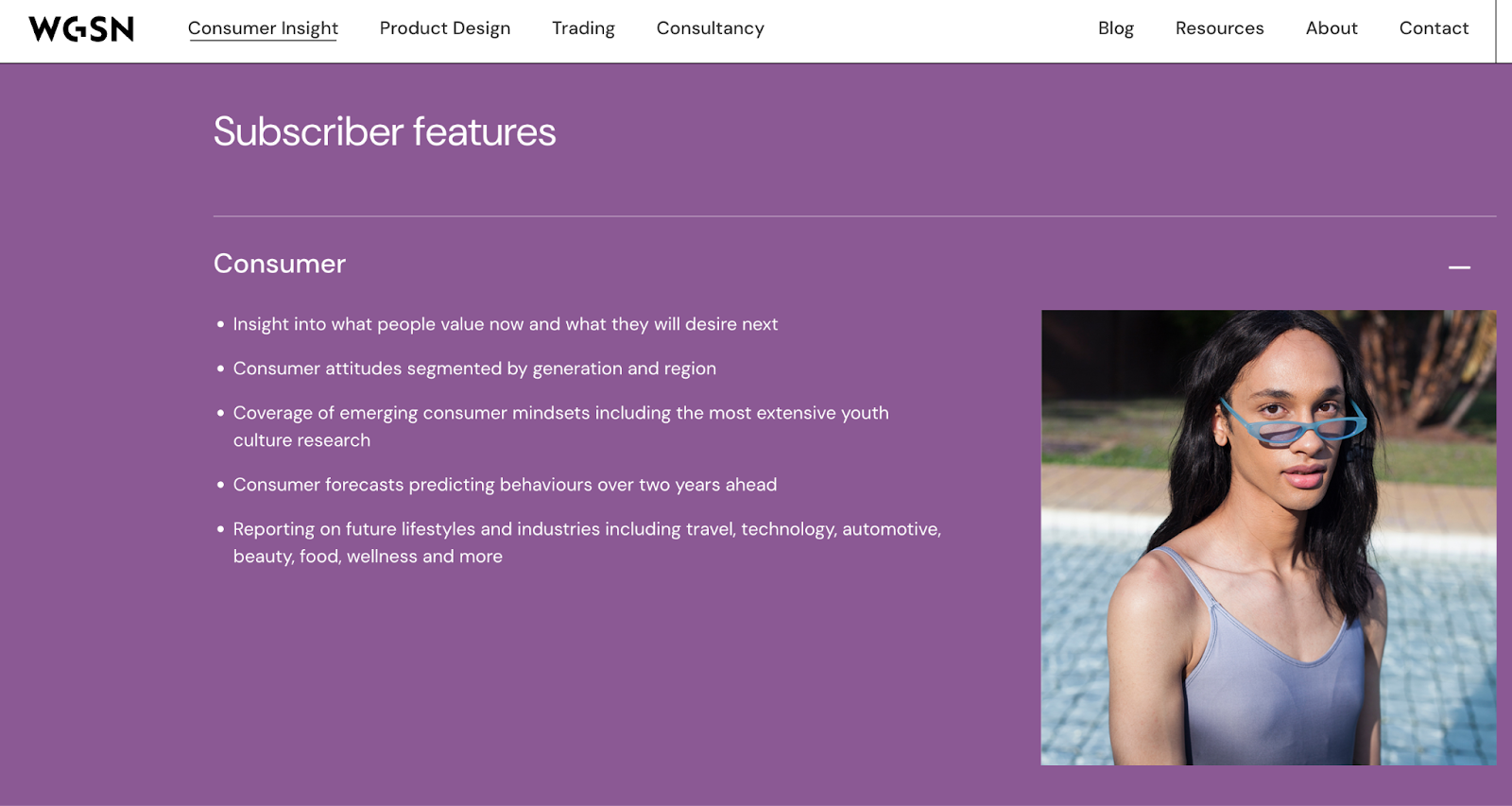
Proprietary Data & Forecasting: WGSN is known for its TrendCurve+ forecasting algorithm . This algorithm crunches a lot of unique data sources to identify where consumer tastes are headed. Some fascinating inputs they use: 20+ years of fashion show photos (to analyze styles and patterns over time), 100,000+ monthly Instagram posts from influencers in fashion/beauty/interiors, product info from 10,000+ brands across 200 e-commerce sites , search data from shopping sites, and consumer surveys . They basically blend big data with expert analysis. The result: WGSN can publish reports like “Key Fashion Trends for 2026” or “Future Consumer Profiles” with a lot of confidence and detail. TrendWatching, by comparison, relies more on qualitative research and examples – it doesn’t have a fancy algorithm or massive image database. So WGSN is much more of a predictive analytics platform for trends, whereas TrendWatching is an observational insights platform. WGSN’s forecasts are often very granular (specific colors, materials, patterns), which TrendWatching doesn’t usually do.
Reports and Tools: WGSN offers various types of content: trend reports, consumer insight reports, market forecasts, and even design tools . For example, a fashion client might get color trend reports, downloadable pattern files, and trend capsules for menswear vs womenswear. They also have a product called WGSN Barometer which tracks a client’s brand performance relative to trends (to see if you’re aligning with trends or missing them). TrendWatching’s output is mostly written reports and case studies; WGSN delivers a lot of visual and data-driven material as well, tailored for designers (think mood boards, charts, etc.). It’s truly a professional toolkit.
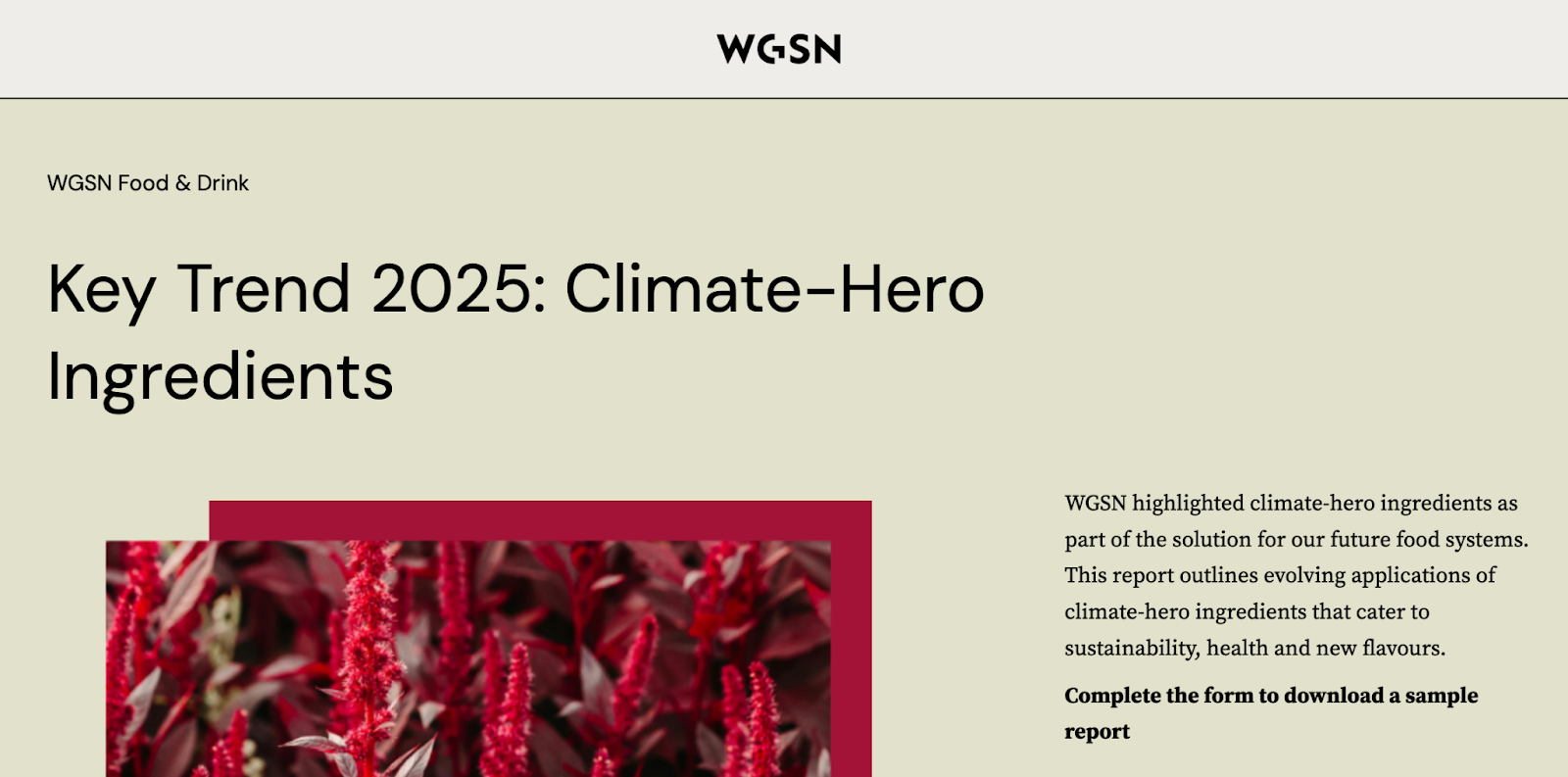
- Consulting and Support: Like TrendWatching, WGSN also offers consulting services and custom advisory (often bundled in higher-tier subscriptions). They might do workshops for your design team or provide bespoke research if you’re an enterprise client. In essence, they can act as an extension of your trend research department, especially if you’re a big brand needing to stay ahead.
WGSN vs. TrendWatching
- Pricing: WGSN is famously premium . They do not publicize their pricing – it’s all by custom quote. From what’s known, subscriptions can cost tens of thousands per year for enterprise access. They likely have different modules (e.g., you can subscribe just to “Fashion” or to “Lifestyle & Interiors” or get the whole suite). But generally, WGSN is aimed at medium to large companies that can invest in trend forecasting as a capability. For a small business or individual, WGSN is usually out of reach (unless you find some limited library access or student access).
TrendWatching, while not cheap, is still a bit more accessible to mid-sized companies and even some startups (with that $249/month starting plan for small biz). WGSN is more “if you have to ask, you probably can’t afford it” territory. Both have in common that they often work on annual contracts with businesses rather than month-to-month subscriptions.
One key difference: TrendWatching might have 3 tiers (small, medium, large business) as listed, whereas WGSN might tailor a package exactly to what a client needs (so a beauty brand might only buy the Beauty stream from WGSN). In any case, neither has a free plan – these are professional services. ****
Breadth vs Depth (again): WGSN is narrower in industry focus but deeper in those areas. TrendWatching gives you a broad look at consumer trends across many sectors (from finance innovations to travel trends). If you’re a consumer goods company, you might actually use both: WGSN for product-specific trends (styles, colors, consumer sentiment in your category) and TrendWatching for general consumer mindset and marketing trends. WGSN won’t cover some of the social or cultural trends TrendWatching might (like “the future of work” or “Gen Z mental health trends” per se), unless it ties into consumer product choices.
Time Horizon: WGSN often looks further ahead. They might be forecasting trends 2-5 years out for planning purposes (especially in design/fashion where you work seasons ahead). TrendWatching often is looking at current emerging trends and maybe 1-2 years ahead in terms of consumers. WGSN’s clients need that lead time to develop products, whereas TrendWatching’s clients might need quick insight to inform marketing or near-term innovation. So if you want long-term foresight , WGSN is excellent; for near-term opportunities , TrendWatching (or others like RisingTrends/Exploding Topics) might surface those sooner.
Output Style: TrendWatching provides narrative reports with examples and analysis in plain language – suitable for strategists, marketers, etc. WGSN provides a mix of narrative and visual/design assets. For example, a TrendWatching report might say “Consumers are craving sustainability – here are 5 examples of brands delivering on ‘Green Pressure’ trend.” A WGSN report might say “Key Trend: Sustainable Materials – here are the top 3 biodegradable materials to use next year, with photos, suppliers, and projected adoption.” See the difference? WGSN gets into the tangible specifics for product development.
Validation: Both TrendWatching and WGSN base their insights on research, but WGSN will often back it with proprietary data (like “our algorithm shows a 30% increase in mentions of X material”). TrendWatching may reference external stats or surveys to validate a trend, but it’s not doing large-scale data crunching itself.
If you’re in one of WGSN’s core industries and have the budget, WGSN is a powerful alternative or complement to TrendWatching. It’s especially suitable if you need detailed forecasts and design direction in addition to high-level consumer trends. For instance, a fashion retailer might use WGSN to plan inventory and styles, and use TrendWatching to get inspiration for marketing campaigns or to understand broader consumer values.
For those outside those industries, WGSN might be overkill or not relevant – in which case TrendWatching or other broad trend platforms make more sense. WGSN and TrendWatching both share the goal of helping businesses stay ahead of consumer changes, but WGSN zeroes in on “what products/styles will consumers want?” whereas TrendWatching asks “what behaviors/expectations are driving consumers, and how can brands respond?” . Subtle difference, but important.
6. Springwise
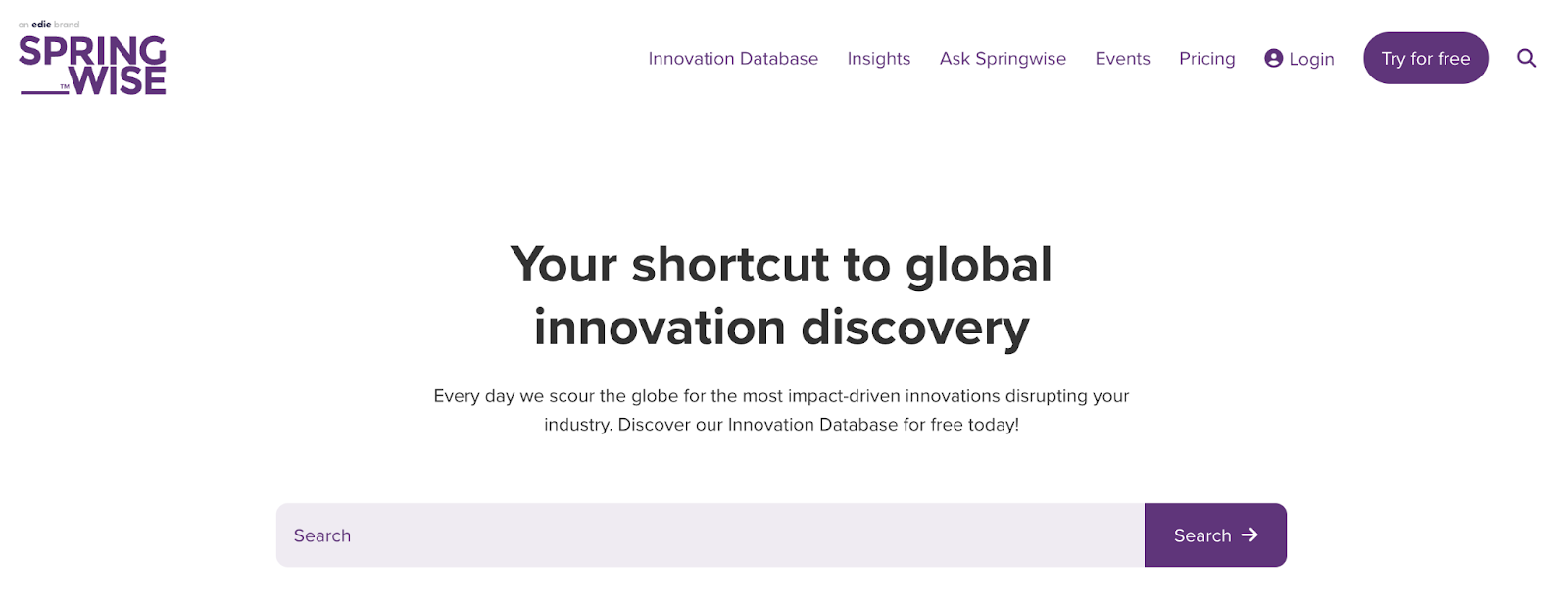
If you’ve been hunting for innovation ideas online, you may have come across Springwise (Springwise.com). Springwise has been around for over 15+ years and is known for publishing daily articles on new innovative ideas, startups, and concepts from around the world. Consider it a bit like a news site for innovation.
Where TrendWatching writes in-depth trend reports, Springwise posts short articles highlighting individual innovations .
Springwise, however, has its own flavor: a strong focus on positive-impact innovations and sustainability.
Let’s dig into Springwise and how it compares:
What Springwise Offers
- Innovation Library: Springwise boasts an online database of over 14,000 innovations across 24 sectors . This is an ever-growing library of brief articles, each describing a novel business idea, product, or initiative. For example, you might read about a startup turning plastic into bricks in Kenya, or a new app helping farmers reduce waste. Each article is usually a few paragraphs describing the problem and the innovative solution. It’s global in scope – they truly scour worldwide for ideas. You can search or filter by sector (like Energy, Retail, Healthcare, etc.).
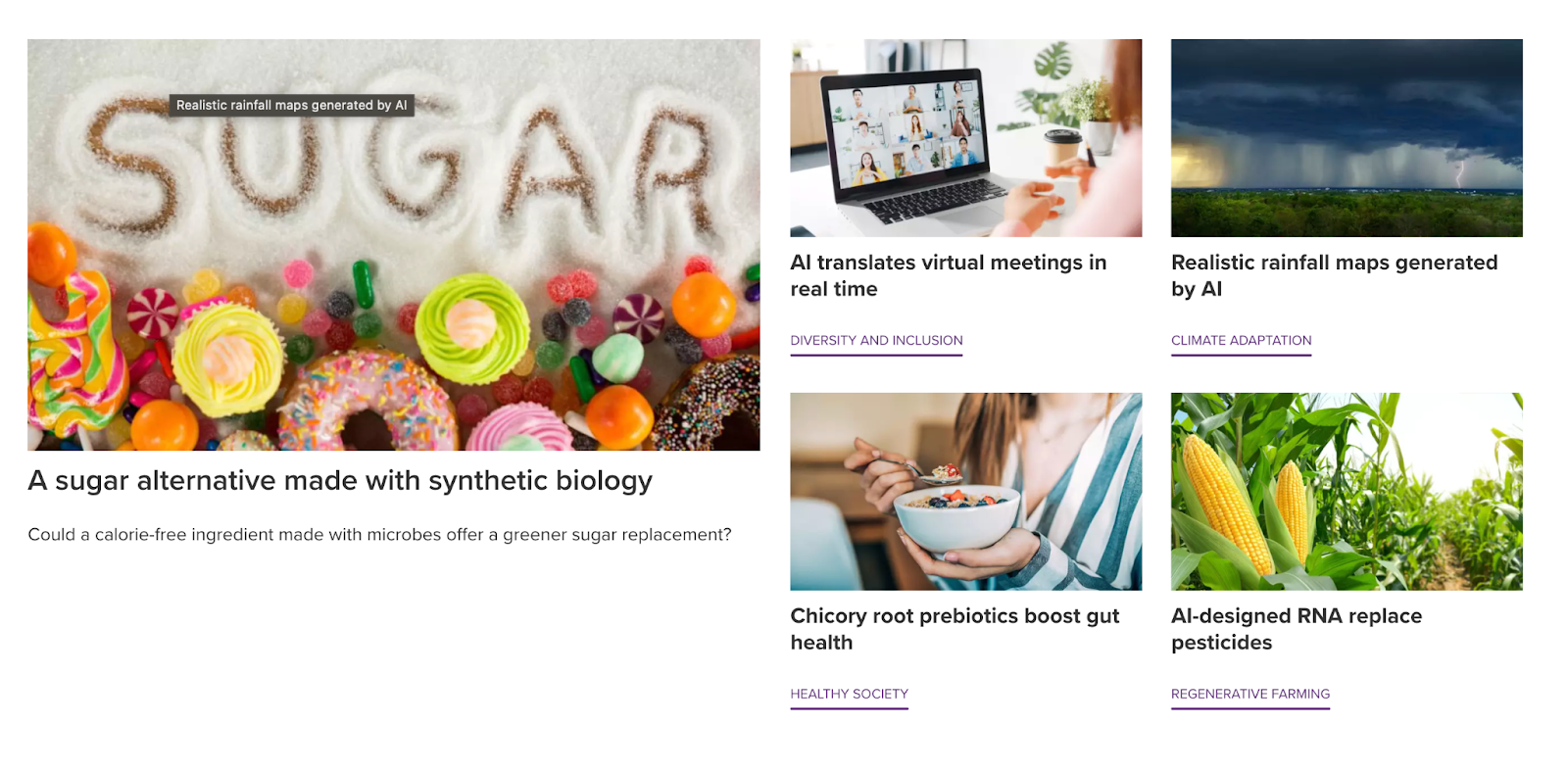
In essence, Springwise gives you hundreds of new case studies every week to be inspired by. This is similar to Trend Hunter’s volume of content, though Springwise’s tone is a bit more serious/impact-focused whereas Trend Hunter also covers fun and pop culture stuff.
Daily and Monthly Briefings: Springwise publishes new innovation articles daily (free on the site). They also create monthly trend briefings for subscribers, which summarize key innovation themes. For example, one month they might highlight “circular economy innovations” or “AI in healthcare” as a theme and compile a brief on that. These are like mini reports derived from their innovation spotting. It’s somewhat like TrendWatching’s briefings, but Springwise’s are usually shorter and heavily example-driven (less theory, more “here’s what happened recently”).
Sustainability & Impact Focus: A lot of Springwise content has a bent toward sustainability, social impact, and solving real problems. They often highlight eco-innovations, social enterprises, and tech-for-good. This doesn’t mean they ignore consumer gadgets or luxury trends – those appear too – but they have a clear editorial leaning towards innovation that matters . TrendWatching also covers sustainability trends and purpose-driven innovation (like their “Green Pressure” mega-trend, etc.), but Springwise doubles down on it. If you care about green tech or social innovation trends , Springwise will feed you plenty of those. It gives a bit of a “future-positive” vibe, as they say.
Global Contributors: Springwise has a network of contributors and spotters worldwide, similar to TrendWatching’s spotters or Trend Hunter’s community. This means you’ll see innovations from all continents, not just Silicon Valley or Western markets. One day an article might be about a fintech innovation in Nigeria, the next about a recycling project in Japan. This global view is great for cross-pollination of ideas. TrendWatching also incorporates global examples in its reports, but Springwise is literally built on those global examples as standalone stories.
No Deep Data on Trends: An important distinction – Springwise gives anecdotal trend insights, not quantitative data. Their articles don’t come with charts or consumer data; they’re descriptive. They show you what innovation is happening, but not how big it is or how fast it’s growing. For any numbers or validation, you’d need to use another tool (like Google Trends or others) to see if that idea has momentum beyond the anecdote. TrendWatching doesn’t provide a ton of data either, but at least they might reference survey stats or broader research occasionally. So, Springwise is more like reading a cool news feed, and you infer the trend significance from the patterns you see.
Springwise vs. TrendWatching
- Pricing: Springwise’s basic content (the daily innovation articles) is free to access online . You can read and search their innovation database without paying, which is incredibly generous given the wealth of ideas in there. They do require a free account sign-up to access some features or articles after you’ve viewed a few, but it’s still free. The less good news : If you want more than browsing, Springwise has premium offerings targeting businesses. It’s a “live innovation feed” that requires subscription for enterprise clients that is several thousands per month . That likely includes integration of their feed into a company’s systems or some custom curation. They also are linked with an innovation consultancy called Re_Set , and higher-tier subscriptions might bundle consulting hours, workshops, etc..
So, similar to TrendWatching or Trend Hunter, the free stuff is a teaser and the money is in deeper engagement with corporates. For individuals or small firms, the free site is probably sufficient because $5k/month is an enterprise price .
Content Style: Springwise = lots of short case studies. TrendWatching = curated trends with analysis. Springwise articles are usually titled like “Startup X does Y”, focusing on one idea at a time. TrendWatching might mention that same startup as an example under a broader trend theme and explain why it’s important. So reading Springwise can sometimes feel like reading raw data points (“this exists, that exists”), whereas TrendWatching feels like reading a narrative (“here’s a change happening and what it means”).
Signal-to-Noise: Because Springwise covers many innovations, not all are equal trend indicators. Some might be very niche or one-off ideas. TrendWatching would typically filter and only highlight something if they think it’s part of a bigger shift. So with Springwise, you have to connect the dots yourself a bit more. E.g., you might read 5 different Springwise articles in a week about plastic alternatives and deduce “hey, there’s a trend here around biodegradable packaging”. TrendWatching might just release a trend briefing titled “Biodegradable Packaging” and list those five examples for you with analysis. So Springwise is more legwork for the reader but offers more discoveries; TrendWatching is less content but more commentary .
Tone and Purpose: Both aim to inspire innovation. Springwise, especially with its sustainability focus, tends to inspire with a “look how these innovators are solving problems” tone. TrendWatching inspires with a “here’s how consumers are changing and what opportunities that opens” tone. If you’re an eco-social entrepreneur or in CSR , Springwise’s content might resonate more. If you’re a consumer insights professional or marketer , TrendWatching’s style might click more.
Using Both: They can actually complement each other nicely. In fact, Springwise was often recommended by TrendWatching as a source of innovation examples. One could use TrendWatching to identify an overarching trend, then search Springwise’s database to find more example innovations related to that trend for inspiration (or vice versa). For instance, TrendWatching says “Consumers crave convenience with personalization (Assisted Convenience trend)”; on Springwise you might find specific startups using AI to personalize convenience services – giving you tangible examples to emulate or learn from.
Accessibility: Springwise wins on accessibility thanks to its free content. For someone new to trends who doesn’t want to pay, Springwise + Google Trends (for validating interest) can be a decent DIY approach.
In summary, Springwise is a top TrendWatching alternative for those who prefer a steady diet of real-world innovation examples, especially with a sustainability or social innovation angle .
It’s less of a structured framework and more of an inspirational feed. If TrendWatching sometimes feels too conceptual, Springwise grounds you back in concrete examples of what companies and entrepreneurs are actually doing. However, it won’t hand you the analysis on a platter – you’ll gather the puzzle pieces (the innovations) and have to see the picture (the trend) yourself.
Many trend-savvy folks use Springwise to stay inspired and TrendWatching (or similar) to stay informed . Using both ensures you’re not only seeing what’s new and cool, but also understanding the bigger “why” behind it.
Wrapping Up: What’s the best alternative to TrendWatching for your use case
As you can see, TrendWatching certainly isn’t your only option for tracking trends, and depending on what kind of insights you’re after, one of these alternatives might even suit you better:
If you’re an entrepreneur or indie maker looking for under-the-radar opportunities with data to back them up, check out Rising Trends for a curated, affordable trend-hunting experience.
If you love data and want to catch trends early across any topic , Exploding Topics and Glimpse are fantastic – the former gives you a broad feed of trending topics (with a free plan!), and the latter lets you analyze any idea with Google-scale data and even peek into the future with forecasts.
For sheer inspiration and volume of ideas , Trend Hunter and Springwise offer endless examples of innovations. Trend Hunter brings quantity (and a robust platform if you invest in it) while Springwise brings a curated, impact-driven lens (and lots of free content to browse).
If you’re in fashion, design or just need that ultra-professional forecast , WGSN is unmatched in its niche – though it’s a commitment in terms of budget and scope. It’s like the expert oracle for product trends in style/lifestyle sectors.
Each of these tools brings something different to the table. Some are more strategic and high-level (TrendWatching, WGSN), some are more tactical and data-focused (RisingTrends, Exploding Topics, Glimpse), and others are inspiration engines (Trend Hunter, Springwise). The best choice ultimately depends on your goals:
Are you trying to anticipate broad consumer shifts to inform corporate strategy? (TrendWatching or WGSN style)
Are you looking for a startup idea or product to launch ASAP? (RisingTrends or Exploding Topics)
Do you need fodder for a marketing campaign or content creation? (Trend Hunter's database or Exploding Topics for what's buzzing)
Do you have a very specific industry focus? (WGSN for fashion/beauty, or maybe Springwise for sustainability-oriented innovation, etc.)
What’s your budget? (Free options include Google Trends, Springwise, and limited versions of Exploding Topics and Glimpse; mid-range would be RisingTrends or an ET Pro subscription; higher-end would be TrendWatching, Trend Hunter Pro, or WGSN if needed).
Additionally, if you're specifically interested in using Google Trends for market research or finding profitable niches, we have dedicated guides that can help you master those approaches.
On a personal note, I recommend using a combination can often yield the best results. Many trend professionals use a suite of these tools : for example, monitoring Exploding Topics for early signals, reading TrendWatching for analysis, and browsing Springwise/Trend Hunter for creative examples. Over time you’ll figure out which mix gives you that “aha!” moment most often.
Hopefully, this deep dive gave you a clearer picture of the TrendWatching alternatives landscape. All these tools share the common thread of helping you stay ahead of the curve, but each approaches it a bit differently. In this fast-moving world, having the right trend intelligence buddy (or buddies) by your side can make a big difference – whether you’re crafting strategy in a boardroom or hustling on your next startup from a coffee shop.