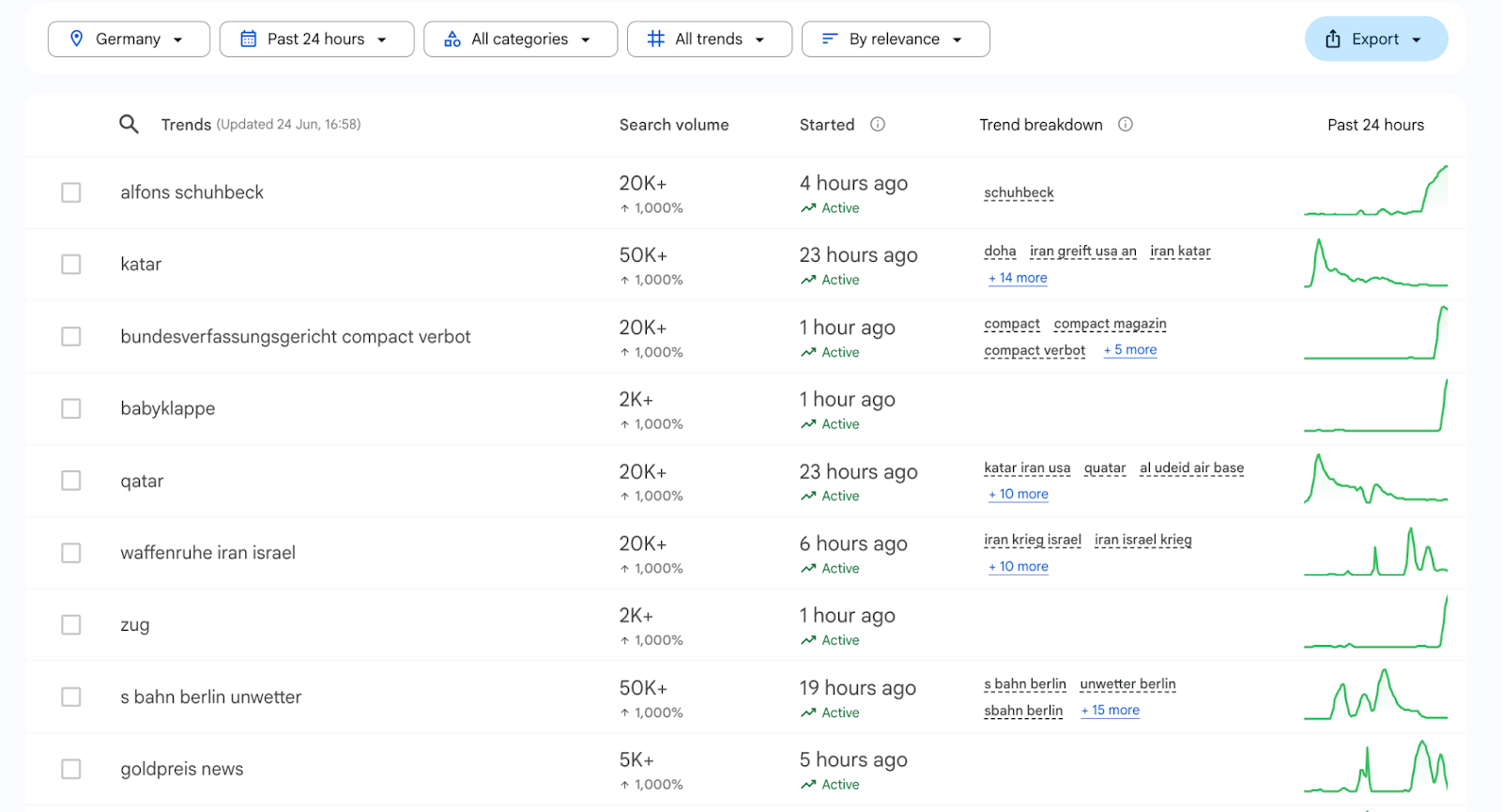Exploding Topics is popular for spotting rising topics, but it isn't your only option.
Whether you want different data sources, more frequent updates, or niche-specific insights, there are great alternatives out there.
Below we rank the top 9 Exploding Topics alternatives – including both free and paid tools – and break down their features, data sources, unique capabilities, update frequency, interface, and pricing. For a complete methodology on identifying and validating market trends, complement these tools with our comprehensive guide on how to identify market trends.
Let's dive in!
(If you haven't already: give our tool, RisingTrends.co , a try as it offers some features that Exploding Topics doesn't have – like trending apps and custom niche reports.)
Looking for alternatives to other trending tools? Check out our guides on Trend Hunter alternatives and Google Trends alternatives for comprehensive comparisons.
1. Rising Trends
Rising Trends is our top pick for trend hunting.
It's a trends platform built for entrepreneurs , helping you spot business opportunities before they hit the mainstream.
RisingTrends takes a curated approach, pulling in signals from search trends, app stores, social media, and more.
The result is an easy-to-use dashboard full of under-the-radar topics, products, and niches gaining momentum.
Key Features
- Extensive Trend Database: Over 24,000+ trending topics tracked, with new trends added weekly. You can filter by category (e.g. fintech, wellness, etc.) and see five-year Google search volume graphs for each trend.
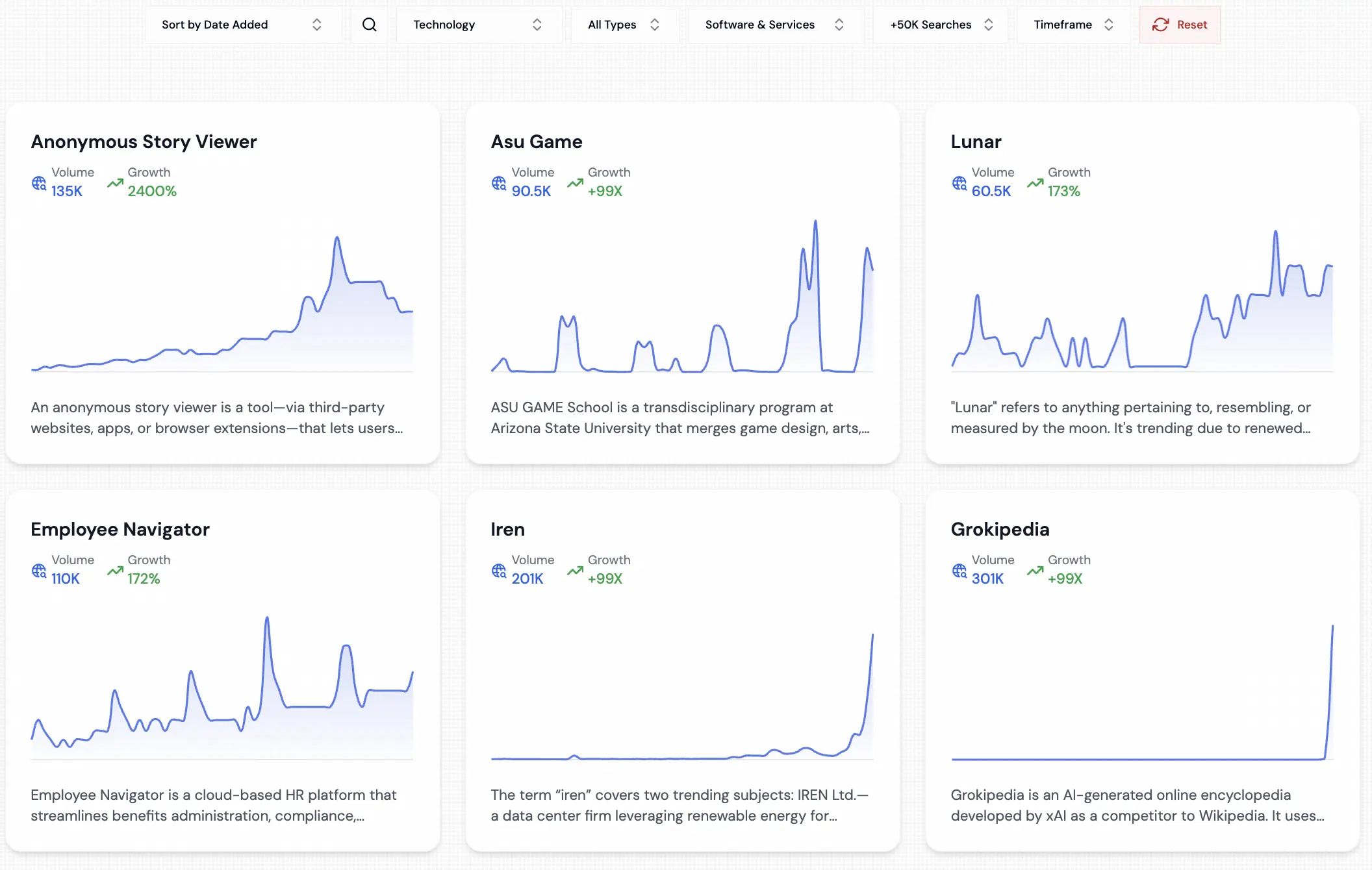
- Trending Mobile Apps: Unique to RisingTrends is a database of 4,000+ breakout mobile apps launched in the last 2 years. It's updated weekly with newly trending apps (both iOS and Android) climbing the charts – something Exploding Topics doesn't offer .
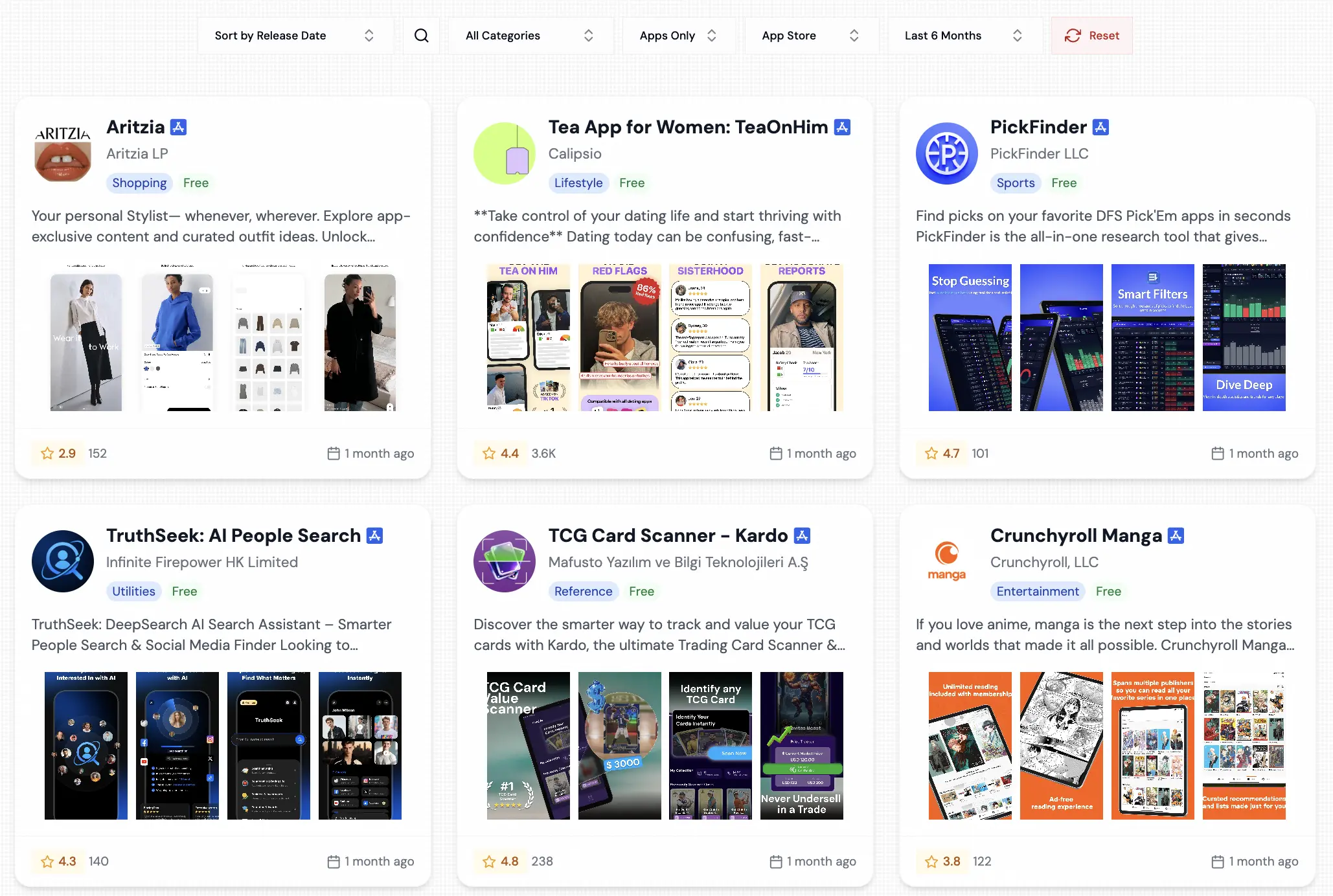
- Niche Market Reports: RisingTrends publishes in-depth "Trending Niches" reports with actionable insights. These reports (20+ available) dig into fast-growing niches – including market size, key players, pain points, and business ideas. These detailed niche reports cover emerging markets across industries - for instance, see our analysis of home improvement and design trends which breaks down 7 major trends shaping the housing market. This kind of custom niche research goes beyond Exploding Topics, which doesn't provide such detailed reports.
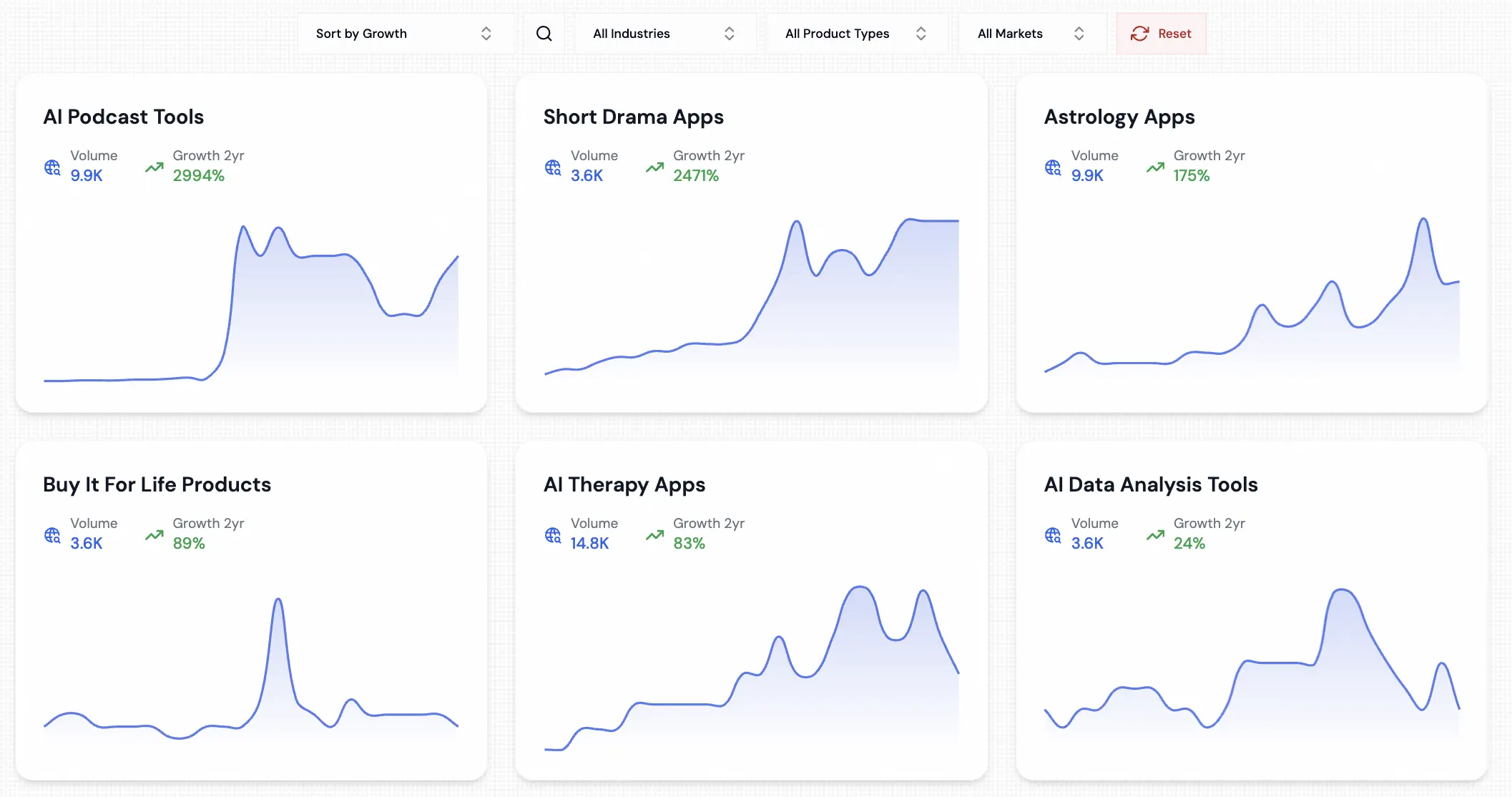
- Weekly Curated Picks: Every week, the team curates top 5 lists (trending apps, software/SaaS, and physical products) so you never miss a notable trend. It's like a weekly briefing of what's hot across different arenas.
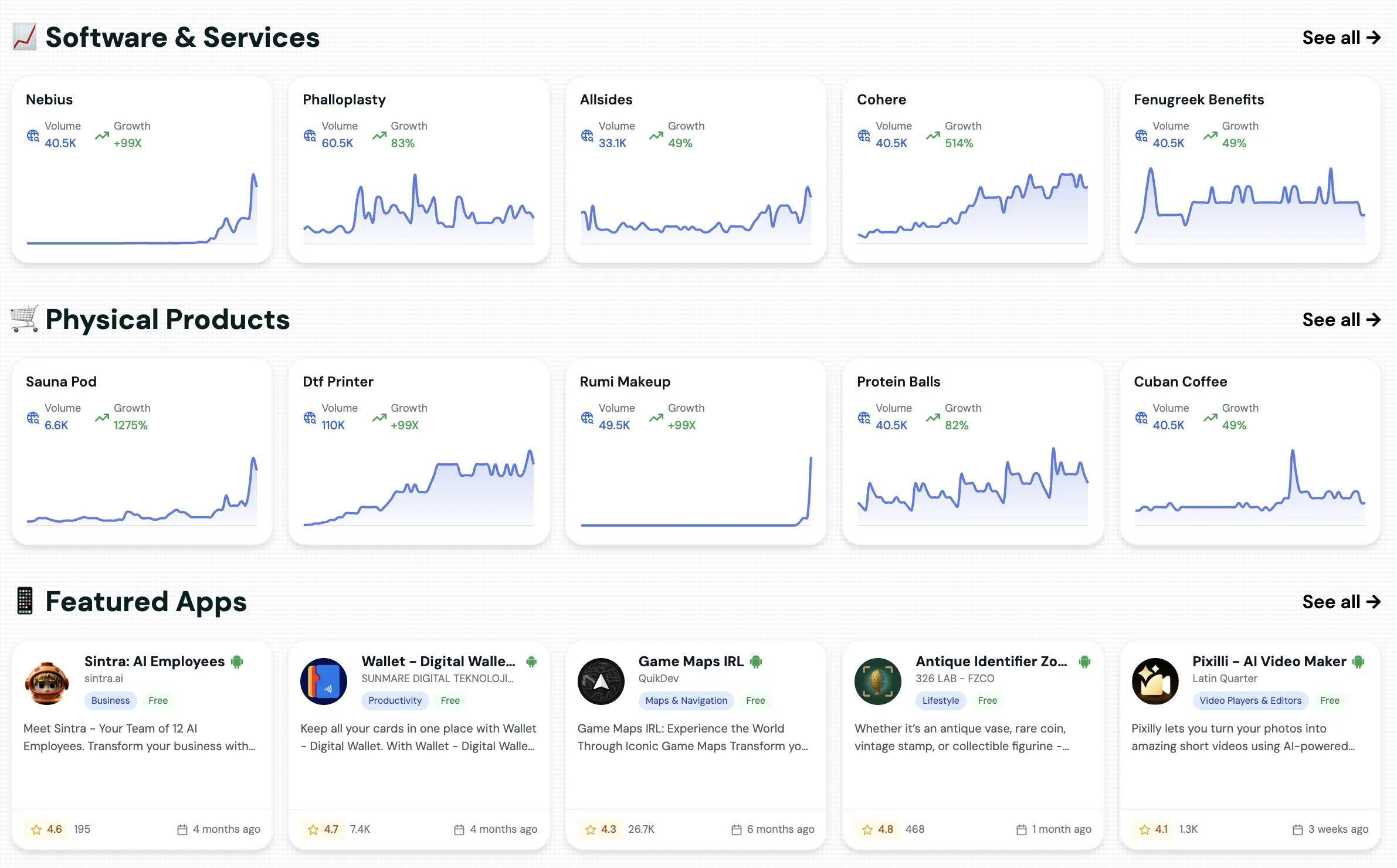
-
Multi-Source Data: Unlike single-source tools, RisingTrends pulls trends from multiple channels – Google search, TikTok, Amazon, Reddit, app stores, and more. This means you catch consumer interest wherever it's growing, not just in search data alone.
-
User-Friendly Interface: The UI is clean and straightforward. Trends are displayed as "cards" showing a description, a growth graph, and stats (like monthly search volume and growth%). You can sort or filter easily, and save favorites to a watchlist for later analysis. Users often praise how easy it is to find relevant trends with the filtering options.
-
Trend Analysis Tool: Have your own idea? RisingTrends lets you enter any keyword to see its search volume and growth trajectory over the past 5 years, helping you validate whether it's truly "exploding" or just a fad.
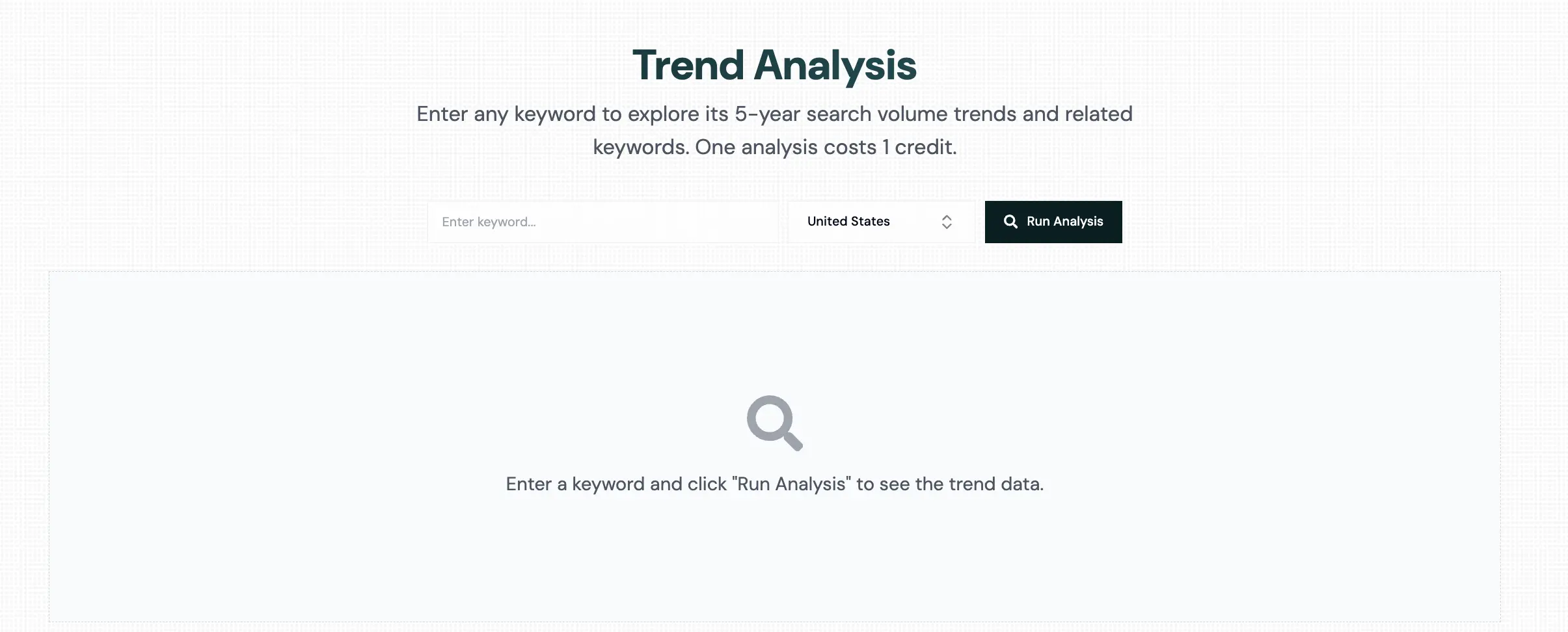
Update Frequency: New trends and apps are added weekly, and the data (e.g. search volumes) is kept current monthly. This frequent updating ensures you're looking at fresh opportunities.
Pricing
RisingTrends offers a free weekly newsletter that delivers 5 trending topics straight to your inbox every week – a great way to stay informed without any commitment.
For full access, the Pro plan costs $97/year – quite affordable compared to other paid tools in this space.
The Pro plan unlocks the entire trend database, all 20+ niche reports, the trending apps database, and other premium features. Given the richness of data, many entrepreneurs find the Pro tier well worth it.
How It Compares to Exploding Topics
Simply put, it covers all the bases. You get the core functionality of Exploding Topics (curated trending topics with growth data) plus extras like trending apps and deep-dive reports that Exploding Topics lacks .
The multi-source approach means you discover trends you might miss if you only looked at Google searches. And it's built with marketers and founders in mind – every trend comes with context on why it matters and how you might capitalize on it. If you're serious about finding the next big thing , RisingTrends.co is a must-try .
2. Glimpse (MeetGlimpse)
If you like playing with data and want a more customizable trend tool, Glimpse is a fantastic alternative. Glimpse started as a Chrome extension that "supercharges" Google Trends, and it has evolved into a powerful trend intelligence platform in its own right. In fact, it blends the best of Exploding Topics and Google Trends into one tool.

Glimpse leverages search data as its primary signal – it analyzes hundreds of millions of consumer search queries and behavior signals across the web.
Key Features
- Massive Trend Database: Glimpse touts itself as "the world's largest trends platform," with trends in every category you can imagine, updated daily. It claims to track 120× more trends than its closest competitor (a subtle nod that they have far more data points, likely referencing Exploding Topics or others).
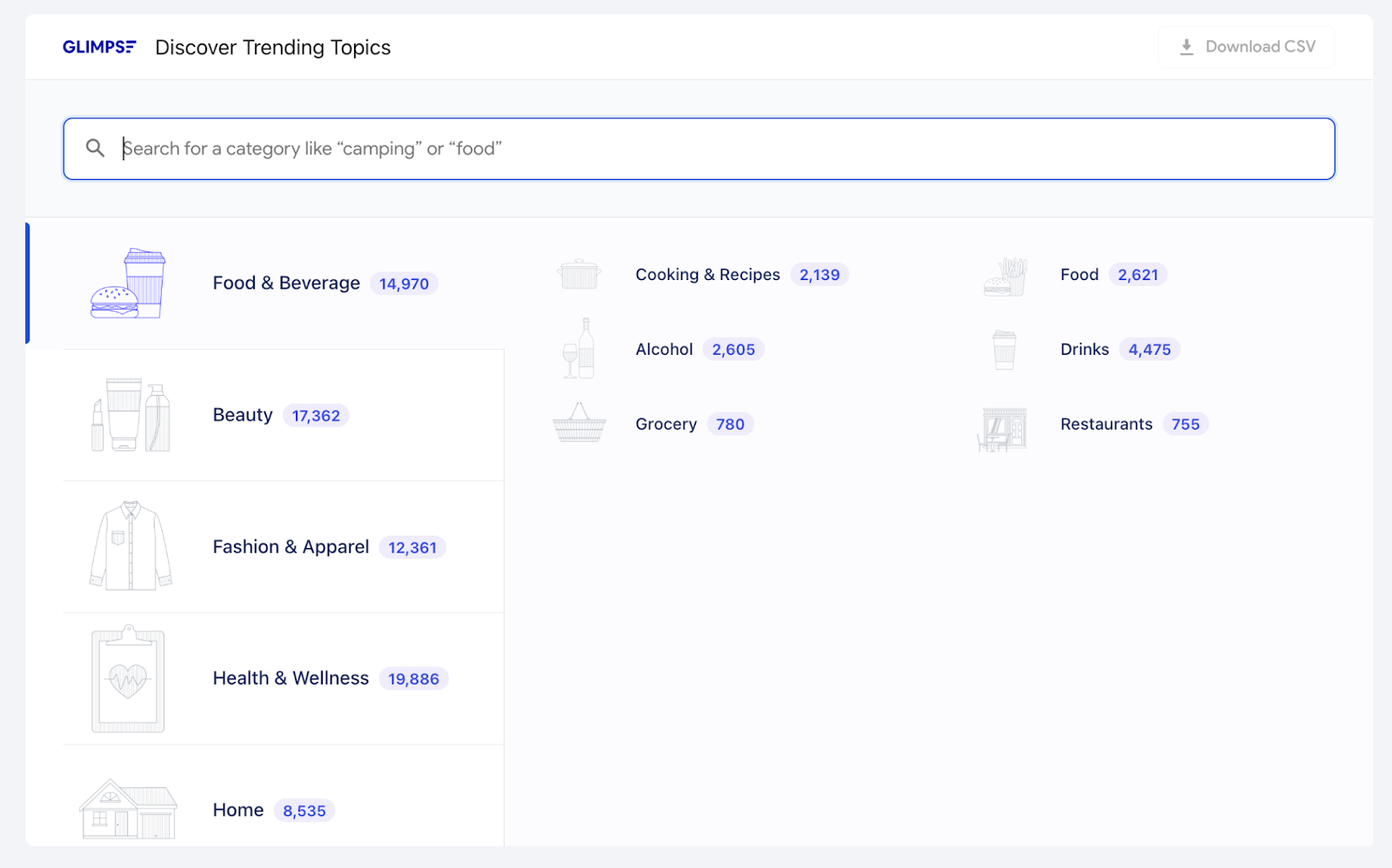
- Chrome Extension Integration: A killer feature – you can use Glimpse right alongside Google Trends and Google search. The Chrome extension lets you highlight any term and instantly see its trend data (last 12 months or 5 years) without leaving your browser. This makes trend research super convenient for marketers working in Google.
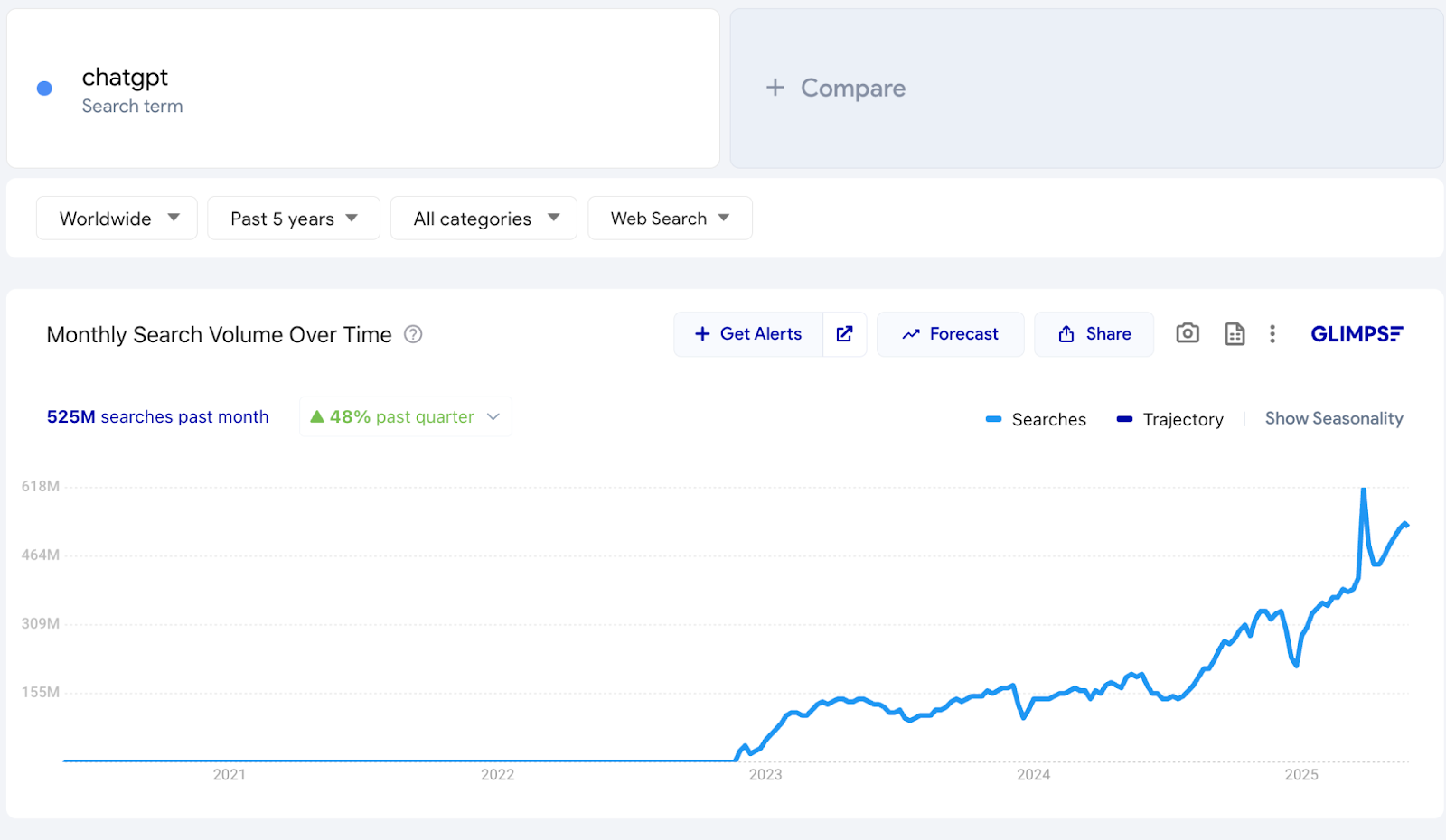
-
Absolute Search Volumes: Unlike Google Trends (which gives relative interest on a 0–100 scale), Glimpse provides actual search volume numbers for keywords (monthly searches) along with year-over-year growth percentages. This is huge for understanding scale – you see how big a trend is in raw terms, not just as an index.
-
Seasonality & Context: Glimpse has a dedicated seasonality panel that shows you if a trend is seasonal (peaks at certain times each year). It removes the "noise" to show the true trajectory. For example, you can tell if a spike is just due to an annual holiday or genuine exponential growth.
-
Trend Forecasting: One of Glimpse's standout abilities is forecasting. It uses AI models to predict the next 12 months of search demand for a trend with about 87–95% accuracy . You literally get a glimpse into the future – super useful to know if a trend is likely to keep growing or fade out.
-
Channel Breakdown: Glimpse doesn't stop at search data. It shows you where a topic is being discussed the most. You get a breakdown across channels like TikTok, Reddit, Twitter, Instagram, YouTube, and more. This is great for marketers – for instance, if an emerging product is blowing up on TikTok, you'll see that signal and can tailor your strategy accordingly.
-
Real-time Alerts: You can set up alerts so that Glimpse notifies you when a particular keyword or topic starts trending hard in search. These trend alerts help you catch sudden spikes (or detect when a trend you're watching accelerates or declines) in real-time. No more checking manually – the tool keeps an eye out for you.

- Custom Dashboards: For power users, Glimpse allows deep dives into any category or set of keywords. You can build a custom dashboard of trends you care about, essentially tailoring the tool to your niche. This flexibility is why many analysts and even big companies (Amazon, Coca-Cola, etc.) use Glimpse.
Update Frequency: Glimpse updates trend data daily , given it's pulling from live search information. Trending topics are discovered in near real-time. It's about as up-to-date as it gets – even minute-by-minute updates for search interest in some cases (comparable to Google's real-time Trends data). This means you can catch truly explosive viral trends (think sudden meme or product virality) extremely fast.
Pricing
The Free plan for Glimpse allows up to 10 free searches per month . This is enough to try it out or do occasional trend checks.
Serious users will need a paid plan, which starts at $49/month (with higher tiers for agency or enterprise use). The paid plans unlock unlimited searches, full trend databases, alerts, and forecasting features.
How It Compares to Exploding Topics
Glimpse is the best alternative if you want a more customizable, data-heavy trend research tool . It's like having Google Trends on steroids – you can explore any keyword or category and get rich insights (volume, growth, forecasts, related terms) all inside the familiar Google Trends UI which is something that Exploding Topics does not offer.
If you're a power used of Google Trends, but need more data especially search volume and related keywords, then Glimpse is a better option compared to Exploding Topics that does not have a Chrome extension and focuses mainly on search volume data rather than relative search interest as Google Trends does. For a full comparison of Glimpse against its top competitors, see our guide to the best Glimpse alternatives.
3. Google Trends
When it comes to free tools, you can't ignore Google Trends . It's the OG of trend spotting – a simple, lightweight analyzer straight from the source.
For an in-depth analysis of Google Trends and its alternatives, see our comprehensive guide on the best Google Trends alternatives.
Google Trends shows you the relative search interest of any keyword over time and lets you compare how topics are trending. It's not as feature-rich as the others on this list, but it's an essential starting point for any trend research.
How It Works: Google Trends provides a random sample of aggregated, anonymized Google search data (and also YouTube search data) to measure changes in interest over time.
Basically, it tells you how popular a given search term is, and how that popularity is shifting . The data is normalized (0 to 100 scale) so you see trends rather than absolute numbers. It's great for seeing the trajectory of a topic: is it growing, stable, or declining?
Key Features
- Interest Over Time Graph: For any keyword or topic you enter, you get a line graph showing its search interest over your selected time frame (can be past 7 days, 30 days, 5 years, or even all the way back to 2004). This is perfect for visualizing trend trajectories at a glance.
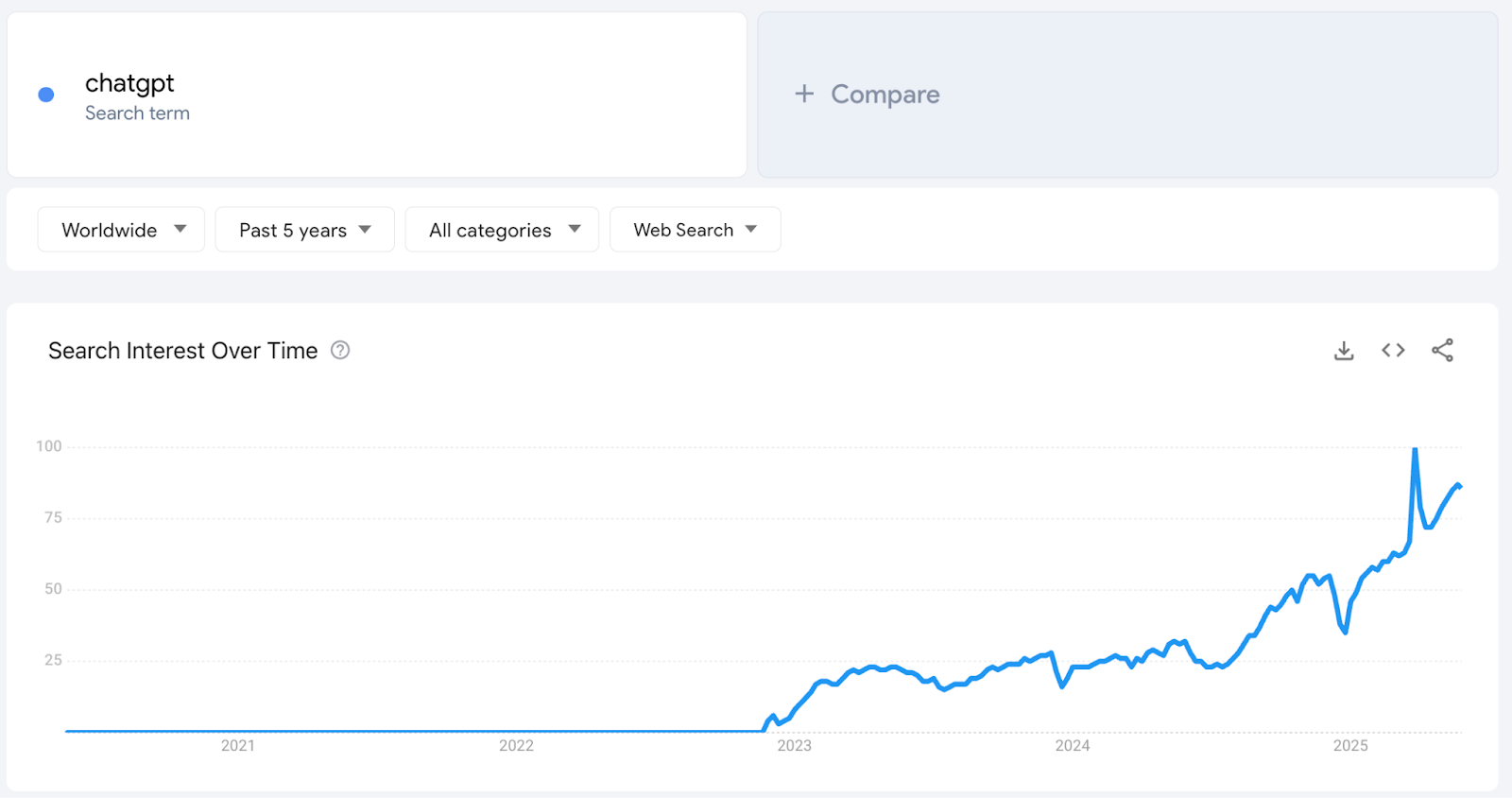
-
Geographic Heatmaps: Google Trends maps out where a search term is most popular (by country, region, or even city). If you need to see where a trend is catching on (for example, which states are googling "plant-based protein" the most), this is super handy for geo-targeting.
-
Related Topics & Queries: The tool suggests related searches that are rising. For example, if you search a broad topic like "NFTs", it might show that "NFT art marketplace" or a specific platform is a breakout related query. These related queries often help you identify sub-trends or associated interests that are growing.
-
Real-Time Search Trends: On the Google Trends homepage, you can also see what's trending today in terms of search volume spikes (often news, celebrity, or event-driven topics). There's even a real-time section for trending searches in the last hour. However, these tend to be very short-term, newsy topics (e.g. sports game results, viral news stories).
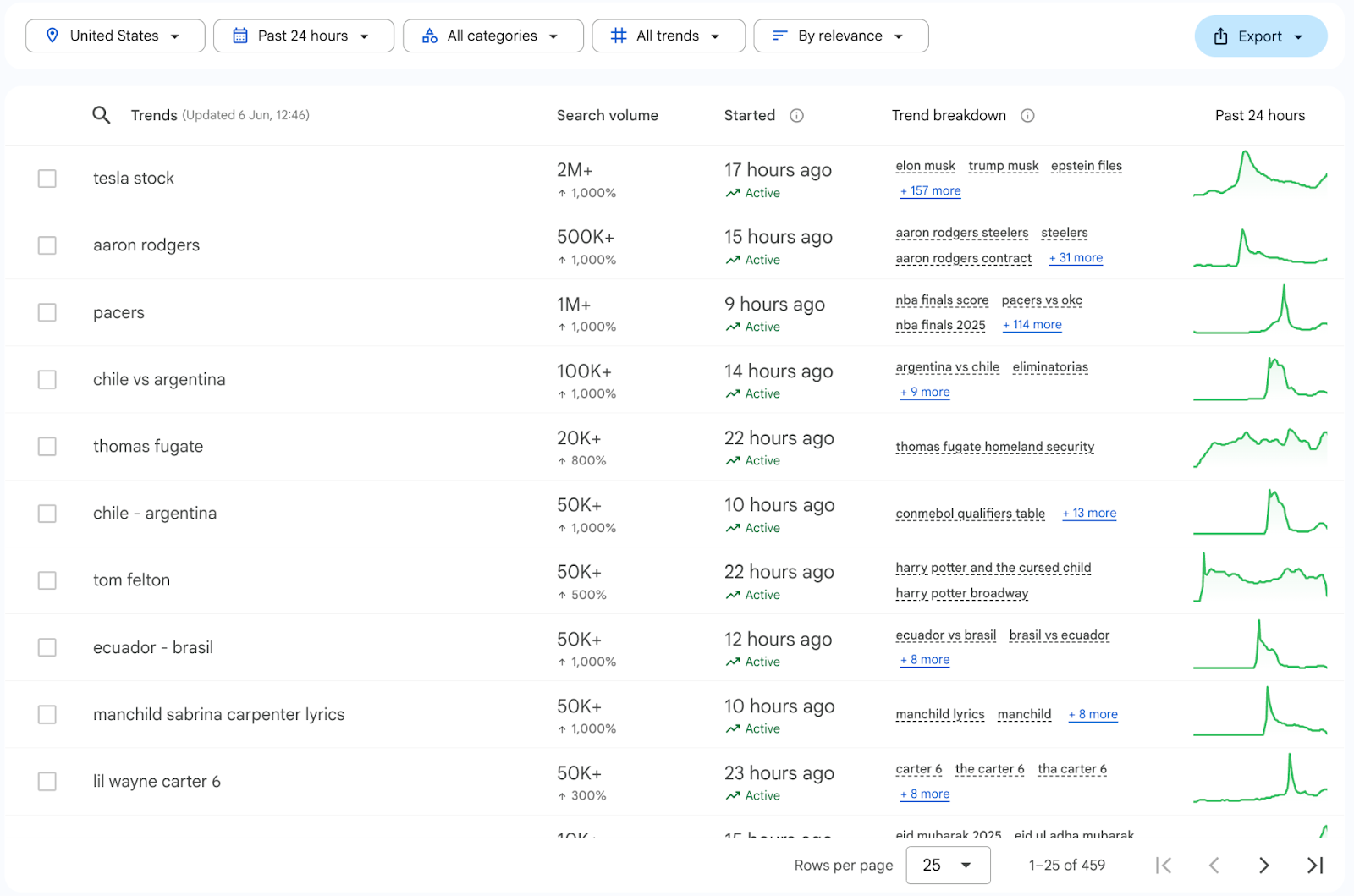
-
Category & Search Type Filters: You can filter trends by specific topic categories (e.g. only show trends in "Health" or "Technology") and also by search type (web search vs. YouTube search vs. Google Shopping searches). This helps if you want to narrow the context of the trend.
-
Compare Function: Perhaps one of the most useful bits – you can compare up to 5 terms on the same chart. If you want to see, say, "TikTok vs. Instagram vs. YouTube" interest over time, Google Trends will plot all lines together. This is great for relative comparisons (who's winning the trend war).
Data Sources: Google Trends uses Google's own search data (billions of searches) and can also tap into YouTube search trends. It's first-party data directly from Google, so it's highly reliable in terms of reflecting what people are actually searching for. However, it doesn't incorporate social media mentions or e-commerce data – it's search-focused.
Update Frequency: Real-time. Google Trends updates its data constantly. For general queries, it often updates daily with the latest info. The "trending now" sections update minute-by-minute for surges. You can trust that you're seeing current interest levels, especially for major spikes.
User Interface: Very straightforward. You have a search box and it spits out charts and tables. The interface is clean, with interactive charts. It's designed to be easy enough for anyone to use – just type and see results. There's minimal learning curve, and Google provides some visualization (maps, line charts, etc.) that are pretty intuitive.
Limitations: The simplicity of Google Trends is also its weakness for in-depth work:
-
No Absolute Numbers: Google Trends only shows relative interest (0–100 scale), not actual search volume. So you might see a term at "100" but that doesn't tell you if it's 100,000 searches a month or 10 million – it just means it's at peak popularity relative to itself. This makes it hard to gauge market size without external data. Other tools like Exploding Topics and Rising Trends can provide the absolue numbers.
-
Limited Trend Discovery: You generally need to know what to search for. Google Trends isn't curated – it won't list out niche trends for you (except in broad strokes on the trending page, which is mostly obvious stuff). As one analysis put it, Google Trends is not great for finding new trends, just for researching terms you already have in mind. You might miss emerging niches because they won't surface unless you search them explicitly (and if you already knew about it, it's not exactly "discovery").
-
Short-term noise: Because it's real-time and not curated, you'll see a lot of short-lived spikes (e.g. a celebrity trending because of a news article) which might not be useful for business or marketing purposes. It requires you to distinguish fads from lasting trends.
-
Lacks Advanced Analytics: No built-in forecasting, no alerts, no saving lists of trends. It's a very manual tool.
Pricing
100% Free. There are no paid tiers – Google Trends is available to everyone at no cost. This makes it an excellent starting point or complementary tool. You can't beat free for quick research!
How It Compares to Exploding Topics
Google Trends is best when you want a quick sense of how something is trending over time, especially for keyword research or validating an idea .
For example, if you've heard of a new product (say, "kombucha skincare") you can plug that in and instantly see if interest is truly growing or if it spiked and fizzled. It's also great for content creators to see seasonal interest (is "back-to-school shopping" peaking every August? Probably yes, and Google Trends will show it).
Marketers often use it alongside other tools: find a topic on Exploding Topics or RisingTrends, then verify its trajectory or compare it to another term on Google Trends.
4. BuzzSumo
For marketers who care about what content is trending and how topics perform on social media, BuzzSumo is a top choice.
While Exploding Topics and similar tools focus on search trends or market trends, BuzzSumo focuses on social engagement and content performance .
It helps you find the most shared or viral content in any niche, identify influencers, and track what resonates with audiences. It's essentially a trend tool for content marketing and PR.
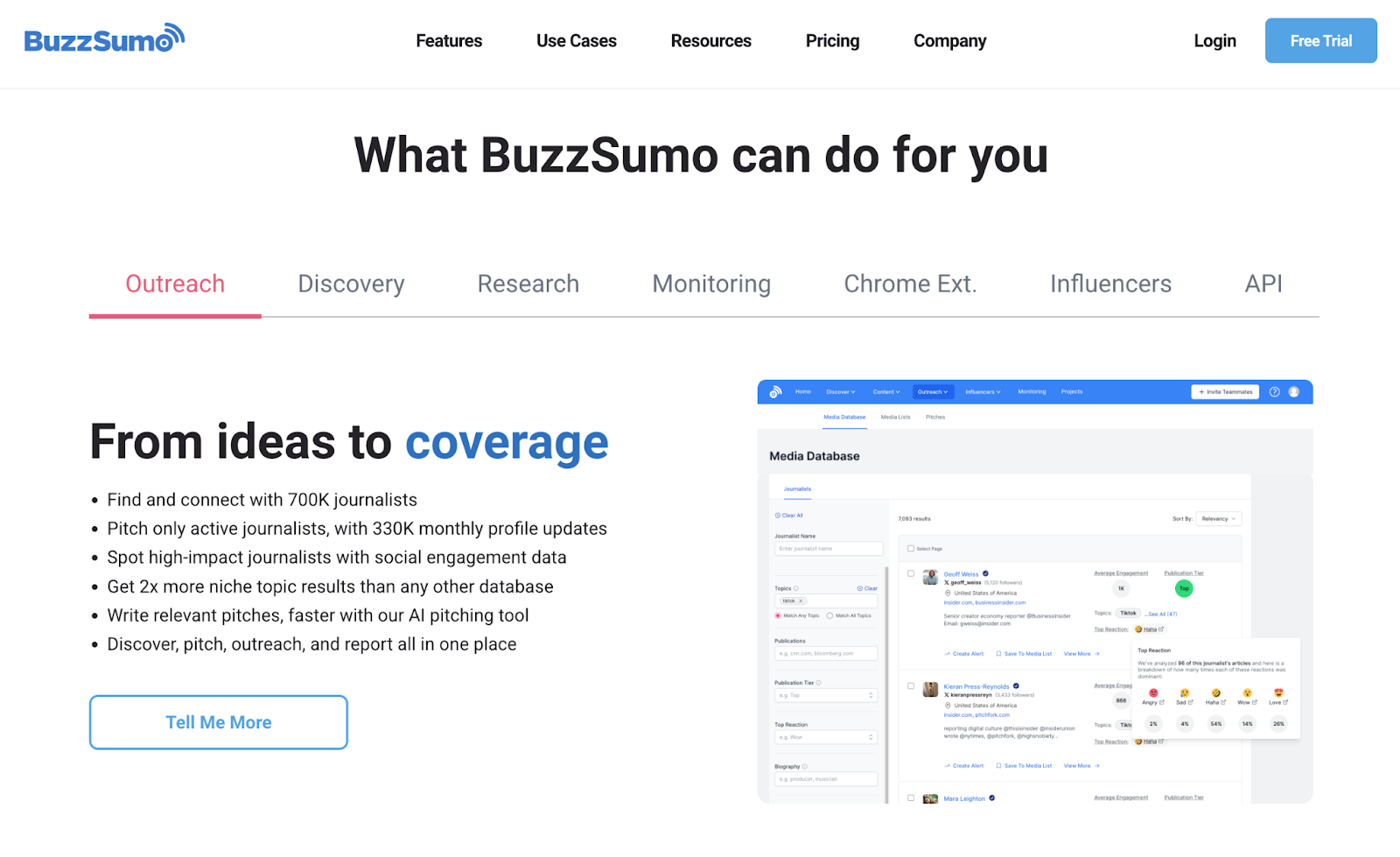
Key Features
-
Trending Feeds: BuzzSumo's trending section lets you see what content is blowing up right now . You can follow curated feeds by topic or industry , or even set up custom feeds. It shows content published in the last 24 hours that's getting a lot of traction. For example, you might see that a particular article on "AI marketing tools" is going viral today – indicating a trend worth noting. You can filter by country or content type as well. This is updated continuously, so it's very real-time.
-
Top Content Search: You can search for a keyword (e.g. "sustainable fashion") and BuzzSumo will list the top content related to that keyword, ranked by social engagement. You'll see total shares across platforms, engagement metrics, and even backlinks. This reveals which topics or angles are resonating with audiences. It's a great way to spot trend-y topics – if multiple top articles are about "upcycled clothing startups", that's a hint of a trend.
-
Influencer & Outreach Tools: BuzzSumo helps identify influencers or authors driving the conversation on a topic. You can find top authors for a keyword or the most influential Twitter accounts talking about it. For a marketer, this is useful for trend amplification – once you find a trend, you know who might help spread the word.
-
Alerts and Monitoring: You can set up alerts for keywords, brand mentions, or competitor content. For example, get alerted when a new article about "Web3 gaming" starts gaining traction. This way you catch emerging content trends early and can respond (like writing your own take or reaching out for PR).
-
Content Analysis & Reports: The tool can also show you patterns like what content length or day of week gets the most engagement for a topic, etc. While not directly "trend spotting", these insights can inform your strategy around trending topics (e.g. maybe infographics on this topic do better than text posts).
Data Sources: BuzzSumo pulls engagement data from social networks (Facebook, Twitter, Pinterest) and also uses data like Reddit upvotes, number of linking websites, etc., depending on the feature. It effectively scours the social web and content platforms to gauge what's hot. It's not using search volume; rather, it's using share counts and interaction metrics as a proxy for interest.
One thing to note: with changes in social platform APIs over the years, BuzzSumo's data sources evolve (for example, Facebook share counts became harder to get, but BuzzSumo still provides an estimate via its own methods).
Update Frequency: The Trending Feeds update by the minute/hour (for the 24h window) – BuzzSumo says trending identifies posts published in the last day that are viral, so it's essentially refreshed constantly. For the Content Analyzer search, you can specify time ranges (past 6 months, past 1 year, etc.) and it will fetch accordingly. Alerts are near real-time (within a few hours of something being published). So, in summary, it's very timely for catching content trends daily.
Interface: BuzzSumo's interface is web-based and user-friendly, considering the amount of data it shows. Results are typically in a list/table format with sortable columns (like total engagements, Facebook engagements, etc.). There are filters on the side. It's not as visually pretty as some trend graphs, but it's quite straightforward to use. Marketers will find it familiar – it feels like using an analytics dashboard. There is some learning to maximize filters (e.g. exclude your own domain, filter by country), but overall you can just search a keyword and go.
Pricing
BuzzSumo is a premium tool with a limited free version . They offer a free plan that gives 10 searches per month (and some limited results) so you can try it out.
But for regular use, you'll need to pay. Paid plans start at $199/month (Content Creation plan) and go up for bigger teams. The $199/mo plan gives 1 user unlimited searches, trending feeds, and a couple of alerts. Higher plans (like $299/mo, $499/mo) add more users, more alerts, YouTube data, etc. It's on the expensive side, largely aimed at marketing teams and agencies.
However, the value it provides in content insights can justify it if content marketing is core to your strategy. There's also a 30-day free trial available.
How It Compares to Exploding Topics
BuzzSumo is best for content trends and social buzz , whereas Exploding Topics is best for search trends and emerging products.
For example, if you want to know what articles or ideas are trending right now in your niche, use BuzzSumo. If you want to know what keywords or products are gaining search traction, use Exploding Topics or others.
Ideally, a marketer might use BuzzSumo to find a hot topic (say an article about a new fitness gadget that's gone viral), then use a tool like RisingTrends or Google Trends to see if the underlying topic (the gadget or category) is showing sustained interest.
In summary, BuzzSumo is a must-have for content marketers . It's like a window into the internet's collective attention span, but from the angle of what content is working . If your goal is to create content, ride trending news, or amplify your brand via trending stories, BuzzSumo will be your best friend. Just be ready to invest in it for heavy use, as the free capabilities are quite limited.
5. Trend Hunter
If your focus is on content marketing and social media trends , Trend Hunter is another great alternative to consider.
While Exploding Topics and many other trend tools focus on search trends, Trend Hunter focuses on cultural trends and creative inspiration from social platforms and community curation.
We've written a detailed comparison of Trend Hunter alternatives that explores this tool and its competitors in depth.
Trend Hunter is one of the largest trend communities in the world, known for surfacing cutting-edge ideas in design, tech, fashion, and pop culture.
Unlike pure data tools, Trend Hunter leans on social signals and human curation to identify emerging trends. It's been around for years and is often used by creatives and brands looking for the "next cool thing." If Exploding Topics is about search data, Trend Hunter is about the buzz on the street (or rather, the internet).
How It Works: Trend Hunter aggregates trends by monitoring social media, crowdsourcing insights from its community, and editorial curation.
They have a network of "trend hunters" (contributors) who submit new ideas and innovations they spot. The platform also uses algorithms to watch social platforms (like Instagram, TikTok, Pinterest) for spikes in certain themes or aesthetics.
The result is a huge database of short articles ("Trends") each describing a new product, idea, or micro-trend, often with images.
Key Features
-
Social-First Trend Identification: Unlike tools based on search volume, Trend Hunter relies on social signals . It looks at what's trending on social media, what influencers are talking about, viral products, and cultural zeitgeist. This means it can catch trends that aren't necessarily being searched for yet. For example, a weird fashion style going viral on TikTok might show up on Trend Hunter even if Google searches are still low.
-
Massive Trend Catalog: Trend Hunter boasts having hundreds of thousands of "trends" in its database. These range from "Micro-trends" (very niche ideas) to broader trends. You can browse by industries like Tech, Fashion, Business, etc. For each, you'll see tons of brief trend reports with images. It's great for idea brainstorming or seeing a snapshot of what's new in a space.
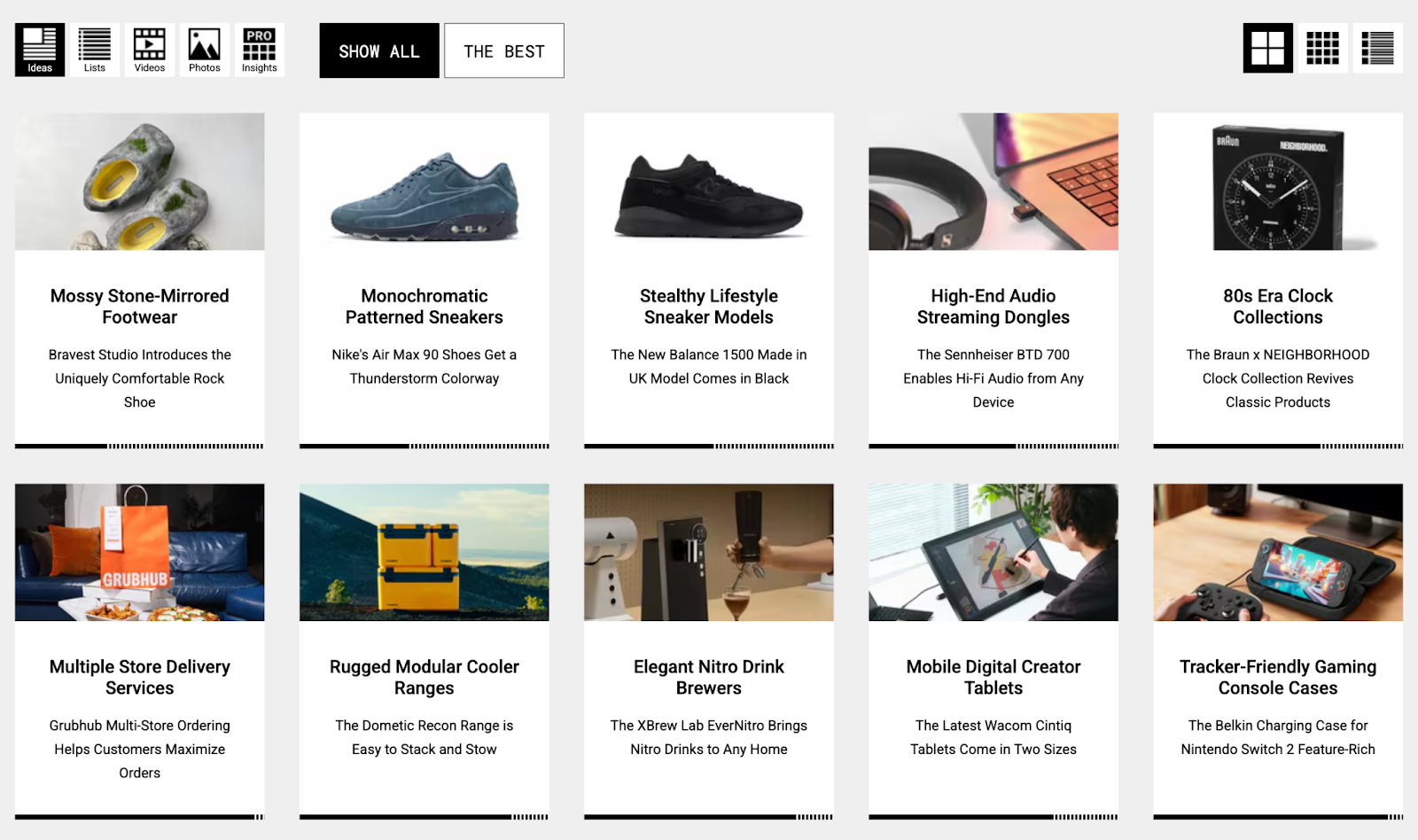
-
Filtering and Search: You can search Trend Hunter for keywords or filter by category. If you search for "AI", you might find trends related to AI in toys, AI in marketing, etc. Filter by "Art & Design" and you see design trends, etc. It's an exploratory experience, almost like Pinterest for trends.
-
Free Articles and Premium Reports: The basic content on Trend Hunter (the short trend write-ups) is free to read. They also publish free annual reports like "Top 20 Trends for 2025" as teasers. For deeper insights, Trend Hunter sells premium reports and services to clients (more on that in a bit).
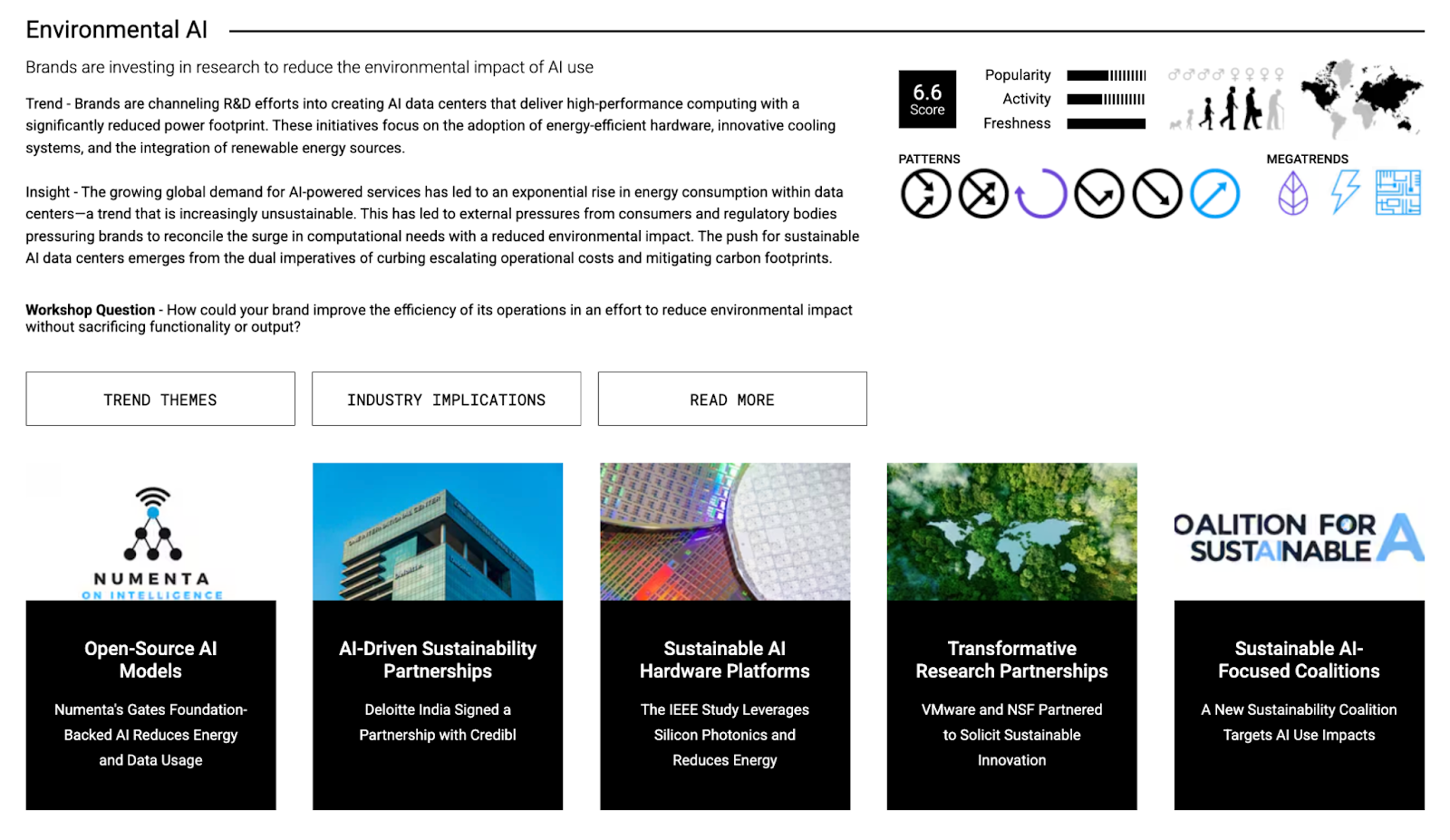
- Community and Voting: Users can upvote trends, and the popularity on the site can help surface what's resonating. The community aspect means you're tapping into a crowd-sourced view of trends as well.
Data Sources: Trend Hunter's "data" is qualitative and social. It's scanning social media mentions, hashtags, influencer content , as well as user submissions. Think of it as trend journalism meets analytics. They also employ a team of human researchers. So, while you won't get numbers like search volume, you'll get rich descriptions, photos, and examples of each trend in action. It's more inspirational than analytical.
Update Frequency: High. Trend Hunter updates constantly – dozens of new mini-reports can be published each day. There are always fresh examples flowing in. The weekly newsletter summarizes some top new trends. So you can visit daily and likely see new content. Social trends can be fleeting, and Trend Hunter is pretty quick to capture them.
Interface: The site is image-heavy and text-light for each trend snippet, making it easy to scan ideas. It feels a bit like an online magazine or a feed of trend cards. It can be slightly overwhelming because of the sheer volume of content and the somewhat ad-heavy layout (for free users). But it's fun to browse. They also have sections for "Consumer Insights" and "Idea filters" which are more structured (for premium users, they have a Trend Hunter Dashboard with more tools to sort and save trends).
Pricing
Trend Hunter offers a lot of the trends for free in their website. However, to get full access, you should purchase access to a Pro platform that includes in-depth reports and an innovation toolkit.
Pro plans start at $199 / month per user, billed annually ($2388 annually)
They also offer premium research services (Trend Reports, workshops, custom research) mainly to brands and innovation teams.
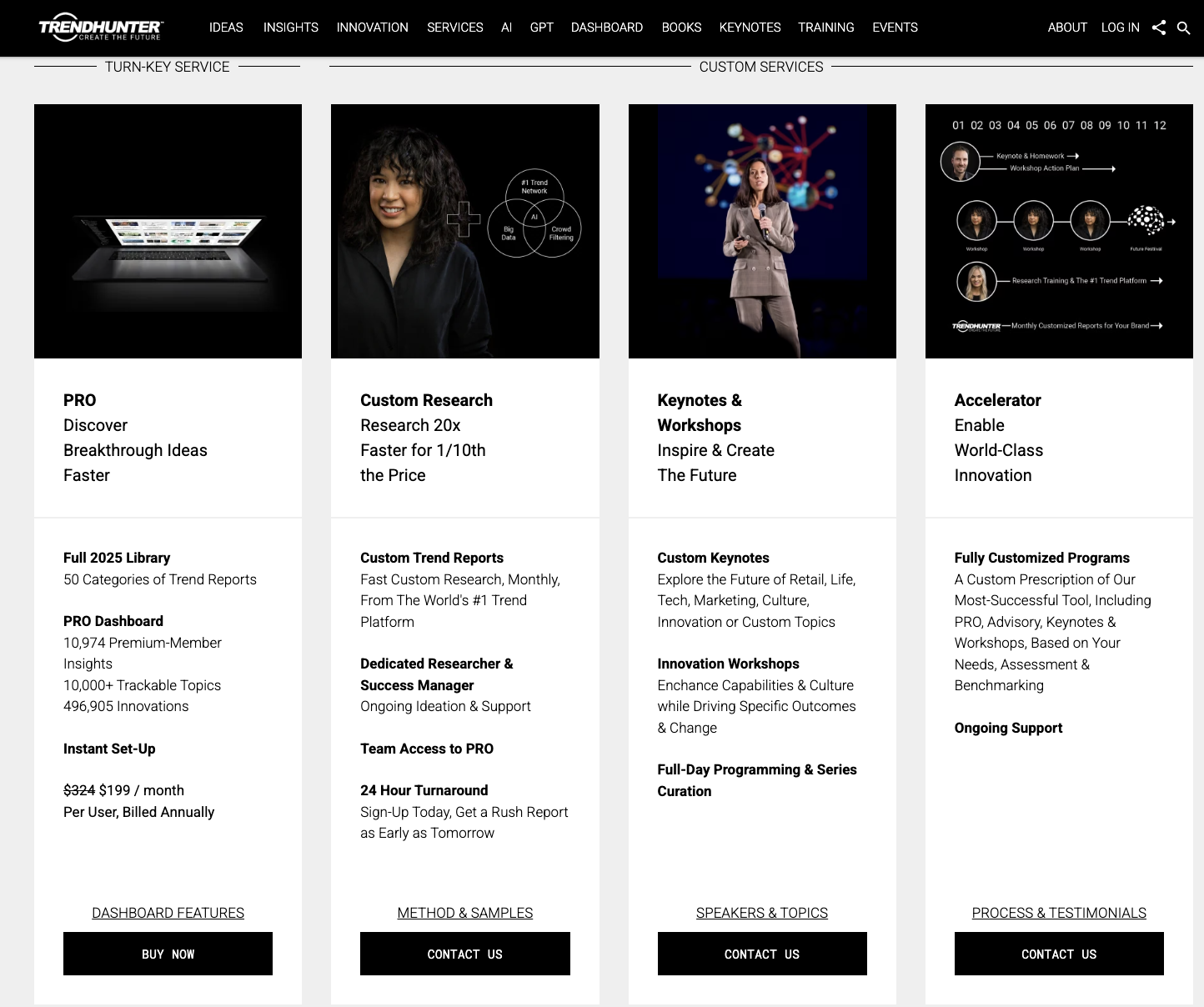
How It Compares to Exploding Topics
Where Exploding Topics might tell you "searches for plant-based leather are up 300%," Trend Hunter might show you a viral product made of mushroom leather that's trending on social – complete with pictures and analysis of why people love it. The approaches are different but complementary. In fact, one analysis notes Trend Hunter may surface trends other tools miss (and vice versa). So, if possible, using both a data-driven tool (like ET or RisingTrends) and a social-driven tool (like Trend Hunter) will give you a well-rounded view.
6. TrendWatching
TrendWatching is a long-established firm specializing in global consumer trend analysis . Think of it as the strategic, big-picture complement to quick-hit tools.
For a comprehensive comparison of TrendWatching and its competitors, see our detailed TrendWatching alternatives guide.
While many trend tools give you raw data or isolated ideas, TrendWatching provides contextual, curated trend reports and frameworks to understand broader shifts in consumer behavior. It's particularly useful for entrepreneurs and marketers at companies who are mapping out future business strategies, product development, or looking to anticipate "the next big consumer wave."
Key Features
- Daily Trend Feed: The platform has a feed of the latest spotted innovations and micro-trends globally. These are curated by TrendWatching's network of analysts and "spotters" worldwide (they have correspondents in many countries). It ensures you see fresh examples of how companies are responding to emerging consumer needs.
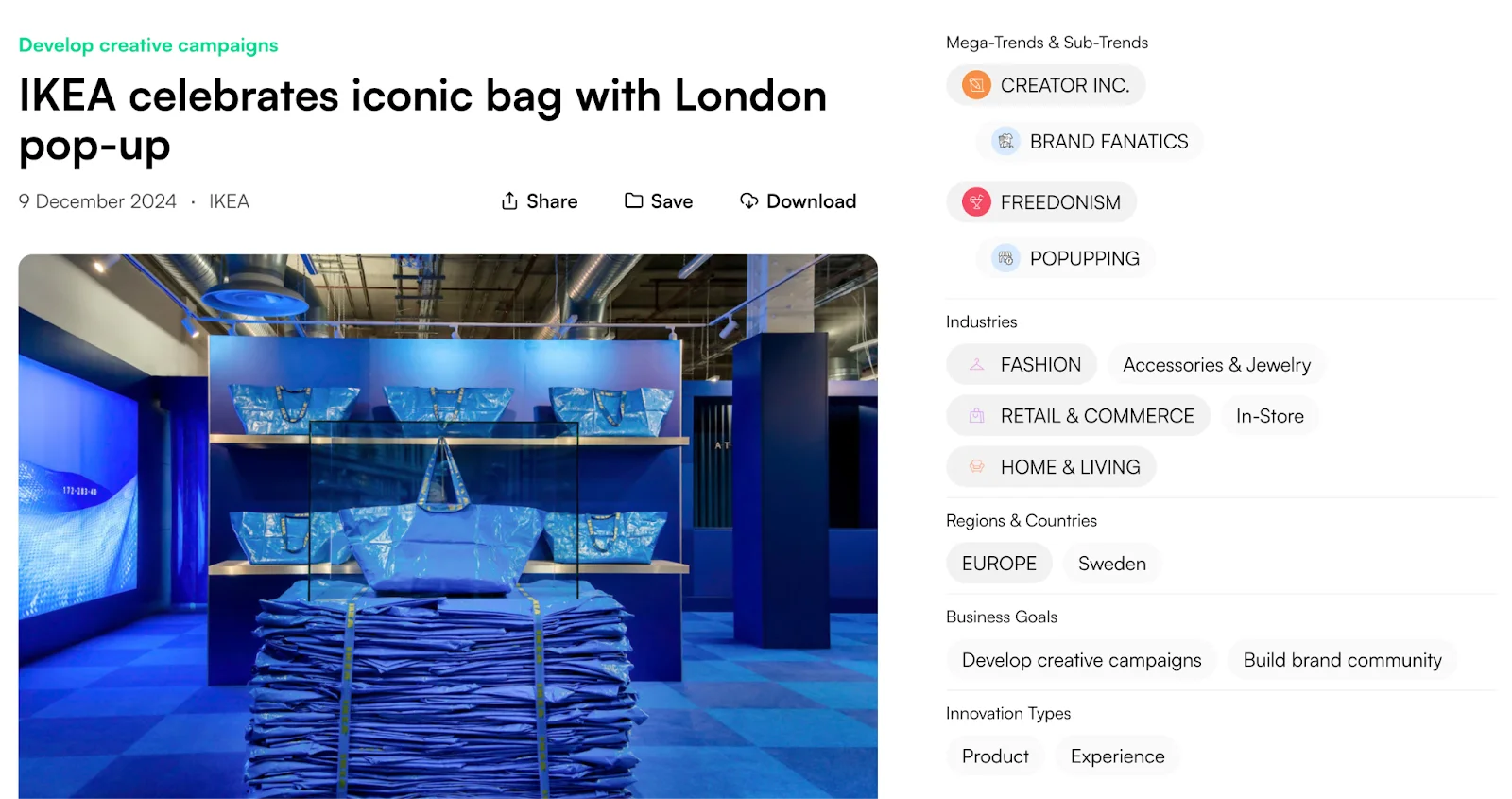
-
Trend Reports & Briefings: TrendWatching is known for their annual "Consumer Trends" reports. They often publish something like "5 Trends for 2025" highlighting big themes, and these are backed with data and examples. Pro members get access to 200+ past reports in their library. Each report gives you the trend description, why it's happening, and case studies.
-
Industry & Regional Insights: You can filter trends by industry (like "Retail" or "Financial Services") or by region (Europe, Asia, etc.) to get more relevant insights for your context. This is great because a trend in North America might look different in Asia, and TrendWatching often has that covered.

-
Innovation Database: This is like a searchable library of real-life examples. If you search the database for "sustainability", you'll get a huge list of innovative products, services, and campaigns in that realm, each tagged with the trend it represents. It's incredibly useful to see what others are doing and to draw inspiration.
-
AI Ideation Tools: Recently, TrendWatching integrated AI to help users brainstorm based on trends. For example, you could select a trend like "Playful Perks" and ask the AI for idea prompts on how your business could apply that trend. It's a nifty feature for workshops or strategy sessions.
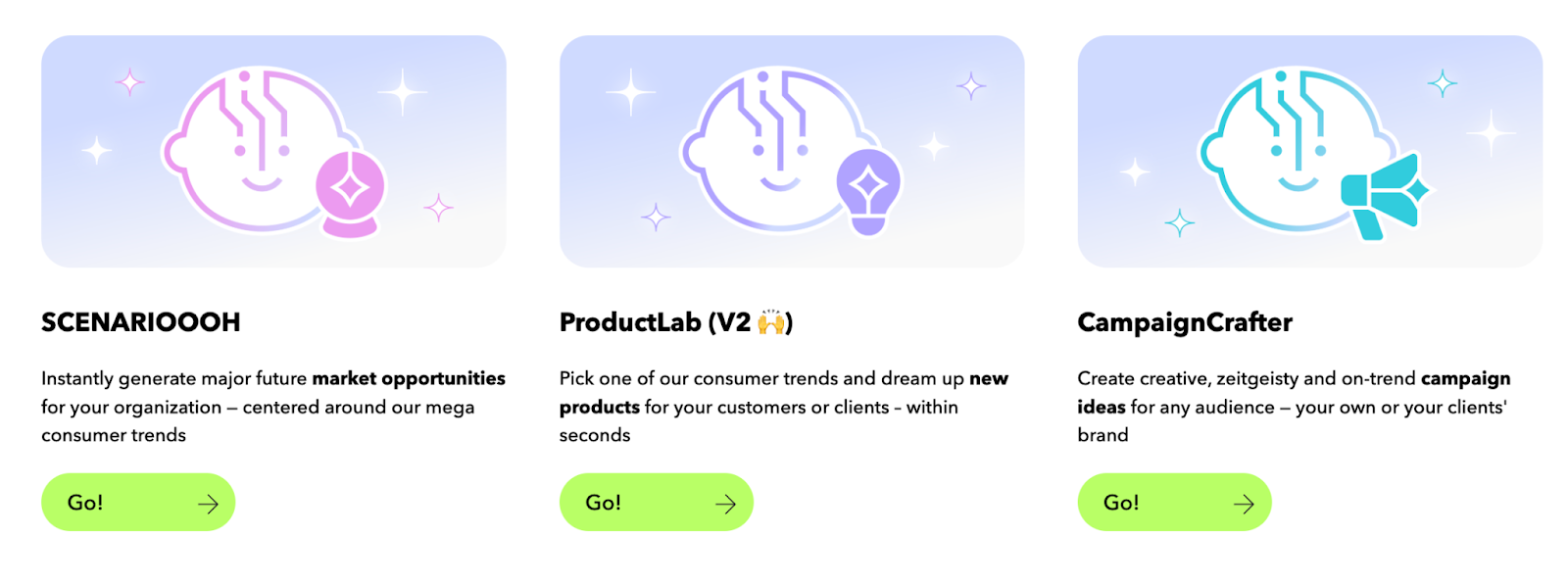
- Support from Analysts: High-tier subscribers (usually enterprises) can even get help from TrendWatching's analysts, like Q&A or custom research. It's like having a trend consultant on call.
Data & Methodology: TrendWatching's content is human-curated and qualitative , supported by some quantitative data (they'll often include stats or surveys in reports, but those are gathered from various sources rather than their own big dataset).
They combine human research, a global network of trend spotters, and AI to scour the world for emerging signals. Importantly, they focus on consumer expectations – their philosophy is that by observing innovative ideas and consumer behavior, you can spot what consumers will expect next. It's less about volumes and more about narratives and patterns.
Update Frequency: Regular, but not real-time. The platform is updated pretty much daily with new innovation examples. Major reports come out periodically (e.g. quarterly or annually). They also send out free briefings via email monthly for non-members highlighting a couple of trends. It's not as instant as, say, Google Trends, but it's consistently refreshed with meaningful insights.
Interface: TrendWatching's UI is more complex than something like Exploding Topics, because it's a research portal. Expect dashboards with filters, search bars for the database, and lots of reading (PDF reports, long-form articles, etc.). It's well-organized though – if you're an analyst type, you'll enjoy slicing and dicing trends by region or sector. They also have nice visuals and infographics in their reports, which can be handy for presentations.
Pricing
TrendWatching operates on a subscription model for its platform , called "TrendWatching Premium" . This is primarily aimed at businesses. At the time of writing this article, the price starts at EUR 279 per user per year.
Also, TrendWatching does offer a lot of free content too: free trend briefings, blog posts, a newsletter, and sometimes free PDF reports for download on specific topics. These free resources can still be quite valuable if you can't spring for the subscription.
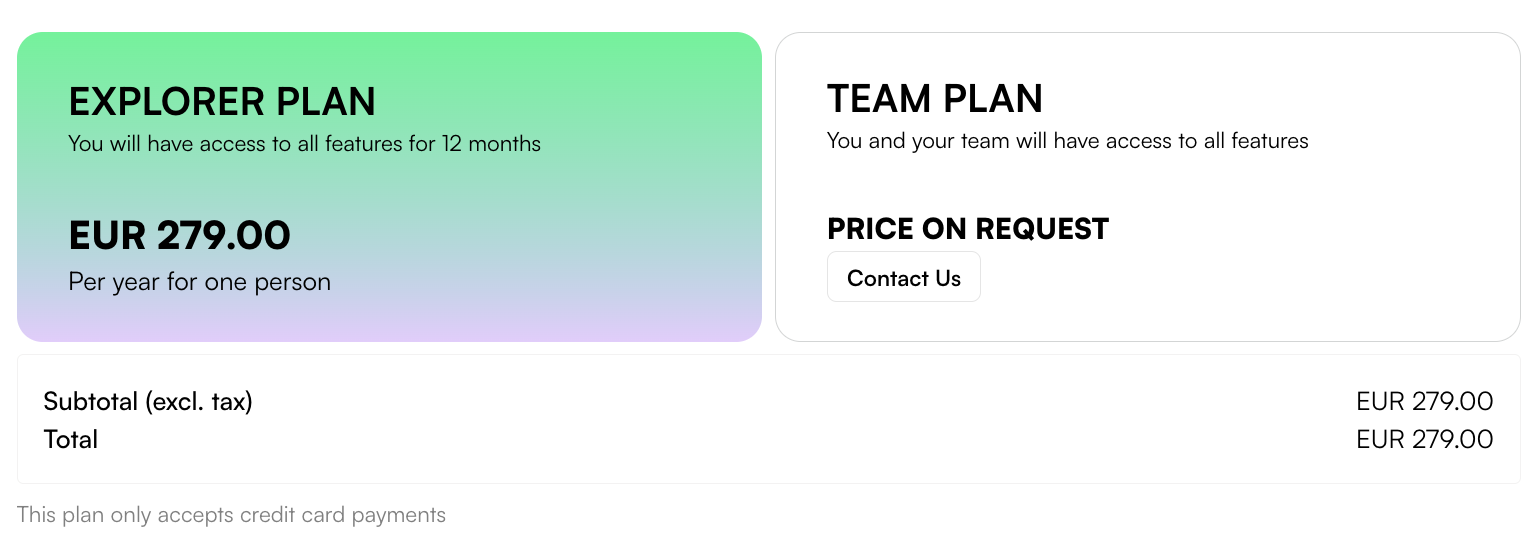
How It Compares to Exploding Topics
Think of TrendWatching vs. Exploding Topics like qualitative vs. quantitative . Exploding Topics might tell you "interest in plant-based meat is up 300% in 2 years," whereas TrendWatching will tell you why people are seeking plant-based options, and what new products/services are emerging as a result, complete with examples and strategic implications. For a well-rounded view, you might discover a rising topic with Exploding Topics, then turn to TrendWatching to gather insights and examples to build a business case around that trend.
7. Treendly
Treendly is an up-and-coming tool that, much like Exploding Topics, aims to help you discover rising trends before they explode . It's an automated trend research assistant that scours the internet to spot trends across various domains (from products and startups to search keywords). Treendly emphasizes ease of use and even includes some forecasting features to predict a trend's future trajectory.
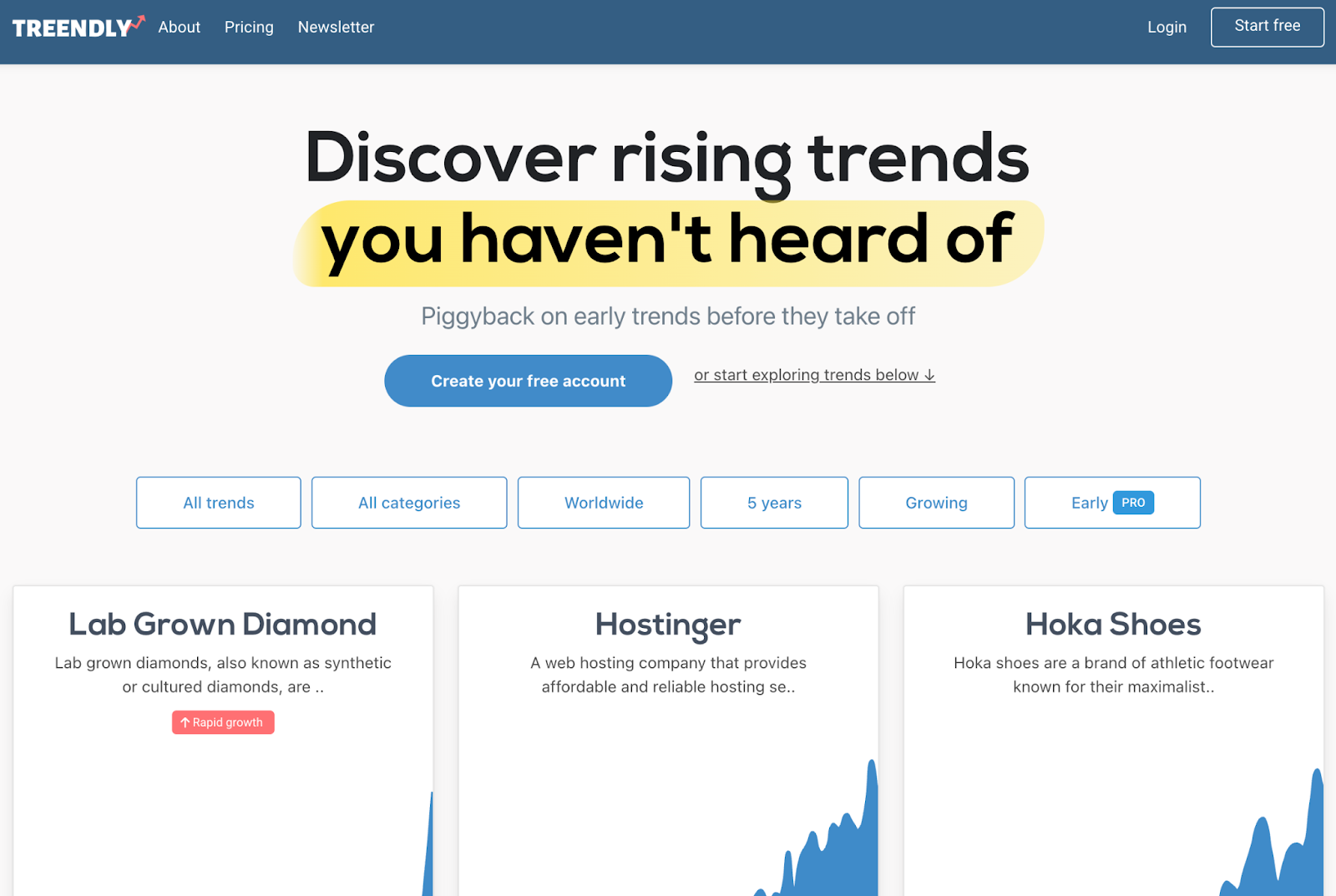
Key Features:
- Curated Trends Library: Treendly presents you with a library of rising trends, organized by categories and countries. You can browse trends in tech, fashion, health, etc., and also filter by specific country to find region-specific trends. This is great if you're looking to localize a business idea (e.g., "What's trending in Germany vs. the US?").
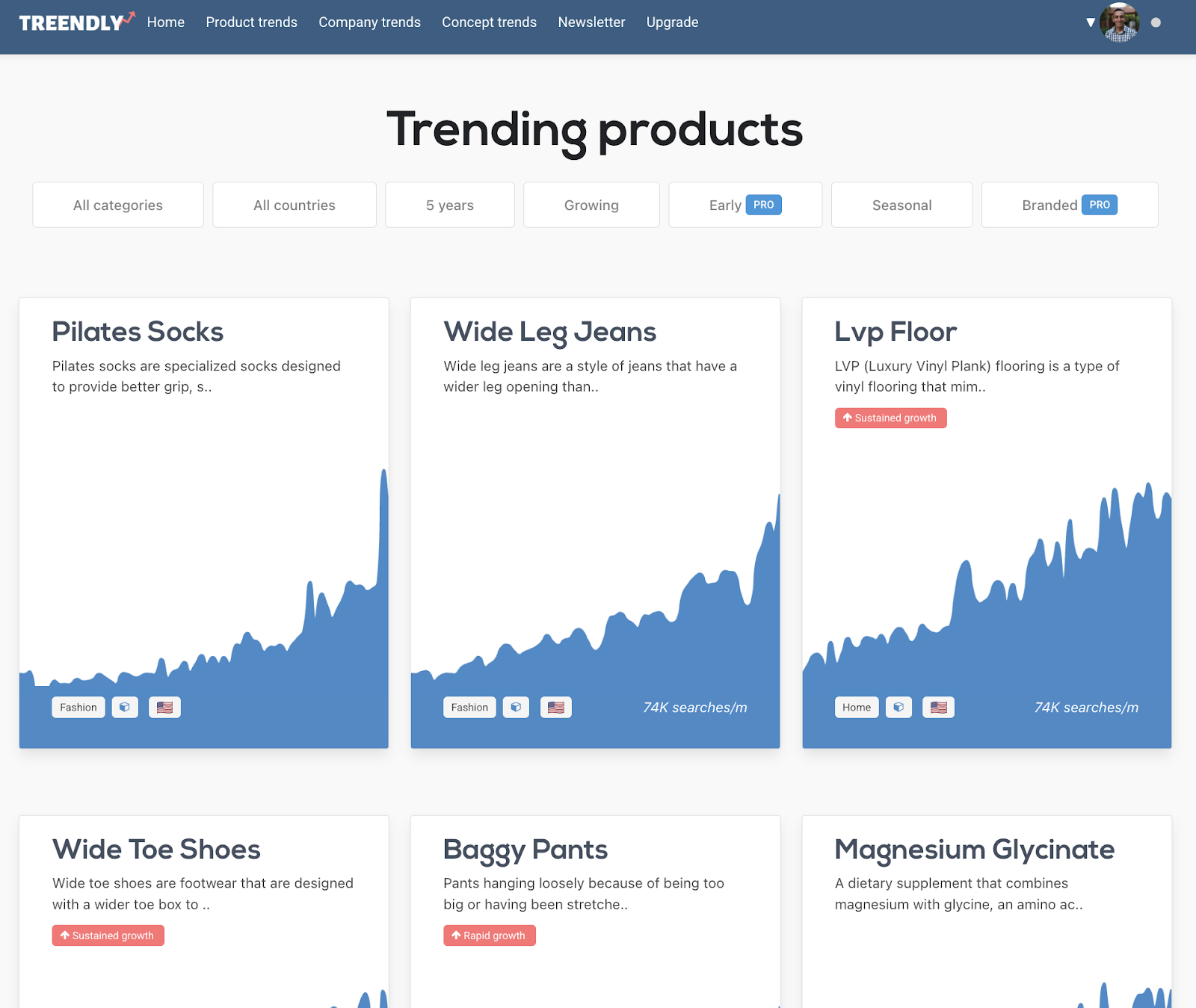
-
Search & Compare: You can search for any term in Treendly to see its trend graph over time (similar to Google Trends, but Treendly will also tell you if it's identified as a rising trend). You can also compare multiple trends side by side to see which is growing faster.
-
Trend Monitoring: Even on the free plan, you can monitor at least one trend – meaning you "follow" it and Treendly will update you on any significant changes. Pro plans allow monitoring more trends (e.g., track up to 25 trends on one of the paid plans).
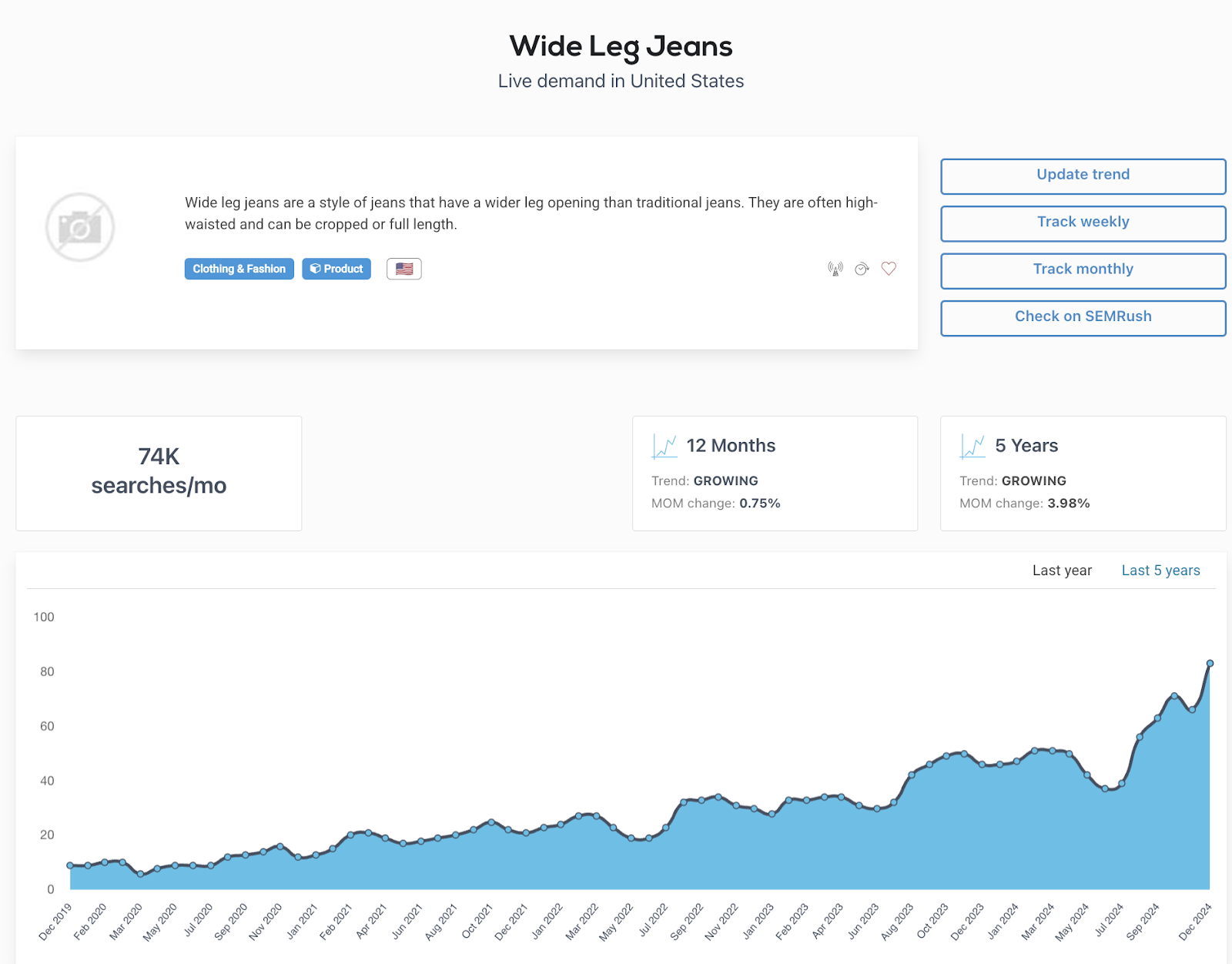
-
Seasonality & Forecasting: Treendly tries to detect seasonality patterns and will flag if a trend is seasonal. Moreover, it provides a forecast for how the trend might behave in the next year or two . For instance, it might show a dotted line beyond the current date projecting that "if current growth continues, this trend will double by next year" (PRO feature). It even predicts seasonal rebounds (like "expected to be even stronger next season").
-
Signals and Data Sources: The platform mentions using signals from across the internet – that includes social media buzz, search spikes, possibly things like Reddit mentions, Amazon product rankings, etc. In other words, multi-source input. They don't publicly list every source (likely proprietary), but it's not just Google data.
-
Related Topics & Microdata: When Treendly spots a trend, it also pulls in related topics and context (they call it "enrichment"). So if "cold brew coffee" is trending, it might show related searches like "Nitro coffee" or related topics like a brand that's trending, giving a fuller picture of the niche.
Interface: Treendly's web interface is clean and straightforward. You'll typically see a list of trending topics with tags like "Exploding" or "Regular" to indicate their growth status. Clicking one gives you more details: a graph, some metrics, and a short description or key insight. There are also "hand-picked reports" and profiles for some trends (these read more like short articles about that trend, presumably curated by Treendly's team). Navigating by category or country is simple via menus. Overall, user-friendly for a trend tool.
Pricing
Treendly offers a Free plan and paid plans:
Free Plan: $0 – lets you search unlimited trends, view a limited selection of curated trends , receive a regular newsletter, and monitor up to 1 trend. It's great to test out or to keep tabs on a single topic you care about.
Pro Plan: It starts at $99/year (which is quite affordable) to access the full trend library and track more trends on a regular basis.
They also occasionally had lifetime deals or group buys in the past, since Treendly has been popular in indie maker circles.
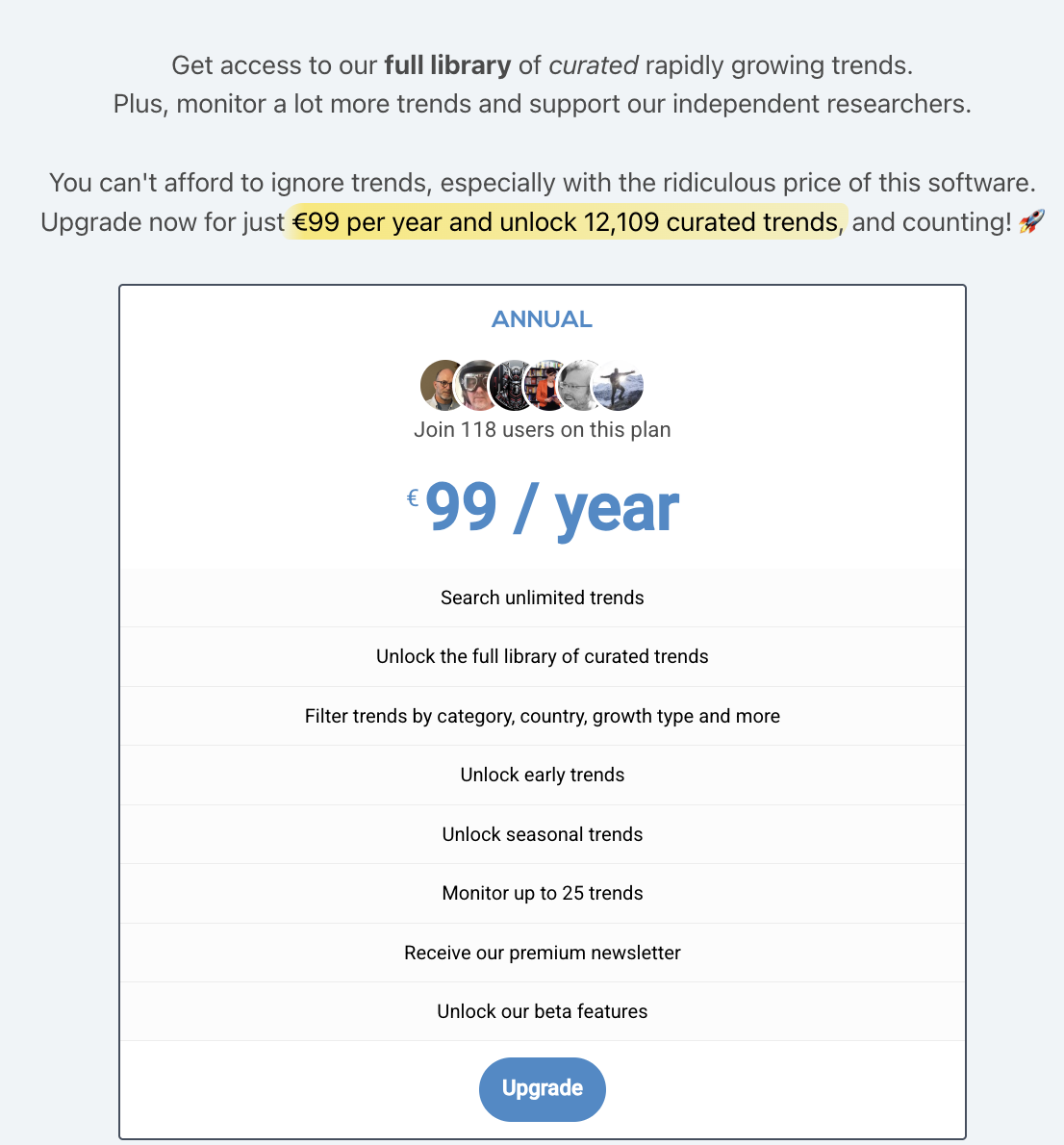
How It Compares to Exploding Topics
Treendly and Exploding Topics have similar goals: find under-the-radar trends quickly .
Both have free versions, both offer graphs and growth stats, both let you filter by category. Treendly's differentiators include its forecasting and emphasis on multiple data sources and countries.
Exploding Topics (especially Pro) might have more human curation and context on each trend (they often have a blurb written by ET staff).
Treendly is more automated in feel. In practice, an entrepreneur might use Treendly alongside Exploding Topics to make sure they're not missing anything. One advantage to Treendly is the ability to track trends in several geos unline Exploding Topics that focuses mainly on US market.
8. Trends.vc
Trends.vc is an interesting hybrid between a newsletter and a community that provides concise trend reports tailored for startup founders and indie makers.
If you don't have time for long reports and just want the key points, Trends.vc has you covered. Created by Dru Riley, it started as a one-person newsletter and grew into a large following of entrepreneurs who eagerly await the next report. It's a bit like a smaller, more agile cousin of Trends.co – with a different format.
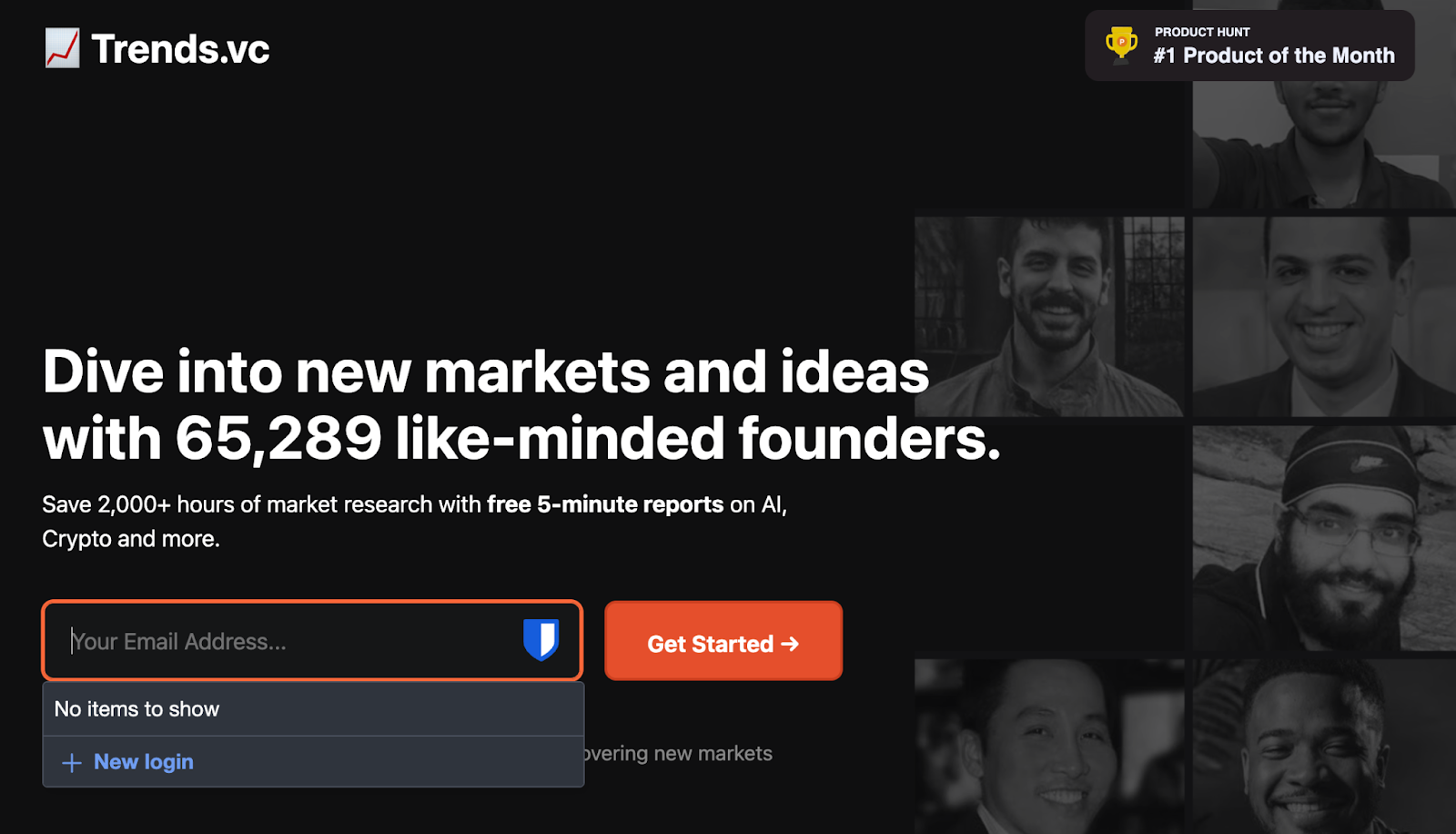
What It Delivers: Trends.vc offers 5-minute trend reports (often under 1,000 words) that cut straight to the chase. Each report usually includes:
-
A thesis of the trend (one or two lines summarizing the trend).
-
Tactics or implications (how people are capitalizing on it).
-
Examples (real companies or projects exemplifying the trend).
-
Opportunities (ideas for readers to explore).
-
Sometimes challenges or predictions related to the trend.
They're numbered (Trend #001, #002, etc.). Topics have ranged from "No-Code Movement" to "Micro PE (Micro Private Equity)" to "Communities as a Service" , etc. These are very startup-focused and often tech/internet-centric.
Key Features
- Extreme Brevity: Trends.vc's reports are short and skimmable , but still info-packed. Dru Riley has a knack for condensing a lot of research into an easy-to-read brief. So you can read it in a few minutes and grasp the essence.

- Free + Paid Tiers: The newsletter itself is free — you can sign up and get access to a limited version of the Pro reports (most data is hidden and accessible only to Pro members). There is also a Pro membership which gives access to a private community (Discord or Slack group, historically) and all the premium reports as well as discounts on some popular tools and services used by indie hackers.
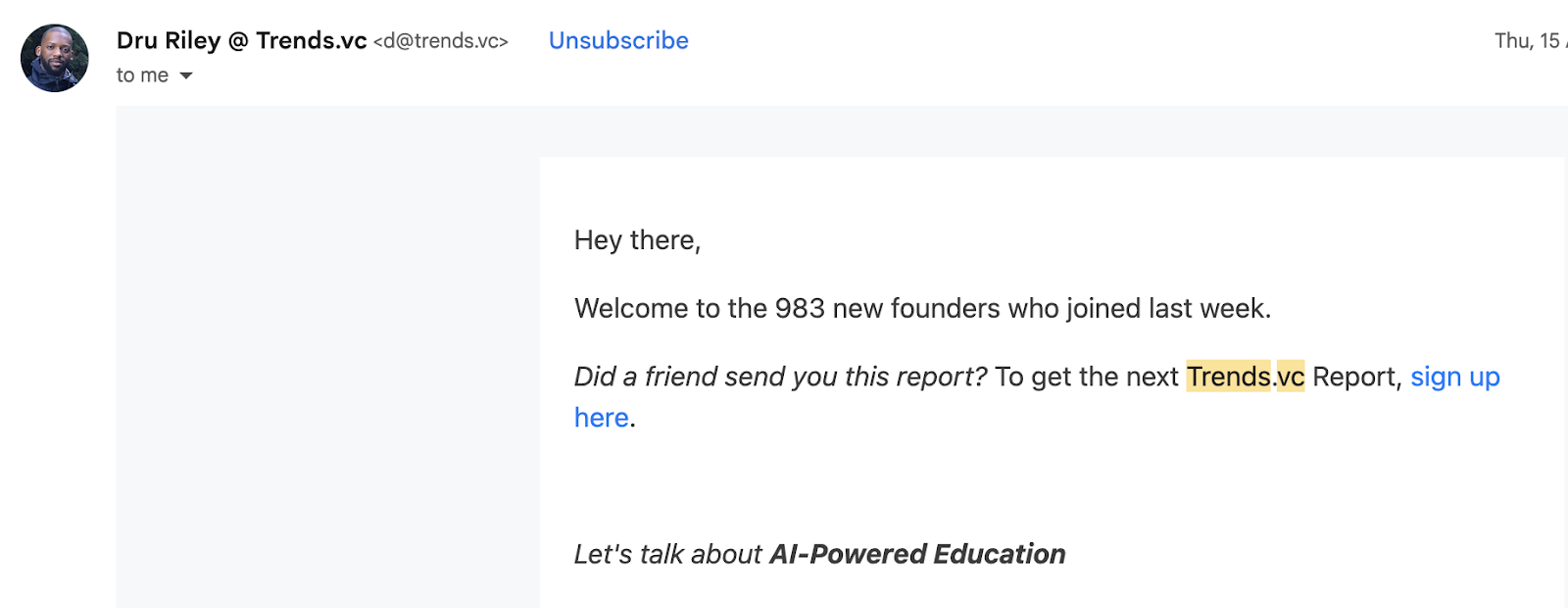
-
Engaged Community: Trends.vc has amassed over 65,000 subscribers (as of info available). The Pro community (the paid members) is smaller but active, discussing the reports and sharing opportunities. It's a bit like a lightweight version of Trends.co's community, but with more indie hacker vibe.
-
Regular Schedule: At its peak, Trends.vc was putting out a new report roughly every week. Each week a new niche or concept to chew on. That cadence may vary, but it's pretty regular.
-
Founder-Centric: The lens is always "How can you as a founder take advantage of this trend?" There's often a list of opportunities or startup ideas at the end of each report. This is gold for anyone brainstorming their next project.
Data & Research: Dru does a lot of reading, curating, and sometimes surveys to compile these reports. Data might include market size numbers, growth rates, etc., gleaned from external reports and resources. Trends.vc is not an app scraping data itself; it's more manual research presented in a structured way. It often references resources (with links) so you can dig deeper if you want.
Update Frequency: Weekly-ish. The goal has been to produce around 4 reports a month. Some seasons it might be bi-weekly. But overall, you get a steady stream of fresh trend insights throughout the year.
Interface: It's primarily an email newsletter and a website archive of the reports. You read the content on their site or in your inbox. Clean text format with headings, bullet points, etc. (Fun fact: the reports themselves often use bullet points and bold text to enhance readability – very similar to how this article is structured, actually!). The community for Pro members is via a separate platform (like Slack).
Pricing
-
Free Tier: Sign up with email, get all new reports free. Many past reports are also accessible free on the site (some of the latest ones might be paywalled for a period).
-
Trends.vc Pro: This is the paid membership. Last known pricing was around $149/year (sometimes with discounts). Pro members get access to the private community, all the Pro reports as well as discounts.
How It Compares to Exploding Topics :
Trends.vc is almost the opposite approach of something like Exploding Topics.
ET is a database of many trends with minimal context each; Trends.vc is a curated handful of trends with a lot of context and strategic thinking for each.
For instance, Exploding Topics might alert you to a trending term "Notion templates", whereas Trends.vc might have a report called "Passion Economy: Selling Notion Templates" explaining how people are making money from it, who's doing it, and how you could too. They actually complement each other: you can use a tool to find raw trends, then maybe request or hope Trends.vc covers it, or vice versa, read Trends.vc to learn about a trend then use other tools to dig into data on it.
9. Semrush
Rounding out our list is not a dedicated "trends-only" tool, but a powerful feature set within the well-known marketing suite Semrush .
Semrush is an all-in-one SEO and digital marketing tool, and it offers a section called "Trends" (formerly known as Traffic Analytics and Market Explorer tools) that can be leveraged for trend insights.
If you're a marketer or entrepreneur interested in seeing industry trends, competitor growth, and market shifts , Semrush's trends capabilities are top-notch – albeit geared towards those willing to invest in a premium tool.
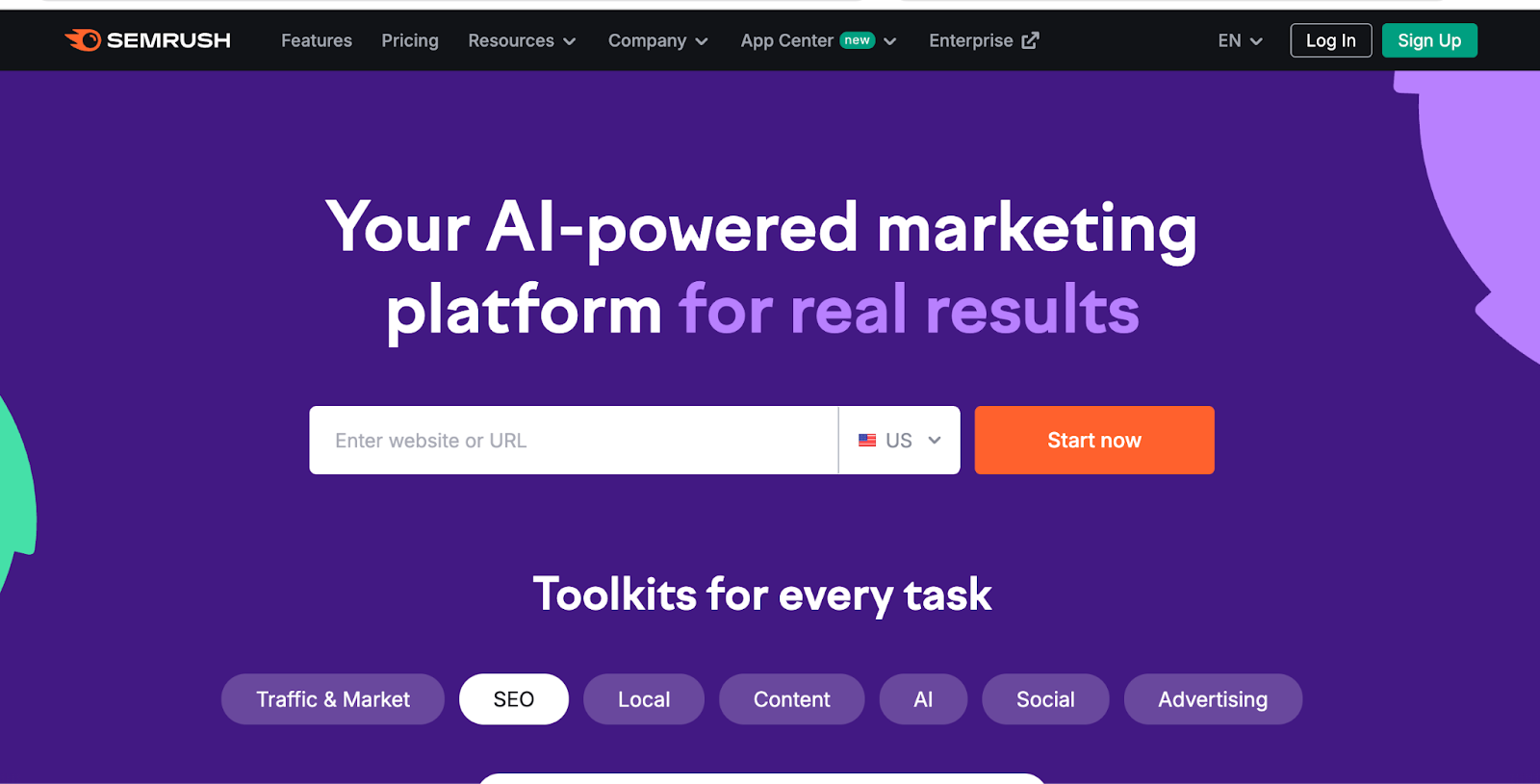
Note: Exploding Topics has been acquired recently by Semrush for an undisclosed amount.
Key Features
-
Market Explorer: This tool within Semrush allows you to define a market (usually by giving a few example companies or domains in that space) and then see overall trends for that market. It will show you things like the market's total traffic over time, top players, new entrants, and even emerging niche players gaining traction. It's great for identifying up-and-coming websites or services in a category – essentially spotting trending companies or sub-niches.
-
Traffic Analytics: This feature lets you analyze the web traffic of any website – see its visitor trends over time, where the traffic comes from (geo, referral, search, social), etc. If you know of a website or startup that's "exploding", you can plug it in and confirm its growth trend. You can also compare sites side by side. This is helpful for trend validation – e.g., Exploding Topics might tell you a brand name is trending, and Semrush can show you "yup, their website traffic tripled last quarter."
-
Keyword Trends (via Keyword Overview): In Semrush's keyword research, when you look up a keyword, they often show a mini trend graph of its search volume over 12 months. Not as deep as Google Trends, but if you're already using Semrush, it flags seasonal vs growing keywords here too. They even label some keywords as "rising" or "falling."
-
EyeOn (Competitive Intel): A newer addition in Semrush is a tool that tracks your competitors and alerts you to any notable changes (like new content that's trending for them, or traffic spikes). This is indirectly trend-related – it can clue you into what's working for others right now (for example, if a competitor's blog post suddenly went viral, that topic might be a trend).
-
Semrush Sensor: This is more SEO-specific, but it monitors volatility in search rankings (like an SEO weather report). Not exactly a consumer trend tool, but interesting if you consider trends in Google's algorithm or SERP features.
Update Frequency: The data in Semrush is updated frequently but not in real-time. Traffic Analytics data updates monthly (as it's aggregated from monthly clickstream). Market Explorer likely updates monthly as well. Keyword trends and site rankings are updated daily. So for macro trends, you're looking at a month-by-month view typically.
Interface: If you haven't used Semrush before, it's a comprehensive dashboard with many sections. The Market Explorer provides nice charts and graphs (market growth curve, pie charts of market share, etc.). It's quite user-friendly given the complexity of data – Semrush has polished visuals. But there's so much functionality, it can be overwhelming if you're just looking for trends and not familiar with SEO tools. There is a learning curve to figure out where in the toolkit the trend info lies.
Pricing
Here's the kicker – Semrush is a premium product . To use the Trends features, you need:
-
A Semrush subscription (the Pro plan starts at $119.95/month, Guru $229.95/mo, Business $449.95/mo – with annual discounts).
-
AND the Trends add-on , which is an additional ~$200-$289 per month (price can depend on user seats, etc.). This add-on gives access to Traffic Analytics and Market Explorer specifically.
-
In total, you might be looking at ~$400+/month to fully leverage Semrush Trends as an add-on to the core SEO tools.
For many entrepreneurs, that's pricey. It's usually justified if you also use Semrush for SEO, PPC, content, etc., or if you're a larger company. There might be short-term trials or limited free usage (Semrush often has a free account that gives very limited data). But realistically, to get value here, a paid plan is needed.

How It Compares to Exploding Topics
If Exploding Topics is a sniper rifle for pinpointing specific trends, Semrush is like a satellite map of the whole battlefield.
It covers competitive and market intel which others don't. However, Semrush might not catch ultra-niche cultural trends (like TikTok memes or very early-stage product trends) because it's looking at broader website and search traffic.
It's best used in conjunction with another trend source: find an idea on, say, RisingTrends or Treendly, then run the related sites or keywords through Semrush to get the fuller picture (market size, competition, growth rates).
In Conclusion
Finding the next big trend – whether it's a product, a topic, or a business idea – is much easier when you have the right tool for the job.
Exploding Topics is a great starting point, but as we've seen, there are plenty of alternatives tailored to different needs:
-
If you want the whole nine yards – a mix of curated trends, unique data (apps, niche reports), and an entrepreneur-friendly interface – RisingTrends.co is a fantastic choice (and our top pick). It fills in gaps left by Exploding Topics by covering mobile apps and providing deep-dive reports.
-
If you're an SEO or data geek , tools like Glimpse or even the Semrush Trends suite will give you granular control and predictive insights, from search forecasts to competitor trajectories.
-
For content creators and social marketers , BuzzSumo and Trend Hunter turn the spotlight on what's trending in media and culture, ensuring you ride the wave of virality on the right platforms.
-
Those interested in big-picture consumer insights , TrendWatching is an excellent choice for strategic trend intel.
Ultimately, the "best" tool depends on your use case:
-
Need quick ideas for a new niche? Try a free tool like Google Trends for baseline validation and Treendly or RisingTrends free plan to surface fresh topics.
-
Building a content calendar? BuzzSumo will show you what's engaging readers right now.
-
Launching a startup? Read a Trends.vc or Rising Trends niche report to spark your strategy, then validate with data from Glimpse or Semrush.
-
Enterprise strategy meeting? Bring insights from TrendWatching or Semrush Market Explorer to wow the room with not just what's trending, but why it matters.
For even more trend hunting resources, explore our comprehensive guides on Trend Hunter alternatives, TrendWatching alternatives, and Google Trends alternatives.